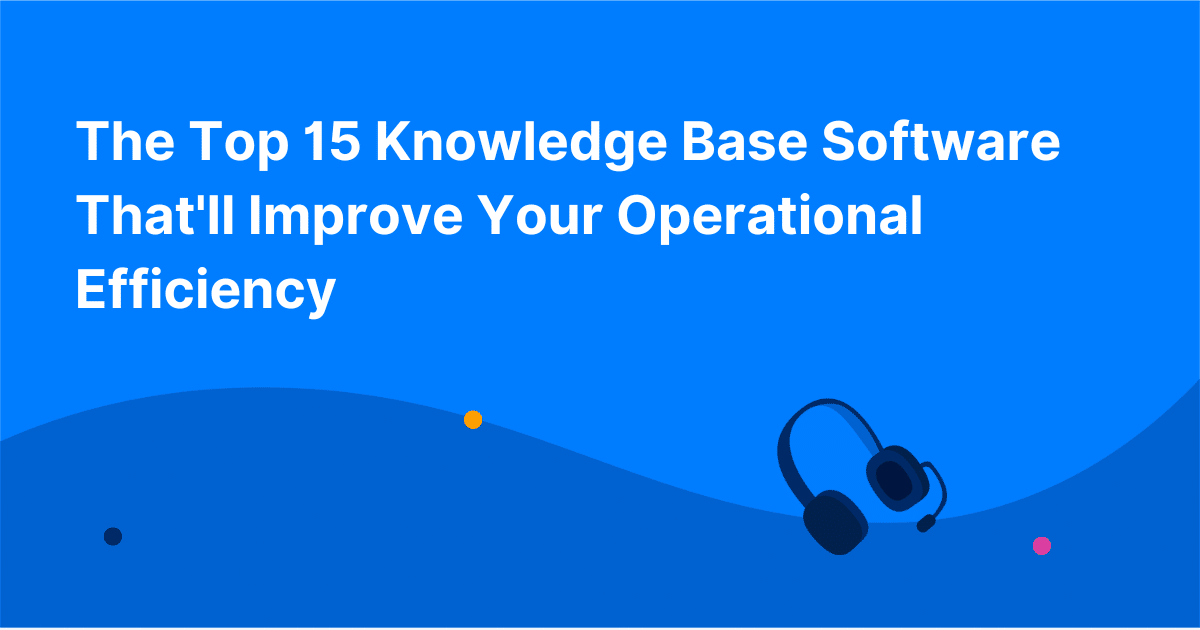Imagine your team is scattered across various files, emails, and minds. Without a knowledge base, it’s like your team navigating a labyrinth without a map. That’s where knowledge base software comes to the rescue.
Think of knowledge base software as a superhero that brings order and efficiency to your operations. It’s like having a virtual library where you can store and organize all your company’s knowledge in one centralized place. This software helps your team access information quickly. It’s like a magical key that unlocks the answers to customers’ questions. Plus, it helps your employees find the guidance they need.
These tools streamline your operations, boost productivity, and simplify your life. These software solutions have covered everything from intuitive search features to collaboration tools and analytics. So, let’s dive into the world of knowledge-base software to find the perfect match for your business.
A few things to look for when evaluating knowledge base software
Let’s first discuss some key factors to consider when evaluating these platforms. These factors will help you choose the right knowledge base software that aligns with your organization’s needs. You’ll be facilitating seamless knowledge management in no time.
Look for software with a user-friendly interface and intuitive navigation. You want a platform that allows your teams to quickly find and contribute to knowledge resources. Efficient search and retrieval capabilities are essential for locating relevant information within your knowledge base. Choose software that provides advanced search functionalities like keyword search, filters, and tags to ensure swift and accurate results.
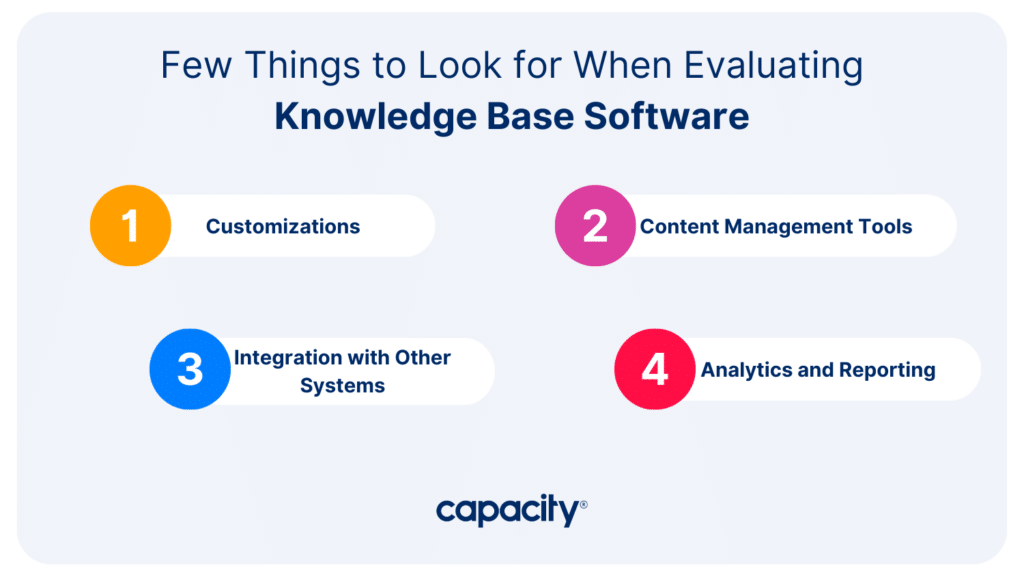
Customizations. Each organization has unique requirements when it comes to knowledge management. Consider software that allows customization. Customization helps you to tailor the knowledge base to match your branding, organizational structure, and specific needs.
Content Management Tools. Collaboration features, such as document sharing, version control, and comment threads, foster teamwork and enable efficient knowledge creation and sharing. Ensure the software provides robust content management tools to facilitate seamless team collaboration.
Integration with Other Systems. Integration capabilities are crucial for streamlining workflows and ensuring smooth data exchange between systems. Look for software that offers integrations with popular productivity tools, customer relationship management (CRM) systems, project management software, and other relevant applications used within your organization.
Analytics and Reporting. Analytics and reporting features provide valuable insights into knowledge usage, interactions, and search trends. These insights empower you to identify knowledge gaps, measure the effectiveness of your knowledge base, and make data-driven improvements.
When selecting knowledge base software, it’s essential to prioritize scalability and security. As your organization grows, your knowledge base should accommodate increasing information and users without compromising performance. Additionally, robust security measures, such as data encryption, user access controls, and regular backups, are crucial to protect sensitive information and ensure data integrity.
The top 15 knowledge base software on the market right now
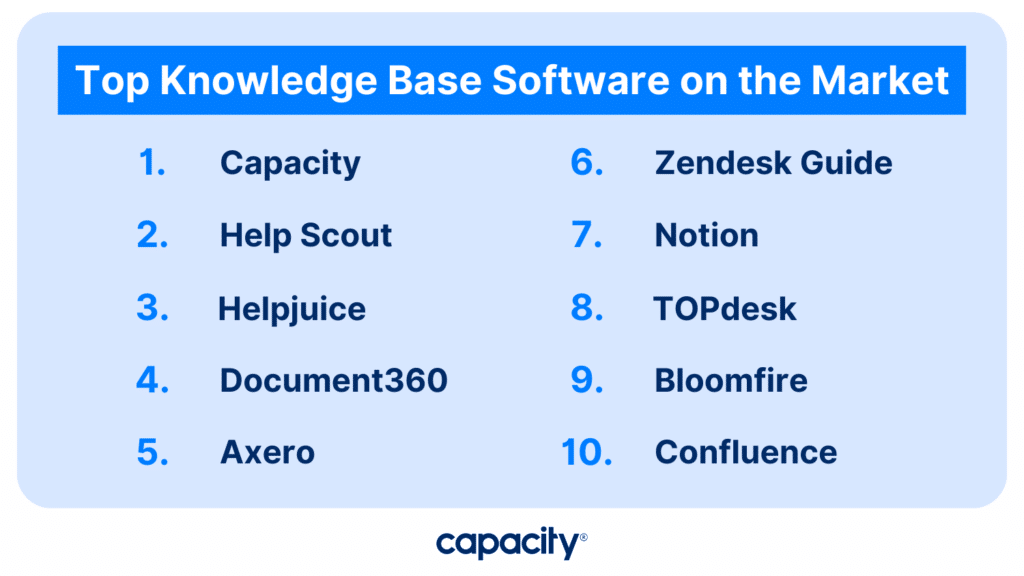
Now, let’s explore the top 15 knowledge-base software solutions available today. These software options have been carefully selected based on their comprehensive features, functionalities, customer reviews, and industry reputation. Please note that the list is not exhaustive but includes some leading knowledge-base software solutions. Let’s dive into the top 15 knowledge-base software options that will revolutionize your organization:
1. Capacity
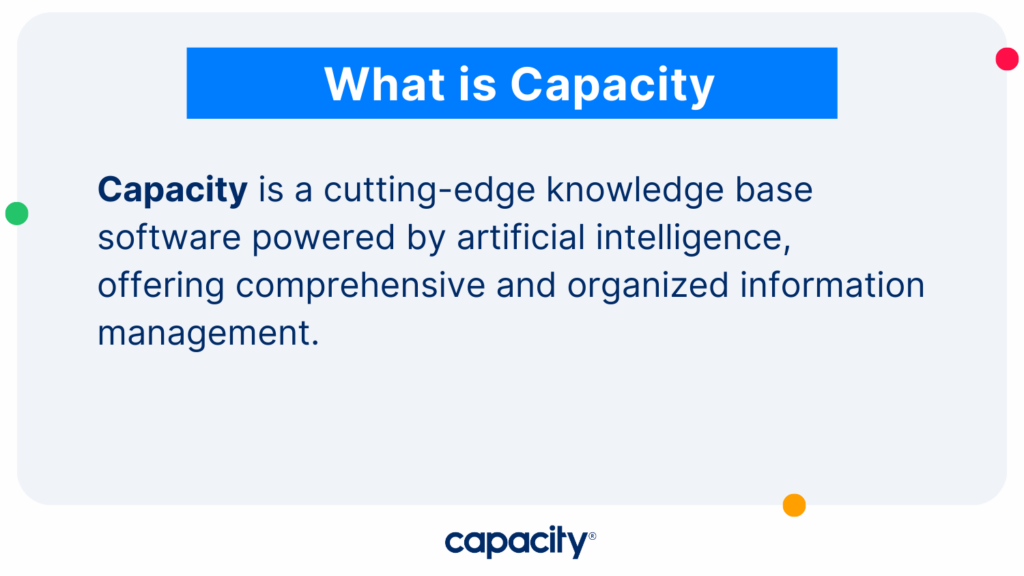
Capacity is a cutting-edge knowledge base software powered by artificial intelligence, offering comprehensive and organized information management. Its key features include intelligent search and retrieval capabilities, extensive system integrations, collaboration and knowledge-sharing tools, and scalability to cater to growing knowledge needs. Furthermore, it provides deep insights into usage, interactions, and search trends.
Capacity is the foundation for internal and external AI chatbot conversations, offering a more engaging user experience. Its user-friendly interface encourages adoption, and its robust customization options allow it to fit seamlessly into various workflows. Advanced analytics and reporting functionalities provide valuable data to improve knowledge management strategies. The downside is an initial setup and configuration, which may require time and technical resources.
2. Jira Service Management
Jira Service Management is a robust knowledge-based software developed by Atlassian, widely recognized for its capacity to manage, track, and prioritize IT support and customer service workflows. Key features include incident management, problem management, change management, service request management, and asset tracking. It supports agile methodologies, integrates with other Atlassian products, and provides deep analytics and reporting tools.
The platform’s pros include high customization, flexible deployment options (cloud, server, data center), and creating a self-service portal to reduce tickets and improve customer experience. It fosters collaboration between IT operations and development teams, promoting DevOps practices. However, some users have noted drawbacks, such as its steep learning curve for non-technical users and occasional challenges in customization.
3. Helpjuice
Helpjuice is a comprehensive knowledge base software designed to simplify creating, maintaining, and optimizing a company’s internal and external documentation. It boasts robust features like intuitive content creation tools, detailed analytics, advanced search functionality, customizable branding, and multi-language support. One of its main advantages is its ease of use, allowing users with little to no technical skills to craft detailed and helpful articles swiftly. It also provides impressive customization options to match a company’s branding, ensuring a seamless user experience.
The software’s analytics offer valuable insights into what users are searching for, aiding in refining and enhancing the knowledge base. However, on the downside, some users have pointed out that Helpjuice’s pricing can be relatively high compared to similar platforms. Additionally, while its interface is generally user-friendly, some users have experienced difficulties navigating certain features, indicating room for improvement in overall usability.
4. Stack Overflow for Teams
Stack Overflow for Teams is a knowledge-based software that provides a private, secure home for your team’s questions and answers. The platform is known for its key features, including an intuitive Q&A format, tagging system, and voting mechanics to promote and recognize valuable content. It also provides robust search functionality and integration capabilities with other platforms like Slack and Microsoft Teams, and supports a variety of access permissions.
Among the platform’s strengths is its strong community reputation mechanics, which encourage consistent, high-quality contributions. Its familiar, user-friendly interface, drawn from Stack Overflow’s popular public platform, is also a significant plus. However, there are certain drawbacks. For instance, its primary strength as a Q&A tool can be a weakness if you’re seeking more comprehensive knowledge management capabilities, such as detailed document management or a full-fledged wiki system. Some users also find the notification system less customizable than they would prefer, potentially leading to information overload.
5. Axero
Axero is a comprehensive knowledge management and intranet software designed to foster collaboration and streamline internal organizational communications. Some of its key features include social networking capabilities, document management, task management, content publishing, discussion forums, and blogs. It also supports robust search functionality and a mobile app for remote access.
The pros of Axero include its user-friendly interface and ability to centralize various business functions in one platform, improving productivity and reducing the need for multiple disparate systems. It also promotes engagement and collaboration across teams. As for its cons, some users have reported that the platform can be complex to set up, potentially necessitating the involvement of IT staff or Axero support. Additionally, its features’ breadth might lead to underutilizing some tools, particularly in smaller teams or organizations.
6. Zendesk Guide
Zendesk Guide is an innovative knowledge base solution that enables businesses to create self-service experiences for their customers. It offers features such as an AI-powered answer bot, a robust content management system, community forums, and a customer portal. Additionally, it provides insightful analytics to help businesses understand their customers’ needs and refine their self-service content accordingly.
One of the significant pros of Zendesk Guide is its seamless integration with Zendesk Suite, enabling a streamlined workflow across various customer support channels. Its intuitive and user-friendly interface, both for admins and end-users, is another notable advantage. However, on the downside, some users have reported that the software can be somewhat restrictive regarding customization. For instance, changing the layout of the help center or customizing the AI bot might require knowledge of coding or additional services. Furthermore, while Zendesk Guide offers a wealth of features, its pricing can be higher than other knowledge base platforms, which might be a potential drawback for smaller businesses.
7. Zoho Knowledge Base
Zoho Knowledge Base is part of the Zoho Desk customer service software, providing a centralized repository for information and resourcesThe platform’s key features include an easy-to-use editor for creating and organizing articles, the ability to categorize and tag articles for easy navigation, multi-channel publishing (web, mobile, social media), and robust analytics to measure content effectiveness.
One of the primary advantages of Zoho Knowledge Base is its seamless integration with the broader Zoho ecosystem, enabling a unified experience across multiple business applications. The platform also supports various languages, which can be helpful for international businesses. However, there are some cons to be considered. While generally user-friendly, the interface has been reported to be less intuitive than some competitors. In addition, while Zoho Desk does have a free plan, to unlock the full capabilities of the Knowledge Base feature, businesses may need to subscribe to higher-tier plans, which could increase costs.
8. TOPdesk
TOPdesk is a service management solution that includes a comprehensive knowledge base software. Its key features include incident management, asset management, and a self-service portal where end-users can find information and request services. It also offers functionalities for change management, problem management, and the ability to support workflows for various departments including IT, HR, and facilities management.
Among the pros of TOPdesk are its flexibility and scalability, allowing it effectively serve small and large enterprises. The software’s user-friendly interface and the ability to automate routine tasks can improve operational efficiency and customer satisfaction. However, on the downside, some users have noted that while TOPdesk offers a broad range of functionalities, its reporting capabilities could be improved. Additionally, its customization options, particularly concerning the user interface, can be limited, which may require the engagement of TOPdesk’s support team for advanced adjustments.
9. Bloomfire
Bloomfire is a robust knowledge management software that facilitates information sharing and collaboration across an organization. It includes key features such as advanced search capabilities, content curation and organization, user-generated content, and insightful analytics. The software supports various content types such as text, images, videos, and PDFs.
The main advantage of Bloomfire is its user-friendly interface, which simplifies the process of creating, sharing, and accessing knowledge. The platform’s advanced search functionality, which uses machine learning to provide relevant results, also stands out. However, some users have reported limitations, especially in terms of customization, with the platform lacking some flexibility to match specific user needs. While its pricing is based on a per-user basis, which could be cost-effective for smaller organizations, it could be more expensive for larger organizations as they scale.
10. Confluence
Confluence, developed by Atlassian, is a collaborative knowledge management tool that allows teams to create, organize, and share content. Its key features include a rich text editor for creating dynamic content, robust search functionality, page versioning, and integration with other Atlassian products, like Jira. The software supports both cloud and on-premise deployment.
One of the strengths of Confluence is its seamless integration with Atlassian’s suite of products, making it an excellent choice for teams already using tools like Jira or Bitbucket. It also fosters collaboration with features allowing feedback and discussions directly on pages. However, despite its comprehensive functionality, Confluence has some downsides. It is often described as having a steep learning curve, particularly for non-technical users, and its powerful interface can sometimes be less intuitive than some users would prefer. Additionally, organizations that don’t use other Atlassian products might not fully realize the benefits of Confluence’s integrations.
11. Document360
Document360 is a cloud-based knowledge base platform designed to facilitate efficient creation, collaboration, and publishing of product documentation. The platform’s key features include markdown editor, version control, category manager, article tagging, and AI-powered search capabilities. It also offers an array of customization options to align the platform with your brand identity, as well as detailed analytics to track usage patterns and identify gaps in your knowledge base.
Among the pros of Document360 is its user-friendly interface that makes it easy for non-technical users to create and manage content. The version control feature also stands out, allowing you to track changes and revert to previous versions of an article if needed. However, as for the cons, some users have reported difficulties with initial setup and customizations, indicating a learning curve to use the platform’s capabilities fully. Additionally, while the platform supports multi-language capabilities, some users have noted that the translation feature could be improved to provide a smoother experience for international audiences.
12. Notion
Notion is a versatile knowledge management platform that offers a unified workspace for notes, tasks, wikis, and databases. The software’s key features include customizable templates, nested pages, collaborative tools, and integrations with various third-party apps. Notion also supports rich media within pages, such as images, bookmarks, code snippets, and more.
One of the primary advantages of Notion is its flexibility. The platform can be molded to use cases, ranging from individual note-taking to project management in large teams. It also boasts a clean and user-friendly interface, making it accessible for users of different skill levels. On the downside, while Notion’s flexibility is a strength, it can also be a source of complexity, particularly for new users who may be overwhelmed by the array of options available. Additionally, despite its collaboration features, some users have reported that the software can be slower to sync changes between user than to similar platforms. Furthermore, the lack of offline access can limit the platform’s usability in areas with unreliable internet connections.
13. Help Scout
Help Scout is a customer service platform with a knowledge base software called Docs. Critical features of Docs include an intuitive editor for creating articles, categories and collections for easy organization, SEO-friendly settings, and the ability to create multiple knowledge bases for different products or services. It also provides insightful analytics to help you understand what customers are searching for and where your content can be improved.
One of the significant advantages of Help Scout’s Docs is its seamless integration with Help Scout’s help desk system, which can recommend relevant articles to customers and support staff they answer queries. This can reduce ticket volumes and help customers find answers faster. The platform also provides a simple, clean user experience for both admins and end-users. However, some users have noted that while Docs is strong in its simplicity, it can lack the depth of features and customization options offered by more robust knowledge base platforms. Additionally, to unlock advanced features and integrations, users may need to subscribe to one of the higher-tier plans, which could be a consideration for smaller teams or businesses.
14. Guru
Guru is a web-based knowledge management solution designed to centralize the collective knowledge of an organization. Its key features include an intuitive card-based system for information storage, powerful search capabilities, real-time collaboration tools, and robust analytics to understand content usage. Guru also integrates seamlessly with numerous popular tools like Slack, Microsoft Teams, and Google Chrome via a browser extension.
A notable advantage of Guru is its AI-suggested content feature, which proactively surfaces relevant information in the context of your workflow. Its simple and user-friendly interface is another plus, enabling easy navigation and content creation. However, while Guru offers a range of features, some users have reported that its customization options, particularly in terms of card layout and design, are somewhat limited. Additionally, while the platform supports various media types, the handling and formatting of images within cards could be more intuitive.
15. inSided
inSided is a customer success community platform with robust knowledge base software. Its key features encompass community discussion forums, product ideation tools, user-generated content, and powerful search capabilities. The software is also designed to integrate seamlessly with other parts of a company’s tech stack, including CRM and customer support systems.
One of the main advantages of inSided is its emphasis on customer engagement and user-generated content, promoting a sense of community while providing a rich source of knowledge and insights. Its ability to combine different customer interactions (community, product feedback, help center) in one platform also stands out. However, despite its strong features, some users have noted that the customization options can be somewhat limited, particularly when it comes to the design and layout of the platform. Additionally, while the platform supports multiple languages, managing translations for user-generated content can be a challenge.
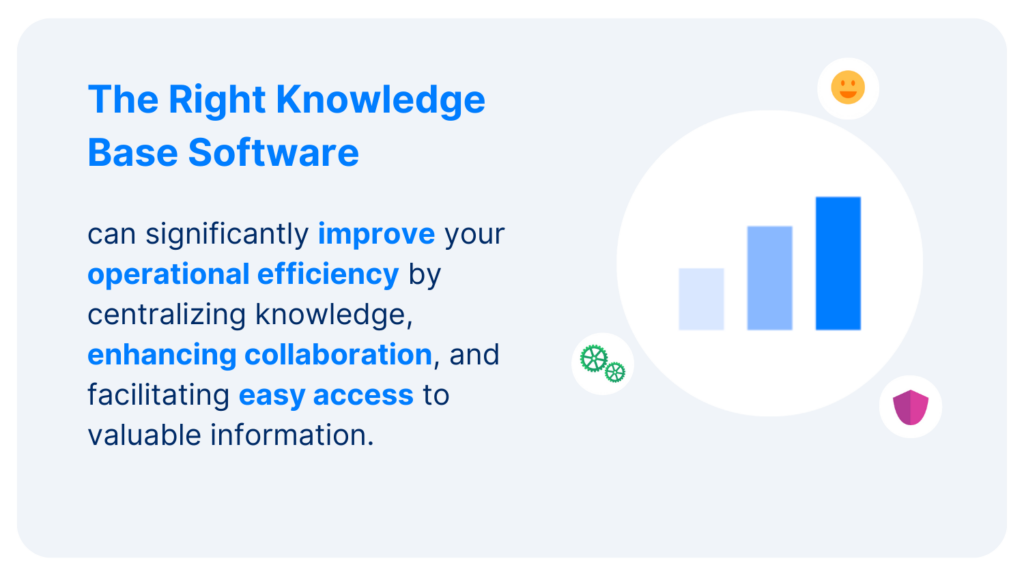
There’s no doubt that the right knowledge base software can significantly improve your operational efficiency by centralizing knowledge, enhancing collaboration, and facilitating easy access to valuable information. Evaluate these top 15 knowledge-base software options based on your organization’s specific requirements, and choose the one that aligns best with your needs. Empower your teams with efficient knowledge management tools and drive success in your organization. Stay tuned as we dive deeper into each software option to help you make an informed decision.

Automate Your Work
Capacity’s enterprise AI chatbot can help:
- Answer FAQs anytime, anywhere
- Find relevant documents within seconds
- Give surveys and collect feedback