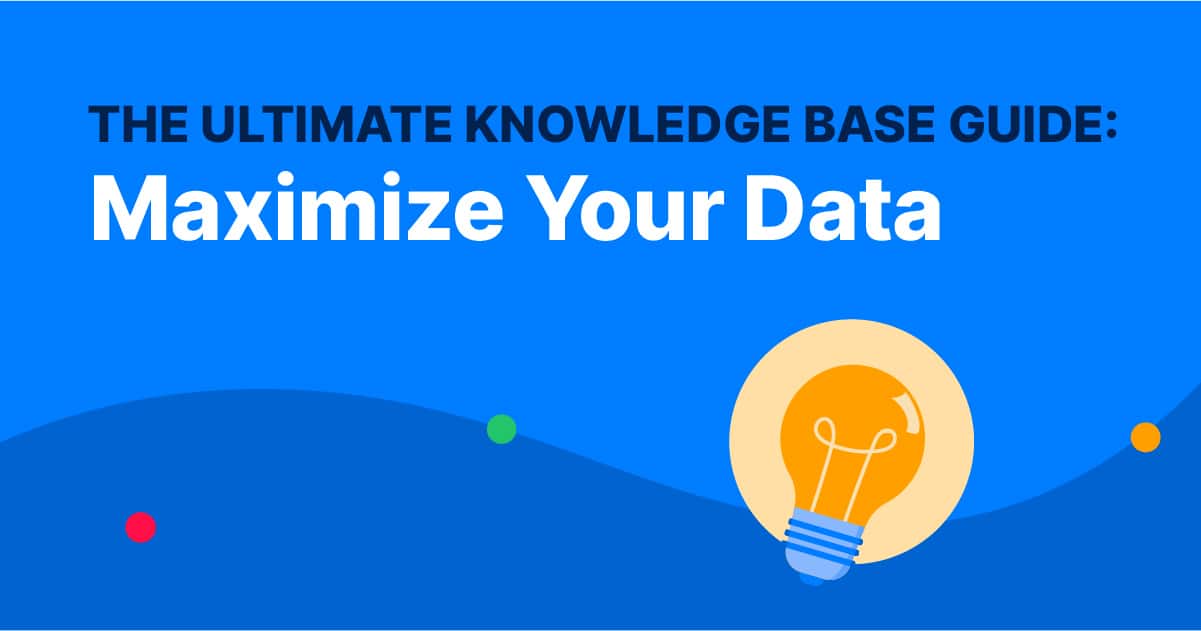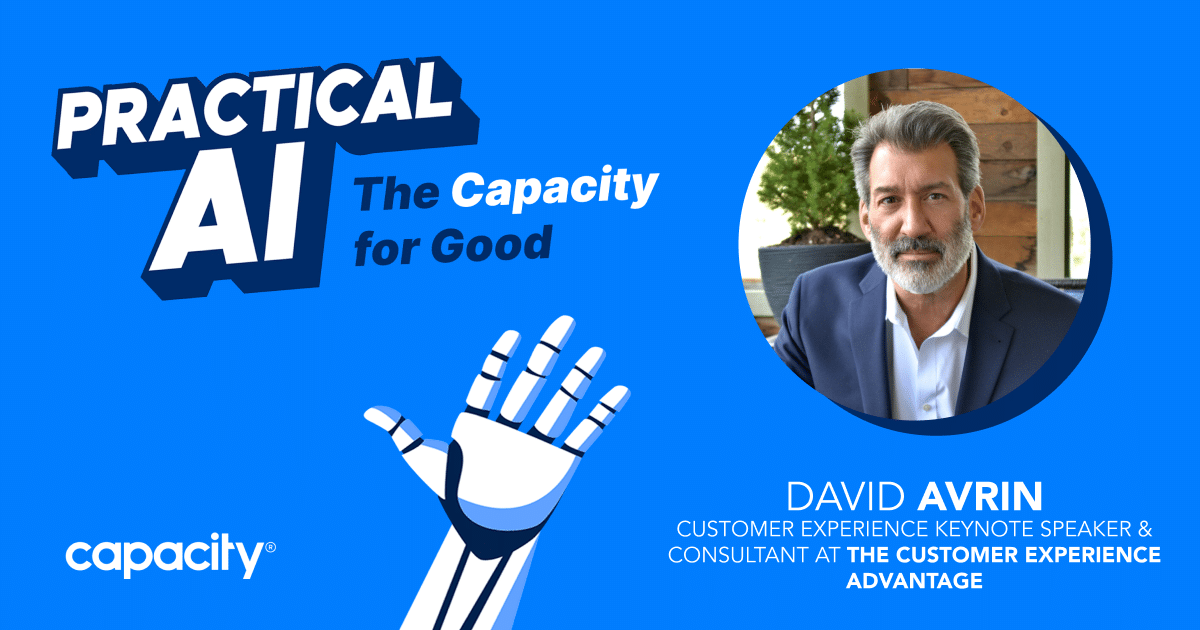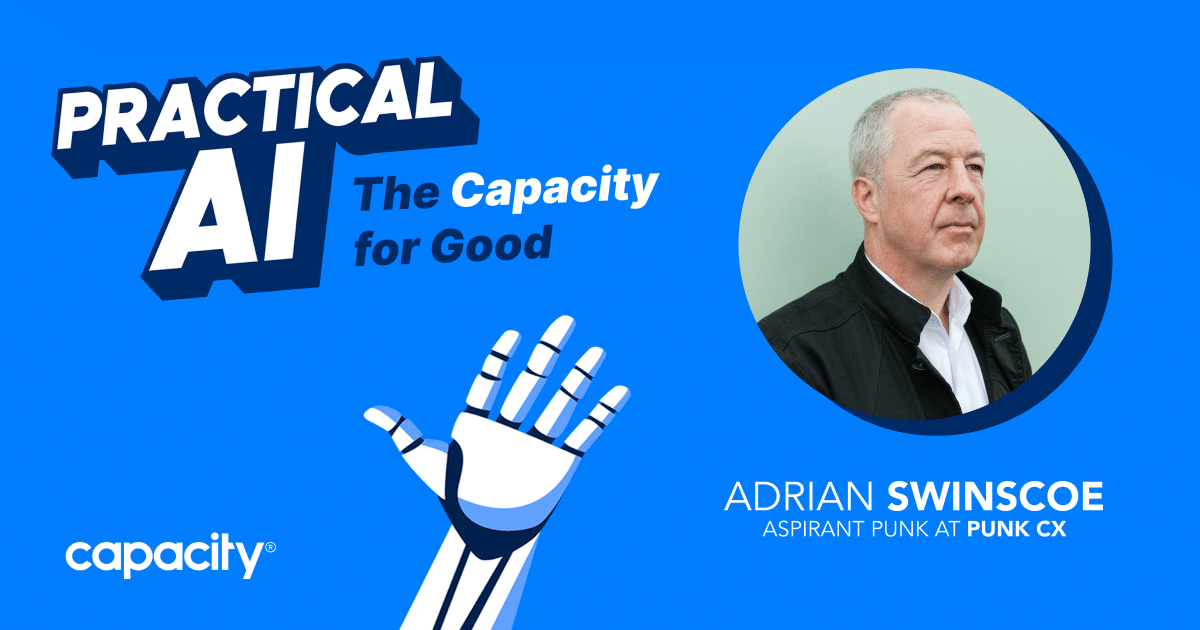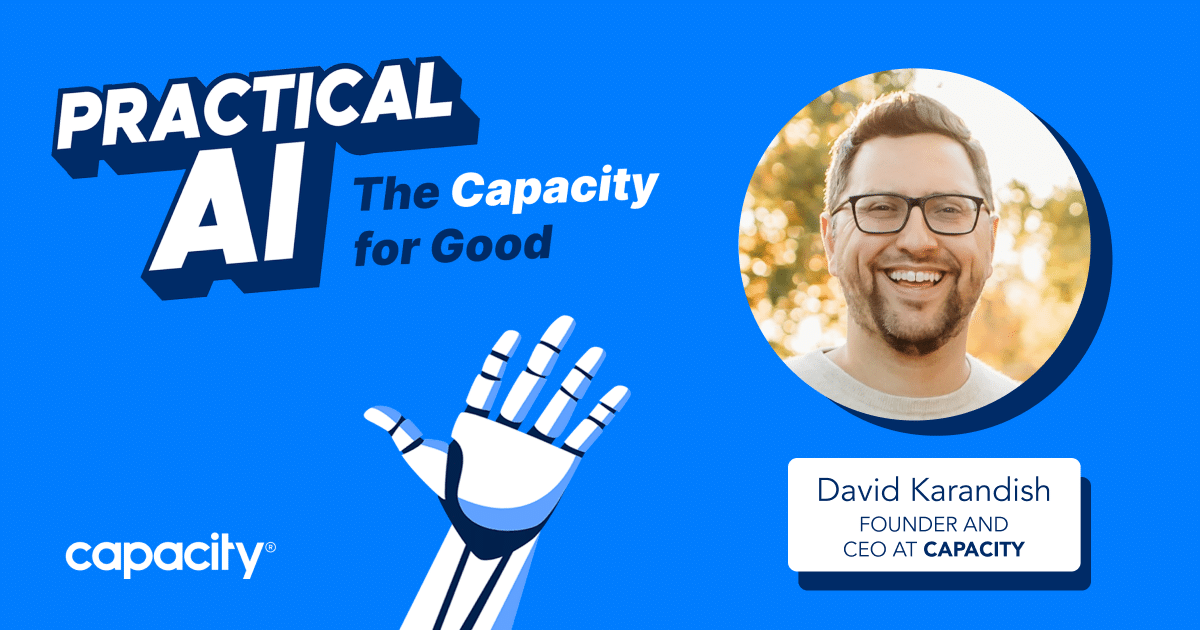Data is the foundation of most businesses today, and having access to accurate information is essential for success. With the advent of AI technology, knowledge bases have become increasingly popular among companies looking to gain a competitive edge.
In fact, half of businesses use knowledge base systems for customer support, and that number is expected to rise 24% over the next few years.
A knowledge base can provide your organization with an invaluable source of up-to-date and organized data that users can use to inform decisions and drive innovation. Read this guide for an overview of what knowledge bases are, the benefits they offer, and how you can maximize the value of your data.
What is a knowledge base?
At its core, a knowledge base is an expansive collection of information. For example, public libraries, databases focused on specific topics, and internal knowledge repositories qualify as knowledge bases.
These systems of record act as a digital resource for disseminating and collecting information, either online or with the capability to be put on the internet easily. A distinctive characteristic is that they can also incorporate dynamic learning elements for automation through artificial intelligence technology. Ultimately, digital KBs are used to optimize organization and data retrieval more efficiently than ever before.

Get Started with AI
Capacity’s customized AI Assessments can help:
- Identify opportunities for using AI
- Prioritize use cases that fit your goals
- Build an action plan for implementation
The role of AI in knowledge-based systems
Through artificial intelligence (AI), a knowledge-based system (KBS) enables complex decisions by utilizing human expertise. For instance, expert systems are renowned for taking advantage of this technology and thrive because of it.
A knowledge-based system, or AI knowledge base, processes vast amounts of data, providing valuable insights leveraged to help make decisions and solve complex problems. Knowledge-based systems use AI algorithms to analyze data for patterns, trends, and correlations, creating a comprehensive knowledge base from which to draw.
By building an AI-driven KB, organizations can access and use data more effectively for improved decision-making and problem-solving. This technology is the cornerstone of modern business operations, allowing them to quickly and accurately gain invaluable insights in today’s competitive market.
Benefits of using knowledge bases
Knowledge bases are essential components of knowledge management systems. They store data and provide dynamic learning elements through artificial intelligence frameworks. By building an AI-driven KB, organizations can access and use data more effectively for improved decision-making and problem-solving.
Does a knowledge base improve productivity?
In short, yes! A knowledge base significantly improves productivity.
A KB optimizes communication, collaboration, and workflows resulting in an efficient workplace. This reduces stress for employees, ultimately increasing employee satisfaction and retention. The best part? Happy employees are more productive due to increased motivation during working hours.
For example, systems like Capacity can understand natural language queries and suggest accurate answers on the spot, so employees no longer have to sift through pages of records, saving a lot of time.
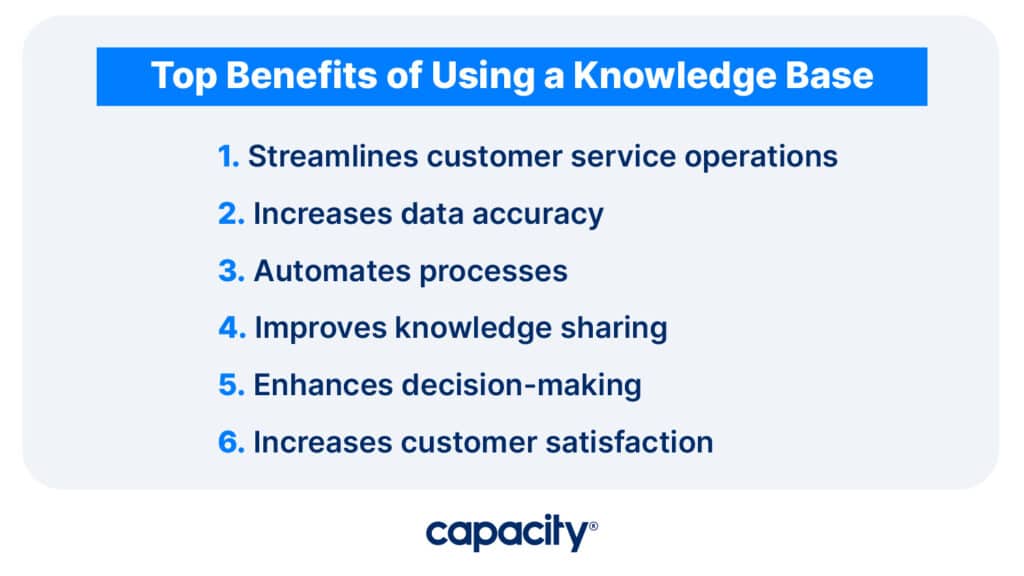
Let’s take a look at a few other top benefits of using knowledge management solutions:
- Streamlines customer service operations by providing accurate and helpful responses.
- Increases data accuracy through AI algorithms that detect patterns in the information for better analysis.
- Automates processes, resulting in more efficient workflows.
- Improves knowledge sharing and collaboration among teams.
- Enhances decision-making by providing up-to-date information.
- Increases customer satisfaction with faster responses to inquiries.
Knowledge base vs. intranet: What’s the difference?
Knowledge base and intranet are two different kinds of information systems. A knowledge base is a large digital repository where you store data in an organized way, accessible online or through the internet. It can include searchable articles, how-to guides, FAQs, and dynamic elements such as videos, audio files, and tutorials. On the other hand, an intranet is an internal network used by organizations to share resources and information among their employees. It can include portals or dashboards, document libraries, calendars, discussion boards, and contact lists.
The key difference between a knowledge base and an intranet is that the former is used to store information and resources. In contrast, the latter is used as an internal platform for communication and collaboration.
Can you replace your intranet with an AI-powered knowledge base?
The emergence of AI-powered knowledge-based systems revolutionizes how businesses store and manage their data. By replacing their traditional intranet with an AI-driven knowledge base, organizations can access more accurate and up-to-date information in a fraction of the time it would take to search for it manually.
Additionally, AI algorithms can detect patterns in the data, allowing for more efficient decision-making and problem-solving. Knowledge bases are much easier to scale than intranets as organizations grow and their needs change over time.
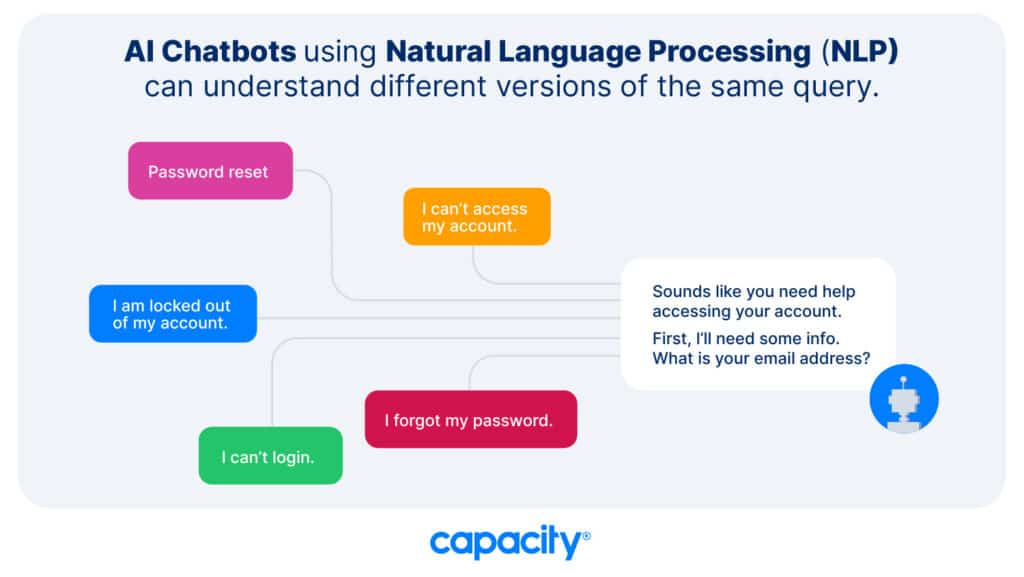
How do AI chatbots and knowledge-based systems work together?
AI chatbots can work with knowledge-based systems to provide customers with an enriched customer experience. AI chatbots are powered by natural language processing and understand the user’s intent from the query, allowing them to respond accurately. Knowledge-based systems store searchable and up-to-date data, making it easier for the AI chatbot to answer customer queries. The bot can automatically pull data from the knowledge base and respond to inquiries without a human agent. By combining the two, customers can get the correct answers quickly and accurately, improving their overall journey.
How to create a knowledge base in 5 steps
Creating a knowledge base is integral to leveraging AI-driven technology for improved decision-making and problem-solving. By taking five simple steps, organizations can build their AI-powered knowledge base to streamline customer service operations, increase data accuracy, automate processes, and improve knowledge sharing.
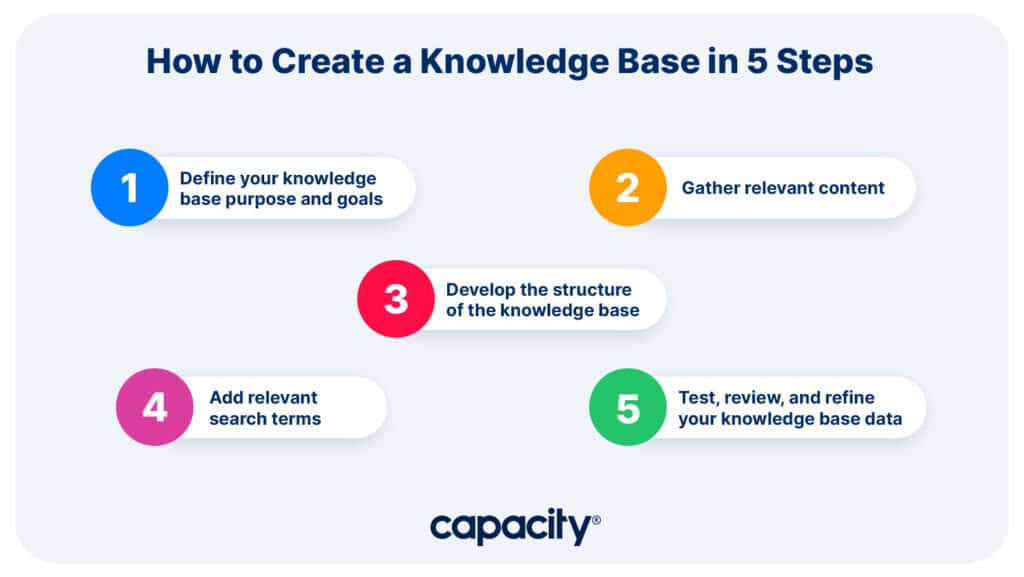
1. Define your knowledge base purpose and goals
Consider the types of information that need to be stored in the knowledge base and its ultimate goal. Think about the gaps in your org and what you want to get out of a knowledge base. Here are some examples of common pain points you could be having:
- Endlessly searching for documents and data
- Being constantly interrupted by shoulder taps
- Having disorganized information
2. Gather relevant content
Collect all available resources, such as documents, videos, audio files, images, and so on, related to the topic or topics covered by the knowledge base. This includes anything that would be helpful for users to find.
Thinking about your audience when writing or gathering knowledge base content is crucial. You should consider these three areas when finding content to add to your knowledge base:
Readability: Your readers crave concise information that is easily attainable. For this reason, it is critical to keep your paragraphs brief and divide large blocks of text with titles, subheadings, bulleted lists, or numbered points where applicable.
Engagement: To further captivate your audience, incorporate visuals like images, charts, infographics, and videos into the content or as standalone pieces. Additionally, link to related articles within your knowledge base for even more comprehensive answers—this will help people effortlessly search for resources that provide them with a complete solution to their inquiries.
Value: With each piece of content, ask yourself, “Who will benefit from this?” Every article in your knowledge base should provide a meaningful answer or valuable insight.
3. Develop the structure of the knowledge base
Crafting a straightforward organizational setup is essential when creating a knowledge base. You want every user to be able to promptly and effortlessly locate what they need. Establishing your knowledge base structure in the early stages of creation will aid you in organizing content as your collection expands. Still, it will also guide navigation design and make things more intuitive for users.
For example, you can organize the content into categories and subcategories, creating an intuitive structure that’s easy for users to understand. Focus on grouping large projects into main folders followed by related data in sub-folders.
4. Add relevant search terms
Intelligent knowledge-based systems make it easy to find information within seconds. Add relevant keywords and phrases throughout the content to make it easier for people to find relevant information. This will ensure that your knowledge base is searchable and users can find information quickly.
5. Test, review, and refine your knowledge base data
Test your knowledge base to ensure it’s working correctly, then review it and make any necessary changes. As you work through a new process, you can tweak and refine it as needed.
Constantly refreshing your knowledge base is essential to keep it valuable and up-to-date. Leverage your knowledge base software’s built-in analytics capabilities to ensure you optimize its performance.
How do knowledge bases help build trust and relationships?
Knowledge bases can help build trust and relationships between businesses and their customers by providing up-to-date information. Customers benefit from faster responses to inquiries, while businesses benefit from improved customer satisfaction. AI-powered knowledge base systems can make it easier for customers to find the answers they need quickly, reducing response time and making it more likely that customers get the help they need without having to wait.
Additionally, knowledge bases can help businesses build trust by showing customers that they are knowledgeable and well-informed about their products and services. This, in turn, helps create an atmosphere of trust between a company and its customers, leading to stronger relationships.
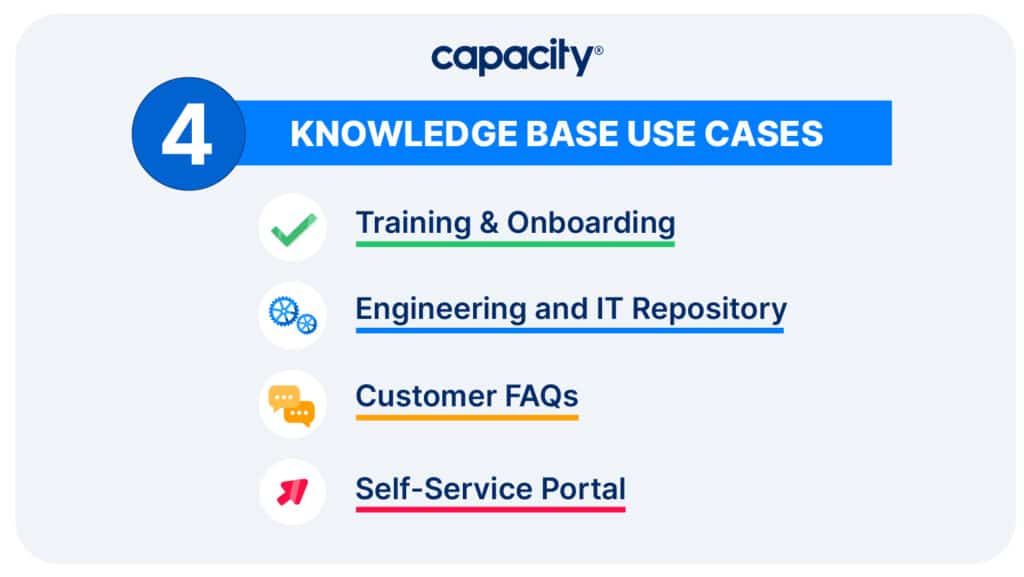
4 knowledge base use cases
The uses for knowledge bases are endless. From small businesses to large enterprises, knowledge bases can benefit any organization looking to streamline processes and improve customer service.
1. Training & Onboarding
A knowledge base can help users store necessary employee training materials and resources, such as manuals, job descriptions, and policies. This makes it easier for employees to access this information whenever needed.
Knowledge-based systems make it easier for HR teams to manage their organization’s personnel and ensure that everyone is informed of the latest updates. A knowledge base can also provide employees with an easy way to find important information, such as contact details for HR representatives or answers to frequently asked questions.
Read the case study and see how Capacity’s HR and F&A teams use a knowledge base platform to save valuable time.
2. Engineering and IT Repository
Knowledge bases can be an excellent tool for engineering and IT teams, who need access to vast amounts of data and the ability to manage it quickly and easily. By storing detailed technical details, documents, product specifications, and other important information in one place, knowledge-based systems make it easier for engineers and IT professionals to find the information they need. This can help reduce the time spent searching through various documents and resources and make it easier for team members to collaborate on projects.
Additionally, AI-powered knowledge base systems can ensure that information is kept up-to-date at all times, ensuring everyone has access to the most accurate data. A knowledge base can be a powerful tool for engineering and IT teams.
Read the case study and see how Capacity’s Engineering team use a knowledge base platform to instantly access important docs and data.
3. Customer FAQs
Companies can use a knowledge base to store product information and customer service support documents. This makes it easier for customers to find the information they need without contacting customer service.
Knowledge bases can be handy for companies with complex products and services, as they can provide customers with detailed explanations and instructions on how to use them. By utilizing knowledge-based systems, businesses can ensure that their customers get the help they need when they need it.
Read the case study and see how Capacity’s Customer Success team uses a knowledge base platform to provide superior customer service.
4. Self-Service Portal
Customers and employees can use a knowledge base as a self-service portal to find information about products, services, and processes. A self-service portal is a web-based platform that allows customers and employees to find information quickly and easily. It is typically powered by AI technology, which helps users find the answers they need more accurately than traditional search engines.
AI-powered knowledge bases combined with self-service tech can provide instant answers to customer questions, enabling them to get the help they need without having to wait on hold or speak directly with a customer service representative. This makes it easier for companies to ensure that their customers get the answers they need on time.
Customer knowledge base vs internal knowledge base
The intended audience is the primary difference between the customer and the internal KBs. A customer KB is designed to provide customers with information about a business’s products, services, and processes. It usually consists of detailed guides and FAQs to help customers quickly find the answers they need.
An internal KB serves as a centralized repository for employees’ data, documents, and resources. It is a place to store all of the information that an organization needs to keep running smoothly and efficiently. Internal KBs are kept private and only accessible to certain people within the company. Both customer and internal KBs can be powered by AI technology, making it easier for users to find the information they need quickly and accurately. However, both serve different purposes and are used by different audiences.
10 Best knowledge base software companies

When considering knowledge base software, finding a platform that is easy to use and can scale with your business is essential. Here are a few of the top platforms:
1. Capacity
Capacity is the ultimate knowledge base software for businesses. It boasts an intuitive user experience and an AI-powered chatbot experience that makes it easier for customers and employees to find the information they need.
2. Zendesk
Zendesk is a customer service platform that offers KB software with search capabilities and an intuitive interface. The limitations of Zendesk consist of few customization options and no mobile app support.
3. Helpjuice
Helpjuice is a knowledge platform that offers strong search capabilities and built-in analytics. It can be expensive for smaller businesses looking for a knowledge management solution.
4. Freshdesk
Freshdesk is a platform that helps automate processes for businesses. Although, it could be better for companies with multiple customer service teams.
4. Tettra
Tettra is an easy-to-use solution ideal for small to medium businesses looking for a comprehensive knowledge management system. It needs more powerful search capabilities and analytics tools. Sadly, it is less feature-rich than other options on this list.
5. Help Scout
Help Scout is software for customer service teams. It offers customization options but lacks a robust search interface.
6. Confluence
Confluence is for teams that need an organized and secure place to store information. It is less user-friendly than other knowledge base solutions on the market.
8. Bloomfire
Bloomfire is a platform that offers real-time analytics and powerful search capabilities. Although its customization options are limited, it does not provide mobile app support.
9. KnowledgeOwl
KnowledgeOwl is a software that offers excellent search capabilities and analytics. It is less user-friendly than other solutions and has limited customization properties.
10. ProProfs
ProProfs Knowledge Base Software is a platform designed for businesses of any size to create a comprehensive knowledge base for customers and employees. It is limited by its need for integration options for users.
Try Capacity’s Support Automation Platform
Capacity is the ultimate support automation platform for businesses, offering a powerful AI-powered chatbot experience and an intuitive user interface that makes finding information quick and easy. Features like helpdesk ticketing, custom app integrations, and automated workflows can help companies simplify complicated workflows. Along with our AI-powered Knowledge Base, Capacity helps teams do their best work by eliminating repetitive and unnecessary tasks.

Get Started with AI
Capacity’s customized AI Assessments can help:
- Identify opportunities for using AI
- Prioritize use cases that fit your goals
- Build an action plan for implementation