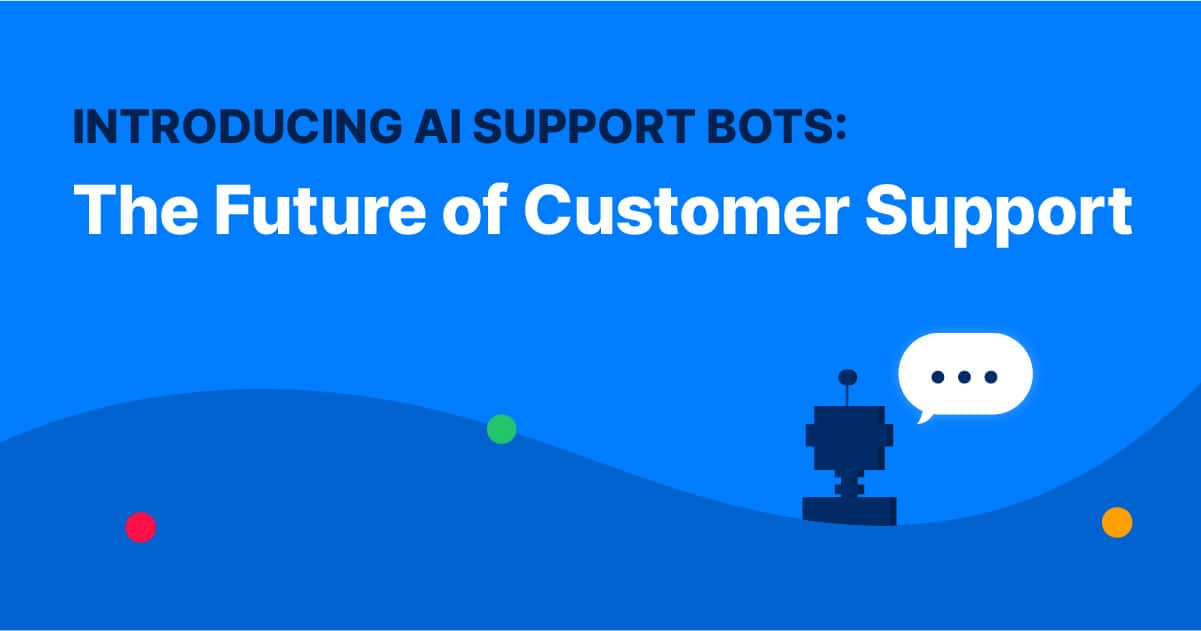As businesses continue to grow, so too does the demand for exceptional service. In fact, 64% of CX leaders in the US expect their budgets to rise this year to acommodate increased demand. And more than 80% of customers try to solve their issues independently before reaching out to an agent, indicating the need for better self-service options.
But with rising costs on, well, everything and rising customer demands, how are you supposed to improve your CX without hiring? Some companies are turning to support bots as their go-to solution. And for good reason. These AI-powered chatbots can handle customer interactions and automate some of your processes. This then gives your customers instant responses and personalized solutions.
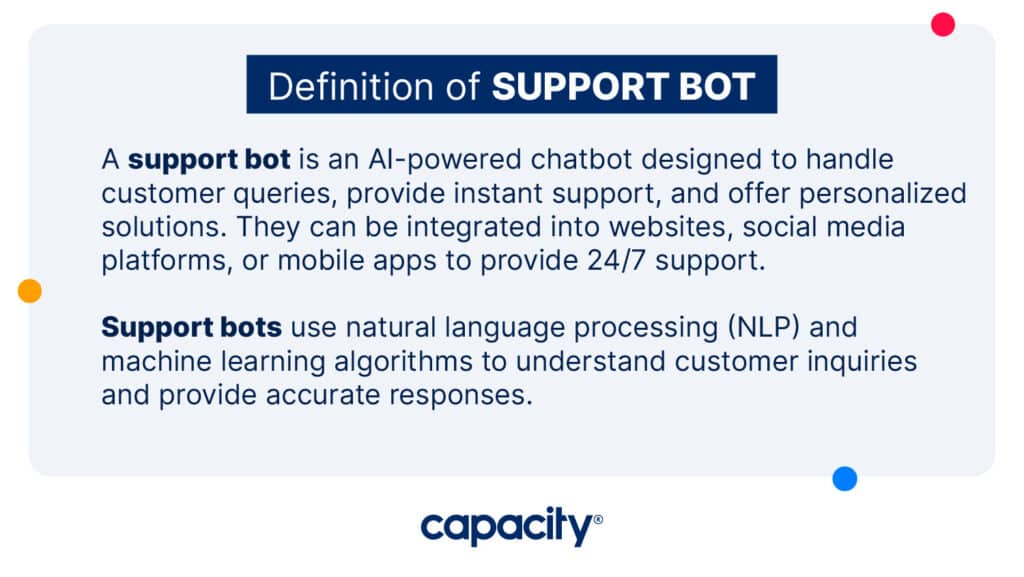
What is a support bot?
A support bot is an AI-powered chatbot designed to handle customer queries, provide instant support, and offer personalized solutions. They can be integrated into websites, social media platforms, or mobile apps to provide 24/7 support.
These bots use natural language processing and machine learning to understand customer inquiries and provide accurate responses. They can handle several conversations at once, freeing your agents to focus on more complex tasks.
The benefits of a support bot for customer service teams
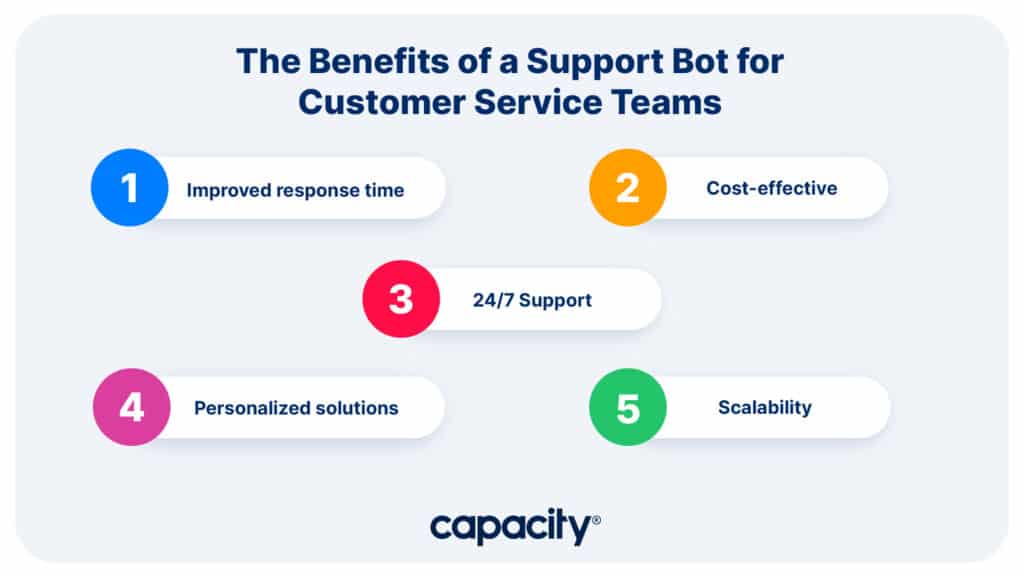
- Improved response time. Support bots provide instant responses, reducing customer wait time. This not only improves customer satisfaction but also reduces your agent workload.
- Cost-effective. Hiring and training customer service agents can be expensive. Bots are an awesome cost-effective alternative. They can handle several conversations at once without needing a break or overtime pay.
- 24/7 support. Bots can provide round-the-clock support, ensuring customers receive help whenever needed.
- Personalized solutions. Bots use machine learning algorithms to analyze customer data. That then lets them offer customized solutions based on individual customer needs.
- Scalability. As your business grows, so does the volume of customer inquiries. Support bots can handle unlimited conversations. And that makes them an awesome scalable solution for customer support.
Seven steps to adding a customer support bot
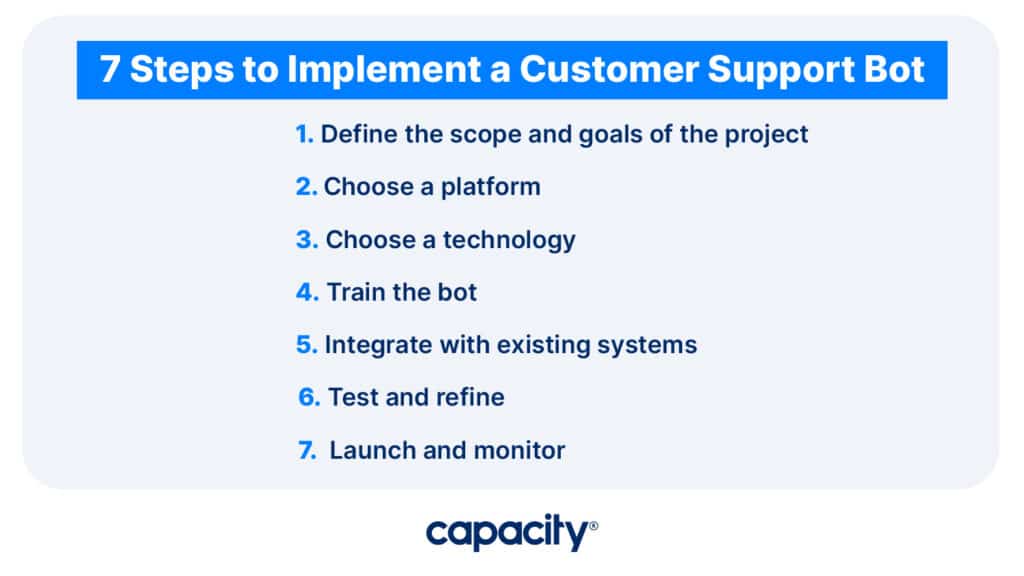
Adding a customer support bot can be a complex process. Start with careful planning and execution. Here are some steps to consider when implementing a support bot:
Step 1. Define the scope and goals of the project
Figure out what you want your bot to handle. Then, document your goals and scope out the project. This will help you determine the features and capabilities your bot should have.
Step 2. Choose a platform
Decide on the platform where the bot will be deployed. This could be a website, mobile app, or social media platform. Consider the platform most suits your target audience and the types of inquiries they are likely to have.
Step 3. Choose a technology
Select the technology that will power your bot. This could be a pre-built AI chatbot platform or a custom-built solution. If you choose a pre-built solution, check if it has the necessary features and capabilities. If you choose a custom-built solution, ensure you have the expertise and resources to build and maintain it.
Step 4. Train the bot
Use historical customer data to train the support bot to recognize different inquiries and provide accurate responses. This is a critical step in ensuring that your support bot is effective and can handle a wide range of customer interactions.
Step 5. Integrate with existing systems
Ensure the support bot can integrate with your existing systems, such as customer relationship management (CRM) software or helpdesk tools. This will enable the bot to access relevant customer data and provide personalized responses.
Step 6. Test and refine
Test the support bot thoroughly before launching it to ensure it functions correctly and provides accurate responses. Continuously track the bot’s performance and refine its responses based on user feedback.
Step 7. Launch and track
Launch the support bot and track its performance to identify areas for improvement. Keep track of metrics such as response time, customer satisfaction, and the number of inquiries the bot handles. Use this data to continuously improve the bot’s performance and ensure that it is meeting customer needs.
Implementing a customer support bot can be a complex process. Still, by following these steps, you can ensure a successful implementation that delivers real value to your customers and your business.
Challenges of adding your AI support bot
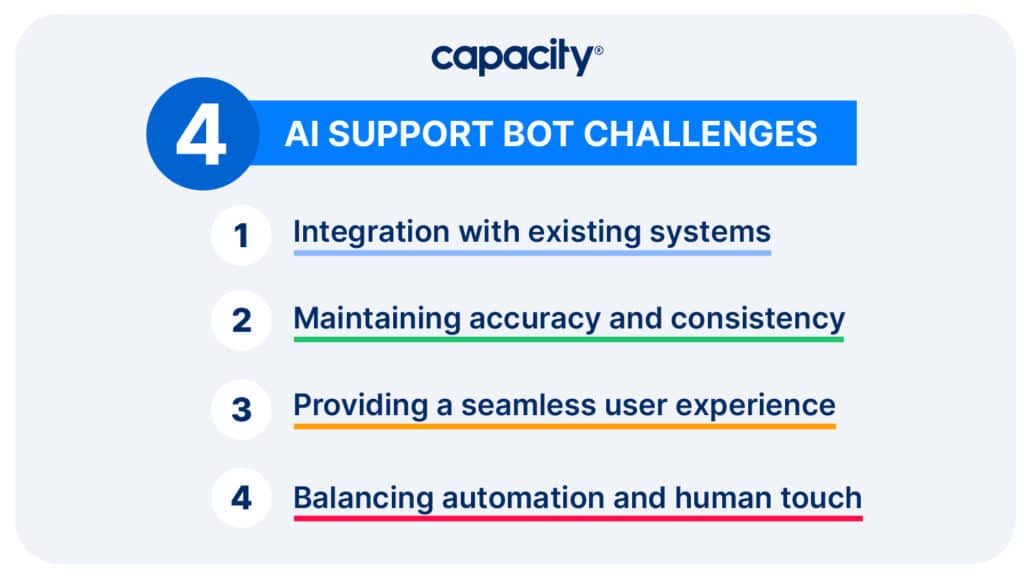
While implementing an AI support bot can benefit customer service teams, it also has some challenges. Here are some of the most common challenges businesses may face when implementing an AI support bot:
Integration with existing systems
Integrating an AI support bot with existing systems and workflows can be a complex mess, especially if the bot is designed to handle several use cases or functions. Find a platform that is flexible and compatible with your existing systems to ensure seamless integration.
Maintaining accuracy and consistency
AI support bots must be trained on real customer data to ensure accuracy and consistency in their responses. But, maintaining accuracy can be challenging, especially as customer inquiries and preferences change. The solution is to watch and refine the bot’s responses continuously.
Providing a seamless user experience
AI support bots must provide a seamless user experience with clear instructions and easy-to-use interfaces. But, designing an intuitive user interface that can handle several use cases and functions can be tough. A trial and error method is the best way to ensure the user experience is up to par.
Balancing automation and human touch
While AI support bots can handle many common customer inquiries, there will always be situations where human intervention is necessary. Balancing automation and a human touch can be challenging, especially in situations where the bot is unable to resolve the customer’s inquiry.
10 use cases for AI support bots
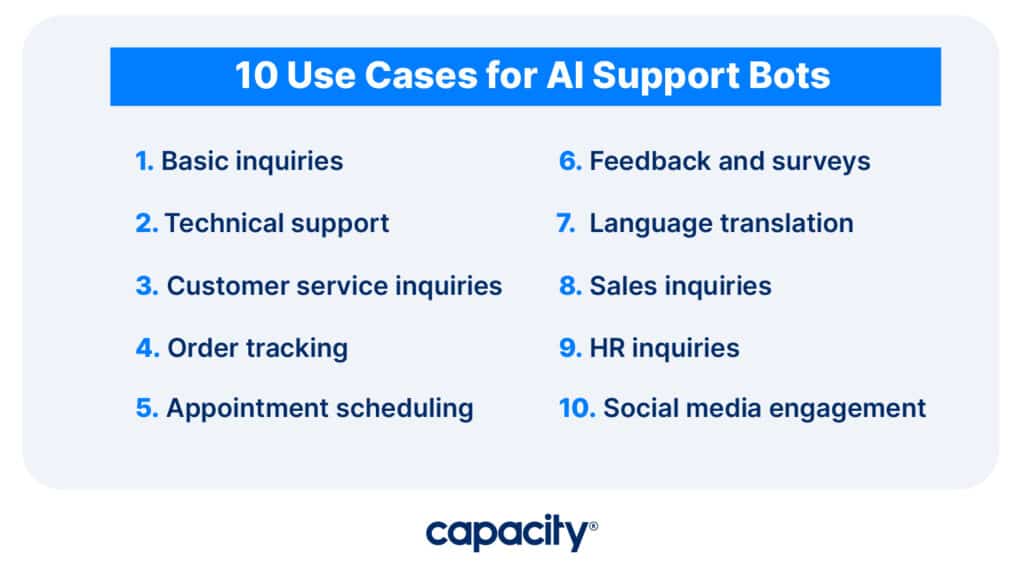
AI support bots have a wide range of use cases across various industries. Here are some examples:
- Basic inquiries. AI support bots can handle basic customer inquiries, such as providing information about products, services, and pricing.
- Technical support. AI support bots can assist customers with technical issues, such as troubleshooting and configuration. They can also guide how to use software or hardware products.
- Customer service inquiries. AI support bots can handle common customer service inquiries, such as billing and account management.
- Order tracking. AI support bots can provide customers real-time updates on their orders, including shipping and delivery status.
- Appointment scheduling. AI support bots can help customers schedule appointments or reserve services, such as booking a hotel room or making a restaurant reservation.
- Billing and payments. AI support bots can handle up-front billing and payment issues over SMS, making the process convenient for both customers and agents.
- Language translation. AI support bots can provide translation services, helping businesses communicate with customers in different languages.
- Sales inquiries. AI support bots can assist with sales inquiries by providing information about products and services and guiding customers through the sales process.
- HR inquiries. AI support bots can assist with HR inquiries, such as providing information about benefits, payroll, and company policies.
- Social media engagement. AI support bots can be integrated with social media platforms to engage with customers and respond to real-time inquiries.
AI support bot best practices
Implementing an AI support bot can benefit customer service teams, but following best practices is essential to ensure the bot delivers the best possible customer experience. Here are some best practices for implementing an AI support bot:
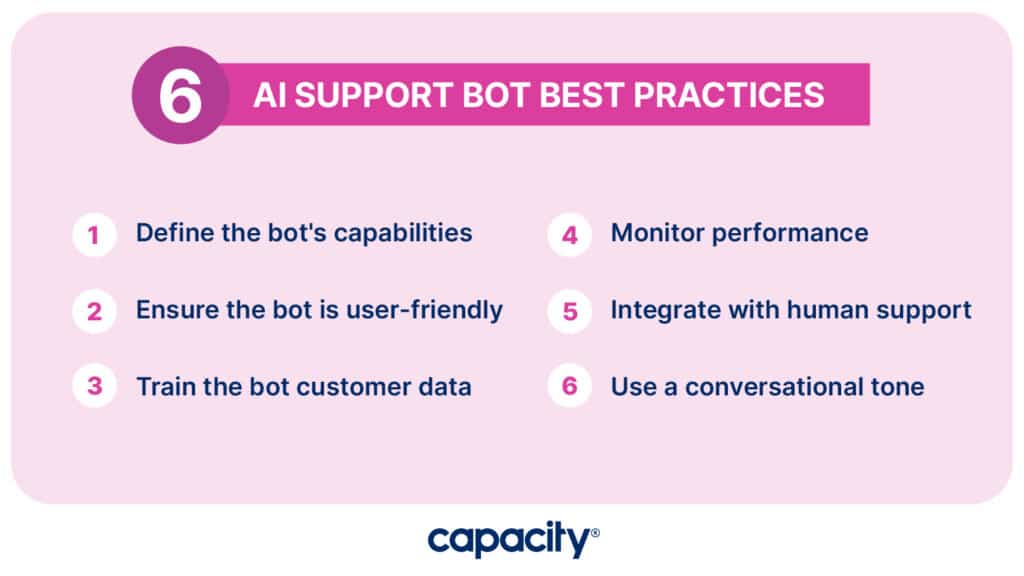
Clearly define the bot’s capabilities
Clearly communicate to customers what the bot can and cannot do. Avoid overpromising and underdelivering, as this can lead to frustration and dissatisfaction. Be transparent about the bot’s limitations, and provide clear instructions for how customers can escalate to a human agent if needed.
Ensure the bot is user-friendly
Make sure the bot is easy to use and understand. Use simple and concise language, and provide clear instructions for customers. Avoid technical jargon or language that may be confusing for non-technical users. Although, platforms like Capacity have AI chatbot technology that can understand slang and acronyms when users type in something niche.
Train the bot with real customer data
Use real customer data to train the bot rather than relying solely on artificial data. This will ensure that the bot can handle real-world customer inquiries and provide accurate and relevant responses.
Continuously monitor and improve the bot’s performance
Monitor the bot’s performance and gather customer feedback to identify areas for improvement. Continuously refine the bot’s responses based on user feedback and track metrics such as response time and customer satisfaction.
Integrate the bot with human support
Integrate the bot with human support to provide a seamless experience for customers. This could include offering the option to escalate to a human agent or using the bot to gather initial information before transferring the customer to a human agent.
Use a conversational tone
Use a conversational tone when designing the bot’s interactions with customers. This will make the bot feel more human-like and help build customer trust.
Ready to dive deeper?
Learn how to apply AI and support automation at your business with our customized AI Assessments. In today’s quickly changing world, business leaders need to understand how technology will change the way they work – and how to leverage new tools. Our AI Assessments provide a roadmap for business leaders to get started on their goals.

Get Started with AI
Capacity’s customized AI Assessments can help:
- Identify opportunities for using AI
- Prioritize use cases that fit your goals
- Build an action plan for implementation