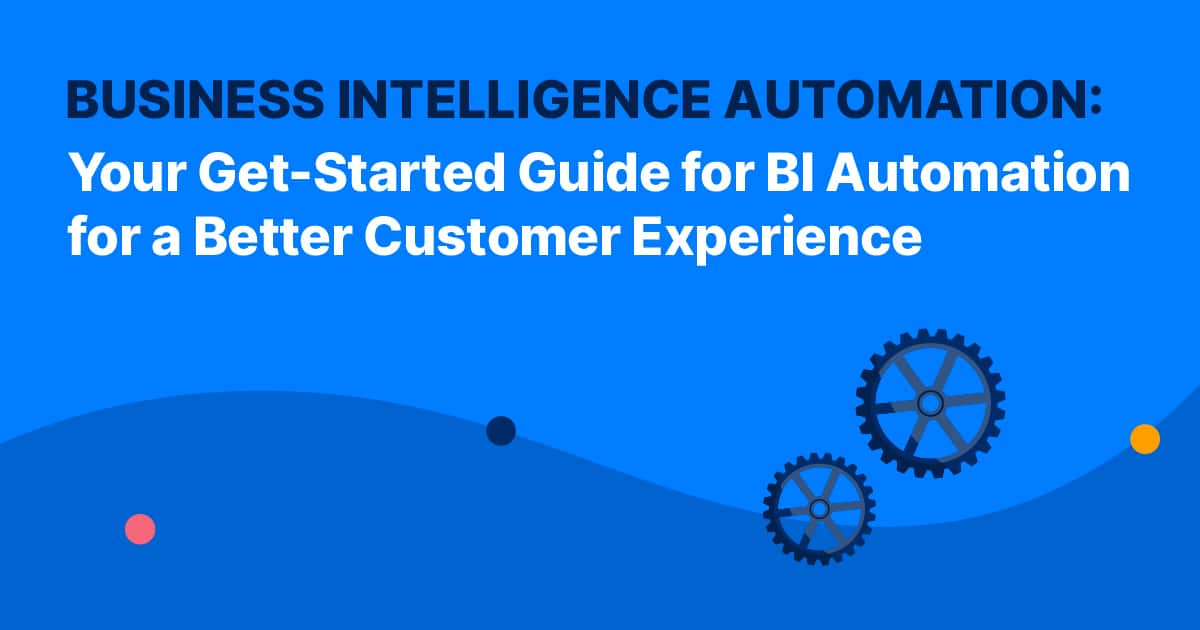Some 75% of data businesses collect goes totally unused. In a world where information is the game-changer to companies carving their competitive edge, why is there so much waste?
Here’s the thing, traditional BI approaches often fall short. They’re full of manual processes and time-consuming data handling. And honestly, it’s just plain tough to keep up with the ever-growing volume of data available. That’s where business intelligence automation steps in. It gives you a way to optimize your data analysis and reporting. And then, it simplifies your decision-making.
Imagine unlocking the power of real-time analytics, automating repetitive tasks, and gaining instant access to relevant data whenever and wherever you need it. Business intelligence automation lets you stay ahead of the curve and make data-driven decisions with confidence. And that then leads to improved customer experiences and increased operational efficiency. And ultimately, better business outcomes.
In this guide, we’ll take you through a step-by-step journey of understanding and adding BI automation to your organization. From choosing the right tools to integrating data sources and designing robust workflows, we’ll cover all the need to know aspects with you.
So, let’s dive in and unlock the true potential of BI automation for your organization. Get ready to embark on a path that will not only enhance your decision-making capabilities but also pave the way for a future where data becomes your greatest ally.
Why BI automation?
Picture this: You’re running a business. But you’re constantly bombarded with heaps of data. From sales figures, customer feedback, market trends—you name it. Analyzing and making sense of all that information manually can be like searching for a needle in a haystack while wearing a blindfold. That’s where BI automation swoops.
Stats to back it up
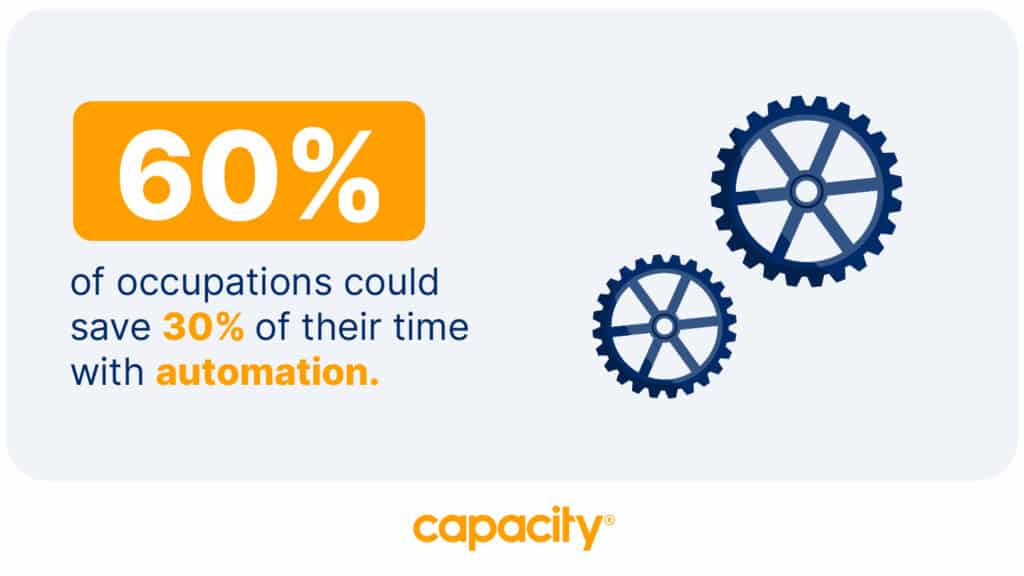
- According to a study by McKinsey, 60% of occupations could save 30% of their time with automation.
- Better Buys found that companies using BI are 5x more likely to reach faster decisions than those that don’t.
- Another study by IMB found that over $3 trillion is lost each year due to poorly-analyzed or incorrect data. And then that negatively impacts the bottom line of almost 90% of US companies. Yikes!
Things to think about during business intelligence automation evaluation
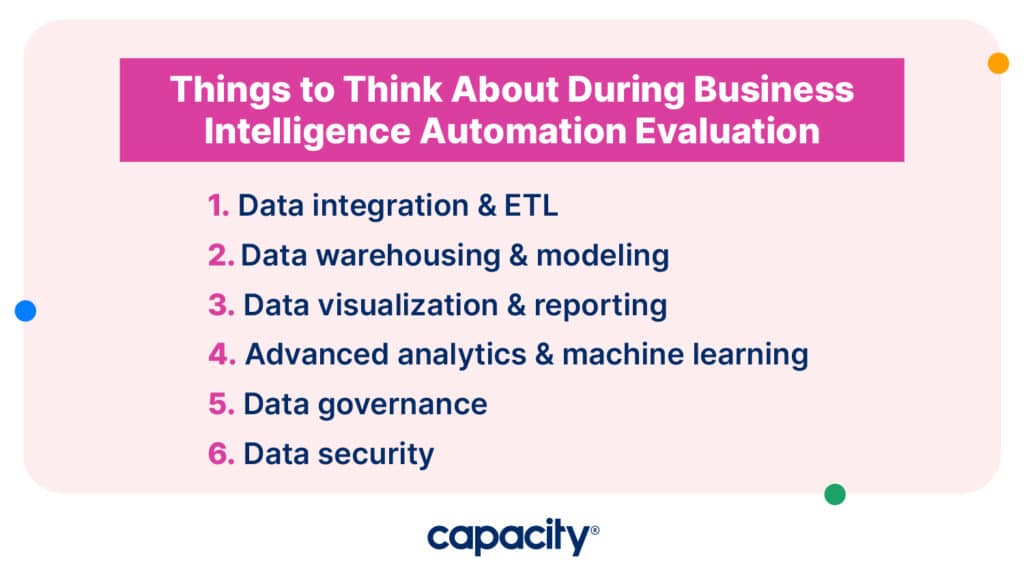
Data integration & ETL
The ETL (Extract, Transform, Load) process is a fundamental component of data integration and plays a crucial role in BI automation. It involves extracting data from various sources. And then it transforms it into a consistent and usable format. Then, it loads into a target data repository like a data warehouse. The goal is to provide clean, structured, and reliable data for reporting, analysis, and decision-making.
Let’s look at each:
1. What data extraction techniques does the tool use?
- Full Extraction. In this technique, all the data from the source system is extracted each time, regardless of whether it has changed or not. It ensures completeness but can be time-consuming and resource-intensive.
- Incremental Extraction. Here, only the changed or newly added data since the last extraction is retrieved. It reduces the extraction time but requires proper tracking of changes in the source data.
- Event-Based Extraction. This technique captures data based on specific events or triggers, such as new records, updates, or deletions. It is useful for real-time or near-real-time data integration.
2. How does the tool handle data transformation?
- Cleaning and Filtering: This involves removing inconsistencies, errors, duplicates, and irrelevant data. It ensures data quality and accuracy.
- Data Mapping. This maps data fields from the source to the target schema. That then ensures compatibility and consistency during transformation.
- Aggregation and Summarization. Your tool should combine and summarize higher-level insights and improve performance for reporting.
- Data Enrichment. You can add data from external sources to enhance the existing dataset. And that then gives you more context and insights.
3. How does it handle data loading?
- Batch Processing. Does it load data in batches at regular intervals and during off-peak hours? This will reduce the impact on your system performance.
- Parallel Processing. Can it load data into your target system via different threads or processes? If so, it can improve your loading speed.
- Change Data Capture. CDC captures only the changes made to the source data since the last extraction. So if your tool can do this, it cuts down the amount of data loaded and improves efficiency.
- Bulk Loading. How does the tool handle bulk loading? It should use mechanisms provided by the target database or data warehousing platform.
Data warehousing & modeling
The significance of data warehousing in BI automation lies in its ability to provide a unified and integrated view of your data. By consolidating data from several sources into a single repository, a data warehouse enables efficient data analysis, reporting, and business intelligence. It lets you perform complex queries, generate meaningful insights, and make data-driven decisions.
Data visualization & reporting
Data visualization and reporting play a crucial role in BI automation. They let you communicate and understand complex data and uncover patterns, trends, and insights. And then, they help you make informed decisions. Choosing the right visualization tools helps you to get the most out of your BI automation. Here are a few things to think about when you’re selecting your tool:
- Functionality. Look for tools that offer a wide range of visualization options. It’s also helpful to have interactive features and customizations for your specific requirements.
- Ease of Use. Consider tools that are user-friendly. And also find some that need minimal technical expertise. This lets a broader range of users create and interact with visualizations.
- Integration. Make sure your tool connects with your existing BI infrastructure, data sources, and reporting platforms. This is super important to enable smooth data flow and collaboration.
- Scalability and Performance. Look at the scalability and performance capabilities of the tool. See how it handles large volumes and find out what real-time or near-real-time visualizations are available.
Advanced analytics & machine learning
Using advanced analytics techniques in business intelligence automation can boost the capabilities of traditional reporting and analysis by adding more sophisticated data analysis methods. Here’s how:
- Machine Learning Algorithms. ML lets your systems learn from data. And from that, they can make predictions or take actions without being explicitly programmed. You can use them to analyze large volumes of data and discover patterns. You can also generate predictive models for various business applications.
- Predictive Analytics. Predictive analytics uses ML to forecast future outcomes based on historical data. With it, you can predict customer behavior, sales trends, demand forecasts, risk assessments, and the like.
- Prescriptive Analytics. Prescriptive analytics goes beyond predicting outcomes. It recommends the best course of action to achieve your desired results. It combines historical data, optimization algorithms, and business rules to generate actionable insights.
- Anomaly Detection. Anomaly detection algorithms can ID unusual patterns or outliers in data. This is helpful in detecting fraud, system failures, or deviations from normal operations. You can flag anomalies in reports to draw attention to potential issues.
- Text and Sentiment Analysis. Text mining and sentiment analysis let you pull insights from unstructured data sources. This might be your social media feeds, customer reviews, and support tickets. These techniques use NLP and machine learning to analyze text data, extract sentiments, and ID trends in customer feedback.
Data governance
Data governance is the management of data assets in your company. It involves creating policies, procedures, and controls for the integrity and security of your data.
In the context of BI automation, it maintains the quality and consistency of your data. Here are a few things to consider:
- Data Quality and Consistency. Data governance ensures that data used in BI automation is accurate, complete, and consistent. It involves defining data standards, implementing data validation processes, and establishing data quality rules to prevent errors and inconsistencies.
- Data Integration and Standardization. Data governance facilitates the integration and standardization of data from various sources. It defines data integration guidelines, establishes data mappings and transformations, and ensures that data from different systems can be effectively consolidated in the data warehouse.
- Data Access and Authorization. Data governance defines access controls and user roles to ensure that authorized individuals have appropriate access to data. It establishes data access policies, authentication mechanisms, and data privacy protocols to safeguard sensitive information.
- Data Lifecycle Management. Data governance defines processes for data lifecycle management, including data retention, archiving, and purging. It ensures compliance with regulatory requirements and helps optimize storage and performance in the data warehouse.
- Data Stewardship. Data governance assigns data stewards responsible for data management, data quality, and data security. Data stewards are responsible for enforcing data governance policies and resolving data-related issues.
Data security
Data security focuses on protecting data from unauthorized access, disclosure, alteration, and destruction. In the context of BI automation, data security is essential to maintain the confidentiality and privacy of sensitive data. Here’s how data security contributes to BI automation:
- Data Encryption. Data security involves encrypting data both in transit and at rest to protect it from unauthorized access. You can use encryption techniques, like SSL and TLS, to secure data transmission. And then add encryption algorithms and access controls to protect your data.
- Access Control. Data security involves implementing access controls to restrict data access to authorized users. This includes user authentication mechanisms, RBAC, and data-level security measures. This ensures that only authorized folks can access specific data based on their roles and privileges.
- Auditing and Monitoring. Here you’re making sure your tool can ID any suspicious or unauthorized activities. Audit logs and monitoring systems can track data access and modifications. And they should also provide alerts in case of any potential security breaches.
- Data Masking and Anonymization. Your tool should de-identify sensitive information and protect individual privacy. This ensures that PII is not exposed in reports or analyses.
- Compliance and Regulatory Requirements. Your selected tool should be compliant with applicable data protection regulations, industry standards, and legal requirements. This includes regulations like the GDPR and HIPAA.
Getting started
Alright, now you know exactly what to think through when you’re going through an evaluation. So let’s cut to the chase. How can you harness the power of business intelligence automation to enhance your customer experience?

Here’s a step-by-step guide to set you on the right track:
Step 1: Define Your Objectives:
First things first, clearly outline your goals. Are you aiming to improve customer satisfaction, boost sales, or optimize operational processes? Knowing what you want to achieve will help you tailor your BI automation efforts accordingly.
Step 2: Choose the Right Tools:
I’m getting ready to head out on a 12-hour road trip with my family, including my 10-month-old. (Am I crazy? Probably.) As I prepare, I’m curating a list of my son’s favorite tunes to jam to help the rest of my family hold on to any sense of sanity for the duration of the trip. Just like picking the perfect playlist for the trip, choosing the right BI automation tools is your lifeline for success. Look for user-friendly platforms that align with your business needs. And make sure they integrate seamlessly with your existing systems.
Step 3: Identify Relevant Data Sources:
Business intelligence automation relies on data, so it’s time to identify the gold mines in your organization. Customer feedback, sales data, website analytics—the more data, the merrier. Gather all the relevant sources to fuel your insights.
Step 4: Add Data Integration:
To unleash the true power of BI automation, you’ll need to connect the dots. Integrate your data sources into a central hub where they can be harmonized, allowing for accurate and holistic analysis. Think of it as a symphony of data!
Step 5: Embrace AI-Powered Analytics:
Now, it’s time to let artificial intelligence work its magic. AI algorithms can crunch massive amounts of data faster than you can say “BI automation.” This then gives you valuable insights and trends that would otherwise remain hidden.
Step 6: Visualize and Share:
No one likes staring at spreadsheets for hours on end. Use interactive dashboards and visualizations to bring your data to life. These eye-catching displays make it easy for everyone in your organization to understand and act upon the insights.

Automate Your Work
Capacity’s enterprise AI chatbot can help:
- Answer FAQs anytime, anywhere
- Find relevant documents within seconds
- Give surveys and collect feedback