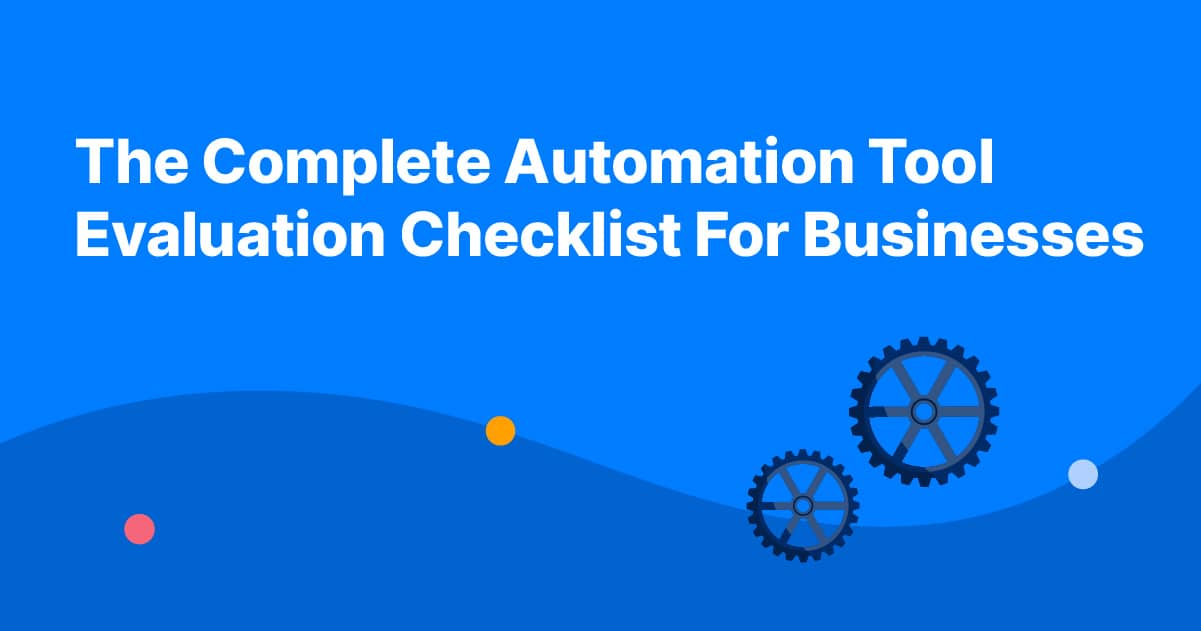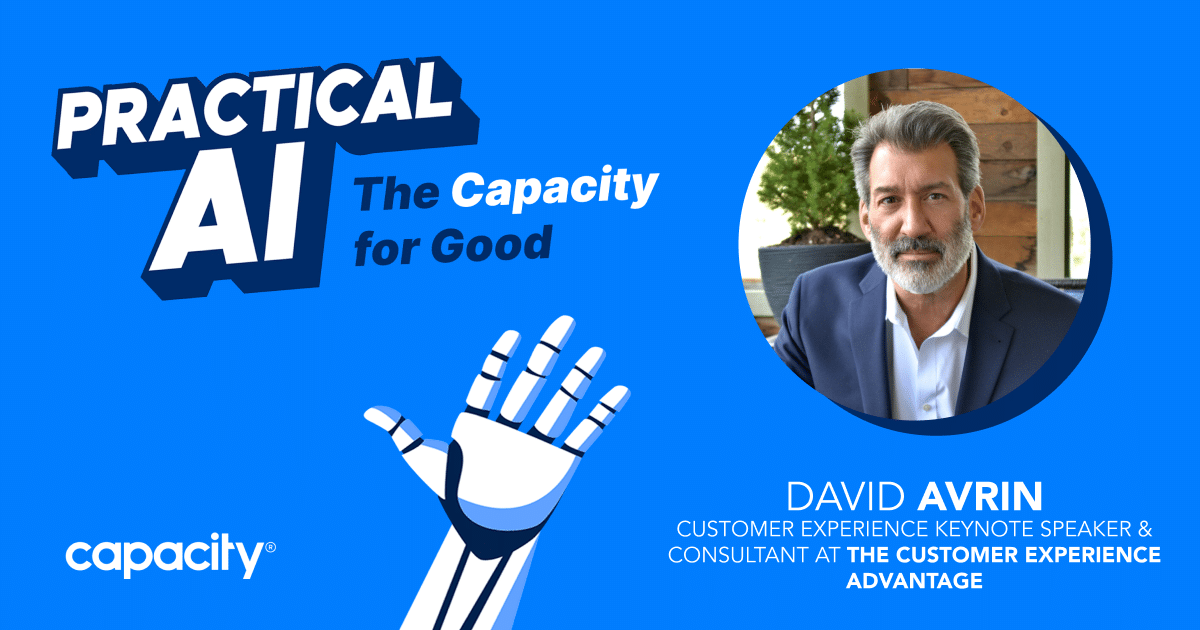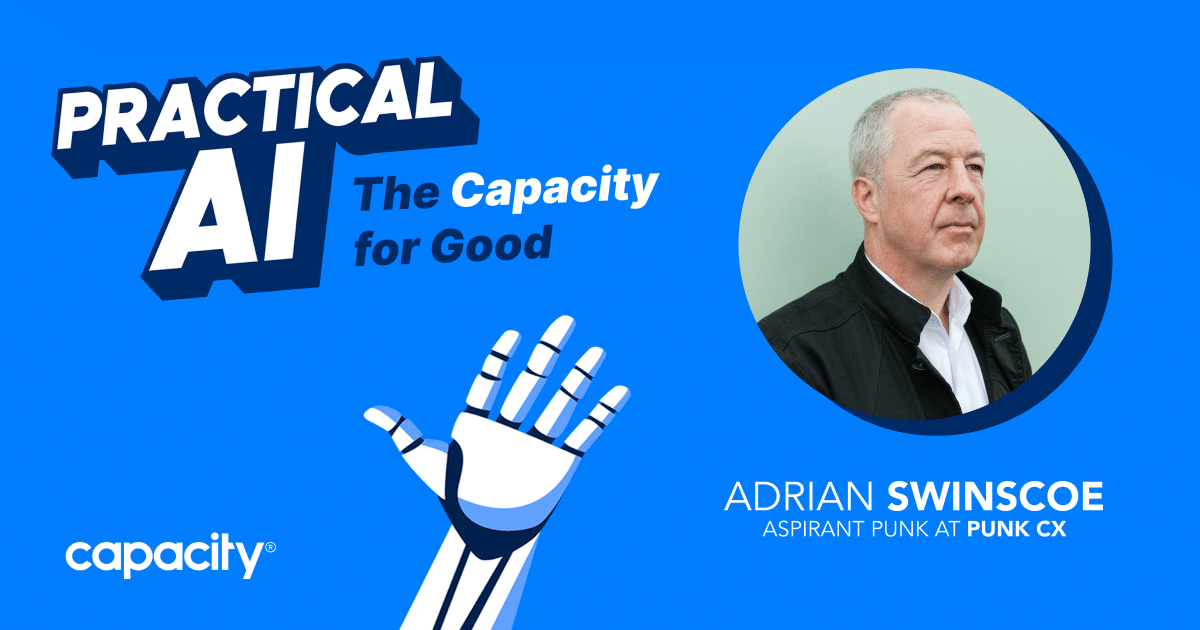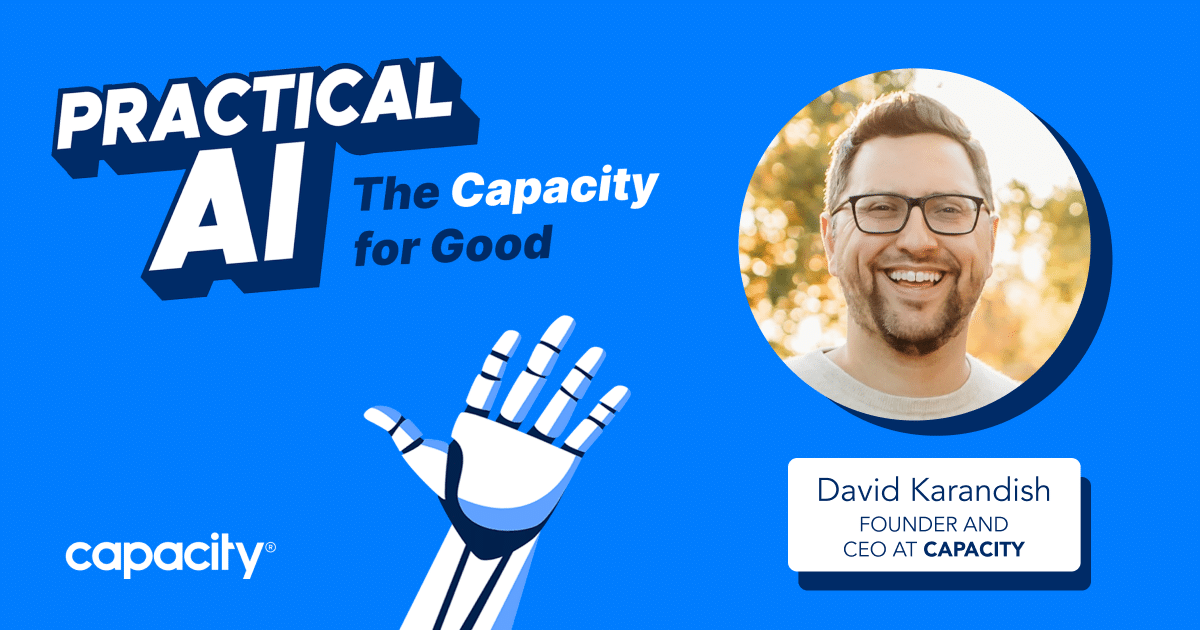Introducing automation into your business can seem like a daunting task. After all, there are tons of automation tools out there – from basic automation tools to intelligent automation tools – and it’s hard to know which one is the right fit for you. But don’t worry! We have compiled this complete automation tool evaluation checklist to help you make the best decision for your business. With this comprehensive list, you can be sure that you’re selecting automation tools that are both powerful and cost-effective.
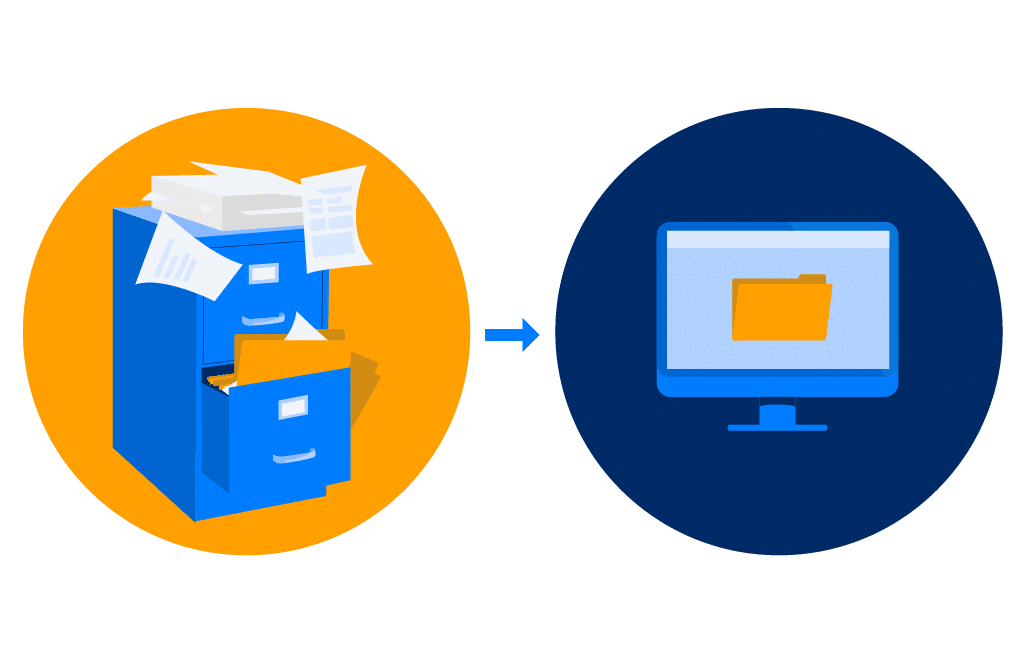
Streamline Complex Processes Instantly
Capacity’s AI and automation technology can help:
- Answer FAQs anytime, anywhere
- Find relevant documents within seconds
- Give surveys and collect feedback
Let’s get started with the basics.
What are automation tools?
Automation software is a powerful tool for nearly any industry, eliminating the need for tedious and redundant manual labor. By introducing automation into the equation, these applications allow users to prioritize more critical tasks that require human input while streamlining routine procedures with automated actions.
Automation tools are critical for businesses of all sizes. They can help optimize processes, improve accuracy and efficiency, reduce input errors, save costs, and increase customer satisfaction. Automation tools can also automate mundane, exhausting tasks that require a lot of time and energy while freeing up resources that employees could put toward more strategic objectives. They are essential for companies to succeed. Automation can be seen as an investment in the future of any organization when appropriately implemented.
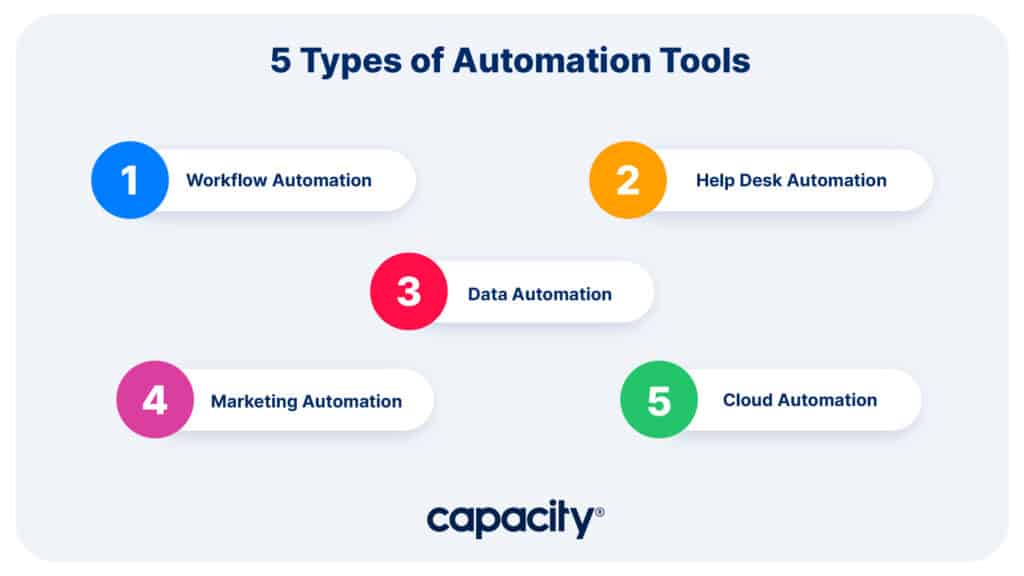
5 Types of automation tools
Businesses can use automation tools to help automate processes and boost team productivity. There are several different types of tools companies can use – Let’s review a few of the main ones:
workflow automation
Workflow automation is the process of automating complex tasks within an organization. It allows a business to reduce manual labor and streamline operations, increasing efficiency, accuracy, and cost savings. By using automation software, organizations can create automated scripts that take care of tedious tasks while allowing users to devote their time and resources to other business areas that require human-level thinking. Examples include HR and onboarding training tasks, password resets, and lead generation.
help desk automation
Help desk automation is an invaluable tool for businesses that enables them to provide efficient customer service and support. It eliminates manual labor by automating the processes associated with help desk operations, such as ticketing, troubleshooting, and resolution tracking. Organizations can also use help desk automation solutions to find quick answers to customer queries through self-service portals or automated chatbots.
data automation
Companies can use data automation to streamline information collection, storage, and analysis. It helps automate routine tasks such as data entry, cleaning up duplicate records, or transforming data into different formats. Companies can seamlessly manage large datasets using intelligent knowledge base automation, ensuring accuracy and high-quality results. Data automation and knowledge base solutions also help businesses respond instantly to customer FAQs.
marketing automation
Marketing automation uses automation technology to automate marketing processes such as email campaigns, content distribution, lead generation, customer segmentation, etc. With automation tools, marketers can create personalized customer experiences across multiple channels like email, social media, and websites.
cloud automation
Cloud automation is a method that helps businesses improve their efficiency and scalability by leveraging cloud resources. It automates the management and deployment of applications, updates, and configurations in the cloud environment. Cloud automation makes it easier to quickly deploy new applications or services while reducing operational costs associated with manual processes. Organizations can respond more rapidly to changing customer demands, improve their agility and scalability, and reduce the time needed for complex tasks.
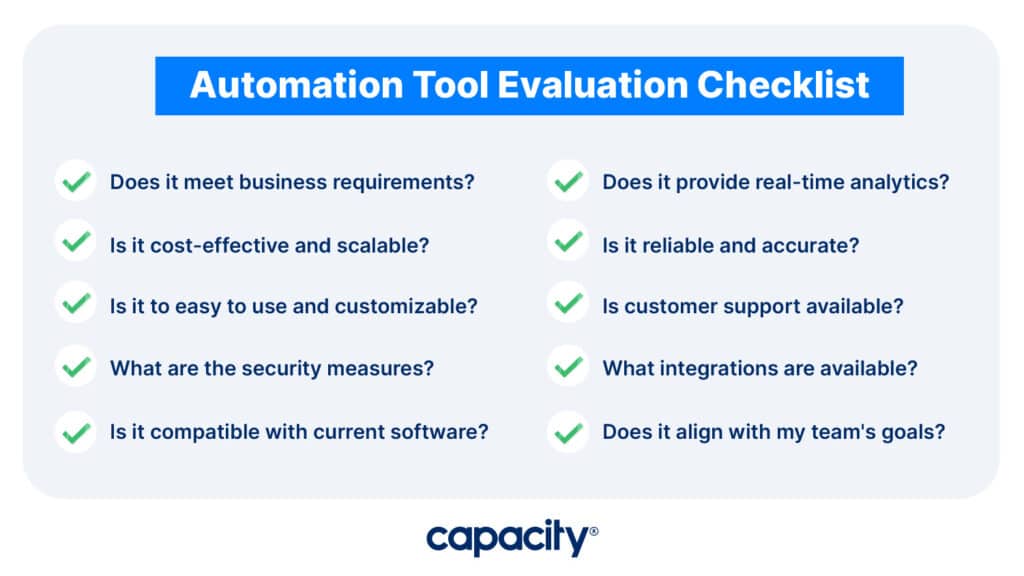
Automation tool evaluation checklist
Business automation tools can be intimidating to select. When looking for an automation tool, it’s important to consider your company’s goals. When evaluating different platforms, businesses should consider several factors:
1. Does the automation tool meet business requirements?
2. Is the platform cost-effective and scalable?
3. How easy is it to use and customize automation features?
4. What are the security measures of the automation tool?
5. Are there any limitations or compatibility issues with existing software systems?
6. Does the platform provide real-time insights and analytics?
7. How reliable is the tool regarding performance and accuracy?
8. Is there any customer support available?
9. What integrations are offered on the platform?
10. Does the automation tool align with my team’s goals?
By asking these questions, businesses can ensure that they are selecting the right automation tools for their needs. Automation tools should be carefully evaluated and compared across different vendors to identify the best one for your business automation needs.

Best no-code automation tools
Let’s take a look at a few of the top automation tools that require little to no coding experience:
Capacity
Capacity is one of the best automation tools for companies because it enables them to quickly build and deploy personalized simplified workflows without writing code. It allows business users to create automation solutions with a user-friendly interface, eliminating the need for highly technical expertise. With Capacity, businesses can automate customer onboarding, data entry, HR training, internal employee support, and more tasks. Plus, you can try it for free!
Bubble
Bubble is a no-code automation platform that helps businesses create and host web applications, such as marketplaces and websites, without the need for coding knowledge. It offers an intuitive drag-and-drop interface and powerful automation features to help businesses build scalable products quickly.
Integromat
Integromat is an automation platform designed for developers and non-developers alike. Its easy-to-use visual automation builder enables users to create complex automation projects. Users can connect to apps to run automation tasks in a single workflow.
Automate.io
Automate.io is a tool used to connect and sync data between cloud apps like Salesforce, Dropbox, Basecamp, Slack, Shopify, and more. It offers automation features such as triggers and filters to help businesses automate tasks quickly and efficiently.
Capacity saves businesses thousands on support costs every year. Try for free, or schedule a personalized demo!