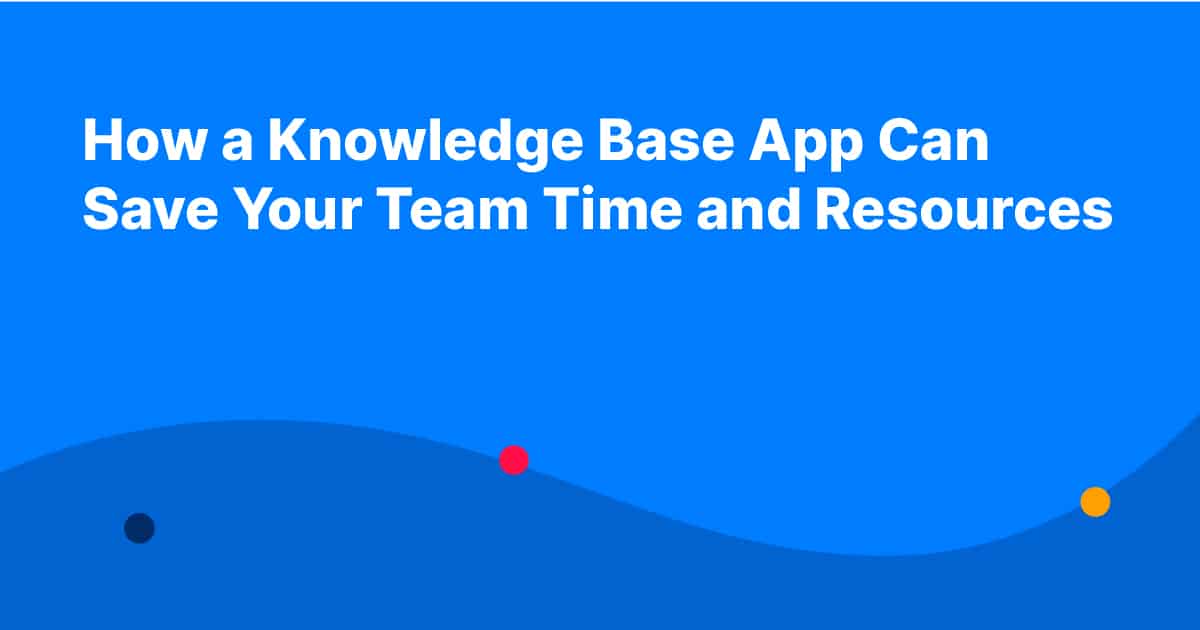If you’re a customer support leader, you probably understand the value of smooth and productive communication channels within your team and with your customers. When working in an environment where every minute counts, finding the time to create a knowledge base can be tricky. Even if your team is super talented and knowledgeable, expecting them to remember every little detail about your products or services is challenging. But what if we told you there was a way to save your team time and resources? Lucky for you, we have a solution. The answer is: by using a knowledge base app.
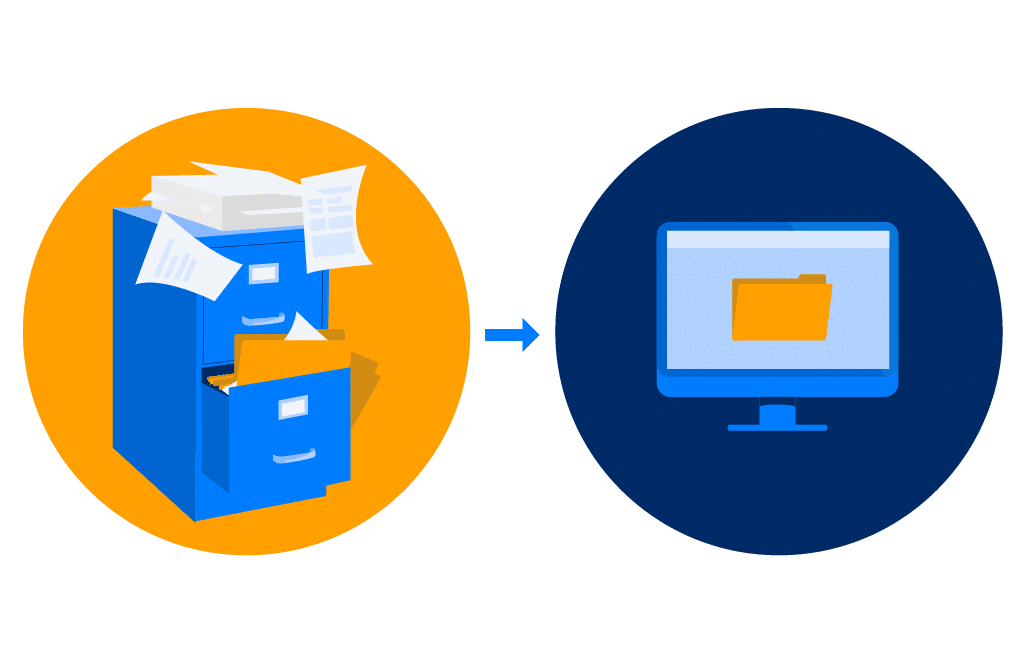
Streamline Complex Processes Instantly
Capacity’s AI and automation technology can help:
- Answer FAQs anytime, anywhere
- Find relevant documents within seconds
- Give surveys and collect feedback
Knowledge base apps are designed to help you organize your team’s resources and information so you can always be sure that everyone is working with the most accurate information possible.
Today, we will discuss how using a knowledge base app can help your team save time and resources. We will help you discover the best knowledge base app for your business and how to use it to create a powerful knowledge base.
What Is A Knowledge Base App?
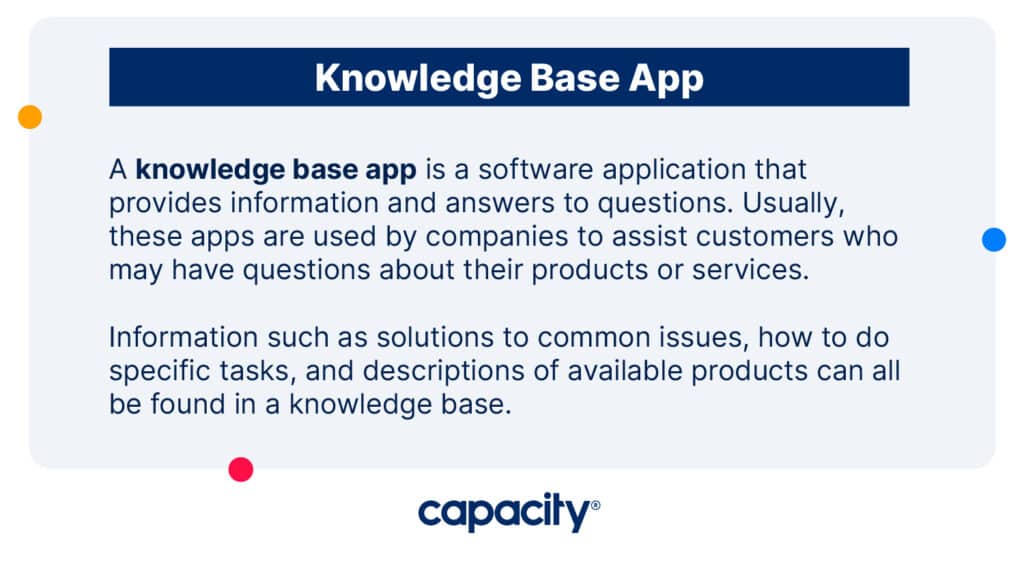
A knowledge base app is a software application that provides information and answers to questions. Usually, these apps are used by companies to assist customers who may have questions about their products or services.
Information such as solutions to common issues, how to do specific tasks, and descriptions of available products can all be found in a knowledge base. Customers may get all the answers they need in your knowledge base, eliminating the need to contact your support staff.
A knowledge base may consist of a wide variety of materials, such as:
- Frequently asked questions
- Instructional step-by-step guides
- General overviews
- Explanatory videos
- Compilations of terms and their definitions
Knowledge management is the method through which all of this data is gathered and organized into a usable manner, and the result is a knowledge base. A knowledge base app can be effective for businesses because it allows them to provide clear, concise answers to their customers’ questions in a single location. This makes it easier for your company to stay organized and keep track of customer service issues.
Top 5 Benefits of AI Knowledge Management
A company’s steady expansion and development comes with an ever-increasing amount of data and information.
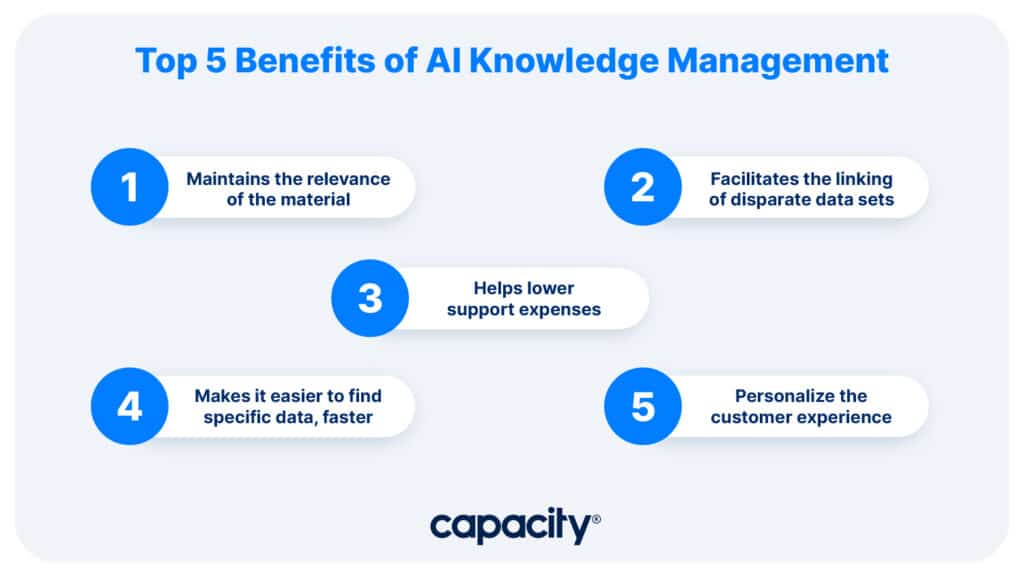
Now, we can implement AI-based knowledge management to help. It has many advantages, including:
Maintains the relevance of the material
It’s easy to let things go once they’re entered into a knowledge management system, especially if they need daily or regular updates. Knowledge management software that incorporates AI makes it simple to update outdated materials.
Facilitates the linking of disparate data sets
Information may be found in various organizational places and is often stored in multiple ways depending on the division. Knowledge management enabled by artificial intelligence facilitates easy access to many data types. Any employee, wherever in the world, may access all of the company’s data.
Helps lower support expenses
Knowledge management software that uses AI can reduce the cost of customer service by allowing customers to help themselves with common problems and difficulties and diverting calls from agents. This helps provide an improved customer service experience while saving time and money.
Makes it easier to find specific data, faster
Information may be quickly found with software supported by AI. This is essential since looking for specific files on a server where sensitive company information is kept could be a hassle. Artificial intelligence can do keyword searches that are more efficient at finding a desired file than manual methods.
Personalize the customer experience
Businesses may use AI-powered knowledge management to provide a more customized service to their customers by recommending relevant articles or solutions based on their prior contacts with the company. A company may increase satisfaction and loyalty by catering to each consumer.
What Kind of Information is Stored in a Knowledge Base?
There are knowledge bases whose sole purpose is to serve as educational resources for automated systems. The other kinds are created so that people might use them and learn from them.
Both internal and external audiences can be catered to via knowledge bases. An appliance manufacturer, for instance, may have a public knowledge base where customers can find upkeep instructions and a private knowledge base where workers can learn about the company’s regulations. Sometimes businesses have databases useful to their clientele and anybody researching that area.
How to Choose What Goes on Your Knowledge Base App
Improving your company’s internal and external support systems begins with developing a knowledge base app. The difficulty is in determining what data to put in your knowledge base.
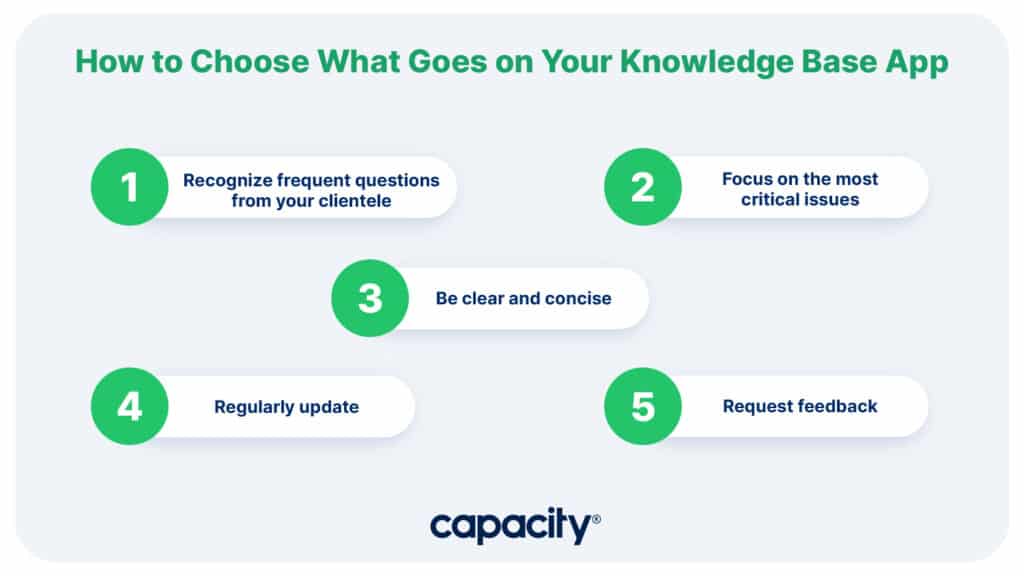
Here are some guidelines to follow when deciding what to include:
Recognize frequent questions from your clientele
Finding out what problems or questions your clients have most often is a good starting point for your knowledge base app. This will help you decide on the most critical data in your knowledge base app. Common threads can be uncovered by comparing customer comments, service tickets, and social media posts.
Focus on the most critical issues
Some subjects are more equal than others. You should give your consumers just the most helpful information. Focus on areas that affect your customers most, such as solutions to common problems or answers to commonly asked questions.
Be clear and concise
You can use a knowledge base app to easily access information. To improve the experience, make sure the app is clear and well-organized. Make it simple to navigate by using descriptive headers and subheadings. You may want to use multimedia content like videos or illustrations to simplify hard-to-grasp concepts.
Regularly update
Keep your knowledge base app as up-to-date as possible. Keep your knowledge base app up-to-date as your goods and services develop. This will guarantee that the data supplied is reliable and accurate.
Request feedback
To enhance your knowledge base app, it’s essential to receive feedback from your staff and users. Involve your team in deciding what details to include and how they think the content may be better structured. Similarly, solicit user comments on the information’s value and suggestions for enhancement.
Best Internal Knowledge Base Software
The best knowledge base software will allow you to easily search for specific topics and quickly find the answers you need. Here are some of the best internal knowledge base software options:
Capacity
Capacity is a knowledge management platform that uses artificial intelligence to help teams automate their many forms of customer service communication. Natural language processing and an AI helpdesk are only some of the customer service-enhancing tools it provides. Capacity is a conversational AI-enabled low-code platform with a solid developer platform, a flexible database, and a comprehensive workflow automation suite that enables elegant human handoffs and intuitive job management. Plus, you can try it for free!
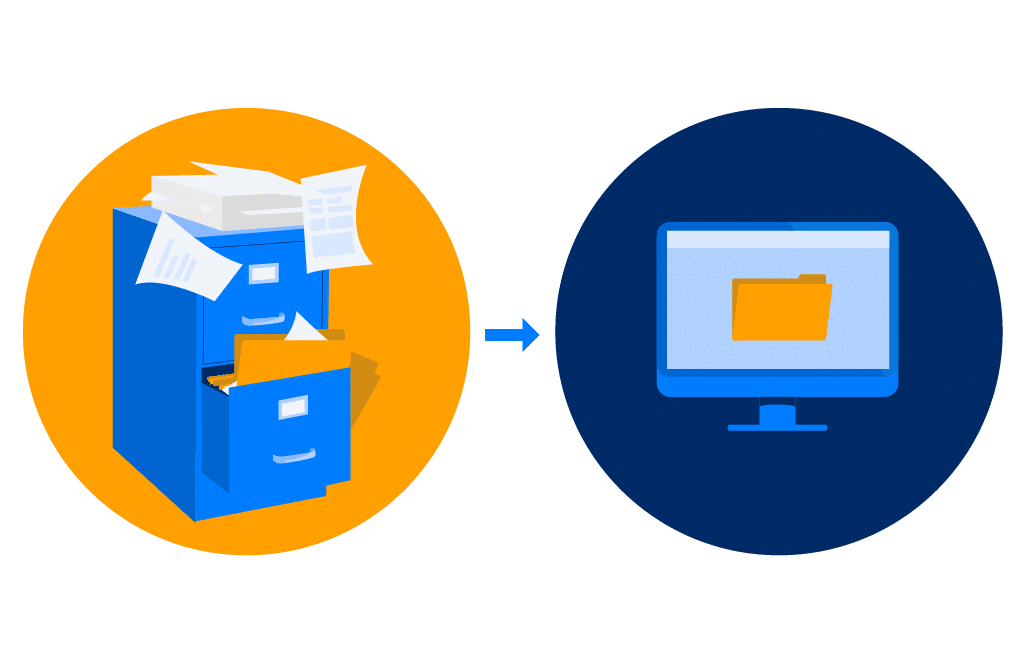
Streamline Complex Processes Instantly
Capacity’s AI and automation technology can help:
- Answer FAQs anytime, anywhere
- Find relevant documents within seconds
- Give surveys and collect feedback
Helpjuice
Helpjuice is a user-friendly and straightforward platform for building and sharing a company’s internal and external knowledge bases. You may personalize the branding, run statistics, and connect to other apps like Slack and Salesforce.
Notion
Notion is a robust all-in-one workspace with capabilities including note-taking, task management, wikis, and databases. It provides a platform that may be modified to suit the unique requirements of individual enterprises. Knowledge base elements like enhanced search, collaborative features, and pre-made templates live in Notion’s feature set.
Bloomfire
The Bloomfire knowledge base software aims to eliminate information silos within a company. Bloomfire’s search thoroughly indexes every file, including video, so your staff can instantly access vital information. Thanks to the provided personalized feeds, your team can find helpful information in your knowledge base that they weren’t even looking for. Bloomfire views knowledge sharing as a communal effort, facilitating frequent question-and-answer sessions among staff members.
Zendesk
Zendesk is a customer service software that offers features including chat, voice, and tickets. Firms may build and maintain their knowledge bases via their helpdesk, then monitor their performance via analytics and reports. Zendesk also integrates with other widely used programs, such as Salesforce and Slack.
Implement a Knowledge Base App to Save Your Team Time and Resources
Time and energy are extremely precious in the modern corporate world. Thus, using appropriate resources to simplify both internal and external help is crucial.
Capacity is a game-changing knowledge base software for organizations that want to save time and money while enhancing their customers’ experiences. Capacity can automate support channels, increase accuracy, and decrease response times thanks to its AI-powered platform. Businesses can boost productivity and allow employees to focus on more critical activities using knowledge base software like Capacity. Therefore, consider introducing a knowledge-base tool like Capacity to maximize your team’s efficiency today.