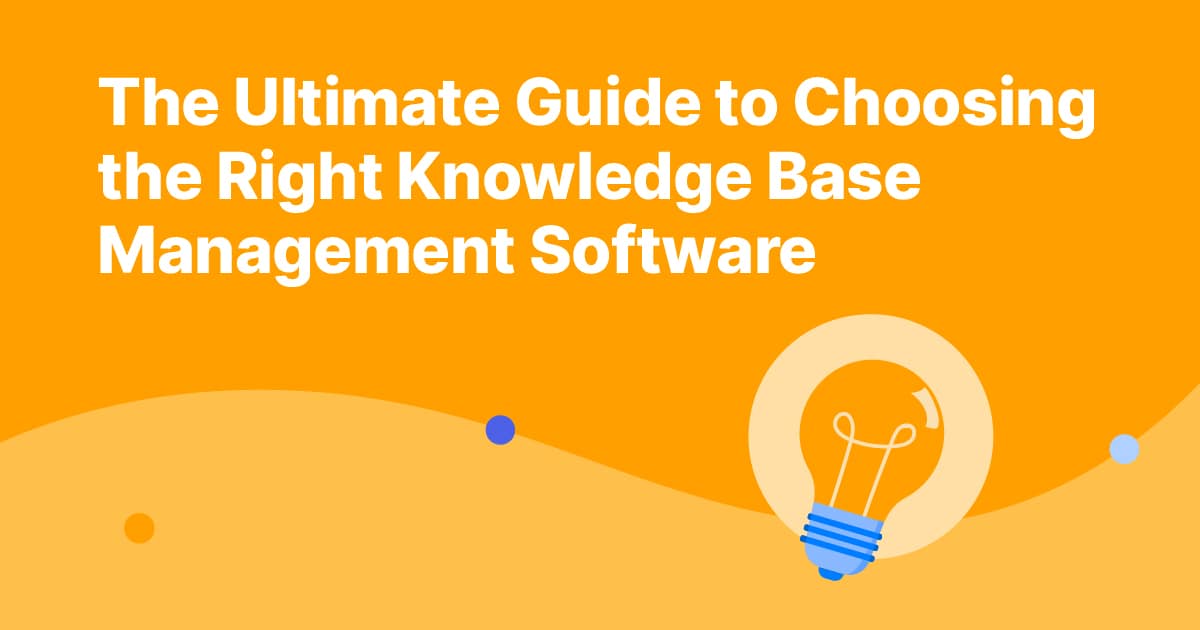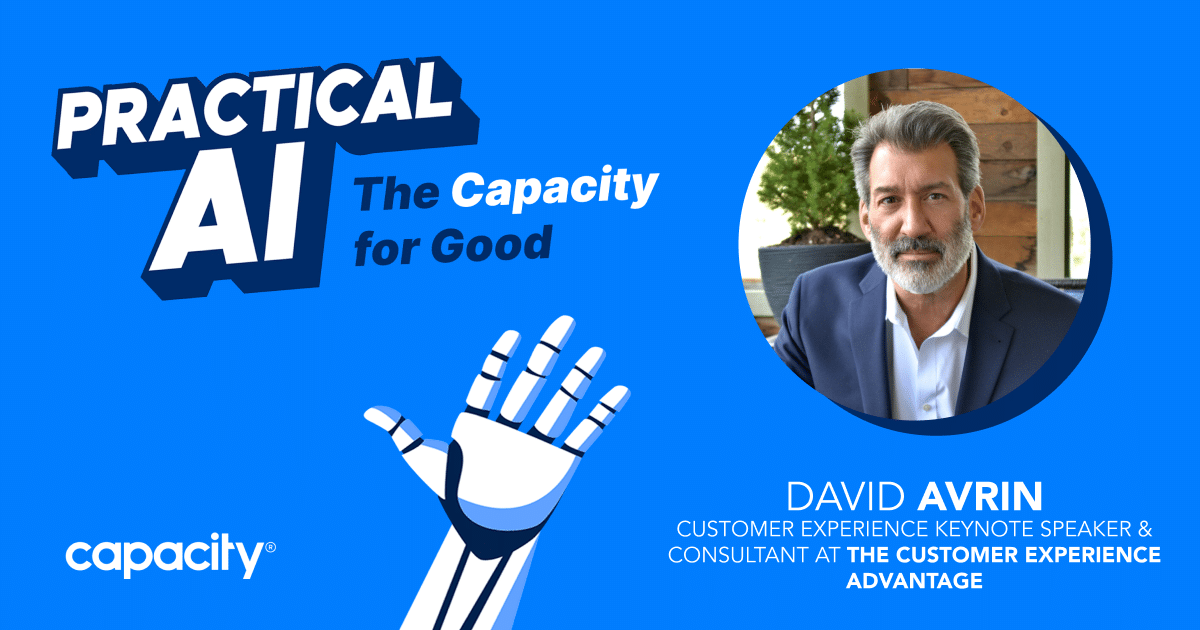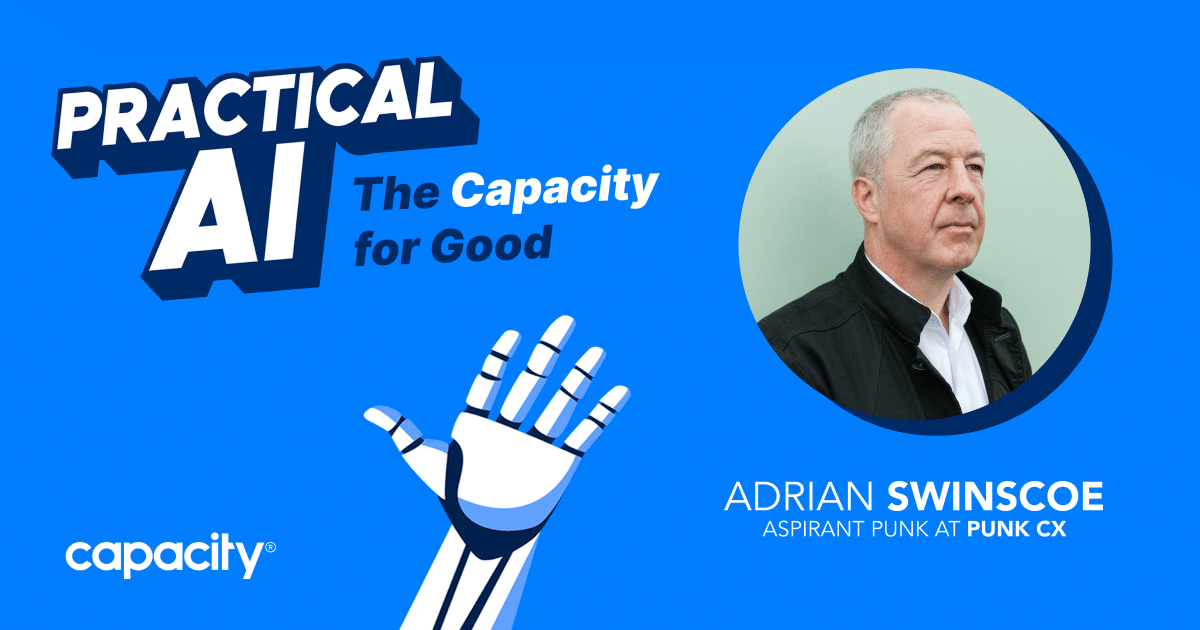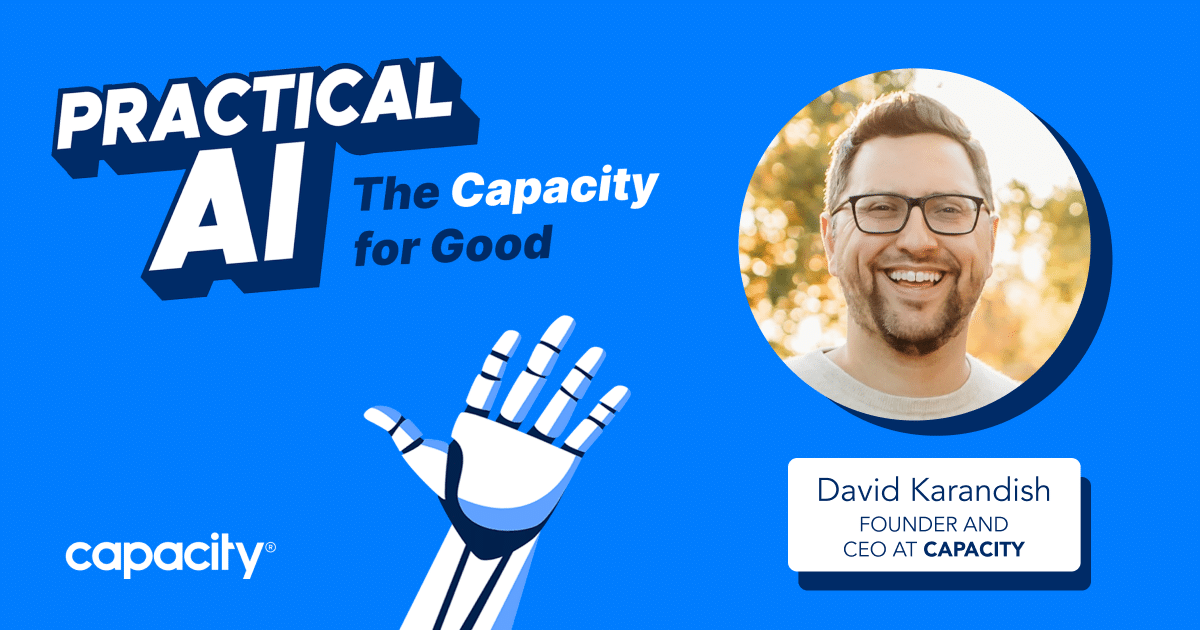Imagine a world where your support team is no longer buried under an avalanche of repetitive questions, and your employees can access vital information at lightning speed. Sounds like a dream, right? Luckily knowledge base management software makes this a reality. But how do you choose the perfect system, and why is it crucial for your business?
In this guide, we’ll explore the ins and outs of knowledge base management software, its powerful features, tips on making the right choice, and some best practices for a successful implementation. Let’s get started!
What is knowledge base management software?
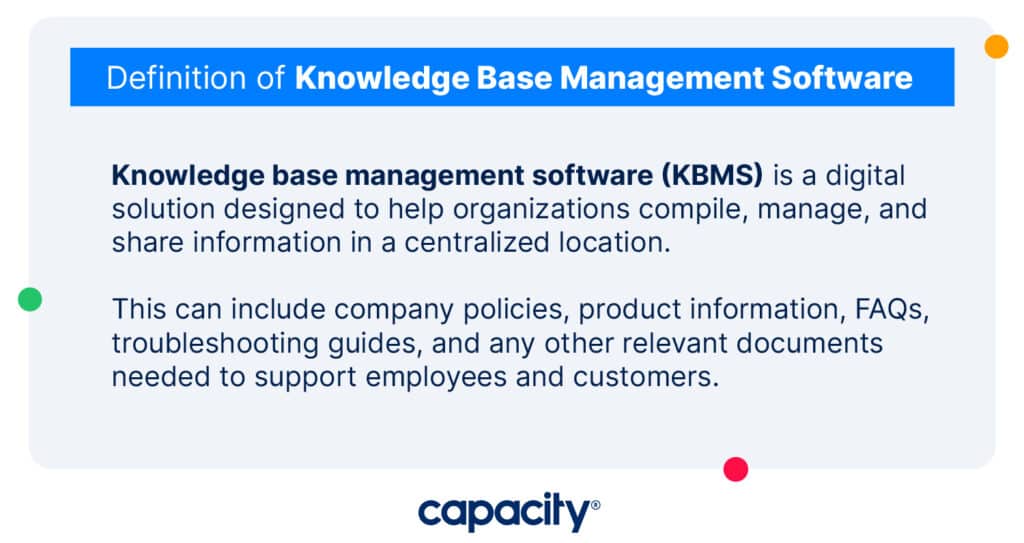
Knowledge base management software (KBMS) is a digital solution designed to help organizations compile, manage, and share information in a centralized location.
This can include company policies, product information, FAQs, troubleshooting guides, and any other relevant documents needed to support employees and customers. The idea is to create a one-stop shop for answers, streamlining both internal and external support processes while increasing efficiency and productivity.
A well-designed knowledge base management software can transform the way a company operates by:
- Reducing the burden on support teams by enabling customers and employees to find answers independently through self-service.
- Improving the accuracy and consistency of information shared across departments.
- Speeding up response times to customer inquiries and internal requests.
- Enhancing employee onboarding and training processes.
- Facilitating better communication and collaboration within the organization
A good KBMS should offer a user-friendly interface, advanced search capabilities, and seamless integration with existing tools and workflows to achieve these benefits. Additionally, it should support collaboration, access control, and analytics to help you optimize your knowledge base over time.
Main knowledge base management software features
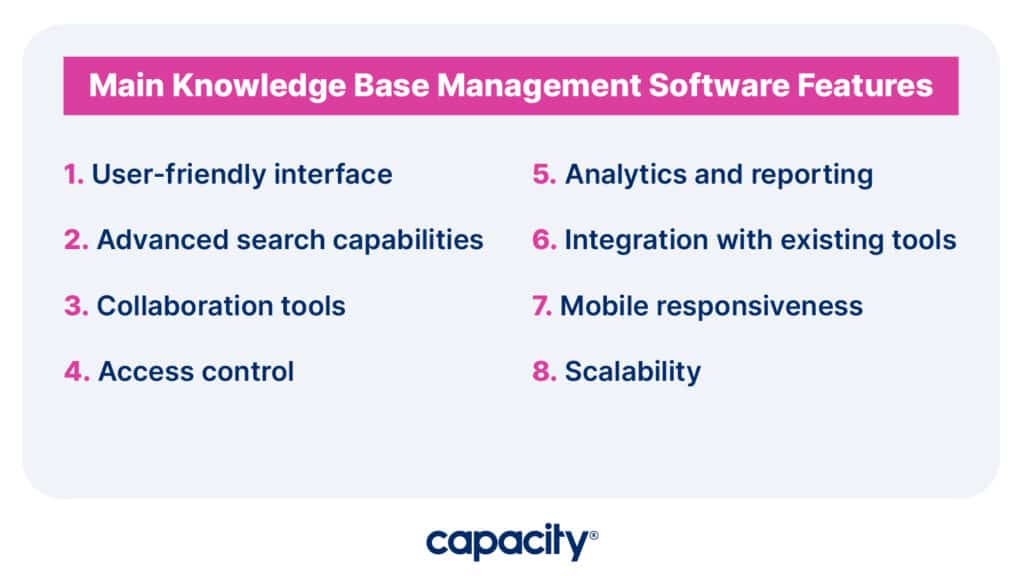
When evaluating a KBMS, there are several key features to consider:
1. User-friendly interface
A clean, intuitive interface is crucial for easy navigation and quick access to information. Look for a solution that offers customizable templates, visual content editors, and an adaptable layout to ensure your knowledge base is visually appealing and user-friendly.
2. Advanced search capabilities
Powerful search functionality, often enhanced by AI, helps users find what they need with minimal effort. This can include features like autocomplete suggestions, natural language processing, and search filters. Indexing content from various sources, such as documents, images, and videos, is also essential for a comprehensive search experience.
3. Collaboration tools
The ability for multiple team members to contribute, edit, and review content is essential for maintaining an up-to-date knowledge base. Look for a solution that supports real-time collaboration, version control, and an approval workflow to streamline content creation and updates.
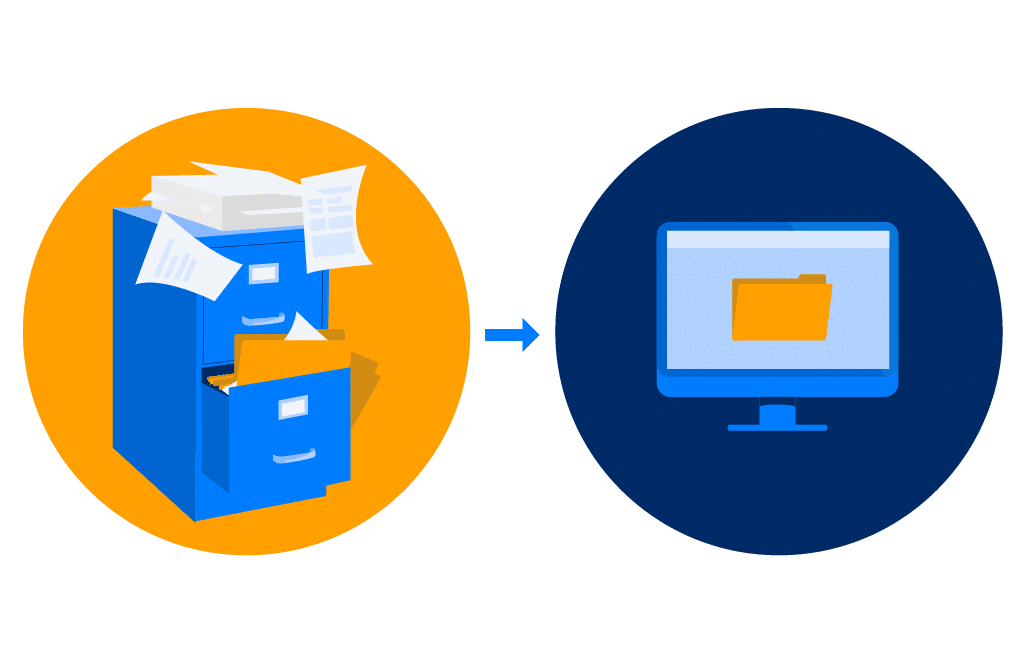
Streamline Complex Processes Instantly
Capacity’s AI and automation technology can help:
- Answer FAQs anytime, anywhere
- Find relevant documents within seconds
- Give surveys and collect feedback
4. Access control
Secure and customizable user permissions ensure sensitive information remains confidential. Choose a KBMS that allows you to set granular access levels for different user roles and internal and external employees if needed.
5. Analytics and reporting
Data-driven insights into user behavior and content performance help drive improvements. A good knowledge base management software should offer detailed reports on metrics like search queries, page views, user feedback, and integration with third-party analytics tools.
6. Integration with existing tools
Seamless integration with other software, such as CRMs, support platforms, and project management tools, can streamline workflows and enhance efficiency. Prioritize a KBMS that supports popular integrations and offers an API for custom connections.
7. Mobile responsiveness
With many users acquiring the information on the go, your knowledge base must look and performs well on mobile devices. Choose a knowledge base management solution that offers mobile optimization and ensures a seamless user experience across all devices.
8. Scalability
Your knowledge base should grow and evolve with your organization. Opt for a KBMS that can easily accommodate additional users, content, and features as your needs change over time.
How to choose a knowledge base management software
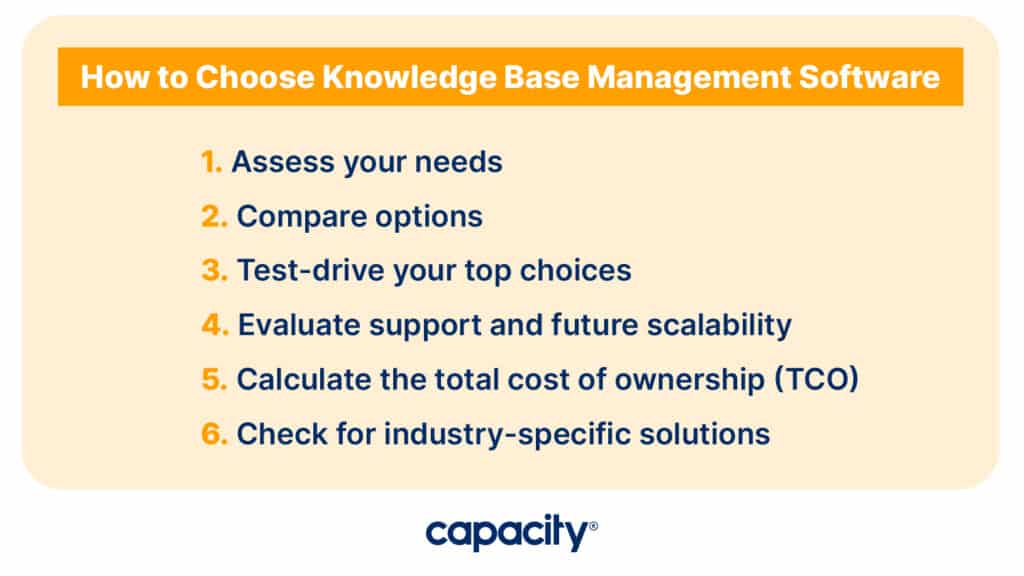
Now that you’re familiar with the main features, let’s explore how to choose the perfect KBMS for your organization:
Assess your needs
Determine the scope and goals of your knowledge base project and any specific requirements, such as localization or industry compliance. Identify your primary user groups, needs, and challenges when accessing information. This will help you define your must-have features and prioritize your selection criteria. Analyze your goals and determine what you want to solve.
Common problems include:
- Lack of self-service options for users
- Disorganized data scattered across multiple systems
- Low customer satisfaction
- Poor customer experience
Compare options
Research and compare multiple KBMS providers, taking note of features, pricing, and user reviews. Create a shortlist of potential candidates that meet your requirements and budget. Consider factors like customer support, product roadmaps, and integration options when comparing.
Test-drive your top choices
Most providers offer free trials or demos, allowing you to evaluate their software hands-on. Use this opportunity to test the user experience, assess the quality of the search engine, and explore the available customization options. Involve your team in this exercise; their feedback will be invaluable in making the final decision.
Evaluate support and future scalability
Consider the level of customer support and potential for growth as your organization expands. Choosing a provider that offers responsive, high-quality support and a proven track record of continuous product development is important. Additionally, make sure the KBMS can scale to accommodate future growth in terms of users, content, and features.
Calculate the total cost of ownership (TCO)
Don’t just look at the initial cost or subscription fees when comparing pricing. Consider the TCO, which includes factors like implementation, customization, training, and ongoing maintenance. Doing this gives you a more precise idea of the long-term investment needed for each option.
Check for industry-specific solutions
Some KBMS providers cater to specific industries or niches, offering tailored features and templates to meet unique needs. If you operate in a specialized field, research whether industry-specific solutions could better serve your requirements.
8 Knowledge base management best practices

To get the most out of your chosen KBMS, follow these best practices:
Keep content organized and easy to navigate
Use clear categories, tags, and a logical structure to organize your knowledge base. This simplifies the process of users finding the information they’re looking for and ultimately leads to an improved user experience.
Write for your audience
Want to make your knowledge base easy to use and understand? Here are some tips: Keep your language simple and use the same tone across all your content. Break down complicated subjects into bite-sized pieces, and use bullet points, headings, and subheadings to make it easier to skim. Don’t forget to spice things up with visuals like screenshots, diagrams, and videos to help people stay engaged and learn even more.
Update regularly
Continuously review and update content to ensure accuracy and relevance. Assign a specified team or individual to monitor and maintain your knowledge base. Establish a review schedule and keep track of content updates to avoid outdated or misleading information.
Monitor usage and gather feedback
Use analytics to identify areas for improvement and actively seek user feedback. Encourage users to rate articles, submit comments, or report issues. Use this info to refine and optimize your knowledge base. Regularly analyze search queries, popular content, and bounce rates to understand user behavior and uncover potential gaps in your content.
Promote your knowledge base
Ensure that internal and external users know your knowledge base and its benefits. Integrate it into your support channels, such as help desks and chatbots, and promote it through email campaigns, social media, and your website. Train your support team to reference the knowledge base in their interactions with customers and colleagues.
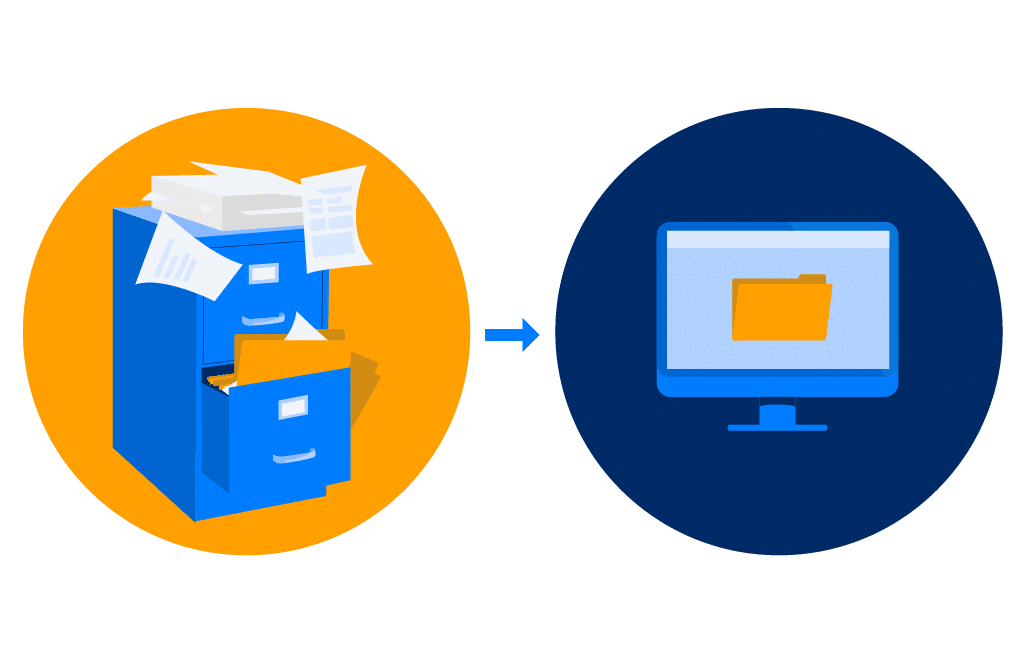
Streamline Complex Processes Instantly
Capacity’s AI and automation technology can help:
- Answer FAQs anytime, anywhere
- Find relevant documents within seconds
- Give surveys and collect feedback
Implement a content approval process
Establish a content approval process that involves multiple stakeholders to maintain content quality and consistency. This ensures that subject matter experts review and edit each article and adhere to your organization’s style guide and standards.
Optimize for SEO
Keep search engine optimization (SEO) in mind when creating your knowledge base. Use relevant keywords, descriptive titles, and meta descriptions to improve search visibility and drive organic traffic to your knowledge base. This is particularly important if your knowledge base is public-facing and intended to serve as a customer support resource.
Measure success
Set measurable objectives for your knowledge base, such as reduced support ticket volume, improved customer satisfaction scores, or increased employee productivity. Regularly track and analyze these metrics to gauge the effectiveness of your knowledge base and inform future improvements.
Final thoughts
As we wrap up everything you need to know about knowledge-based management software, let’s take a moment to highlight a game-changer: Capacity. This AI-powered platform connects your entire tech stack, making your organization’s support process smoother and more efficient.
Picture this: with Capacity on your side, you’re answering over 90% of FAQs, cutting down that pesky ticket queue, and letting your support team breathe a sigh of relief. With low-code workflows, team members can quickly start simplifying complex processes.