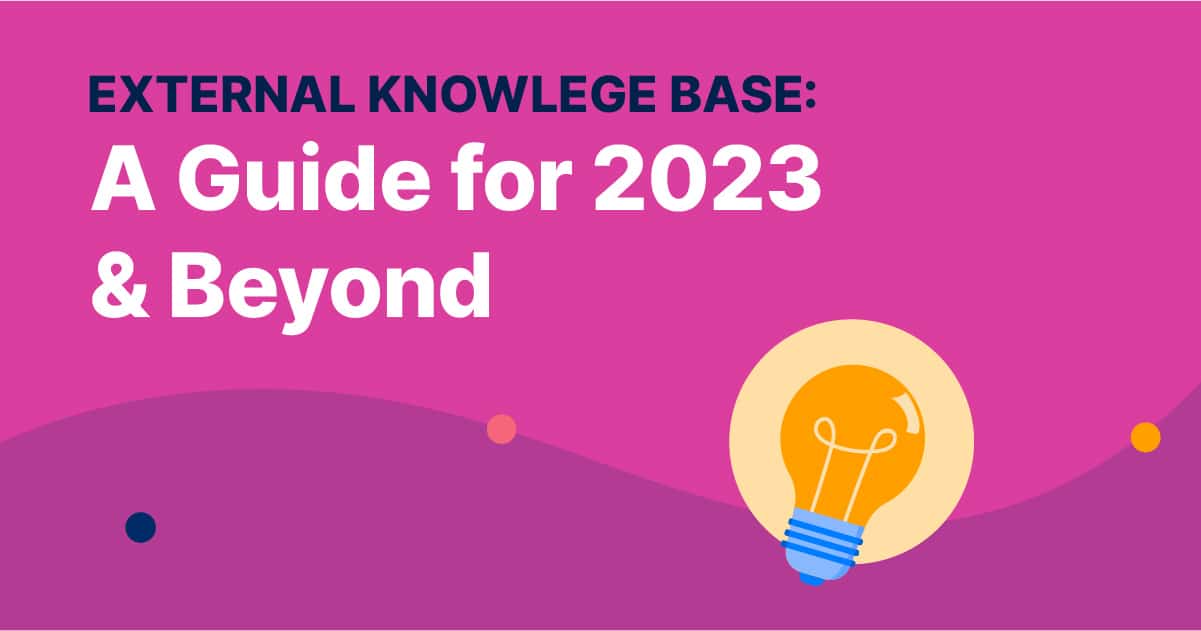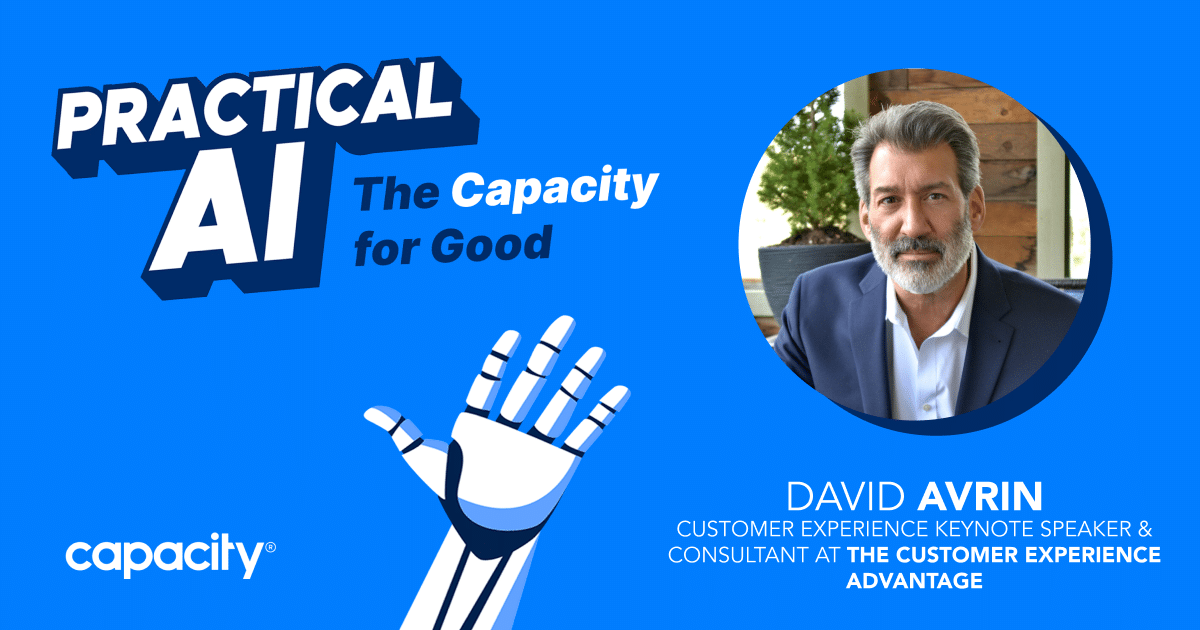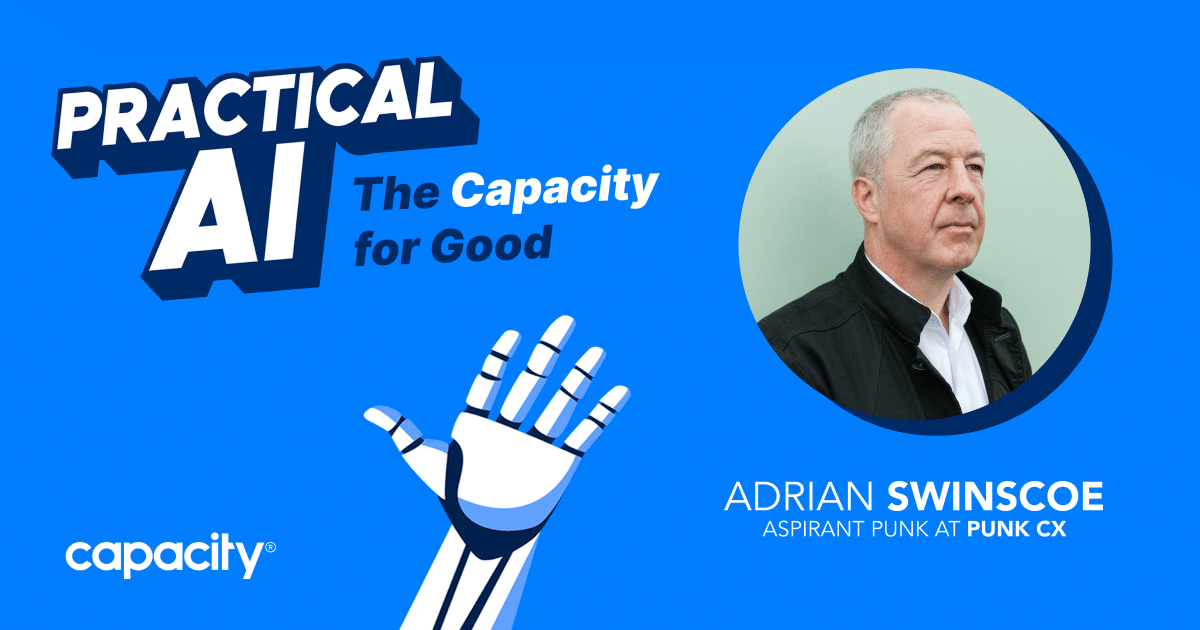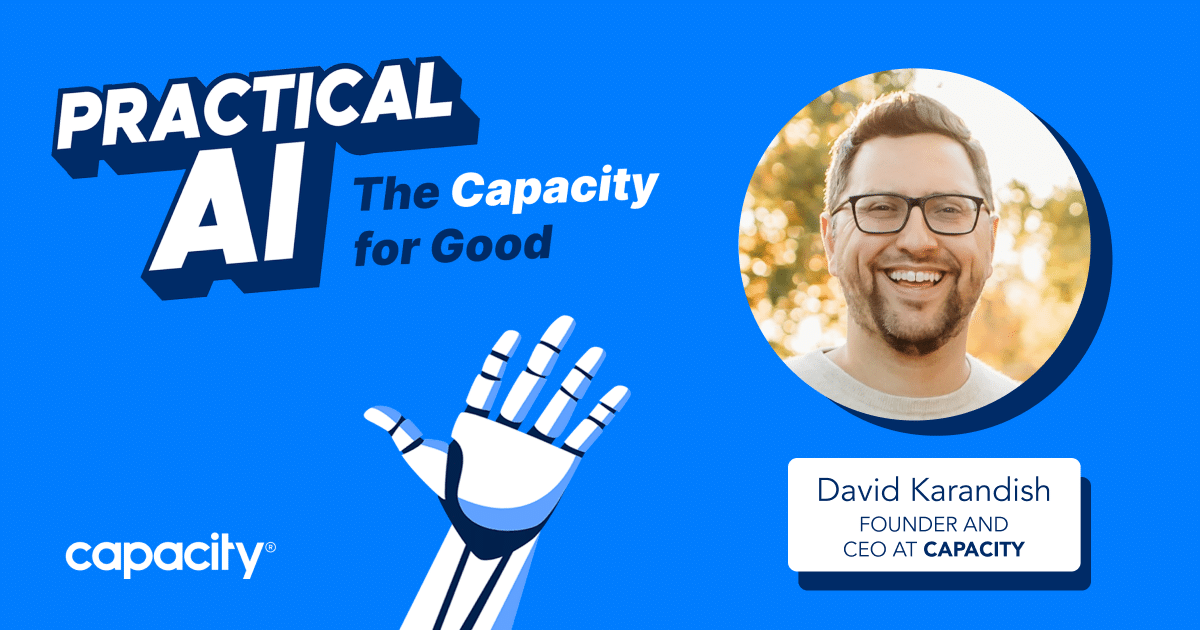Did you know… Yes, 1 in every 3 customers will drop a brand/product/platform with a single bad support experience. With stats like that in an evolving marketplace of products, tools, and platforms that promise unicorns and rainbows, it’s absolutely critical to shore up your customer support experience now more than ever.
According to a recent study by LinkedIn, “poor customer service costs businesses around $75 million in losses” and creates a culture of “serial switching.”
To truly set yourself apart from the competition, an external knowledge base can be your best friend. An external knowledge base provides customers with 24/7 support. This alleviates them from sitting on hold for too long, instead providing answers via AI and automation. If you want to know more about this and how it could benefit your business, you’ve come to the right place.
What is an external knowledge base?
An external knowledge base is an exceptional self-help platform for your customers to access all the information about your products and services, enabling them to troubleshoot issues independently. It’s like a comprehensive help center that gives clients the power to tackle any difficulties they face when using your offerings – allowing you more time on other parts of business operations.
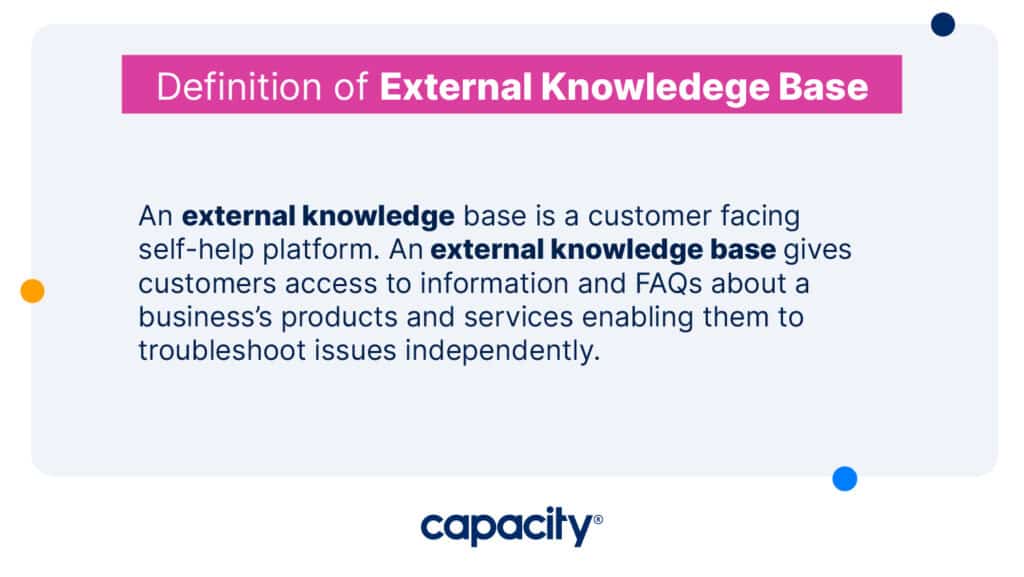
Your External knowledge base should include the following:
• FAQs
• How-tos
• Troubleshooting guides
• Product and service details
• Video tutorials
• Knowledge base articles
With a comprehensive external knowledge base, customers can uncover the answers to their questions and learn how best to utilize your platform. This eliminates the need for lengthy emails or calls, especially those simple issues, resulting in happier customers and streamlined customer service.
7 Steps to build an external knowledge base
Okay, so how do you build a great knowledge base? Follow these six steps, and you’ll be well on your way to giving your customers a fantastic support experience while removing a ton of pressure from your internal support team.
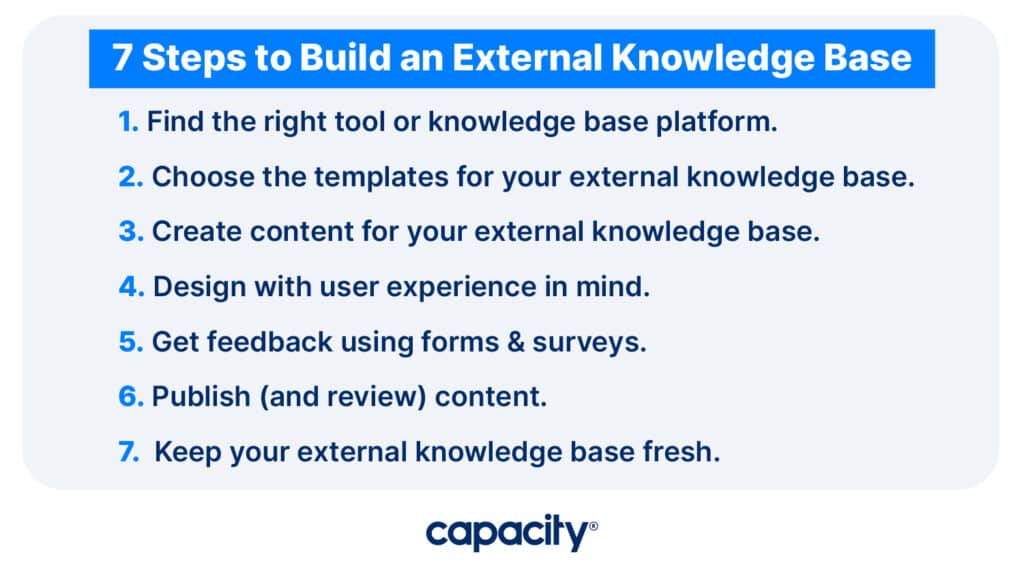
1. Find the right tool or knowledge base platform
There are many tools available online that can help you create a knowledge base without any hassle. Choosing one can be tricky, but don’t worry; we’re here to help. When selecting a tool, consider what you want your external knowledge base to do. That way, finding the perfect platform for the job will be easier.
Use this list to help you think about your organization’s ideal platform:
• A knowledge base that has existing templates (so you don’t have to build everything from scratch)
• A editor that makes updating and swapping out content easy
• A connection to an AI chatbot that allows you to connect your knowledge base to other tools, like Slack, Microsoft Teams, Sharepoint, and your website
• A very strong (SOC2 compliant) stance on security so your external client data remains secure
Moreover, the selected tool should be user-friendly and compatible with various mobile devices. Additionally, integrating third-party software like Slack, SharePoint, or Microsoft Teams amplifies its potential performance by allowing you to do an abundance of tasks at once.
2. Choose the templates for your external knowledge base
What do you mean, pick a template? Many software platforms offer free trials to let users explore the features. Pre-made knowledge base templates are ideal if you’d like to avoid the headache of understanding a platform and constructing your knowledge base. A company that values its customers should provide instant access to diverse templates tailored toward achieving its business goals.
A template is like a pre-made map that you can use to create your knowledge base. It has many basic things you need, like a table of contents, headers, and category options. You can keep the parts you like and change the parts you don’t. Just add your brand logo and give it a name, like Customer Help Center or Self-Service Help Site.
3. Create content for your external knowledge base
Got your templates ready? Great. Now, it’s time to populate the framework with helpful information. First and foremost, determine what your external knowledge base should include as content. It is sensible that this includes how-to guides for utilizing your products or services correctly, potential problems they may encounter (and how these could be fixed), FAQs – anything that customers need to make use of their purchase quickly and conveniently. During the process of writing/editing articles in your knowledge-base library, here are some points to bear in mind:
- Ensure each article follows a logical structure
- Include video, image, and gif content if possible
- Use bullets and emojis to ensure content easy to read 😅
- If you can, use emojis and familiar symbols
- Keep it conversational: leave technical language behind
- Check for grammar: tools like Grammarly can help QA your content fast
Remember that quality is the most important thing when writing knowledge base articles. Ensure you provide value and address customer pain points in every article.
4. Design your external knowledge base with user experience in mind
Your external knowledge base should not only contain invaluable and pertinent data but also have a high level of structure and design to make it eye-catching to customers. Create a home page with previews to give them an idea of what they can expect from your KB. Not to brag (okay, we are), but Capacity is the perfect example – the help center’s homepage is stunningly designed!
Break down your topics into detailed subsections and interconnect related articles to provide customers with an effortless browsing experience. You can also mention a few of the most significant sections on the homepage, such as top articles, cutting-edge functions, video tutorials, and customer service contact information.
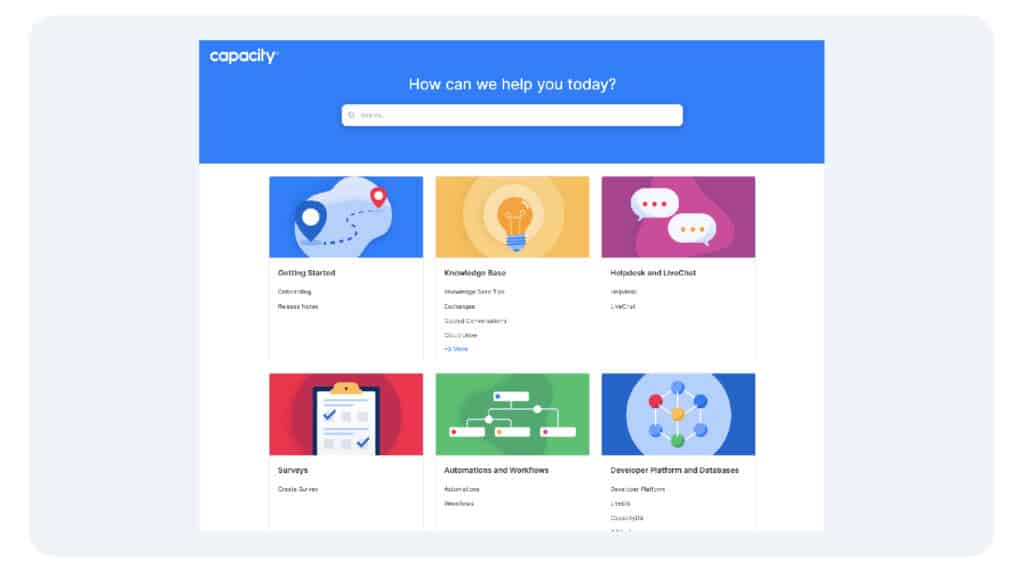
Remember: Your external knowledge base is your place to shine! Utilize legible typefaces, an inviting welcome message, and visually pleasing colors. You can make a powerful impression on customers for years with good design.
5. Get feedback on your knowledge base using forms & surveys
Unlocking customer input is paramount in gauging customers’ satisfaction with your services and products. Capturing customer feedback is a breeze with two simple strategies:
- Ask general questions after each article
- Embed survey forms in your knowledge base
Are you interested in acquiring meaningful customer feedback? Ask them a question, such as “Was this information helpful?” with the option to select either a 👍 or a 👎. Not only will customers be able to provide their input directly through these options, but they can also leave additional comments and suggestions in the comment box. This feedback can be collected as you notice patterns.
By embedding survey support forms in your knowledge base, customers can provide feedback if they cannot find the assistance they need. This feedback is converted into tickets that can be addressed and resolved by your dedicated support team. With this measure in place, customer service inquiries should be handled swiftly and effectively.
6. Publish (and review) content for your external knowledge base
Only risk your brand’s reputation by publishing an external knowledge base with triple-checking accuracy. Inaccurate content can have disastrous effects on customer opinion and feelings towards your products or services—something no businessperson wants! Make sure to conduct a few review cycles of the material before it is released publicly, ensuring accuracy.
To guarantee a solid workflow, it is imperative to build a transparent process between writers and editors that identifies each article’s position. This way, you can determine which articles need more review steps before publication and more specific requests, such as “Can you look into the second section of this piece and propose revisions?” – tagging the concerned team member in your message too.
7. Keep your external knowledge base fresh
To ensure that your knowledge articles remain pertinent and useful, it’s essential to keep them up-to-date. Delivering outdated content is the last thing you want your customers to experience.
Your customer base has high expectations when they visit your knowledge base – make sure they’re not disappointed! If customers experience difficulty with any product or service-related issues, they will undoubtedly turn to your knowledge platform for help. If the content provided fails to satisfy their needs and is outdated or incorrect in any way, it could completely extinguish all hope of a resolution, consequently leaving them forced to either email or call customer support.
Regularly examining and revising your articles can help prevent such predicaments. Moreover, a helpful reporting tool makes it simpler to evaluate the data. Gathering a report can help your knowledge base team know the following:
- Articles in need of a content refresh because of low customer ratings
- Your most popular external knowledge base articles
- Popular searches where the keyword query doesn’t match article content
- The total number of searches by query
- …and so much more.
Through this data, you can assess the efficacy of your current articles, update any lackluster content pieces, and create new posts that prioritize consumer demand. It’s essential to remember that this isn’t a one-and-done task; it is imperative to maintain an active knowledge base.
The bottom line on external knowledge bases
Creating a knowledge base is no longer an option — it’s essential. Especially with frequent customer queries, your company must invest in external resources to ensure their satisfaction and maximize efficiency. The effort expended on curating the database will be worth every minute: customers can quickly find answers, your support team’s performance amplifies exponentially, and you can provide impeccable service – all culminating in a better support experience for everyone.
An unwavering commitment to maintenance is essential to have the best external knowledge base. If you keep this commitment, the external knowledge base will improve customer service and product quality and keep your brand from falling victim to that first stat we mentioned. Remember, it only takes one negative experience for customers to walk.
Are you looking to build your external knowledge base? Capacity can help you build a high-performing knowledge base that drives customer success and loyalty. Let your external knowledge base be the difference between inspiring customers or driving them away! Get started for free today, and test drive one of our templates!