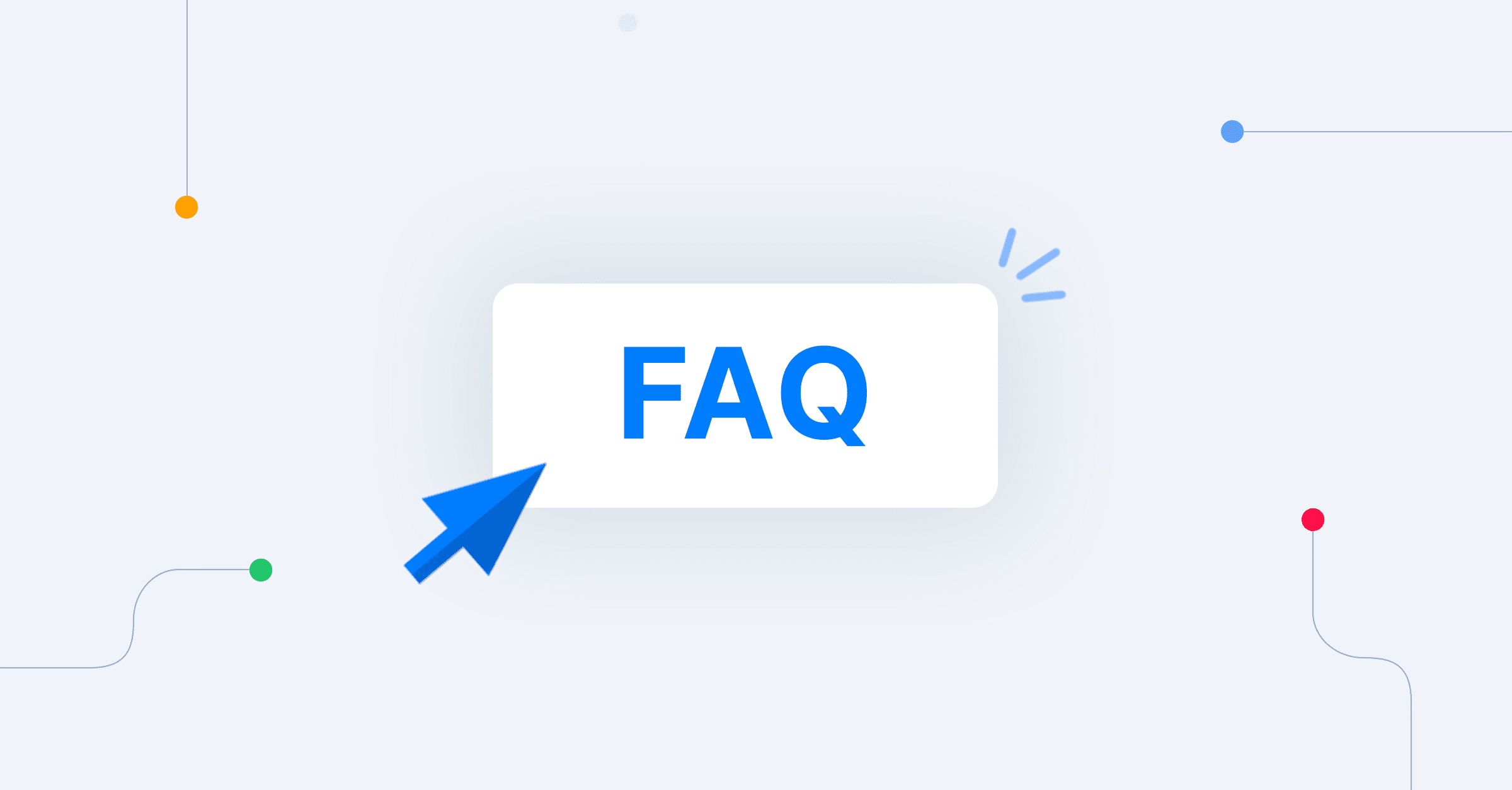When customers need help, they often turn to the first human they can find – someone on a customer service team. However, what if companies could help customers resolve their issues before it ever reaches human customer service agents? In this article, we will outline how businesses can help their customers find answers on their own.
Make sure their support center is easily accessible from the company website’s main menu
Customers should be able to find a support center with one click. It’s best practice to make sure the link is easily accessible from the website’s main menu and that the page itself is easy to navigate.
Businesses that have multiple self-serve help options (such as an FAQ section, knowledge base, or community forum), should prominently feature them on their support center page.
Customers should also be able to quickly and easily find the answer to their questions without having to search through a plethora of articles. Companies can use clear, concise titles and formatting to help them do just that.
Use clear and concise language throughout help center articles
Customers shouldn’t have to guess what the answer is or spend time deciphering complex language.
Companies should use clear and simple language throughout help center articles, making sure that each sentence is easy to understand.
For example, if articles use jargon or acronyms, they should have hyperlinks to link to definitions so that customers don’t get lost.
Keep support information up-to-date
One of the biggest frustrations for customers is when they can’t find an answer to their question because the information they’re looking for is outdated.
Companies should keep all product and service information up-to-date, including contact information, product manuals, and article content.
An easy way to keep support information up-to-date is to use Intelligent Document Processing (IDP) capabilities. With support automation platforms like Capacity, businesses can upload new policies, user manuals, or other information at the click of a button, and Capacity will add that to the company’s knowledge base.
Create a search bar that allows customers to quickly find the answer to their questions
Customers should never have to spend a long time searching for an answer to their question. The best way to ensure that they don’t is by creating a search bar that allows them to quickly and easily find the information they need.
Not only should the search bar be easy to find, but it should also be easy to use. Companies can take it a step further by including shortcuts and pre-populated keywords as a user starts typing in the search bar.
Add screenshots and videos to help illustrate how to complete common tasks
Adding screenshots and videos can help visually demonstrate a task or action. It is particularly useful for people who have visual or auditory learning styles.
Not only are they helpful for customers, but they can also be a valuable resource for customer service agents. Users and agents can use these documents for training and troubleshooting tasks.
When adding screenshots and videos, companies should make sure that they’re easy to find and follow along with. Supplemental content like this can provide a wide array of benefits for users.
Use support automation to guide customers and respond to queries
It’s important to always be available to help customers who need it, but that doesn’t mean businesses need a large customer service team. By using support automation, businesses can respond to the vast majority of customer queries quickly and effectively – even if customer support agents are busy or off-duty.
How does support automation work?
In a nutshell, support automation is a tool that helps businesses manage and respond to customer support tickets. An intelligent chatbot provides instant, personalized responses that guide customers to the information they need. Businesses that implement support implementation with Capacity resolve more than 80% of customer inquiries without ever needing to involve a human from their support team.
This is possible because support automation uses artificial intelligence (AI) and machine learning (ML) to help businesses manage and respond to customer tickets. This means that it can learn from past customer interactions and automatically resolve common issues as they come up. As a result, businesses can provide quick and effective support 24/7/365.
Companies use support automation to answer repetitive questions. By doing so, businesses can free up human customer service agents to assist customers with more complex issues and provide a better overall customer experience.
Find out more about Capacity
Being unable to provide efficient and effective customer service can drastically lower customer satisfaction. In today’s world, customers expect quick resolutions to their problems. If a company can’t deliver, they’ll go elsewhere.