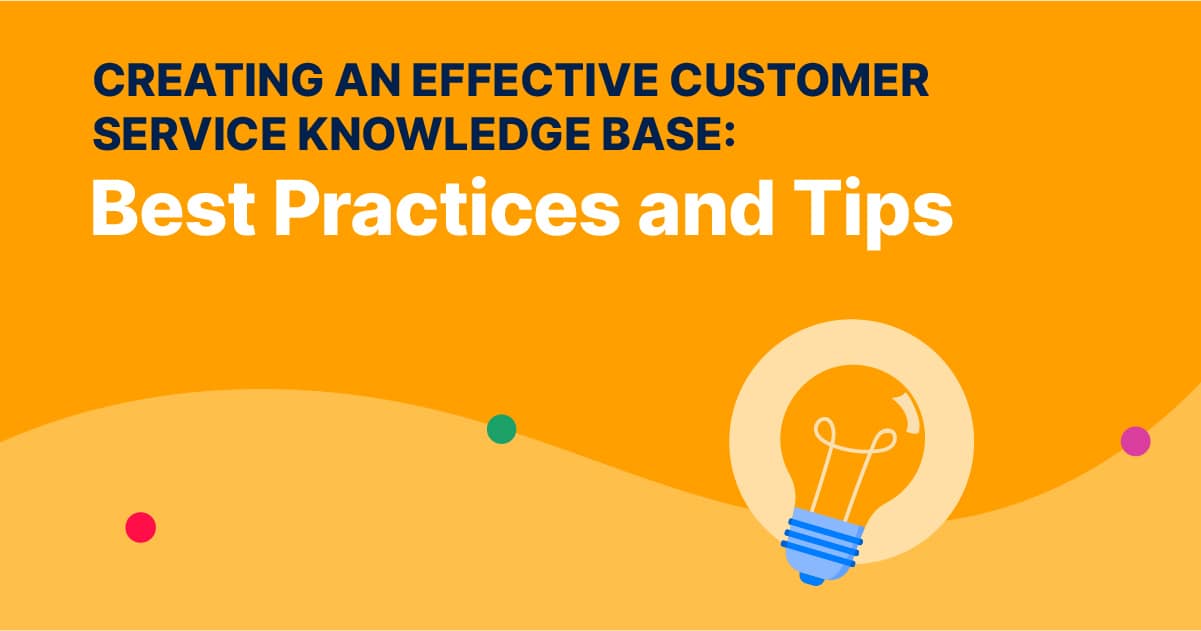In today’s fast-paced and technology-driven world, customer service has become crucial to every business. The level of customer satisfaction depends heavily on the quality of support provided by the company. A customer service knowledge base is a great tool companies can use to ensure they provide the best possible support to their customers. This article will discuss what a customer service knowledge base is, its structure, benefits, and best practices for creating one.
Let’s get started!
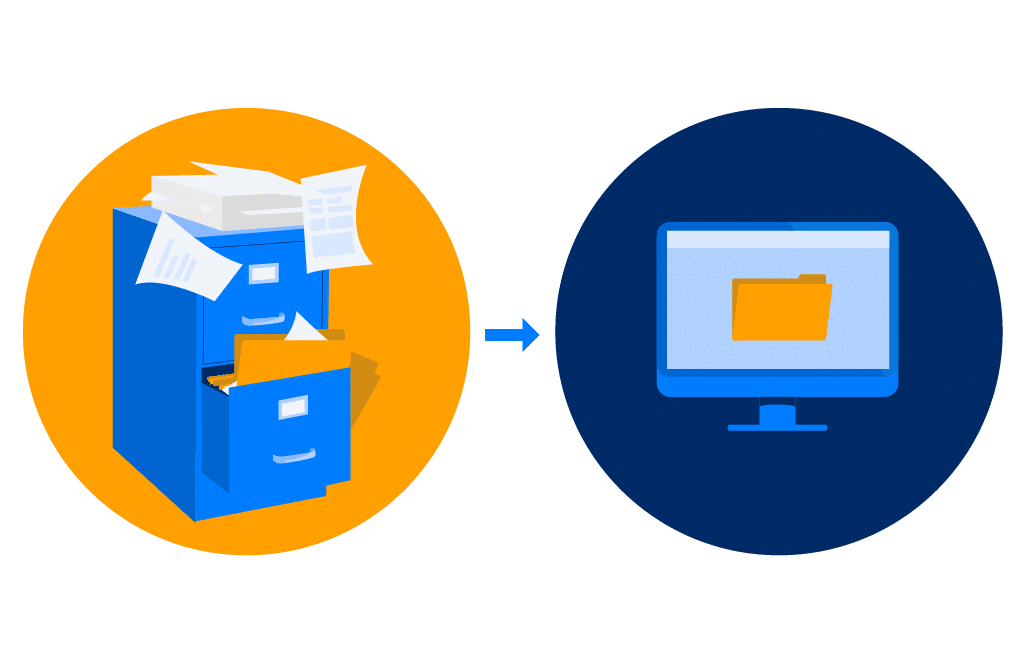
Streamline Complex Processes Instantly
Capacity’s AI and automation technology can help:
- Answer FAQs anytime, anywhere
- Find relevant documents within seconds
- Give surveys and collect feedback
What is a Customer Service Knowledge Base?
A customer service knowledge base is a centralized repository containing answers to frequently asked questions, product manuals, troubleshooting guides, and other relevant information to help customers solve their problems. The knowledge base is usually accessible to customers through the company’s website or mobile app.
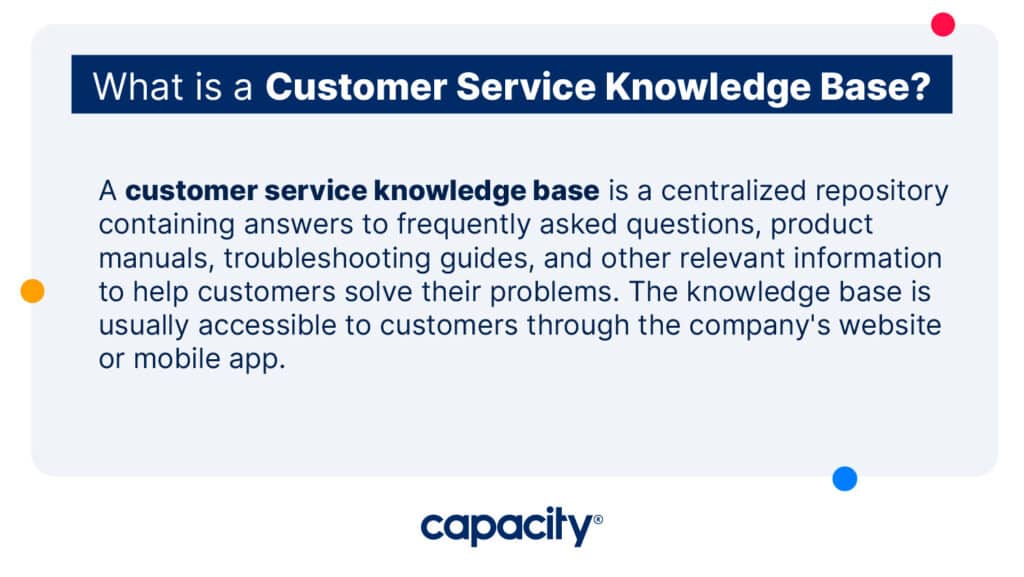
What is the Structure of a Customer Service Knowledge Base?
The structure of a customer service knowledge base may vary depending on the company’s specific needs and the nature of its products or services. However, some common components of a well-structured customer service knowledge base include the following:
- Categories and subcategories – Information should be categorized into specific topics to help customers easily find what they are looking for.
- Search functionality – A search bar enables customers to search for particular topics, articles, or keywords.
- Articles and tutorials – Articles should be well-written and easy to understand.
- Feedback and ratings – Customers can rate the usefulness of articles and provide feedback on the knowledge base to help improve it.
Structuring a customer service knowledge base aims to make it easy for customers to find the information they need and to provide an intuitive and user-friendly experience.
The Role of a Knowledge Base in Onboarding New Customers
A customer service knowledge base can be vital in onboarding new customers. Here are some ways in which a knowledge base can help:

Provides self-service options
A well-designed knowledge base can provide customers with self-service options, allowing them to find answers to their questions quickly and easily. This can save the customer and the support team time, ensuring a smooth onboarding experience.
Offers a consistent experience
By providing consistent information through the knowledge base, new customers can receive the same onboarding experience regardless of the support representative they interact with. This can help build trust and create a positive first impression of the company.
Streamlines the onboarding process
A knowledge base can be used to provide step-by-step instructions for new customers, simplifying the onboarding process. This can help new customers get up to speed quickly, reducing the learning curve and increasing their confidence in the product or service.

Benefits of a Customer Service Knowledge Base
A customer service knowledge base can offer several benefits to the company and its customers. Some of the primary benefits of a well-structured customer service knowledge base include:
Improves customer satisfaction
A knowledge base can help customers solve problems quickly and efficiently, leading to higher customer satisfaction. Customers who can easily find answers to their questions are less likely to feel frustrated or discouraged.
Reduces support costs
A knowledge base can reduce the number of support requests by providing customers with self-service options. This can reduce the need for companies to hire additional staff to handle support requests, ultimately reducing support costs. The current team has more time to work on strategic initiatives and tasks.
Enhances the brand image
A well-designed knowledge base can enhance the brand image by demonstrating a company’s commitment to customer service. It can also increase customer loyalty by providing an easy and convenient way for customers to interact with the brand.
Increases customer engagement
A knowledge base can be used to promote new products or services, provide educational content, and encourage customers to interact with the brand. This can increase customer engagement and help build a strong relationship between the customer and the company.
A customer service knowledge base is essential for any company that wants to build a strong relationship with its customers and provide excellent customer service.
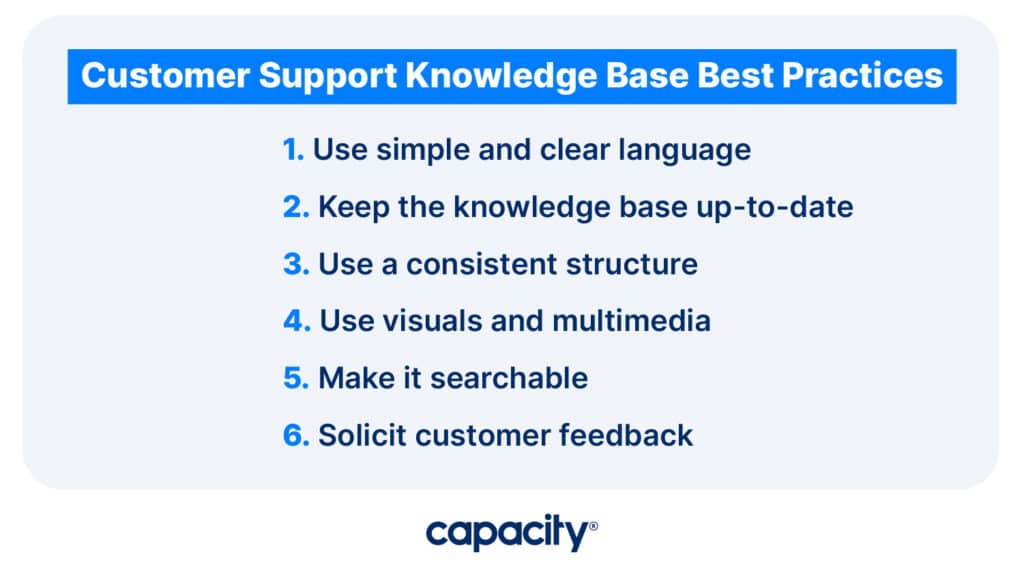
Customer Support Knowledge Base Best Practices
When creating a customer support knowledge base, several best practices can help ensure its success. Here are some of the most essential ones to consider:
- Use simple and clear language: Customers should be able to understand the content easily without consulting a dictionary. Use short sentences, simple words, and avoid technical jargon.
- Keep the knowledge base up-to-date: Make sure to update the knowledge base regularly to ensure that the information is current and accurate. Remove outdated information and add new content to keep the knowledge base fresh.
- Use a consistent structure: Consistency is critical when organizing the knowledge base. Use a clear and concise format that is easy for customers to navigate. Use headings and subheadings to break apart the content into sections and ensure that each article follows the same structure.
- Use visuals and multimedia: Visuals and multimedia such as videos, images, and infographics can help customers understand complex concepts easily. Use them to supplement the text and enhance the customer’s understanding of the content.
- Make it searchable: Ensure the knowledge base is easily searchable by including a search bar allowing customers to find the information they need quickly.
- Solicit customer feedback: Encourage customers to provide feedback on the knowledge base to help identify areas for improvement. Use this feedback to refine and improve the content over time.
These best practices can help ensure customers’ knowledge base is compelling, engaging, and informative. By following these guidelines, companies can provide better customer service, reduce support costs, and enhance their brand image.
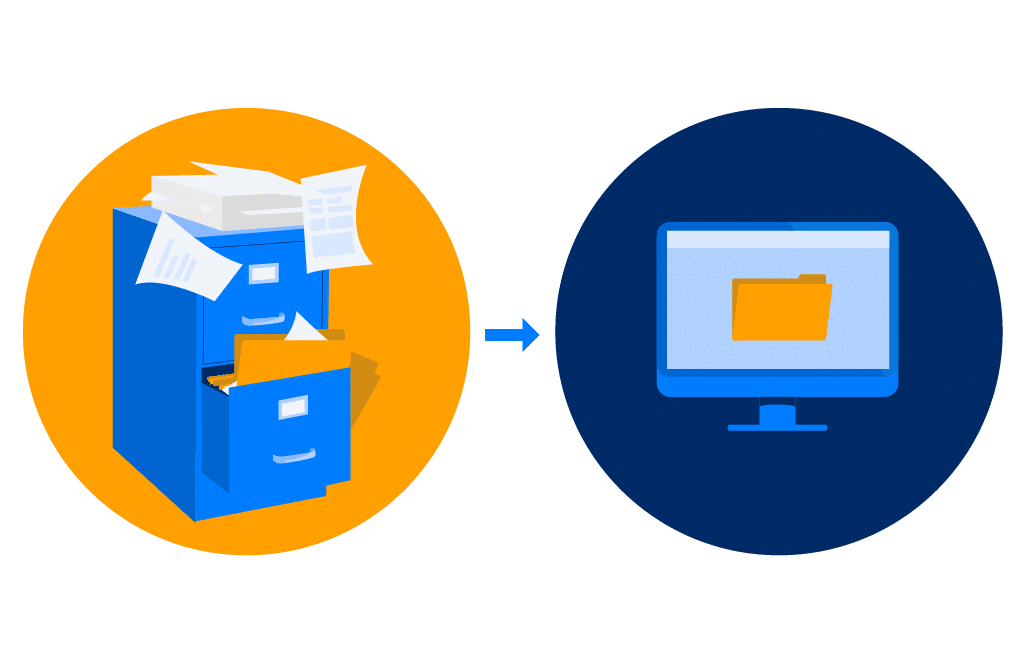
Streamline Complex Processes Instantly
Capacity’s AI and automation technology can help:
- Answer FAQs anytime, anywhere
- Find relevant documents within seconds
- Give surveys and collect feedback
Incorporating AI into Your Customer Service Knowledge Base
Artificial intelligence (AI) can be a valuable tool for improving the effectiveness and efficiency of a customer service knowledge base.
Here are some ways in which AI can be incorporated into a knowledge base:
AI chatbots
AI-powered chatbots can answer common customer questions, providing instant support without human intervention. Customers can quickly and easily find the information they need by integrating chatbots with the knowledge base.
Natural language processing (NLP)
NLP can improve the accuracy of search results in the knowledge base. By analyzing customer queries and understanding their intent, NLP can help ensure that customers are presented with the most relevant and accurate information.
Personalization
AI tech can personalize the content in the knowledge base based on the customer’s preferences and behavior. By analyzing customer data, AI can recommend articles and resources most relevant to the customer, improving their overall experience with the knowledge base.
Conversational AI
Conversational AI can engage customers and provide a more human-like experience. Using natural language processing and machine learning, conversational AI can hold conversations with customers and help them quickly find the information they need.
Support automation platforms like Capacity harness the power of conversational AI with ground-breaking integrations. Capacity uses an OpenAI API on the Helpdesk and Knowledge Base to help users:
- Suggest a response
- Make a response longer
- Improve a response
- Summarize an entire helpdesk ticket thread
- List action items
- Instantly add question variants to the knowledge base
Analytics
AI-powered analytics can be used to track customer behavior and identify areas for improvement in the knowledge base. By analyzing customer interactions with the knowledge base, companies can gain insights into which articles are most popular, which search terms are most common, and which areas of the knowledge base need improvement.
With the help of AI, companies can provide better customer service, reduce support costs, and improve customer satisfaction.
Meet Capacity – The Best AI Platform For Creating a Customer Service Knowledge Base
Capacity is the best AI platform for creating a customer service knowledge base. Capacity is an AI-powered support automation platform that connects your entire tech stack to answer questions, automate repetitive support tasks, and build solutions to any business challenge. With Capacity, teams can easily automate support and business processes in one powerful platform.
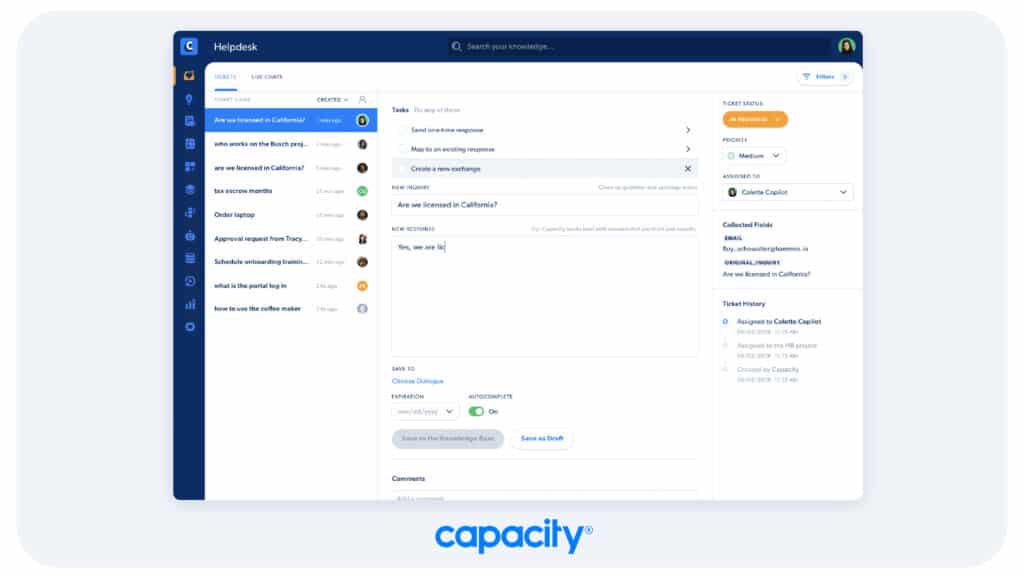
Key Features
All-in-One Helpdesk
Capacity’s all-in-one helpdesk provides a user-friendly interface that enables teams to answer more than 90% of their FAQs. The platform is built to integrate with multiple channels such as chat, email, and social media to ensure that all customer interactions are centralized in one place.
Low-code Workflows
Capacity’s low-code workflows allow teams to automate monotonous processes and tasks, increasing cross-functional teams’ productivity. This feature enables teams to customize workflows without extensive coding experience.
User-Friendly Knowledge Base
Capacity’s user-friendly knowledge base provides access to information via a suite of app integrations and conversational interfaces. The platform allows teams to quickly build and deploy a comprehensive knowledge base that empowers employees with access to the information they need.
Conversational AI
Capacity’s conversational AI enables graceful human handoffs and intuitive task management via a powerful workflow automation suite. This feature allows teams to streamline workflows and easily manage tasks using a conversational interface.
Analytics and Reporting
Capacity’s platform provides powerful analytics and reporting tools that enable teams to track their performance and identify areas for improvement. The platform’s analytics tools provide detailed insights into customer interactions, ticket volume, and team productivity.
See why 1200+ businesses use Capacity to automate customer support. Try it for free today!