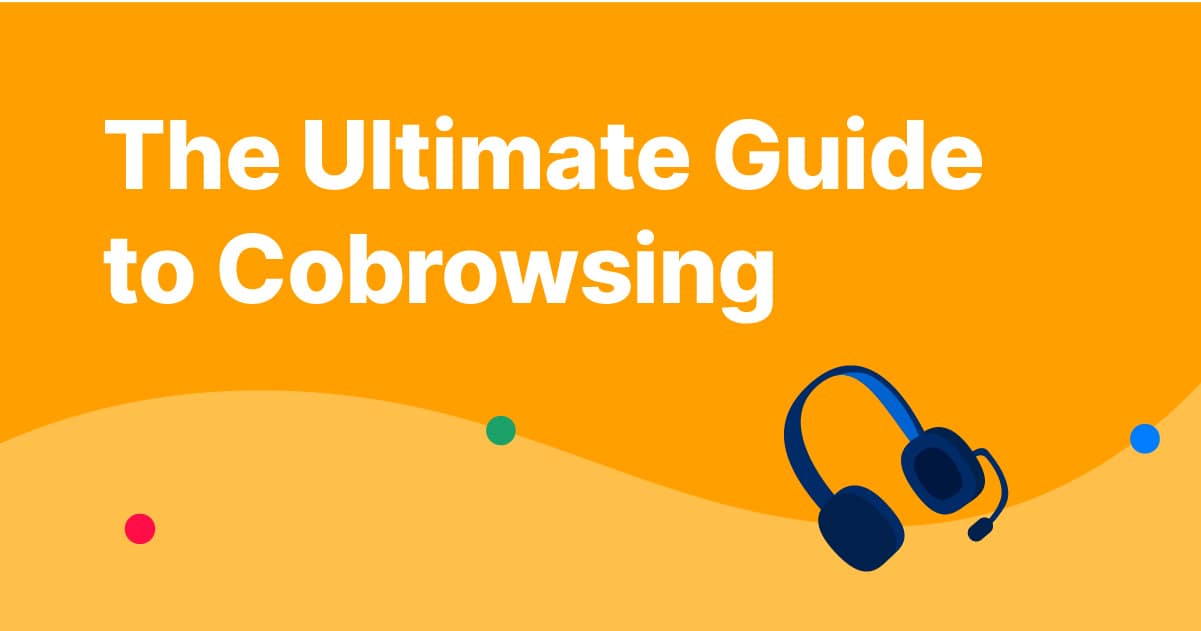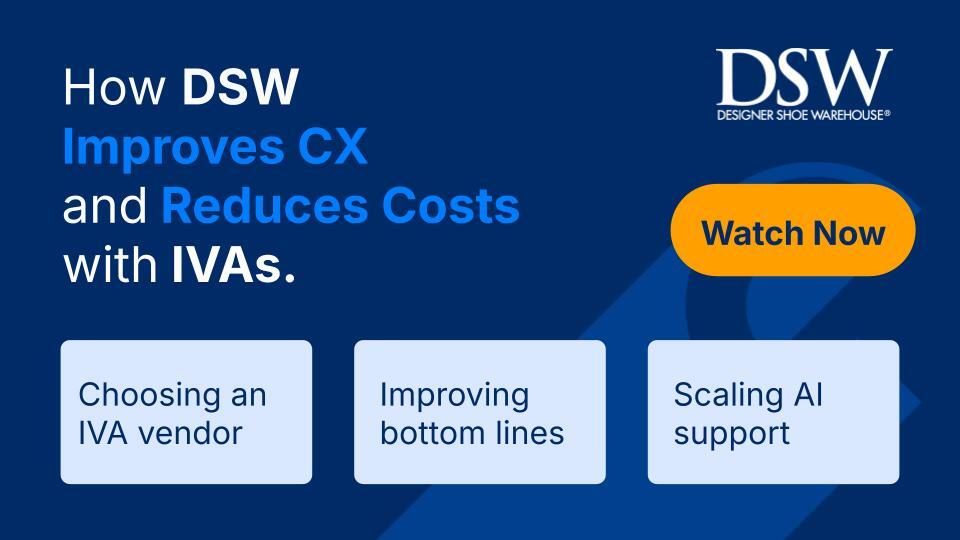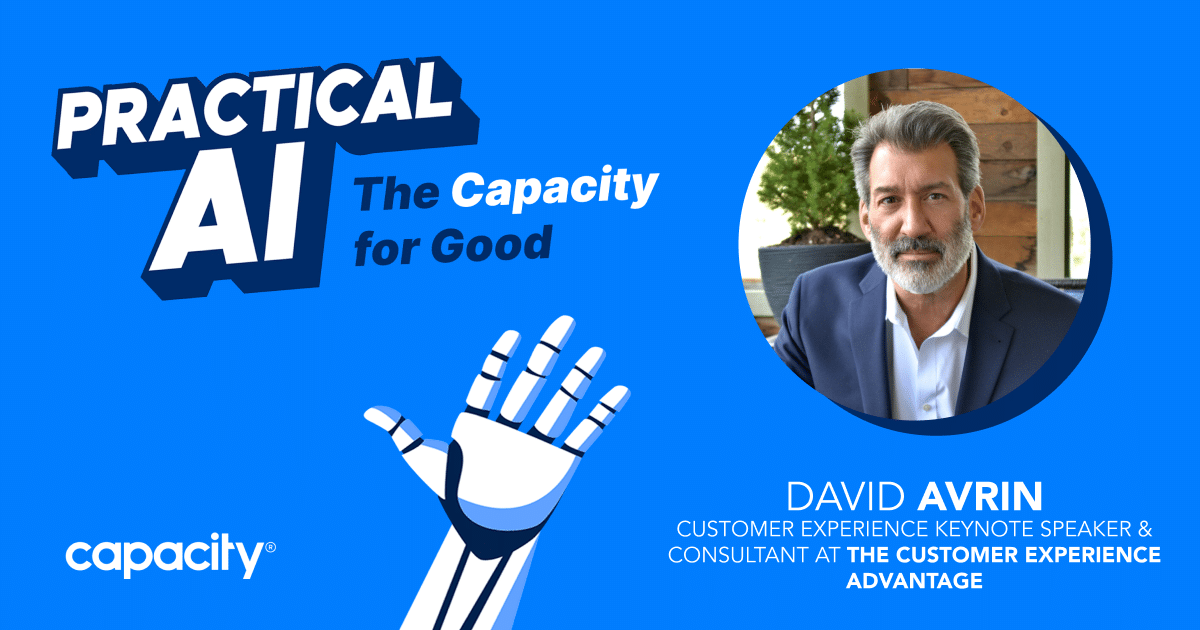For any customer service organization that strives to deliver the very best in quality, cobrowsing is an essential part of any organization’s helpdesk support structure. This powerful technology can be extraordinarily helpful in resolving client issues quickly and efficiently. If you want to learn more about this topic, check out this article as a starting point – it’s chock full of great details! Additionally, if you wish to incorporate cobrowsing into your business model, Capacity should be at the top of your list for consideration.

Get Started with AI
Capacity’s customized AI Assessments can help:
- Identify opportunities for using AI
- Prioritize use cases that fit your goals
- Build an action plan for implementation
What is Cobrowsing?
Cobrowsing is short for “collaborative browsing, ” allowing two or more people to view and interact with the same web page simultaneously. While co-browsing, one person’s actions in the browser are updated for all users. This allows for a much more efficient service experience. For example, suppose someone is having trouble placing an order on your website. In that case, a customer service representative can join the session and take control of the customer’s browser to help them complete the sale.
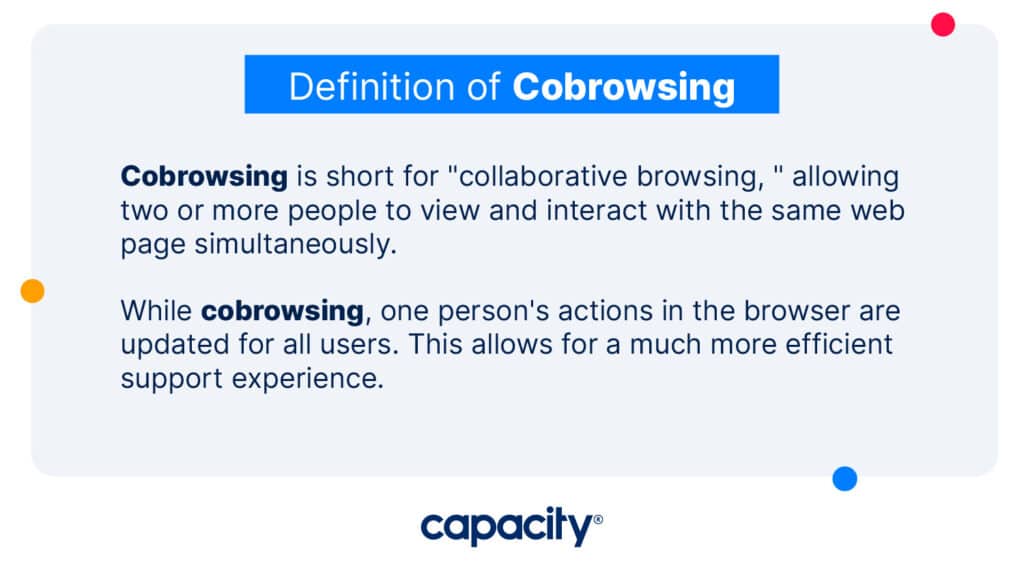
How does cobrowsing work?
Cobrowsing sends messages about what each user does on the webpage back to the other users viewing the page. These messages are also known as “user activity messages.” As a user interacts with an element of a web page, the application tracking these interactions sends a message to all other users currently viewing that page. Views and interactions tracked include clicking, selecting, typing, dragging and dropping, zooming, and scrolling.
For example, assume Alice is cobrowsing with Bob via an application. If Alice selects several text fields on a webpage and then types into them, the co-browsing application tells Bob’s browser that Alice has chosen several text fields and is typing in them. When Bob selects a text field and types it into it, his actions will be updated to the rest of the group.
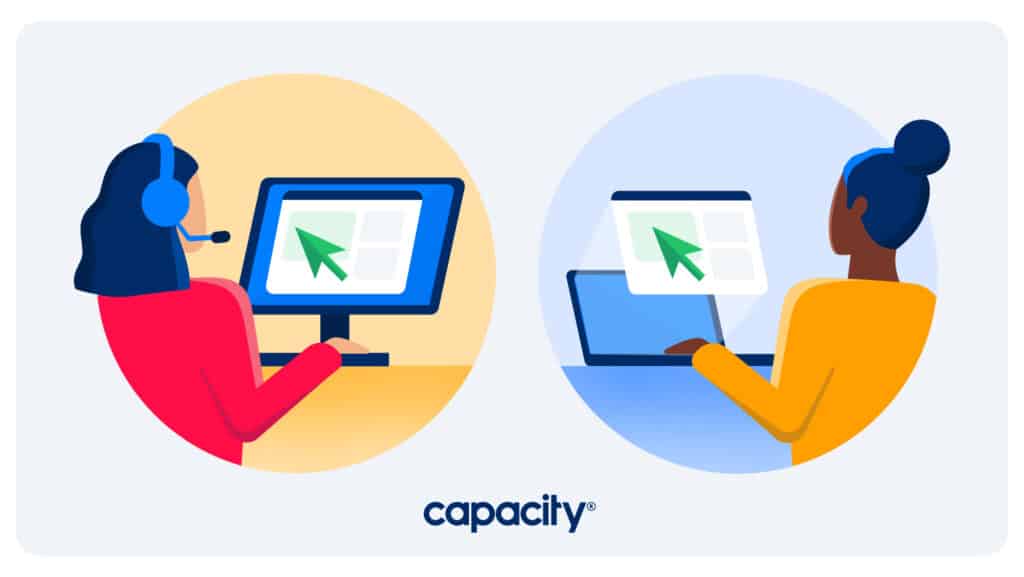
Why is cobrowsing helpful?
Customer support
With cobrowsing, customer service agents can perform remote desktop support without technical expertise – anyone can easily show someone what they see without specialized training or experience. With increasing customer expectations around service level and quality, cobrowsing is a no-brainer for CX teams. When deciding which helpdesk or support software to implement, it is worth considering whether cobrowsing is included.
Cobrowsing has significantly reduced customer service agent’s average handle time (AHT). By eliminating the need for back-and-forth communications, cobrowsing eliminates redundancies in resolving customer issues. This not only increases agent efficiency but also leads to increased user satisfaction as customers get their problems fixed faster.
Technical support
Nothing is worse than explaining what your screen looks like to an IT agent on the other side of the phone. Call browsing fixes this by allowing IT agents not only to see what is on your screen but also to interact with it, so you aren’t caught in the endless loop of:
“Can you click there?”
“Where?”
“Just a little to the left… no, your other left.”
“I don’t see it.”
It can also be a massive timesaver for developer troubleshooting on product teams. Often developers are unable to replicate bugs on their computers and are therefore unable to fix them quickly. Cobrowsing can speed up the time that it takes to reproduce and fix bugs in the middle of a development cycle.

Get Started with AI
Capacity’s customized AI Assessments can help:
- Identify opportunities for using AI
- Prioritize use cases that fit your goals
- Build an action plan for implementation
Sales and product demos
Cobrowsing gives sales reps a quicker and more efficient way to show the product’s appearance in real-time. Instead of explaining what each feature does through email, phone calls, or video chats, cobrowsing allows reps to deliver exactly what the product does without lag between what they say and what customers see.
Additionally, cobrowsing can be used to give personalized demos by allowing customers to follow along as the sales rep navigates within the interface of a product and quickly search for relevant features or answers without getting lost in all the menus.
Cobrowse vs screen share
With cobrowsing, you can share just the web browser or mobile application with open tabs without having any concerns about what else might be running alongside these applications. This makes for more secure interactions between everyone involved. Also, there is no need to download onto either party’s device during this collaboration session.
Cobrowsing ensures that everyone sees the same thing simultaneously with minimal work involved. Differences between devices can create incompatibilities that interrupt collaboration when using screen-sharing applications.

Top 3 Challenges of Cobrowsing
Security & Compliance
While cobrowsing provides powerful collaboration capabilities, it also creates risks when sharing customer data and sensitive information. The best cobrowsing solutions offer robust security measures – such as end-to-end encryption – to prevent unauthorized access or data leakage. You should also consider picking a solution that blocks out sensitive fields containing PII. Capacity is dedicated to customer data privacy and is GDPR, CCPA, and SOC 2 compliant.
Lack of Omnichannel Support
Don’t let cobrowse features fool you—proper omnichannel support requires your tools to work together and communicate with each other seamlessly. Without that synergy, data can be lost, and customer service suffers. Don’t sacrifice efficiency or finances due to disconnected tooling! Capacity offers a one-stop solution for customer service, knowledge management, and automation needs.
High Initial Investment
The cost of cobrowsing solutions can be daunting and often require a high upfront investment. To get the most out of cobrowse, you should look for an all-in-one solution that works well with your current technology stack and allows you to deploy new features and scale customer service operations quickly. Capacity offers subscription plans tailored to fit your needs, so you don’t end up paying for what you don’t need.
How to implement a cobrowsing solution.
Are you aiming to nurture customer satisfaction and help your support team resolve issues faster? If so, Capacity is the perfect fit for you. As a state-of-the-art automation platform, it takes an all-encompassing approach to client engagement by protecting sensitive data while reducing expenses as companies expand. Moreover, Capacity incorporates the most sophisticated cobrowsing technology to ensure that customers’ experiences with your website and staff are secure, consistent, and of optimum quality.
Want to see how cobrowsing works in Capacity? Schedule a demo with us today!