Picture a world where your customer support team operates like a well-oiled machine, gracefully dancing between inquiries, leaving a trail of satisfied customers in their wake. Sounds like a dream, right? Well, that dream is about to become a reality for IT directors, customer support leaders, and internal support leaders. Enter Slack helpdesk integrations! The ingenious fusion of your favorite collaboration tool with cutting-edge automation technology allows for an efficient support experience for internal and external customers.

Automate Your Work
Capacity’s enterprise AI chatbot can help:
- Answer FAQs anytime, anywhere
- Find relevant documents within seconds
- Give surveys and collect feedback
Let’s dive into the exciting world of customer support automation and discover how innovative tools like Capacity are shaking up the support landscape in our fast-paced digital age.
Introduction to Slack helpdesk
First, let’s start with the basics.
What is Slack?
Slack is a cloud-based collaboration tool that simplifies communication and organization for teams of any size. It facilitates real-time conversations, file sharing, and project management within one platform.
What is a Slack helpdesk?
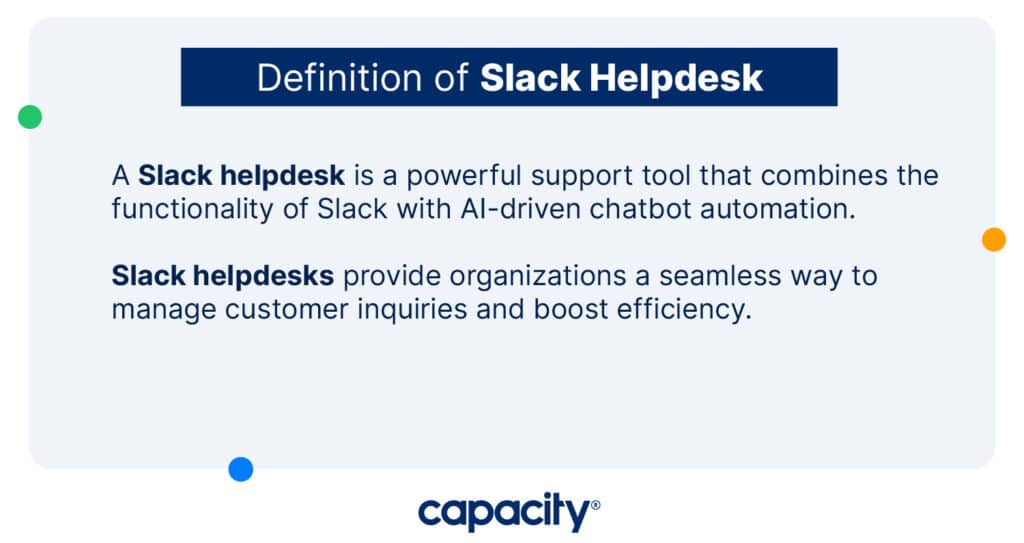
A Slack helpdesk is a powerful support tool that combines the functionality of Slack with AI-driven chatbot automation. It provides organizations a seamless way to manage customer inquiries and boost efficiency.
How does Slack helpdesk integration work?
Slack helpdesk integration allows efficient collaboration between customer service agents, IT personnel, and other internal stakeholders. It can be integrated with your existing customer support software or used as a standalone platform. Additionally, it integrates seamlessly with other third-party software, such as AI-driven chatbots, to automate routine tasks like ticketing and logging inquiries.
Top 6 Benefits of a Slack Helpdesk
Integrating Slack into your helpdesk solution has many advantages for businesses.
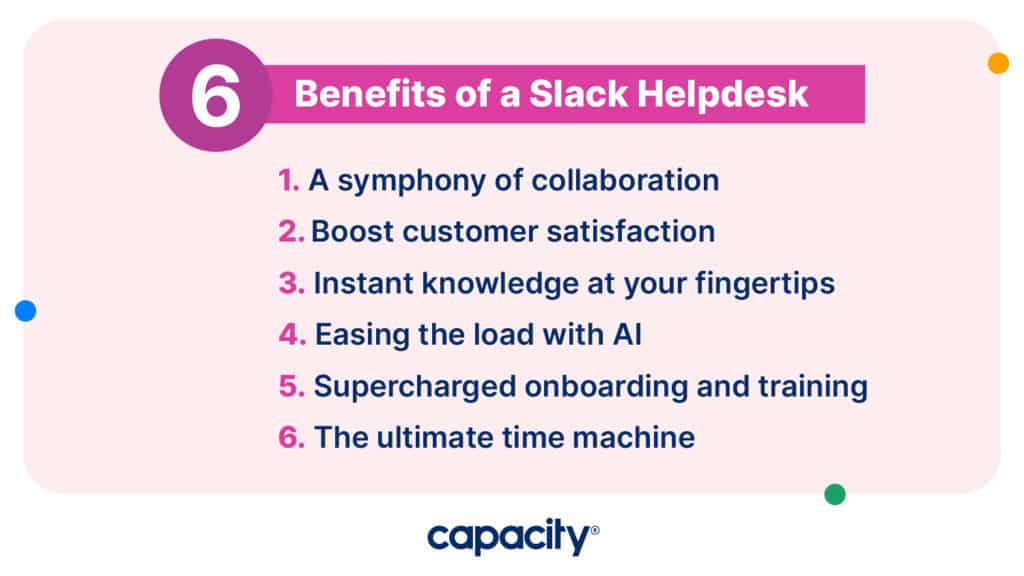
Here’s a look at a few of the top benefits:
A symphony of collaboration
A Slack helpdesk enables seamless communication between team members, allowing them to easily collaborate on support issues, exchange ideas, and celebrate victories, all in the familiar, comfy space of Slack.
Boost customer satisfaction
When it comes to customer support, time is a critical factor. With Slack helpdesk integration, your team can rapidly address customer inquiries, reducing response times and keeping those customers as happy as a clam at high tide.
Instant knowledge at your fingertips
No more rummaging through endless documents or web pages searching for answers. With a Slack helpdesk, your support team can access various forms of knowledge – from FAQs to how-to guides – right within Slack, ensuring they’re always equipped with the right information to assist customers.
Avoid the dreaded game of “support ping-pong” by ensuring your team has all the context they need when needed. A Slack helpdesk lets your support agents view customer information, conversation history, and other crucial details within Slack, empowering them to provide swift and accurate solutions.
Easing the load with AI
Why let your support team shoulder repetitive tasks when an AI-powered chatbot can lend a hand? By integrating helpdesk AI bots into your Slack helpdesk, your team can automate routine tasks and focus on providing a more personalized support experience.
Supercharged onboarding and training
Imagine effortlessly welcoming new team members into the fold (limited paperwork and shoulder taps). With a Slack helpdesk, that dream becomes a reality as newcomers can quickly learn the ropes by accessing important documents within Slack. They can even go through training conversations to help kickstart the process.
The Ultimate Time Machine
Alright, we may not have discovered the secret to literal time travel, but with a Slack helpdesk, your support team can effortlessly turn back the clock on resolved issues. Your team can dive into the archives and learn from previous resolutions by having a comprehensive history of past helpdesk ticket interactions within Slack.
How to Use Slack as a Helpdesk
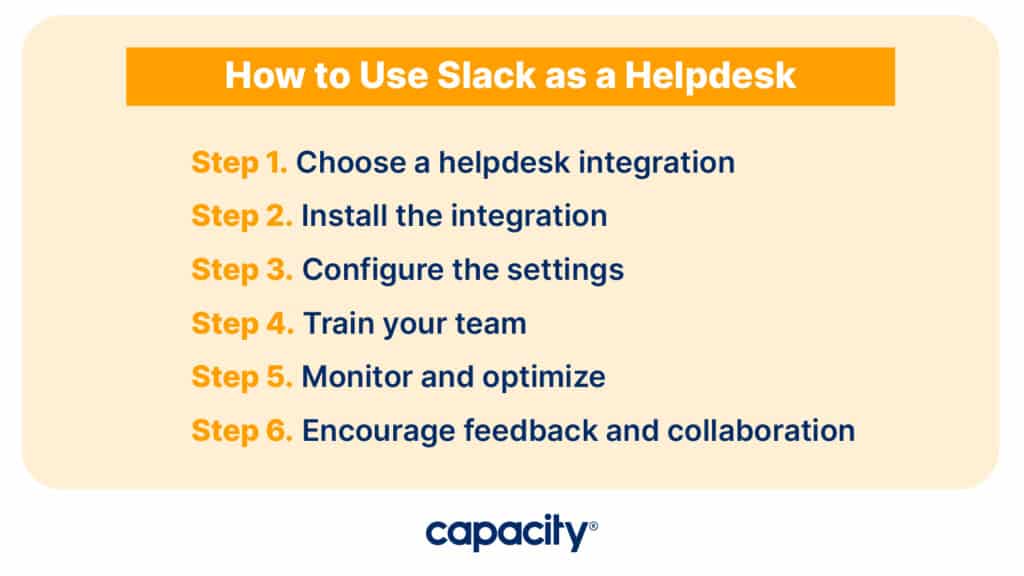
Step 1. Choose a helpdesk integration
Research and select a helpdesk platform that integrates seamlessly with Slack. Make sure the platform aligns with your support team’s needs and offers features that will help streamline your support process. We list a handful of great options further in the article.
Step 2. Install the integration
Follow the installation instructions provided by the helpdesk platform to connect it with your Slack workspace. This process typically involves authorizing the integration, selecting the appropriate channels for support inquiries, and configuring settings to match your team’s workflow.
Step 3. Configure the settings
Customize your Slack helpdesk settings to suit your team’s workflow. This may include setting up automated responses, routing inquiries to specific channels, assigning team members to particular tasks, or configuring notifications for different support requests.
Step 4. Train your team
Ensure your team is familiar with the Slack helpdesk system and understands how to use it to manage customer support inquiries effectively. Offer training sessions and resources to help team members proficiently use the integration.
Step 5. Monitor and optimize
Regularly review the performance of your Slack helpdesk, adjusting settings and processes as needed to improve efficiency and customer satisfaction. Keep a focus on metrics such as response times, resolution rates, and customer feedback to ensure your support processes are running smoothly and meeting customer needs.
Step 6. Encourage feedback and collaboration
Provide feedback mechanisms for customers and team members. Create dedicated channels for customer ideas, suggestions, and inquiries to encourage two-way communication and collaboration with your team.
Best Helpdesk AI Bot Software
Choosing the right helpdesk AI software is kind of like choosing which ice cream flavor you want: there are endless options, but you want to make sure you’re picking the right one. We’ve outlined a few of the best AI helpdesk companies to help get you started:
Capacity
Starting strong, we have Capacity – An AI-powered support automation platform that seamlessly connects your entire tech stack, enabling teams to answer questions, automate repetitive tasks, and tackle business challenges more effectively.
Capacity seamlessly integrates with Slack, reducing support ticket queues, increasing productivity across cross-functional teams, and empowering employees with access to crucial information. This is all through a user-friendly knowledge base, app integrations, and conversational interface.

Automate Your Work
Capacity’s enterprise AI chatbot can help:
- Answer FAQs anytime, anywhere
- Find relevant documents within seconds
- Give surveys and collect feedback
Zendesk
Using AI and machine learning, Zendesk’s Answer Bot quickly responds to customer inquiries, offering relevant help articles and resolving common issues. This intelligent bot can be customized to match your brand’s tone and style, ensuring a consistent and personalized customer experience.
Intercom
This AI-powered bot is designed to assist customers with self-service support, resolving issues in real-time. Intercom Resolution Bot can be tailored to your specific support processes and integrated into your Slack helpdesk for seamless customer support management.
Freshdesk
An AI-powered virtual assistant, Freddy can provide instant resolutions to customer queries, learn from past interactions, and even assist with team tasks like ticket routing and prioritization. Freddy’s machine learning capabilities enable it to continuously improve its knowledge base and deliver increasingly accurate support solutions.
Ada
Ada’s AI chatbot can be integrated into your Slack helpdesk to provide personalized customer support. With powerful natural language processing capabilities, Ada can grasp and respond to various customer inquiries, ensuring customers receive the assistance they need.
Drift
Drift’s AI-powered chatbot is designed to deliver fast, accurate, and personalized customer support while seamlessly integrating with your Slack helpdesk. Drift’s conversational AI can engage customers in real-time and answer common questions.
Final thoughts
There’s no doubt about it: integrating Slack into your helpdesk system is a game changer for businesses. By combining the familiar platform of Slack with powerful AI-driven automation tools, organizations can rapidly address customer queries and create an efficient and delightful support experience for their customers. With the right helpdesk AI bot software, you can enhance your customer support system and revolutionize how your team approaches customer inquiries.
Capacity is one of the best tools to help you achieve this – its powerful automation and integration capabilities will take your customer support to a whole new level.
Ready to see what Capacity can do for your business? Get started today and try it for free!













































