Do you need help understanding the complexities of helpdesk systems? Look no further! This guide has you covered with all the tips, tricks, and advice to help you understand what a helpdesk system is, how it works, and how to make it work best for your business.
What is a Helpdesk System?
A helpdesk system is a customer service platform that provides personalized customer support through various channels such as email, live chat, phone, or social media. It enables companies to manage customer inquiries and requests quickly and efficiently while providing the best possible customer experience.
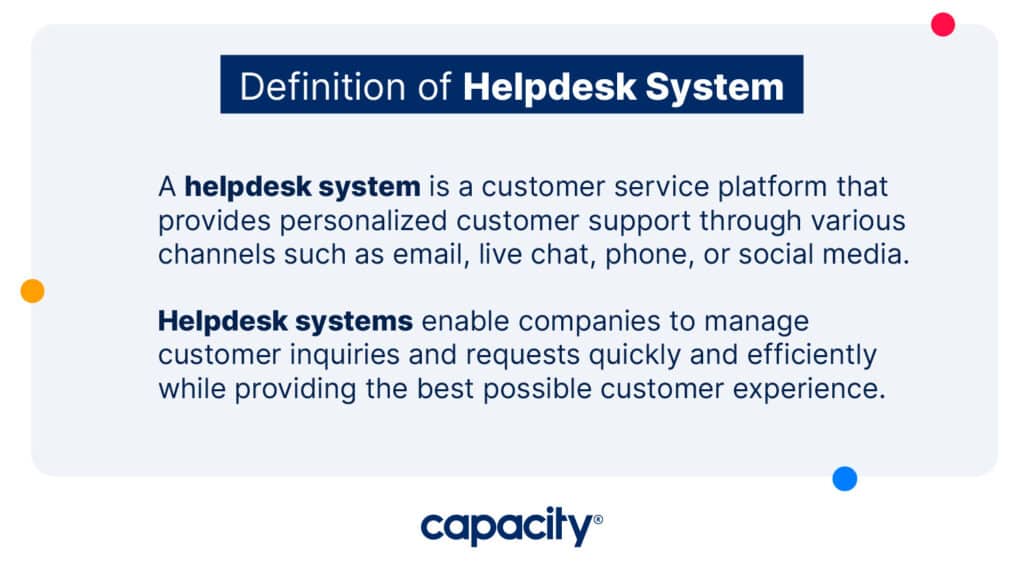
Helpdesk systems help streamline processes, automate manual tasks, provide organized customer data, and quickly respond to customer inquiries. It can integrate with other systems, such as CRMs and ERP, for better visibility of customer support issues. With its powerful analytics capabilities, companies can identify trends in customer service and take proactive measures to improve the customer experience.
Components of a Helpdesk System
A helpdesk system typically consists of several components, including a ticketing system, a knowledge base, automation capabilities, and self-service tools. These components work together to provide an efficient helpdesk system that ensures excellent customer service.
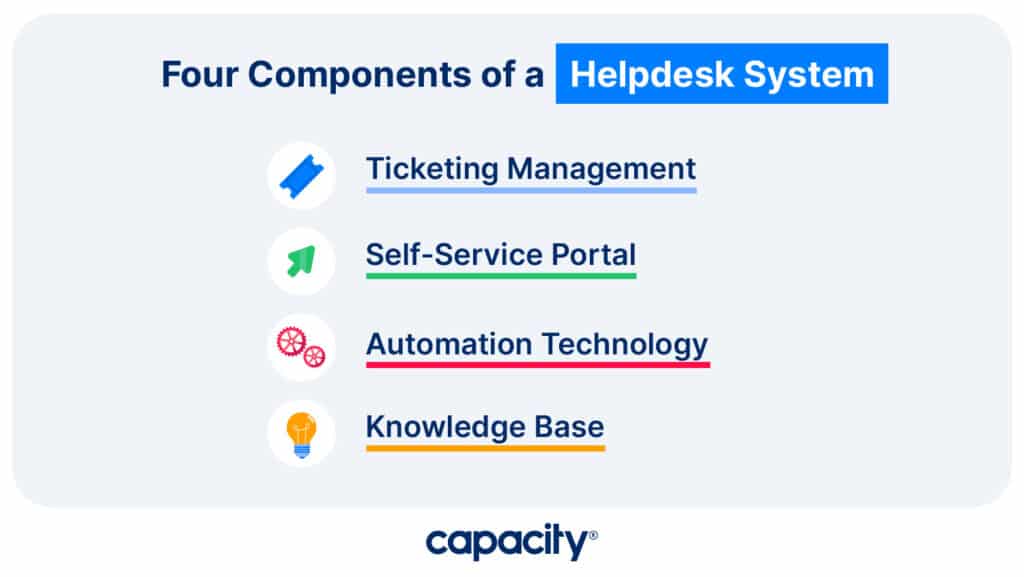
Ticket Management: This is the backbone of any helpdesk system, allowing you to quickly and efficiently track customer inquiries and requests.
Ticket management allows helpdesk systems to manage a high volume of customer inquiries. A ticketing system logs, tracks, and resolves customer issues. It allows for easy classification of tickets according to priority, type of inquiry, or any other criteria you may require.
Self-Service Portal: This allows customers to access information independently via an intuitive interface that provides easy navigation and answers frequently asked questions. In other words, self-service portals provide customers with a more efficient way to find the answers they need.
Self-service portals can be configured to provide access to FAQs, product documentation, and other helpful information that can help customers quickly find solutions to their problems.
Automation Tech: Automation technology in helpdesk systems can help streamline processes, reduce the manual workload for customer service agents, and improve the customer experience. Automation tools can also include workflow rules that automatically route inquiries to the appropriate team or individual.
Automation tech can automate repetitive tasks, like responding to standard inquiries or following up on customer requests. This can reduce the time and effort needed to resolve customer issues, allowing companies to focus on more challenging tasks.
Knowledge Base: A knowledge base is essential to any helpdesk system. It collects important information on products, services, processes, and FAQs in one place. This helps customer service teams quickly find the answers they need to resolve customer inquiries.
Knowledge bases are typically organized into topics or categories so customers can quickly find relevant information. They can also be tailored to different customer segments so that customers can find the answers they need.
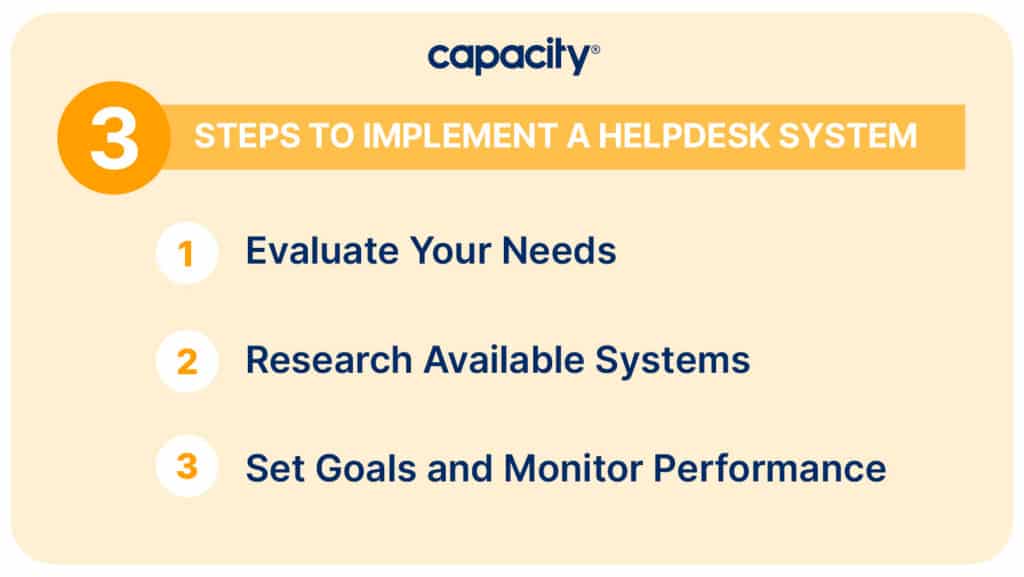
3 Steps to Implement a Helpdesk System
Implementing a helpdesk system requires planning, research, and training to be successful. Following these steps can ensure that you have an efficient and effective helpdesk system.
1. Evaluate Your Needs
Before investing in and implementing a helpdesk system, you must evaluate your customer service needs. Consider the areas where customer support is most needed and determine what type of system would best suit your business needs.
2. Research Available Systems:
After determining your customer service needs, you can begin researching available helpdesk systems. Make sure to compare features, pricing, and user feedback to find the best solution for your business. When researching helpdesk systems, it’s essential to focus on those that offer AI and automation capabilities. This can help streamline processes and reduce the manual workload for customer service agents.
3. Set Goals and Monitor Performance:
Once you have chosen a helpdesk system that meets your needs, it’s important to set realistic goals and track performance. Establishing and monitoring customer service KPIs can help you measure the success of your helpdesk system and identify areas for improvement.
By implementing the right helpdesk system, you can ensure that your customers can access exceptional customer service whenever they need it.
Benefits of Utilizing a Helpdesk System
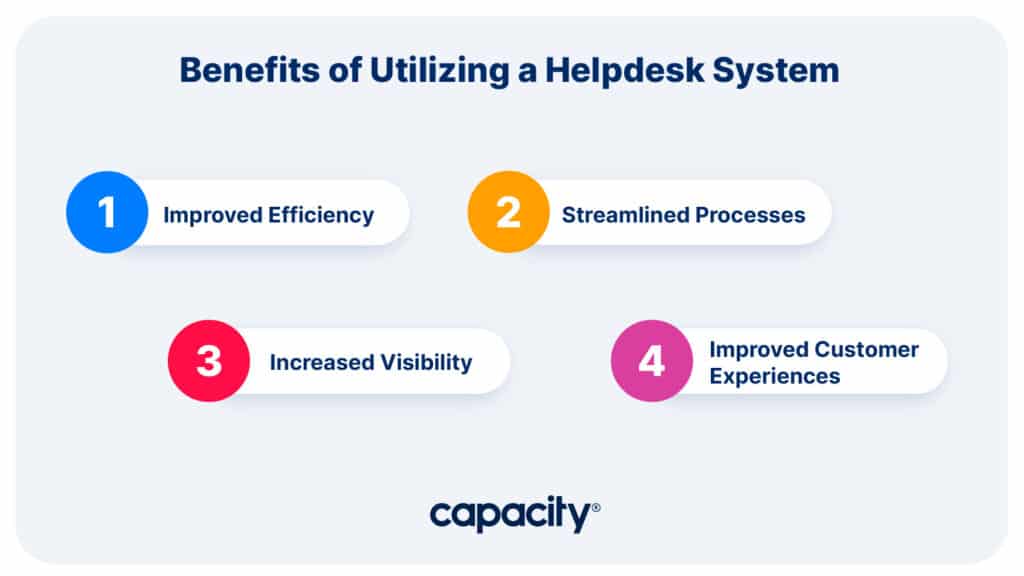
A helpdesk system can be a powerful tool for improving customer service and ensuring that your customers get the best possible experience. Here are the top benefits of implementing a helpdesk system for your org:
Improved Efficiency
A great helpdesk system can automate many of the manual tasks associated with customer service, resulting in faster customer response times. Automation also frees up resources so staff can focus on more complex issues that require human intervention.
Streamlined Processes
Helpdesk systems provide a central platform to manage customer inquiries and requests. It also helps streamline processes by providing automated workflows, ticketing systems, notifications, and reminders.
Helpdesk systems can make it easier for customer service agents to manage inquiries and requests. Automated workflows simplify the process of routing queries to the appropriate team or individual, reducing manual effort and improving response times.
Increased Visibility
Helpdesk systems allow customer service teams to have an overview of all customer inquiries and provide insights into customer issues so they can be solved quickly. With its powerful analytics capabilities, companies can identify trends in customer service and take corrective measures.
Improved Customer Experiences
With a helpdesk system, customers can resolve their issues quickly and easily with the help of self-service options such as FAQs, chatbots, and automated email responses. This leads to improved customer satisfaction and loyalty.
This is important because happy customers mean more business and increased profits! No one wants to pay for an unsatisfying experience or have their problems go unresolved. When customers feel valued and taken care of, they become loyal advocates of your brand, who will keep coming back for more.
5 Examples of Popular Helpdesk Systems on the Market Today
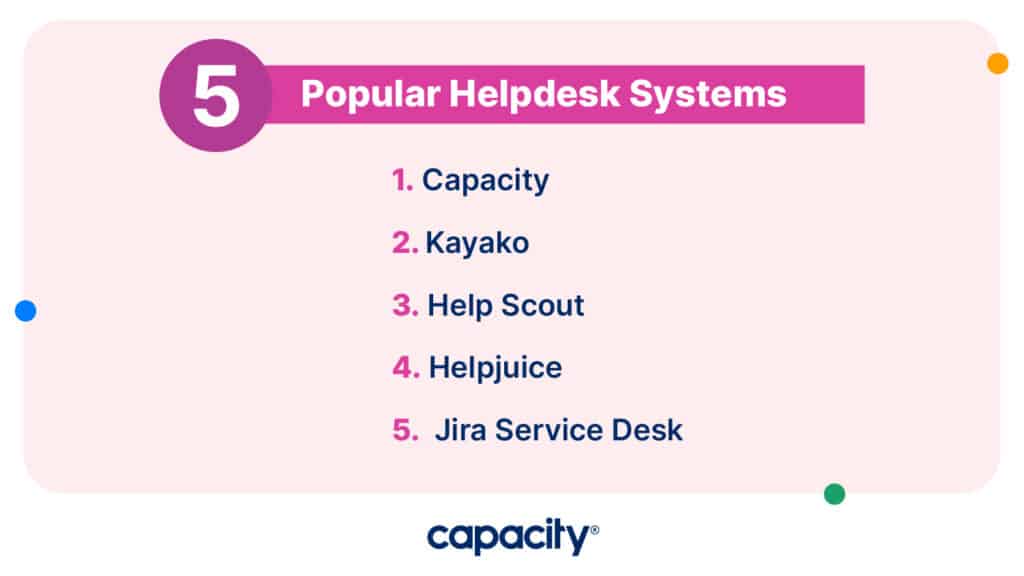
Many popular helpdesk systems are on the market today, each designed to meet various needs. Here’s a list of the best ones:
1. Capacity
Capacity is a secure, AI-powered automation platform that helps orgs scale and automates over 90% of support. Capacity’s low-code platform, accessible through conversational AI, enables graceful human handoffs and intuitive task management via a powerful workflow automation suite, robust developer platform, and flexible database that can be deployed anywhere.
2. Kayako
Kayako focuses on customer service with ticketing, live chat, and reporting features. It also includes native integration with popular applications like Microsoft Dynamics and Zendesk. Kayako’s features are limited to customer service and can’t be used for other tasks. The setup process can be quite involved, requiring knowledge of APIs and coding.
3. Help Scout
Help Scout is a cloud-based customer service platform with features such as ticketing, live chat, and reporting. It also includes integration with popular applications like Gmail and Zapier. Help Scout is limited in customization options and requires extensive technical knowledge.
4. Helpjuice
Helpjuice is a helpdesk system designed to make customer service easier and faster. It features a robust knowledge base, multi-language support, and integrations with popular applications such as Zendesk and Salesforce. The drawbacks – Helpjuice needs a built-in customer feedback feature, and the user interface can be challenging to navigate and understand.
5. Jira Service Desk
Jira Service Desk is a comprehensive customer service platform offering ticketing, a knowledge base, and collaboration tools. It also includes integration with other popular applications like Salesforce and Slack. Jira Service Desk has a steep learning curve due to its complexity, requiring more customization and scalability flexibility. Also, certain features may require additional fees.
Overall, helpdesk systems effectively improve customer service, streamline processes and provide a better customer experience. Your customer service team can provide more efficient and practical support with the right helpdesk system.
Why Capacity is the Best Helpdesk System for Your Business
Capacity is the ideal helpdesk system for businesses because of its powerful automation platform, low-code development capabilities, and secure integrations with popular applications. It allows companies to scale their support teams and automate more than 90% of customer inquiries quickly and easily.
Capacity’s AI-powered solutions enable graceful human handovers and intuitive task management so that customer service teams can provide fast and practical support. Moreover, its flexible database and advanced developer platform make it easy to customize and tailor the system to a company’s specific needs. In short, Capacity is a secure, automated helpdesk system that provides businesses with an intuitive way to maximize efficiency and improve customer satisfaction.














































