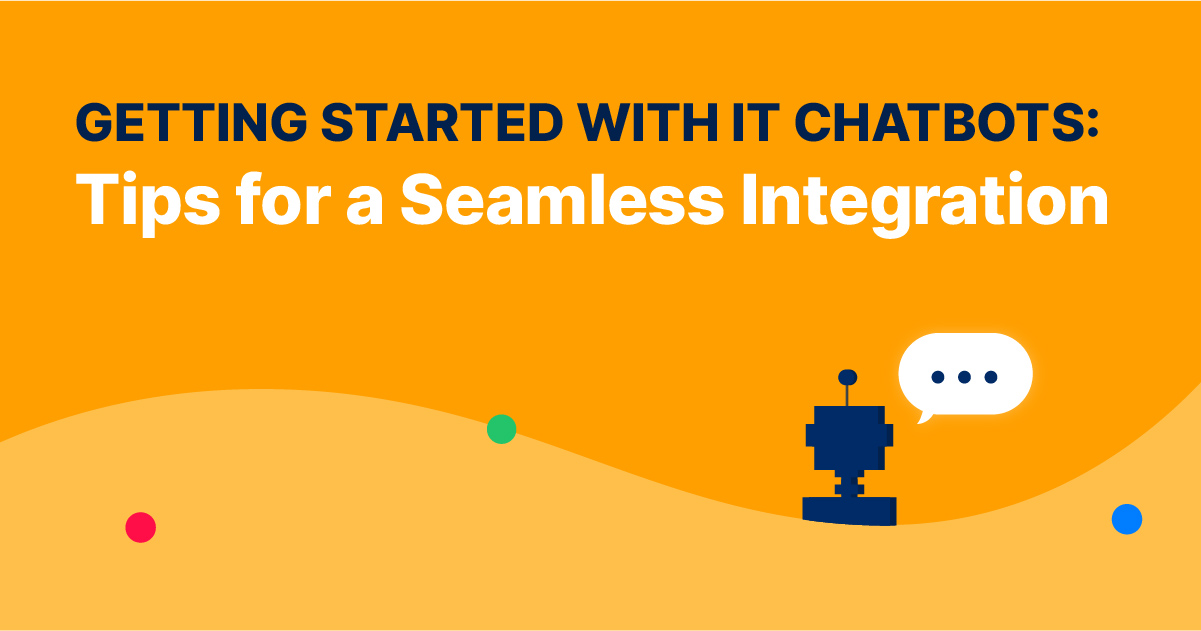As businesses continue to digitize their operations, IT teams face an increasing demand for supporting users. However, with the volume of support requests in flux, there’s pressure to find solutions to streamline IT operations and improve response time. Automation can help. In fact, 73% of IT leaders note that businesses can save 10-50% in costs and time if they automate basic tasks and workflows. With the rise of artificial intelligence (AI) bot technology, one automation solution is an IT chatbot.
This article will discuss what IT chatbots are, their benefits for IT teams, best practices for implementing them, and steps to add them.
What is an IT chatbot, and how does it work?
An IT chatbot is designed to assist users with IT-related queries and tasks. Powered by AI and natural language processing (NLP) technology allows them to understand and respond to users’ questions. Because chatbots integrate with various communication channels such as messaging apps, email, or websites, they’re easily accessible.
These tools use predefined algorithms to process users’ queries and respond with appropriate solutions and are trained on a vast database of IT-related queries and answers. This makes them capable of handling many IT-related issues. When a user submits an inquiry, the chatbot uses NLP to understand the context and intent of the question and responds accordingly.
Use cases for IT chatbots in different industries
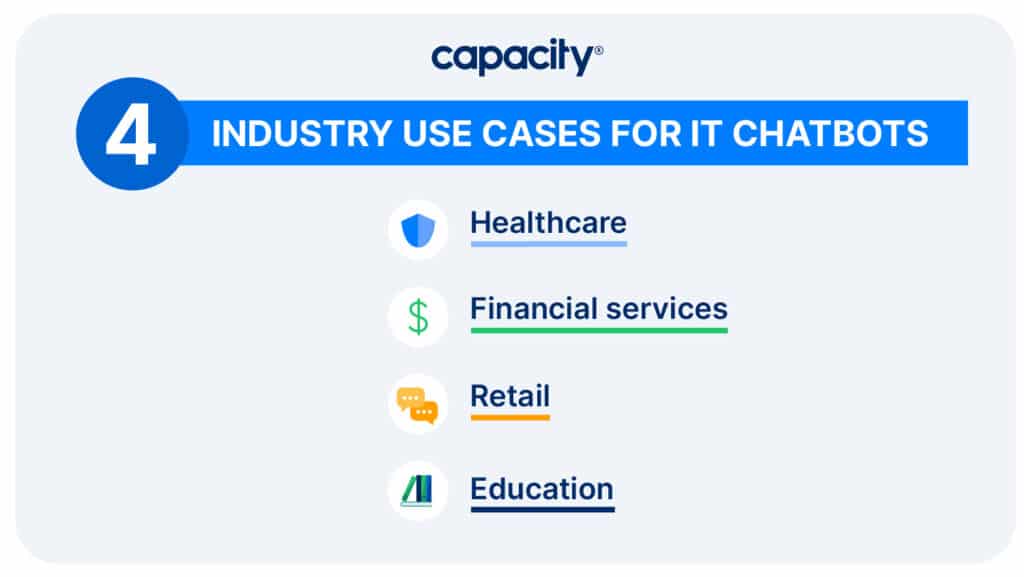
Chatbots have proven valuable for improving customer support and IT operations across various industries and organizations. Let’s explore some use cases for an IT chatbot in different industries and organizations:
Healthcare
In the healthcare industry, a chatbot can provide patients with real-time updates and information on their medical appointments, prescriptions, and medical history. Patients can use the bot to ask questions about their health and receive real-time answers, reducing the need for phone calls and emails to healthcare providers.
Financial services
A chatbot can provide customers with support and information on their accounts, transactions, and financial products in the financial services industry. Customers can use the bot to check their account balance, transfer funds, and report fraud or suspicious activity.
Retail
In the retail industry, a chatbot can provide customers with product recommendations, track orders, and answer common customer questions. Customers can use the bot to ask about product availability, shipping times, and return policies.
Education
Chatbots can provide students with real-time support and information on their homework, assignments, and schedules in the education industry. Students can use the bot to ask questions about their classes, grades, and academic requirements.
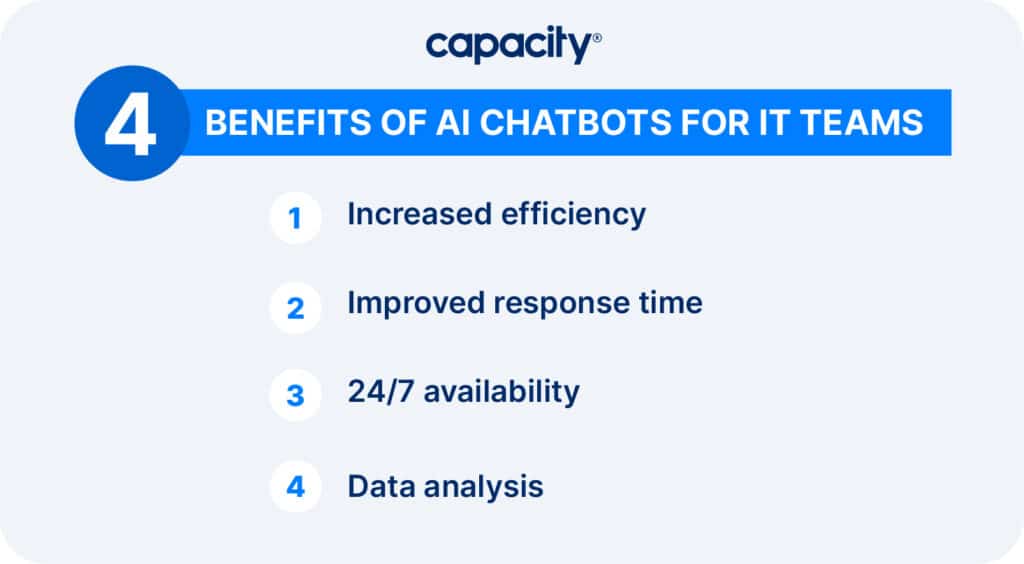
Benefits of AI chatbots for IT teams
Implementing a chatbot can bring numerous benefits to IT teams, such as:
Increased efficiency
Chatbots can handle a high volume of queries simultaneously, providing users with immediate responses. This can reduce the workload of IT teams and free up their time to focus on more complex issues.
Improved response time
With an AI bot, users can get instant responses to their queries, significantly reducing the time taken to resolve IT-related issues. The time saved can help IT teams meet service-level agreements (SLAs) and improve user satisfaction.
24/7 availability
Chatbots can be available 24/7, providing users with support outside of regular business hours. This feature can be particularly beneficial for companies with a global presence or those with remote workers.
Data analysis
Chatbots can collect and analyze data on user queries and issues, providing IT teams with insights that can help them identify recurring problems and improve their support processes.
IT chatbot best practices
To ensure seamless integration of chatbots, here are some best practices that IT teams should consider:
Define clear objectives
Before implementing a chatbot, it is important to define clear objectives and determine the types of queries it will handle. This ensures the bot meets the organization’s and its users’ specific needs.
Provide comprehensive training
To ensure that the bot is effective, IT teams should provide comprehensive training to users on interacting with it. Extensive training helps guide the types of queries the bot can handle and how to phrase them.
Incorporate escalation procedures
While IT chatbots can handle a wide range of queries, there may be instances where they cannot resolve an issue. Therefore, IT teams should have escalation procedures to ensure users receive the necessary support in such cases.
Continuously update the chatbot
Regularly update your chatbot with the latest information to ensure it can handle new and emerging issues. This can involve training them on recent queries and updating their responses to existing questions.

Steps to implement an IT chatbot
Here are some steps that IT teams can follow to add a chatbot:
Step 1. Identify the business case
The first step in implementing a bot is to identify the business case and determine the types of queries it will handle. This will help IT teams to determine the appropriate chatbot platform and the necessary features.
Step 2. Choose the right chatbot platform
Then, your team must select a chatbot platform that best meets your needs. Several kinds of chatbots are available, ranging from simple rule-based bots to more advanced AI-powered ones.
Step 3. Define the chatbot workflow
IT teams should define the bot workflow, including the types of queries it will handle, the information it will collect from users and the responses it will provide. Map out the flow to ensure the chatbot’s design meets the organization’s and its users’ specific needs by mapping out the workflow.
Step 4. Train the chatbot
Next, IT teams should train the chatbot on the various queries it will handle. This can involve providing a database of questions and solutions and testing its responses to ensure they are accurate and relevant.
Step 5. Test and refine the chatbot
After training, IT teams should test it in a controlled environment to identify any issues and refine its responses. Training usually involves testing it with a small group of users and gathering feedback to improve its functionality and usability.
Step 6. Launch and promote the chatbot
Finally, IT teams should launch and promote it to users. This can involve communicating the benefits of the bot to users and providing guidance on how to use it effectively.

Automate Your Work
Capacity’s enterprise AI chatbot can help:
- Answer FAQs anytime, anywhere
- Find relevant documents within seconds
- Give surveys and collect feedback
Integrating an IT chatbot with existing systems and processes
Integrating a chatbot with existing systems and processes can help to streamline IT operations and improve the overall user experience.
By connecting the bot to existing IT systems, such as ticketing and monitoring tools, it can provide users with real-time updates and information on their issues. Ultimately, this helps reduce IT teams’ workload and improve response times.
So, integrating the chatbot with existing processes, such as incident management and change management, can also help to ensure that the chatbot follows the same protocols and procedures as human IT staff.
Key features to look for in an IT helpdesk chatbot
When selecting an IT helpdesk chatbot, one of the most important factors to consider is the features that the bot offers. One platform that has garnered attention in the market is Capacity, an AI-powered support automation platform.
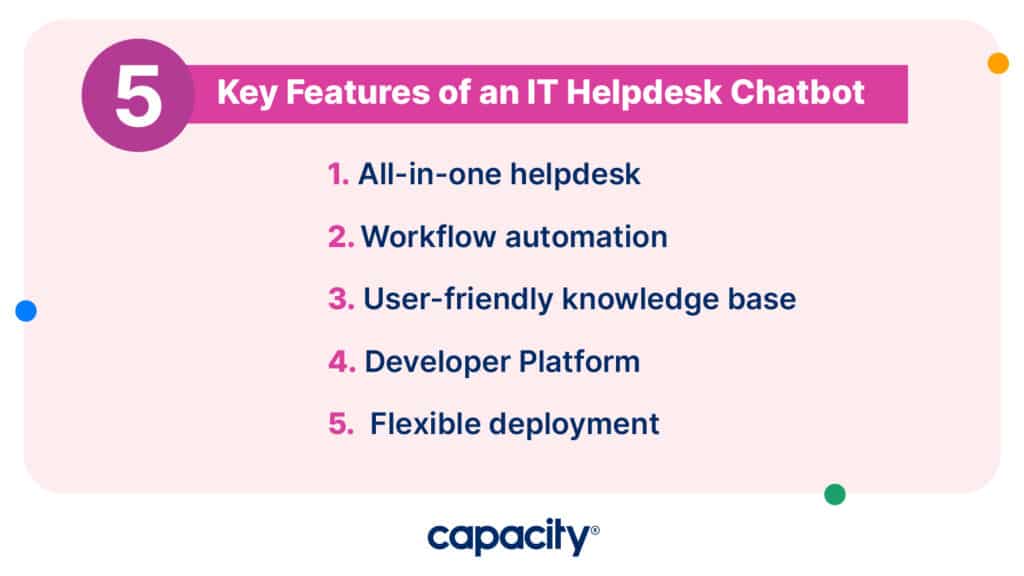
Here are some key features to look for in an IT helpdesk chatbot, with a focus on Capacity’s offering:
1. All-in-one helpdesk
An IT helpdesk chatbot should be able to answer frequently asked questions (FAQs) and reduce the number of tickets in the support team’s queue. With Capacity’s platform, you get an all-in-one helpdesk that can answer more than 90% of FAQs, reducing the burden on support teams.
2. Workflow automation
In addition to answering FAQs, an IT helpdesk chatbot should be able to automate tedious processes and tasks. Capacity’s platform offers low-code workflows that enable cross-functional teams to increase productivity by automating repetitive tasks.
3. User-friendly knowledge base
A user-friendly knowledge base is essential for any IT helpdesk chatbot. Capacity’s platform provides a suite of app integrations and a conversational interface, which enables employees to access information quickly and easily.
4. Developer Platform
A developer platform is essential for organizations that want to customize their IT helpdesk chatbot to meet their needs. Capacity’s platform provides a robust developer platform, which allows developers to create custom workflows and integrations, even in proprietary software.
5. Flexible deployment
Lastly, an IT helpdesk chatbot should be flexible enough to be deployed anywhere, whether it’s on-premise or in the cloud. Capacity’s platform can be deployed anywhere, making it a versatile solution for organizations of all sizes.
Conclusion
Chatbots are an effective solution for streamlining IT operations and improving customer support. They can provide users with real-time information, reduce the workload of IT teams, improve response times, and help to meet SLAs. When implementing an IT chatbot, it is essential to define clear objectives, provide comprehensive training to users, incorporate escalation procedures, and continuously update the chatbot. IT teams should also select a platform with critical features for their organization’s needs. Ultimately, a platform like Capacity can help streamline operations and improve the customer experience.
Capacity’s AI-powered platform provides a unified solution that empowers teams everywhere to improve their support operations. With features like an all-in-one helpdesk, workflow automation, a user-friendly knowledge base, a developer platform, and flexible deployment options, Capacity provides everything organizations need to automate support and business processes in one powerful platform.
Try Capacity for free today and get started automating repetitive tasks!