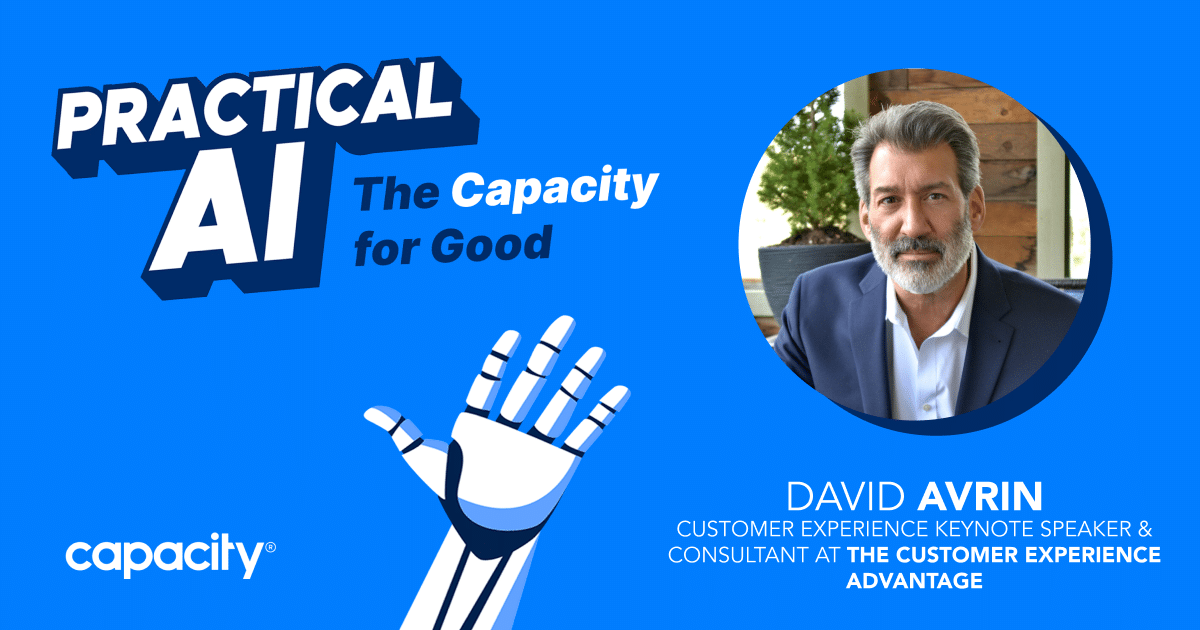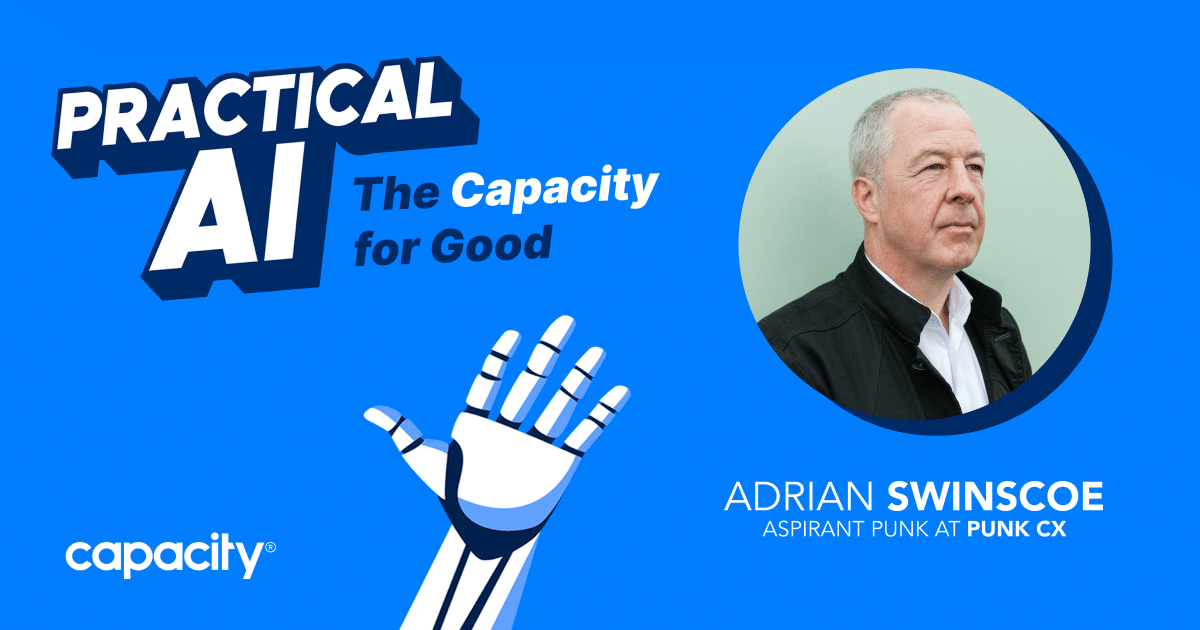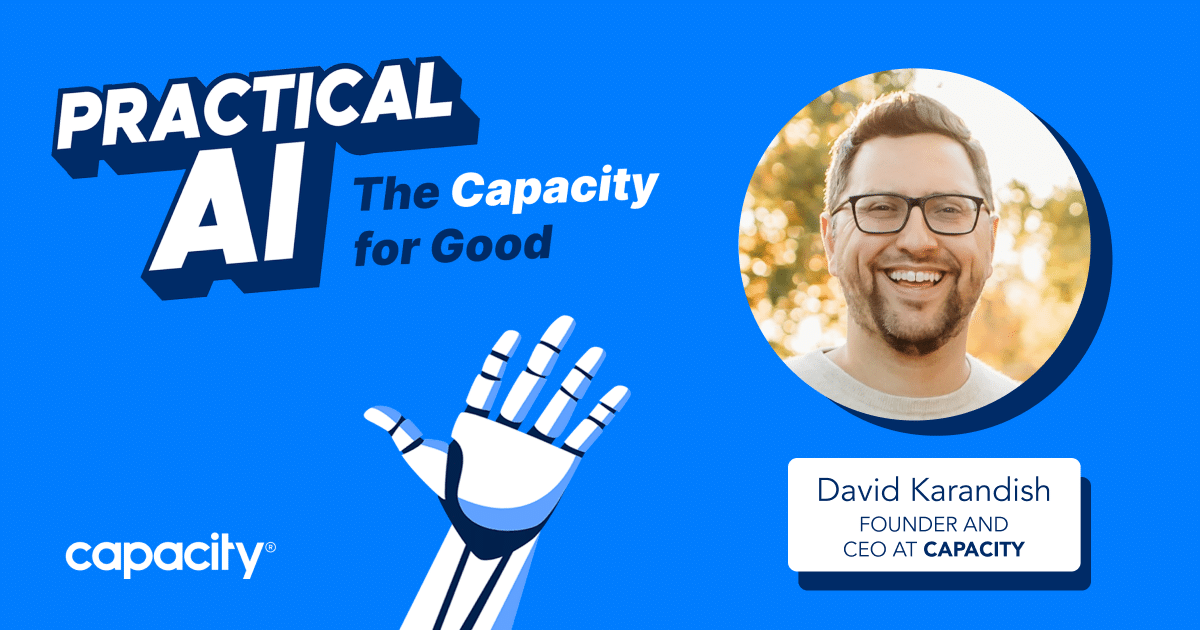Business process automation—the use of intelligent systems to streamline how business activities are conducted—is becoming increasingly important. Automation allows companies to quickly and accurately complete tasks that would otherwise take hours or days while ensuring the highest accuracy and consistency. In addition to saving time, automating business processes can help improve operational efficiency, reduce costs, improve customer service, and increase profits. As more organizations recognize the potential benefits of enterprise process automation, it’s becoming increasingly crucial for businesses to learn how to automate their processes cost-effectively.
In this blog post, we’ll explain how to automate business processes in 5 easy steps using Artificial Intelligence (AI) technology. By leveraging processing power from AI solutions, companies can boost productivity while reducing their IT costs and overall labor requirements.
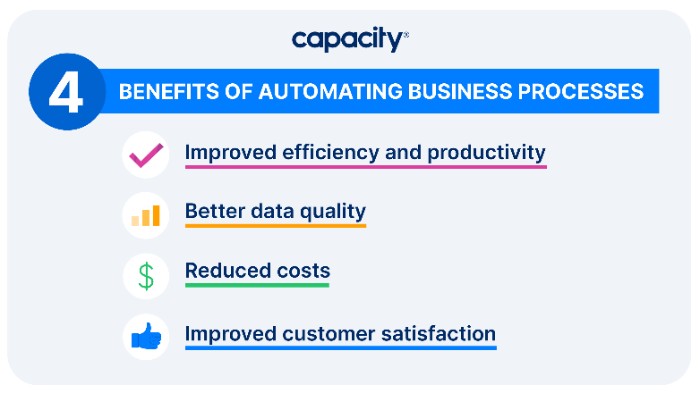
Benefits of automating business processes
Automating business processes provides numerous benefits for any organization. Here are a few of the main pros:
- Improved efficiency and productivity: By automating repetitive tasks, businesses can free up employees to focus on higher-value tasks. For example, automating repetitive processes can help reduce employees’ time on tasks such as data entry and analysis. Also, business process automation can help to improve communication and collaboration between employees by providing a central repository for business information. Employees can find information quickly, ultimately improving employee and customer experiences.
- Better data quality: Automating business processes also helps improve data quality by reducing the risk of human error. Businesses can be sure that data is entered correctly and consistently. This can reduce the number of processing errors and improve the accuracy of reports and inventory management.
- Reduced costs: Business process automation can also help businesses to reduce costs. Automated business processes typically require fewer resources than manual business processes. This can lead to reduced labor costs and improved operational efficiency.
- Improved customer satisfaction: Automating business processes can also help to improve customer service. Businesses can ensure that customers are always serviced promptly and efficiently by automating tasks such as data entry and customer support workflows. Even better, automation can help customers find instant answers to questions 24/7. This can be a major advantage for businesses that operate in global markets or are short-staffed.
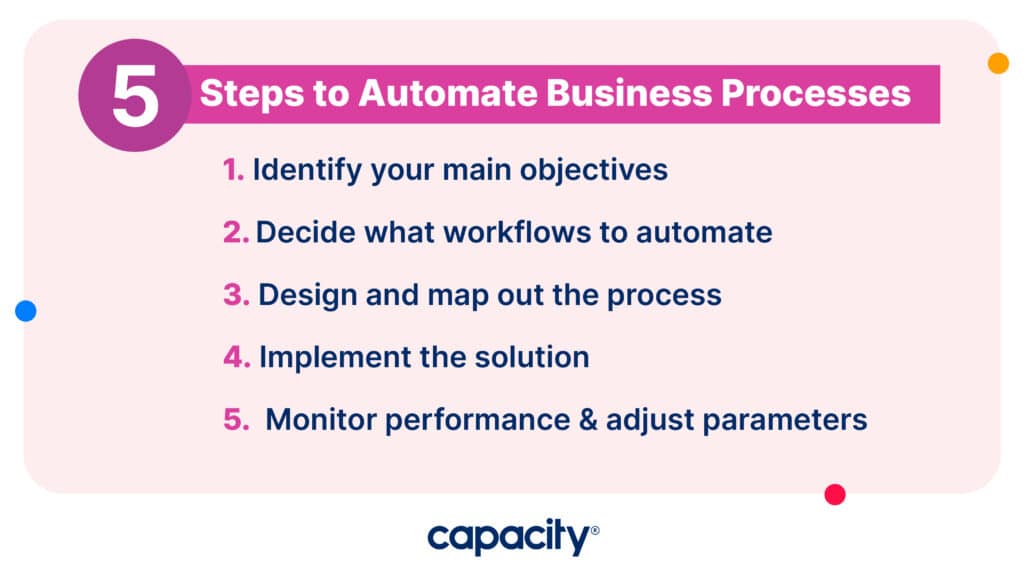
Step 1: Identify your main objectives
The first step to automating business processes is to identify your goals. Here are some questions to get you started:
- What do you want to achieve by automating?
- Are you seeking cost savings, improved quality control, or increased customer service?
- Who are the key stakeholders?
Taking the time to consider how automation could help your business is essential for success. Team buy-in is also a crucial part of a successful implementation of automation tech. Map out obtainable objectives and goals to pitch to each team involved to get their input.
Step 2: Decide what workflows to automate
Once your team has agreed on how automation can help your business, it’s time to decide which processes you want to automate. Start by looking at the tasks that take up a lot of time and resources—these are often the best candidates for automation. Common examples of workflows that can benefit from automation include:
- Employee onboarding processes
- Customer FAQs
- External IT support tickets
- Customer training tasks
- HR inquires and requests
If you need help determining which tasks to automate, consider how different AI tools can provide your business with added value. For example, how automation could speed up customer service response times or how machine learning algorithms can generate predictive insights that help inform decision-making.

Automate Your Work
Capacity’s enterprise AI chatbot can help:
- Answer FAQs anytime, anywhere
- Find relevant documents within seconds
- Give surveys and collect feedback
Step 3: Design and map out the process
Once you’ve identified how AI technology can help your business, the next step is to design a solution that will meet your needs. When it comes to planning an automation solution, there are several key considerations.
First, you must decide how users will integrate AI technology into existing systems, such as how the data is collected and user input is processed. Additionally, you should consider how the automated system’s performance can be monitored and how errors or issues can be quickly identified and resolved. It’s also essential to consider how the AI solution will interact with users, providing feedback and helping them complete tasks more efficiently. Finally, you must ensure that your automation solution meets all relevant industry regulations and security requirements.
Step 4: Implement the solution
Once your solution is designed, the next step is to implement it. This involves integrating your AI-based system with existing business processes, developing necessary user interfaces, and creating a training program for staff. It’s important to ensure that all these components are properly integrated so your automated system runs smoothly.
Many automation platforms make it easy to get users onboard. For example, some platforms offer guided tutorials to walk users through how the system works and how users can use it. Other platforms provide additional training resources and support services.
Step 5: Monitor performance & adjust parameters
The final step in automating business processes is to monitor their performance and make adjustments where needed. This includes measuring how much time each process takes to complete, how accurate the results are, how many errors occur, and how often they need to be repeated. You’ll want to ensure your automated system can adapt quickly if adjustments are required.
Regularly measuring your system’s performance will help you identify any issues or areas of improvement that need to be addressed. This helps ensure that your automated processes run at peak efficiency and maximize your business’s value.
How Capacity helps automate business processes
Business process automation is becoming increasingly important in today’s competitive market. By following the five steps outlined above, organizations can leverage AI technology to quickly and accurately streamline business activities. This will allow companies to increase ROI, quality control, and customer satisfaction.
Capacity is transforming how companies automate business processes. Our innovative AI technology makes it easier to streamline day-to-day operations, providing maximum productivity and cost savings. With Capacity, businesses can achieve unprecedented efficiency and accuracy – freeing up time and resources for more critical tasks.
See how our friends at AnnieMac Home Mortgage automate over 3000 inquiries with a 100% deflection rate!
Automation has never been more straightforward with a platform like Capacity – complete with a robust knowledge base, AI chatbot, and helpdesk capabilities. Companies can achieve their goals faster than ever before with enterprise process automation.
Unlock the potential of your business and take it to a whole new level with Capacity. Get started today!