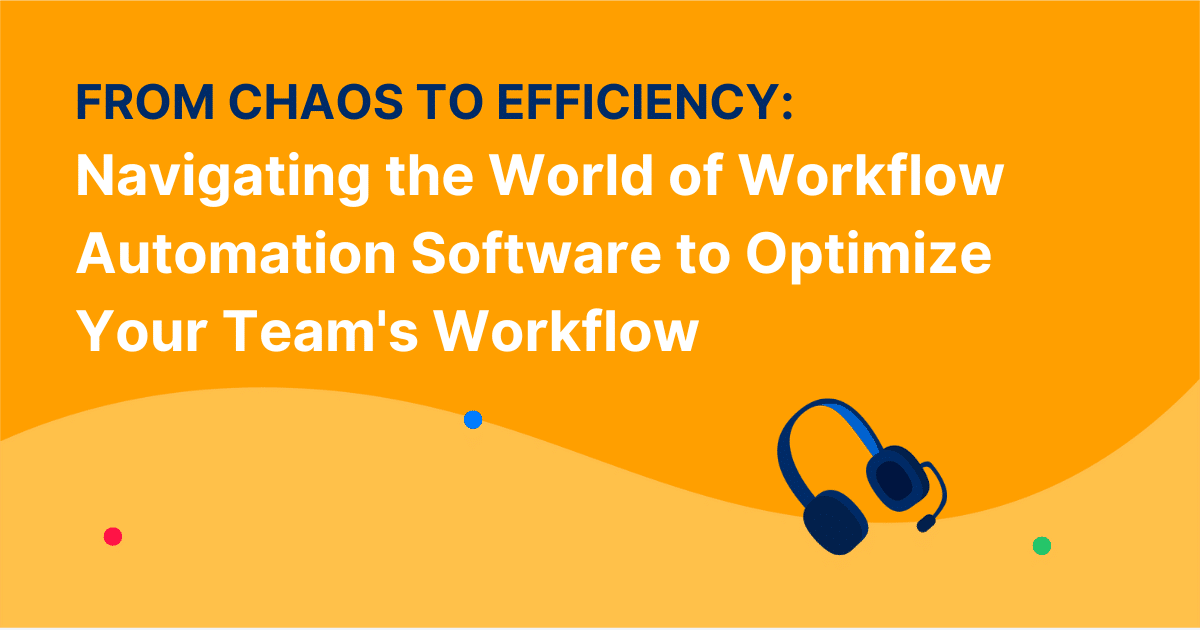IT and operations teams are constantly seeking ways to streamline their processes and improve efficiency. One powerful solution that has emerged is workflow automation software. This innovative technology has the potential to transform your team’s productivity by automating repetitive tasks, enhancing collaboration, eliminating errors, accelerating approval processes, and providing valuable data-driven insights. In this article, we will explore the benefits of workflow automation software and provide a step-by-step guide to help IT and Ops leaders select the right tool for their teams.
What is Workflow Automation Software?
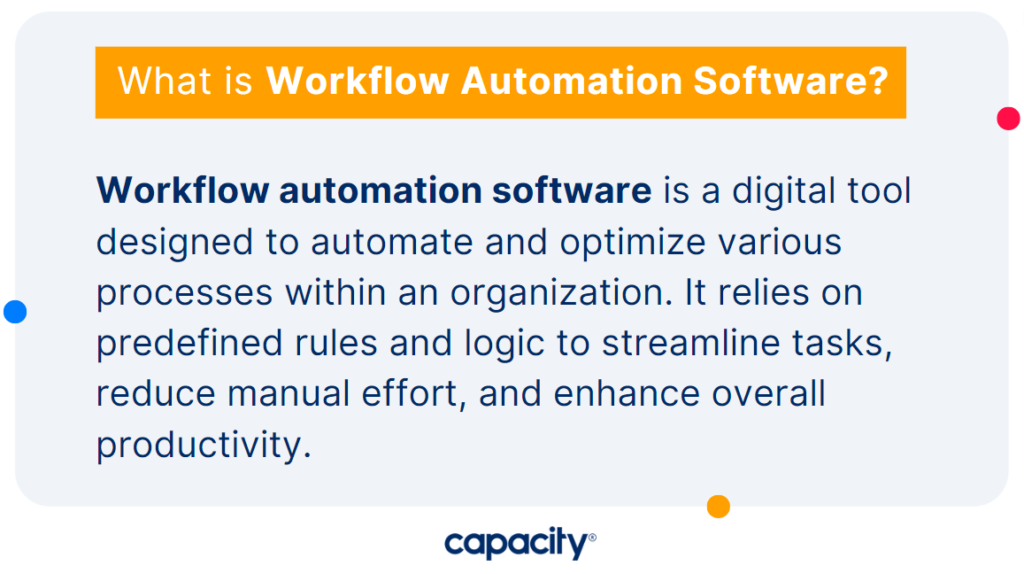
Workflow automation software is a digital tool designed to automate and optimize various processes within an organization. It relies on predefined rules and logic to streamline tasks, reduce manual effort, and enhance overall productivity. With workflow automation software, you can create, track, and manage complex workflows seamlessly, ensuring that tasks are completed efficiently and with minimal errors.
5 Ways Workflow Automation Software Can Improve Your Team’s Efficiency
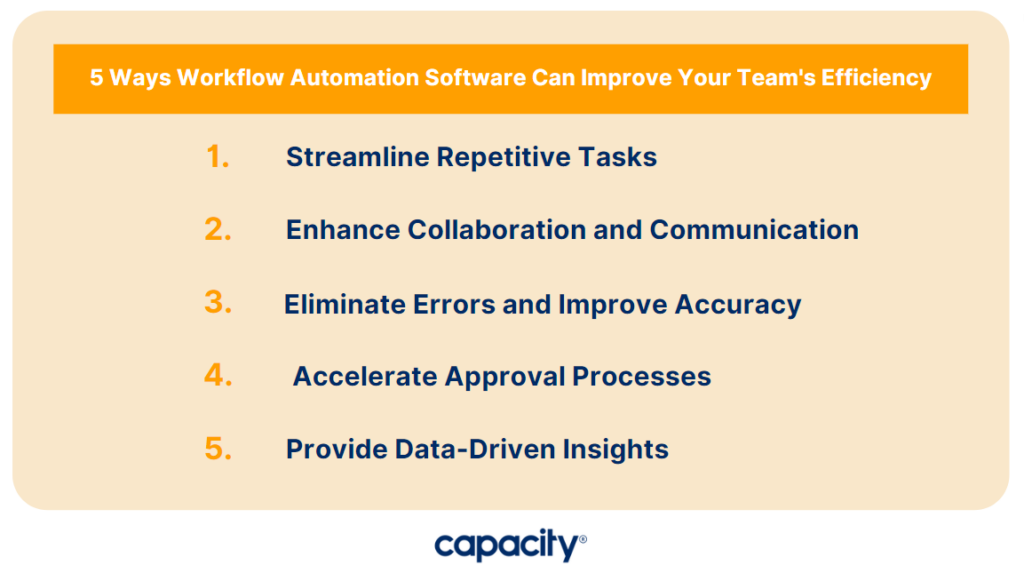
Streamline Repetitive Tasks
One of the key advantages of workflow automation software is its ability to handle repetitive tasks with ease. By automating routine processes, such as data entry, file management, and report generation, your team can focus on more strategic and value-added activities. This streamlining of tasks not only saves time but also reduces the risk of human errors, leading to improved accuracy.
Enhance Collaboration and Communication
Effective collaboration is crucial for any team’s success. Workflow automation software provides a centralized platform where team members can collaborate, share information, and work together on projects. It enables real-time communication, task assignment, and progress tracking, fostering a more connected and productive work environment.
Eliminate Errors and Improve Accuracy
Manual data entry and repetitive tasks are prone to errors, which can have significant consequences for businesses. Workflow automation software eliminates the risk of human error by automating these processes. By standardizing workflows and enforcing predefined rules, the software ensures consistency and accuracy, reducing the need for manual intervention and minimizing costly mistakes.
Accelerate Approval Processes
Approval workflows often involve multiple stakeholders and can be time-consuming, leading to delays and bottlenecks. Workflow automation software expedites approval processes by routing tasks to the appropriate individuals automatically. With notifications and reminders, stakeholders are prompted to review and approve tasks promptly, resulting in faster decision-making and increased operational efficiency.
Provide Data-Driven Insights
Workflow automation software collects and analyzes data throughout the workflow lifecycle. This valuable information provides insights into process performance, bottlenecks, and areas for improvement. By leveraging these data-driven insights, IT and Ops leaders can make informed decisions, optimize workflows, and continuously enhance team efficiency.
A Step-by-Step Guide to Pick the Right Workflow Automation Software for Your Team
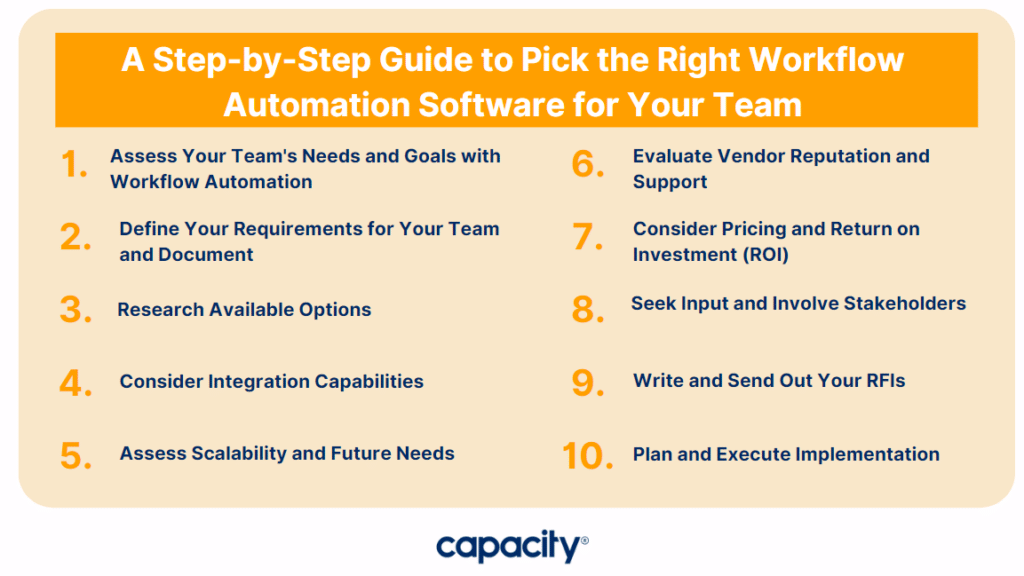
Step 1: Assess Your Team’s Needs and Goals with Workflow Automation
Start by identifying the specific pain points and inefficiencies in your team’s current workflows. Determine the goals you wish to achieve through automation, whether it’s reducing manual effort, improving accuracy, or accelerating processes.
Step 2: Define Your Requirements for Your Team and Document
Create a comprehensive list of requirements based on your team’s needs and goals. Consider factors such as task complexity, integration capabilities, reporting requirements, and scalability. Documenting these requirements will serve as a valuable reference during the evaluation process.
Step 3: Research Available Options
Conduct thorough research to identify workflow automation software providers that align with your requirements. Explore their features, functionalities, customer reviews, and case studies. Shortlist the vendors that best fit your team’s needs.
Step 4: Consider Integration Capabilities
Assess the compatibility of the workflow automation software with your existing tools and systems. Seamless integration ensures smooth data flow and collaboration across different platforms. Look for software that offers robust integration capabilities and supports the tools your team relies on.
Step 5: Assess Scalability and Future Needs
Consider your team’s growth plans and future requirements. The workflow automation software should be scalable to accommodate expanding workflows and increasing team sizes. Evaluate the vendor’s roadmap and vision to ensure their solution aligns with your long-term goals.
Step 6: Evaluate Vendor Reputation and Support
Look for vendors with a strong reputation and a proven track record in delivering reliable workflow automation solutions. Check customer reviews, testimonials, and industry recognition to gauge their credibility. Additionally, consider the vendor’s customer support and training offerings to ensure smooth implementation and ongoing assistance.
Step 7: Consider Pricing and Return on Investment (ROI)
Evaluate the pricing models and licensing options offered by the shortlisted vendors. Compare the costs against the expected return on investment. Consider not only the upfront expenses but also the long-term benefits and cost savings achieved through improved efficiency.
Step 8: Seek Input and Involve Stakeholders
Involve key stakeholders, such as team members, managers, and IT personnel, in the evaluation process. Seek their input and gather their perspectives on the different software options. Their insights and experiences will contribute to the decision-making process and ensure the selected software meets everyone’s needs.
Step 9: Write and Send Out Your RFIs
Request for Information (RFI) documents allow you to gather detailed information from the shortlisted vendors. Prepare a comprehensive RFI that covers your requirements and expectations. Send it to the vendors and evaluate their responses to further narrow down your choices.
Step 10: Plan and Execute Implementation
Once you have selected the workflow automation software, develop a detailed implementation plan. Assign responsibilities, set timelines, and allocate necessary resources for a successful rollout. Collaborate closely with the software vendor during the implementation phase to ensure a smooth transition.
Step 11: Monitor and Evaluate Success
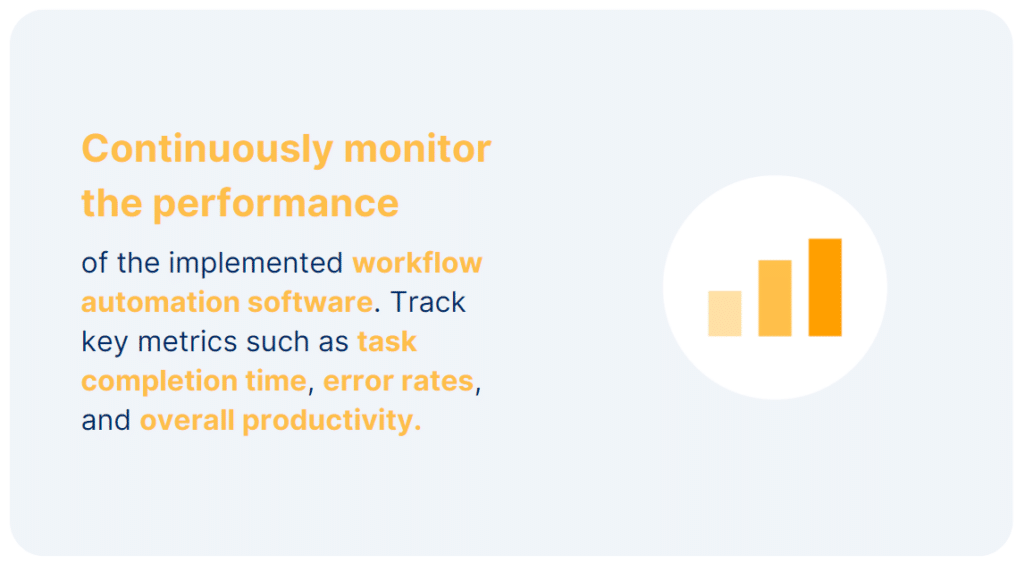
Continuously monitor the performance of the implemented workflow automation software. Track key metrics such as task completion time, error rates, and overall productivity. Gather feedback from your team to identify areas for further improvement and make adjustments as needed.
Workflow automation software has the potential to revolutionize the way IT and Ops teams operate, significantly enhancing efficiency and productivity. By streamlining tasks, improving collaboration, eliminating errors, accelerating approval processes, and providing data-driven insights, this software empowers teams to focus on strategic initiatives and achieve better results. By following the step-by-step guide outlined in this article, IT and Ops leaders can navigate the world of workflow automation software with confidence, selecting the right tool that perfectly aligns with their team’s needs and goals. Embrace workflow automation software and transform your team’s workflow from chaos to efficiency. Want to add your own workflow automation software? Try Capacity today for free, or request a personalized demo!

Automate Your Work
Capacity’s enterprise AI chatbot can help:
- Answer FAQs anytime, anywhere
- Find relevant documents within seconds
- Give surveys and collect feedback