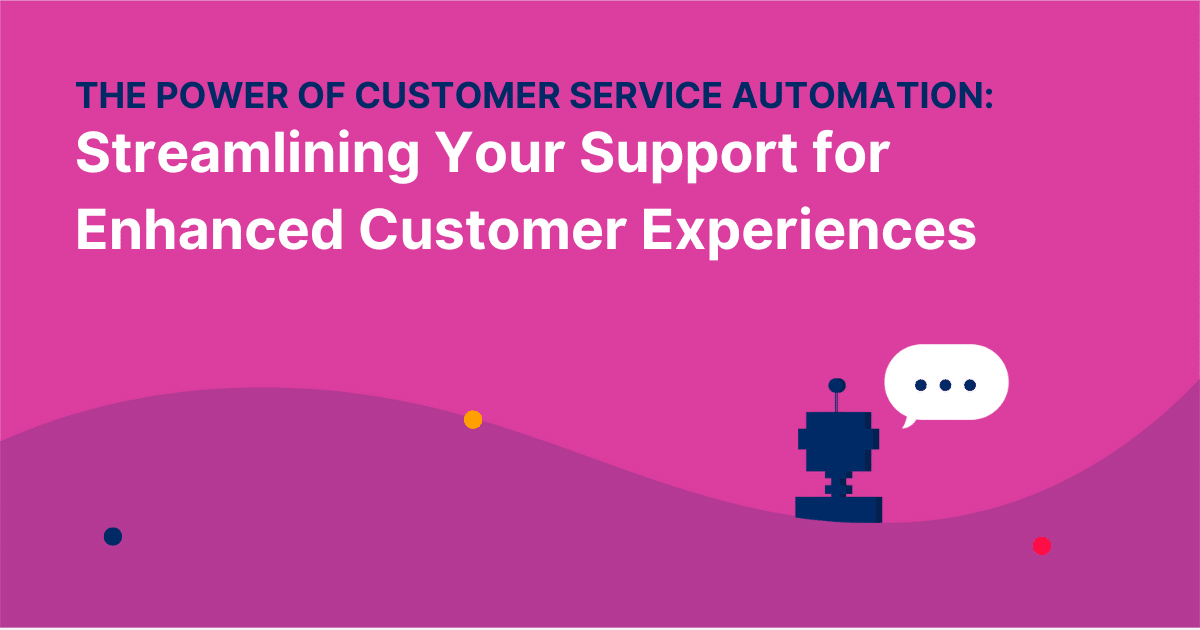Inconsistency in support interactions can damage your brand reputation and negatively affect customer retention. Customer service automation brings consistency and accuracy to support interactions. By adhering to predefined workflows and standardizing processes, you can ensure every customer receives the same level of service regardless of the agent handling the query. This consistency leads to trust, loyalty, and enhanced customer experiences.
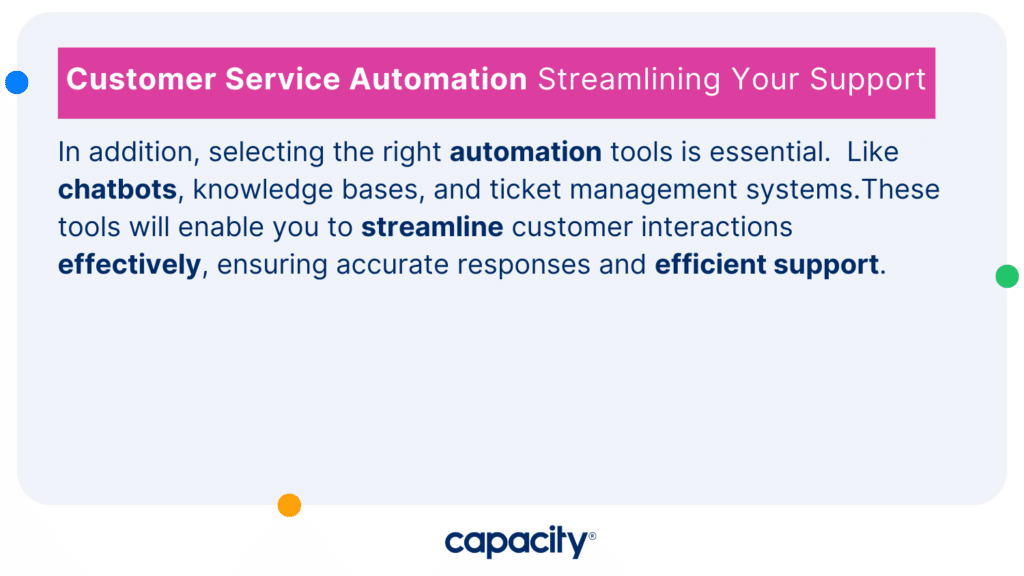
To make the most of customer service automation, it’s crucial to integrate it into your overall CX strategy. Start by identifying the tasks you want to automate, such as responding to common queries, managing standardized processes and FAQs, and handling workflow and task management. Automating these repetitive and time-consuming tasks allows your support team to focus on more complex customer issues, delivering personalized and efficient support.
In addition, selecting the right automation tools is essential. Look for solutions that offer intelligent natural language processing solutions and features like chatbots, knowledge bases, and ticket management systems.
These tools will enable you to streamline customer interactions effectively, ensuring accurate responses and efficient support. Designing efficient workflows aligned with your business requirements is equally important too. Map out the customer journey, identify touchpoints where automation can be seamlessly incorporated, and create clear guidelines to maintain consistency and enhance the overall customer experience with refined workflows.
With these critical elements in place, you can successfully implement customer service automation and enjoy its benefits. In the following sections, we’ll explore best practices to optimize your automation strategy, including setting clear expectations, regularly reviewing and updating your responses, monitoring performance metrics, and finding the right balance between automation and human intervention. Ready to see what exceptional customer experiences look like?
What is customer service automation
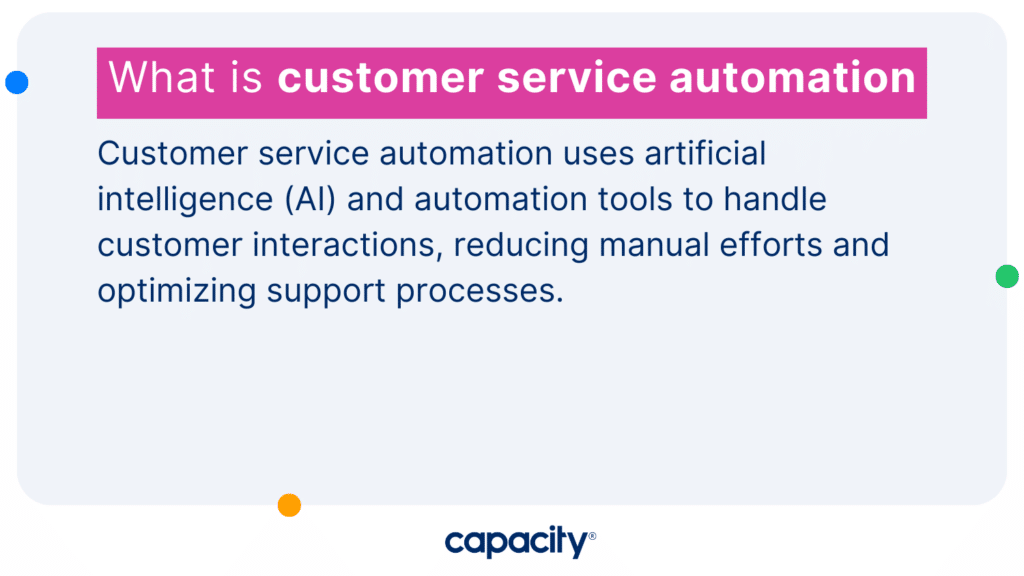
Customer service automation uses artificial intelligence (AI) and automation tools to handle customer interactions, reducing manual efforts and optimizing support processes. Automating repetitive and mundane tasks allows customer service teams to focus on more complex issues while ensuring faster response times and increased availability. 80% of business and tech leaders say AI boosts productivity and creates jobs, according to an old study from Narrative Science (now a part of Salesforce). Implementing customer service automation offers several remarkable benefits that can transform your support operations. Explore these advantages and understand how they contribute to enhanced customer experiences.
With automation at your side, gone are the days of customers waiting endlessly for a response. Automated systems can instantly analyze and address common customer queries, ensuring swift resolutions and reducing average wait times. Providing prompt support creates a positive impression and nurtures customer loyalty. So much so that Servion Global Solutions predicts that, by 2025, AI will power 95% of all customer interactions (including live telephone and online conversations that’ll leave customers unable to “spot the bot”).
By automating routine tasks, you can optimize resource allocation and reduce the need for a large support team. This leads to significant cost savings and improved scalability, allowing your customer service operations to grow seamlessly alongside your business. Customer service automation helps you achieve more with fewer resources, enabling efficient use of your budget.
Inconsistency in support interactions can damage your brand reputation. Customer service automation ensures consistent responses by adhering to predefined workflows and standardizing processes. With accurate and reliable information provided by automation tools, you can guarantee a consistent customer experience, regardless of the agent handling the query.
Putting customer service automation into your CX strategy
Now that we understand the benefits let’s explore how you can integrate customer service automation into your overall customer experience (CX) strategy. Identifying the tasks you want to automate and selecting the right tools to streamline your support operations is crucial.
What tasks are you looking to automate
Consider the repetitive and routine tasks that consume much of your support team’s time. These tasks are ideal candidates for automation. By automating activities such as responding to common queries, managing standardized processes and FAQs, and handling workflow and task management, you can free up your team’s valuable time for more complex customer issues.
Choosing the right tool
Selecting the appropriate automation tool is vital to ensure seamless integration and practical support. Look for intelligent natural language processing tools, allowing them to understand and respond to customer queries accurately. Consider features like chatbots, knowledge bases, and ticket management systems to automate and streamline customer interactions effectively.
Designing your workflows
It’s essential to design efficient workflows that align with your business requirements to maximize the benefits of customer service automation. Map out the customer journey and identify touchpoints where automation can be seamlessly incorporated. Create clear guidelines and standardize responses to maintain consistency and enhance customer experience.
4 Customer service automation best practices

1. Set clear expectations
Transparency is critical when using automated systems. Communicate to your customers that they are interacting with an AI-powered system. Set expectations regarding response times and let customers know when human intervention may be required to resolve their issues. This ensures a smooth customer experience.
2. Regularly review and update your responses
Technology evolves, and customer needs change over time. Periodically review and update your automated responses to align with the latest information and customer expectations. Analyze customer feedback and make necessary adjustments to enhance the quality and relevance of your automated interactions.
3. Monitor and measure your automation performance
Keep a close eye on your automation performance metrics to gauge effectiveness. Track response times, resolution rates, and customer satisfaction scores. Analyze the data to identify areas of improvement and make data-driven decisions to optimize your automation strategy continuously.
4. Balance automation with human intervention and empathy
While automation brings numerous benefits, it’s crucial to balance automated interactions and human intervention. Specific customer issues may require the human touch, especially when dealing with complex or emotionally sensitive situations. Empathy and personalized support play a vital role in creating exceptional customer experiences.
Customer service automation can revolutionize your support operations and enhance customer experiences. By using automation, you can reduce wait times, handle more interactions, lower costs, and increase employee satisfaction. This will give your customers a much more pleasant experience with your company. Remember to choose the right automation tools, design efficient workflows, and follow best practices to optimize the benefits of automation. Embrace the future of customer service and test out the best tools to delight your customers with streamlined and efficient support to delight them.
Put AI into your customer support strategy. Try Capacity for free.

Automate Your Work
Capacity's enterprise AI chatbot can help:
- Answer FAQs anytime, anywhere
- Find relevant documents within seconds
- Give surveys and collect feedback