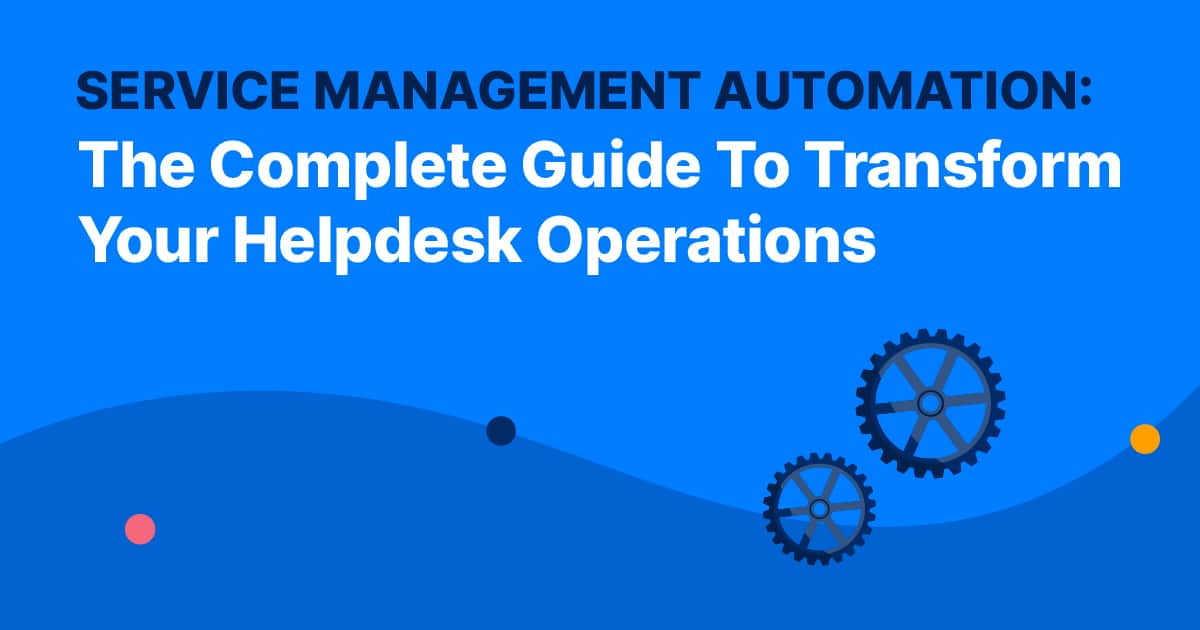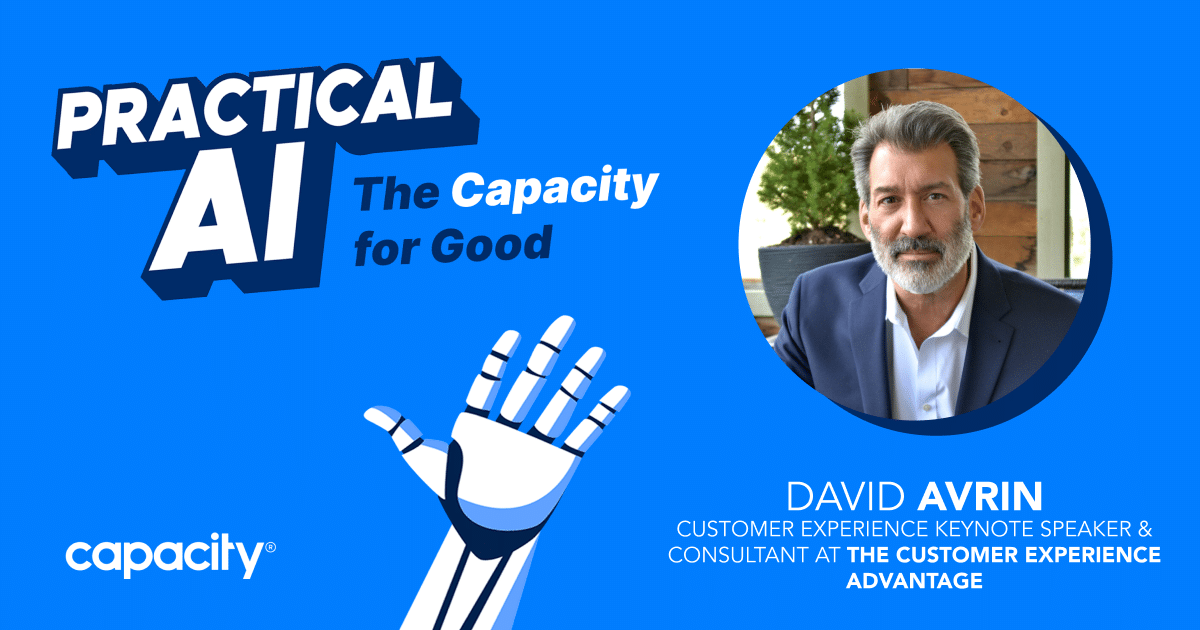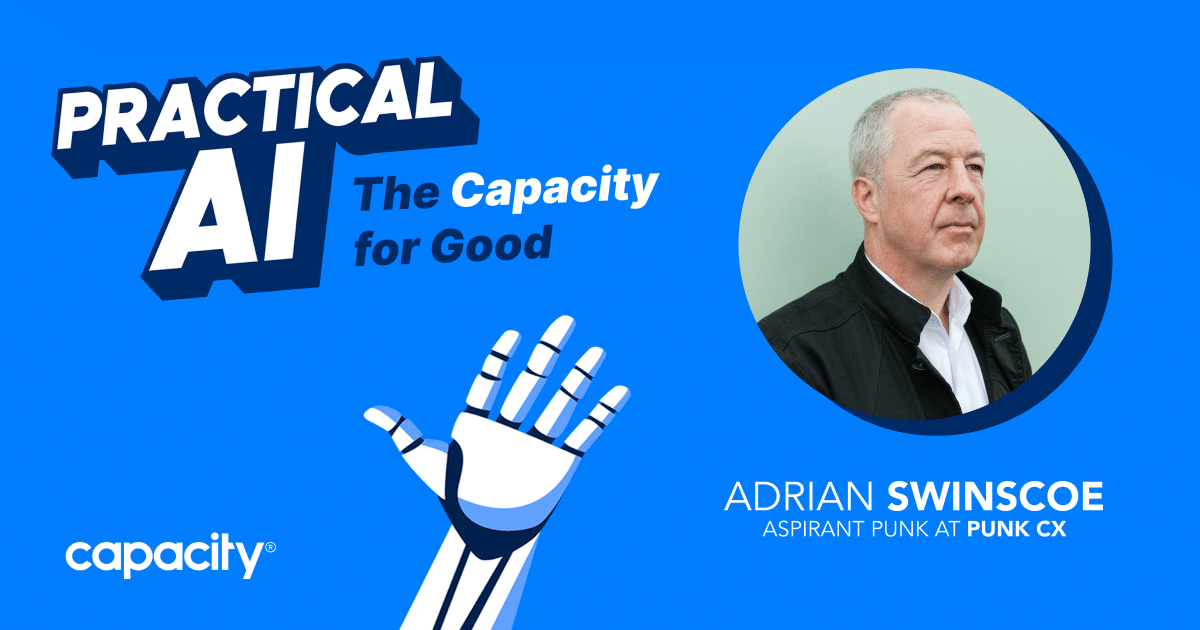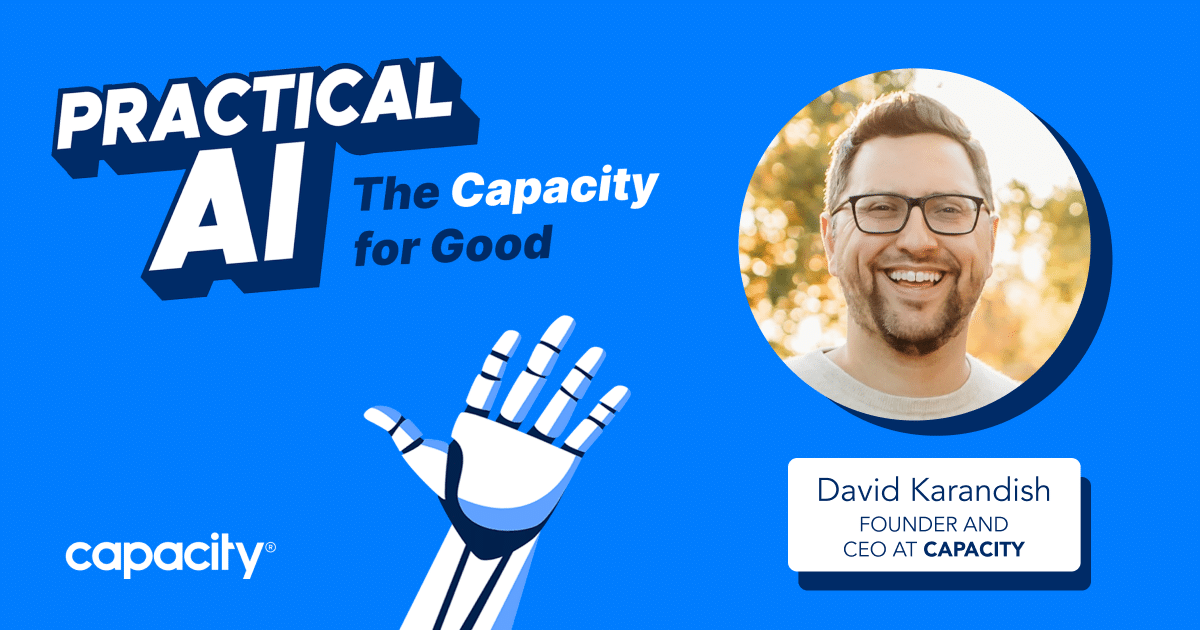If your helpdesk operations are feeling a bit like a hamster on a wheel – spinning endlessly but not really getting anywhere – it’s time to consider some serious automation. Like adding an electric motor to that hamster wheel, Service Management Automation (SMA) can give your helpdesk the boost it needs to transform from sluggish to speedy.
Think of SMA like a personal assistant for your helpdesk. Just as a great assistant can take care of all the little details that bog you down – scheduling meetings, booking flights, sending follow-up emails – SMA can handle the mundane tasks that eat up your helpdesk team’s time. With SMA in place, your team can focus on the bigger picture – solving complex issues and delivering top-notch customer service.
But SMA isn’t just a one-trick pony. It’s like a Swiss Army knife for your helpdesk – offering a whole range of tools to make your team more efficient and effective. From automated ticket routing to AI-powered chatbots, SMA can help your team work smarter, not harder.
Of course, like any tool, SMA is only as good as how you use it. That’s why this guide is here – to give you the complete lowdown on Service Management Automation. We’ll cover everything you need to know, from selecting the right SMA platform to implementing it effectively. So sit back, relax, and get ready to take your helpdesk operations to the next level.

Automate Your Work
Capacity’s enterprise AI chatbot can help:
- Answer FAQs anytime, anywhere
- Find relevant documents within seconds
- Give surveys and collect feedback
What is Service Management Automation?
Service management automation might sound a little complex, but it’s just a fancy way of saying that technology is here to help make our lives easier. Think of it like having a personal assistant for your customer service needs. Automating tasks like ticketing and routing lets you focus on more important things, like binge-watching your favorite show (guilty!).
Service management automation refers to using technology to automate IT service management processes. This includes incident management, change management, and problem management. In fact, according to research from McKinsey, about 50% of work can be automated in today’s age.
By automating these tasks, IT teams can reduce the time and effort required to complete them and ensure they are completed accurately and efficiently. One of the main goals of service management automation is to improve the quality of IT service delivery.
8 Key Features of Service Management Automation
Service management automation solutions offer a wide range of features and functionality to help IT teams streamline operations and improve service delivery.

Here are some key elements that are typically offered by service management automation solutions:
Incident Management
Incident management is a core feature of service management automation solutions. This feature helps IT teams track and manage incidents and service requests, resolving them quickly and efficiently.
Service Catalog
A service catalog provides a centralized list of all IT services that are available to users. Users can quickly request new services or access existing ones with a service catalog, improving the overall user experience.
Knowledge Management
Knowledge management features help IT teams capture, store, and share knowledge about IT services, including best practices, troubleshooting guides, and frequently asked questions. This can help reduce the time and effort needed to resolve issues and improve the overall quality of service.
Automation Workflows
Service management automation solutions often include automation workflows that can help streamline IT operations. These workflows automate routine tasks, such as password reset or software updates, freeing IT staff to focus on more complex issues.
Self-Service Portals
Self-service portals allow users to access information and resolve issues independently, reducing the workload on IT teams and improving the overall user experience.
Reporting and Analytics
Reporting and analytics features provide insights into IT performance, helping IT teams identify areas for improvement and make data-driven decisions. These features may include dashboards, reports, and analytics tools.
Change Management
Change management features help IT teams manage changes to IT services and infrastructure in a controlled and efficient manner. This can help reduce the risk of outages or other issues caused by changes.
Asset Management
Asset management features help IT teams track and manage IT assets, including hardware, software, and licenses. Using this can help ensure that assets are utilized efficiently and effectively.
Top Benefits of Service Management Automation
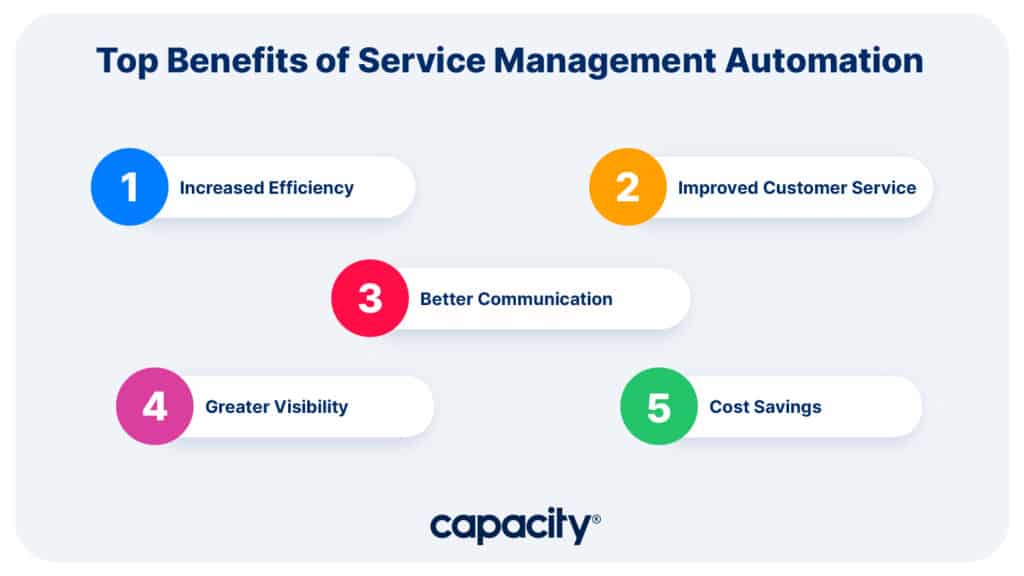
Service management automation offers several benefits to businesses, including:
- Increased Efficiency – Service management automation can increase the speed and accuracy of completing IT tasks. This lets IT staff work on more strategic initiatives and enhance productivity.
- Improved Customer Service – Automation can help IT teams respond to customer issues more quickly and efficiently, improving customer satisfaction. It can also help ensure that customer service requests are addressed promptly, which is crucial for maintaining customer loyalty.
- Better Communication – Service management automation can help facilitate communication between IT teams and other departments within the business, making it easier to resolve issues.
- Greater Visibility – Automation can provide real-time insights into IT service performance and identify areas for improvement. The increased visibility can help IT teams in fixing issues proactively and making decisions based on data.
- Cost Savings – By reducing the time and effort required to complete tasks, service management automation can help organizations reduce IT costs. It can also help prevent costly errors and improve resource allocation, saving additional costs.
Service management automation can help organizations improve their IT service delivery, reduce costs, and also enhance the customer experience. Businesses can streamline operations and improve their bottom line by implementing automation solutions.
Service Management Automation Trends
Service management automation is an ever-evolving field with emerging new trends and technologies. Here are some of the latest service management automation trends:
Increased Use of AI and Machine Learning
Artificial intelligence (AI) and machine learning (ML) are becoming more common in service management automation. These technologies can help automate routine tasks and provide more accurate and efficient support.
AI platforms like Capacity make automating tedious tasks easy for support teams. Don’t take our word for it – See how our friends at AnnieMac Home Mortgage deflect 100% of tickets away from their team:
Integration with Other Technologies
Service management automation is increasingly being integrated with other IT technologies, such as IT service management (ITSM) and IT operations management (ITOM) tools. This integration can help IT teams streamline operations and improve overall performance.
Cloud-Based Solutions
Cloud-based service management automation solutions are becoming more popular, as they can be accessed from anywhere and more easily scaled up or down as needed. This can help businesses reduce their IT costs and improve their agility.
DevOps Integration
Service management automation integrates more closely with DevOps practices, emphasizing collaboration and automation between software development and IT operations teams. This integration can help businesses deliver software and services more quickly and efficiently.
Self-Service Portals
Self-service portals are becoming more common in service management automation. These portals allow customers to access information and resolve issues independently, reducing the workload on IT teams and improving the customer experience.
These service management automation trends are helping businesses improve their IT operations and deliver better customer service.
8 Steps to Implement Service Management Automation Solutions
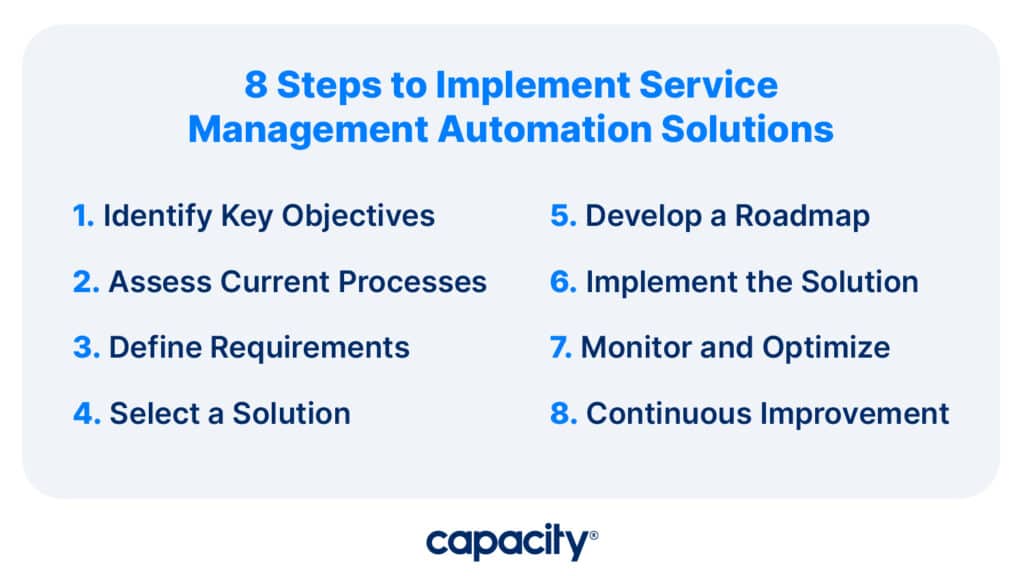
Implementing service management automation solutions can be a complex process, but following these steps can help ensure a successful implementation:
Step 1. Identify Key Objectives
Before implementing any service management automation solution, it is crucial to identify the key objectives the solution should help achieve. This could include:
- Reducing IT costs
- Improving customer satisfaction
- Streamlining IT operations
- Increasing time to work on more strategic tasks
- Improving the customer experience
By identifying these objectives upfront, you can ensure the solution aligns with your business goals.
Step 2. Assess Current Processes
Assessing your current IT service management processes is essential after identifying your objectives. This can aid in identifying areas with the potential to benefit from automation. You may also want to evaluate your existing IT infrastructure and tools to ensure they are compatible with the automation solution.
Step 3. Define Requirements
Based on your objectives and assessment of current processes, you should define the requirements for the automation solution. This should include the required features, functionality, and any integrations with other IT tools and systems.
Step 4. Select a Solution
Once you have defined your requirements, it is time to select a service management automation solution. You should assess different solutions based on your requirements and choose the best fit for your needs. We recommend Capacity (of course). But for good reason! Read on to learn why.
Step 5. Develop a Roadmap
After selecting a solution, you should develop a roadmap for implementation. This should include a timeline for implementation, as well as any necessary resources and budget requirements. Identifying potential risks or challenges and developing contingency plans to address them is also important.
Step 6. Implement the Solution
Once you have developed a roadmap, it is time to implement the automation solution. This should involve configuring the solution to meet your needs and integrating it with other IT tools and systems. You may also need to train staff to ensure they are comfortable using the new solution.
Step 7. Monitor and Optimize
After implementation, monitoring the solution and optimizing its performance over time is essential. This may involve collecting data and analyzing it to identify areas for improvement and making adjustments to the solution as needed.
Step 8. Continuous Improvement
Service management automation is not a one-time implementation but an ongoing continuous improvement process. It is important to regularly evaluate the solution and identify opportunities for further automation and optimization.
By following these steps, businesses can successfully implement service management automation solutions and achieve their IT service management objectives.
What is the Best Service Management Automation Solution?
When it comes to the best service management automation solution, Capacity stands out as a top choice. Capacity is an AI-powered support automation platform that connects your entire tech stack to answer questions, automate repetitive support tasks, and build solutions to any business challenge.
Capacity’s powerful low-code platform enables effortless human-AI collaboration. Capacity seamlessly integrates with your most used apps and helps companies scale through workflow automation. This fusion of human and artificial intelligence allows for powerful task management, data-driven insights, and deployment anywhere—all without tedious coding. Capacity’s robust architecture liberates developers to focus on high-impact innovation.
With Capacity, businesses can answer over 90% of their frequently asked questions with an all-in-one helpdesk and reduce the tickets in their support team’s queue.