In the current digital era, retailers continuously seek methods to improve their consumers’ shopping experiences and boost sales. Retail bots are automated chatbots that can handle consumer inquiries, tailor product recommendations, and execute transactions.
Retail bots are becoming increasingly common, and many businesses use them to streamline customer service, reduce cart abandonment, and boost conversion rates. A successful retail bot implementation, however, requires careful planning and execution.
This guide will provide the information and resources you need to successfully install a retail bot in your business, whether you’re a small eCommerce company looking to improve customer service or a large retailer looking to grow sales and improve customer happiness. So let’s start!

Automate Your Work
Capacity’s enterprise AI chatbot can help:
- Answer FAQs anytime, anywhere
- Find relevant documents within seconds
- Give surveys and collect feedback
What is a retail bot?
A software application created to automate various portions of the online buying process is referred to as a retail bot, also known as a shopping bot or an eCommerce bot. Customers can explore products, make purchases, track shipments, and ask questions of customer support using bots, which can be linked to eCommerce websites or messaging services like Facebook Messenger.
Retail bots can read and respond to client requests using various technologies, such as machine learning and natural language processing (NLP). They can provide tailored product recommendations based on which they can provide tailored product recommendations.
Retail bots can play a variety of functions during an online purchase. Giving customers support as they shop is one of the most widely used applications for bots. For instance, bots can help customers identify specific products, check whether they are available, respond to inquiries regarding shipping or return policies, and fix order-related problems.
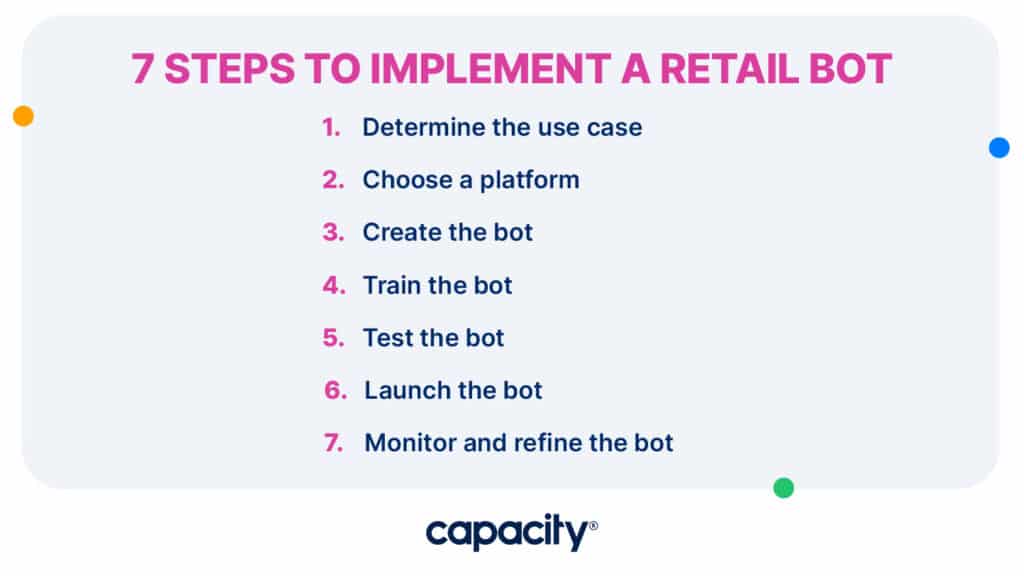
Steps to implement a retail bot:
Using a retail bot is complex. Still, by following these guidelines, you can make a successful bot that will enhance the shopping experience for customers:
Determine the use case
The first stage in putting a bot into action is to determine the particular functionality and purpose of the bot. Consider how a bot can solve clients’ problems and pain in online purchasing. For instance, the bot might help you create customer assistance, make tailored product recommendations, or assist customers with the checkout.
Choose a platform
Choosing a venue is the following stage in building your bot. When selecting a platform, consider the degree of flexibility and control you need, price, and usability.
Create the bot
After deciding on a platform, you can start creating the bot. Create the conversational flow of the bot using the platform, then interface it with your eCommerce chatbot site or messaging service. Ensure the bot can respond accurately to client questions and handle their requests. Consider adding product catalogs, payment methods, and delivery details to improve the bot’s functionality.
Train the bot
The bot must be trained to comprehend client inquiries. Natural language processing and machine learning teach the bot frequent consumer questions and expressions. It will increase the bot’s accuracy and allow it to respond to users. Consider using historical customer data to train the bot and deliver personalized recommendations based on client preferences.
Test the bot
Before launching it, you must test it properly to ensure it functions as planned. Try it with various client scenarios to ensure it can manage multiple conditions. Use test data to verify the bot’s responses and confirm it presents clients with accurate information. To ensure the bot functions on various systems, test it on different hardware and software platforms.
Launch the bot
After testing it, it’s time to put the bot live on your chat service or eCommerce website. Through your website, social media, or email campaigns, advertise the bot to customers. Customers should be encouraged to use the bot and to provide their opinions after using it.
Monitor and refine the bot
Monitoring the bot’s performance and user input is critical to spot improvements. You can use analytical tools to monitor client usage of the bot and pinpoint troublesome regions. You should continuously improve the conversational flow and functionality of the bot to give users the most incredible experience possible.
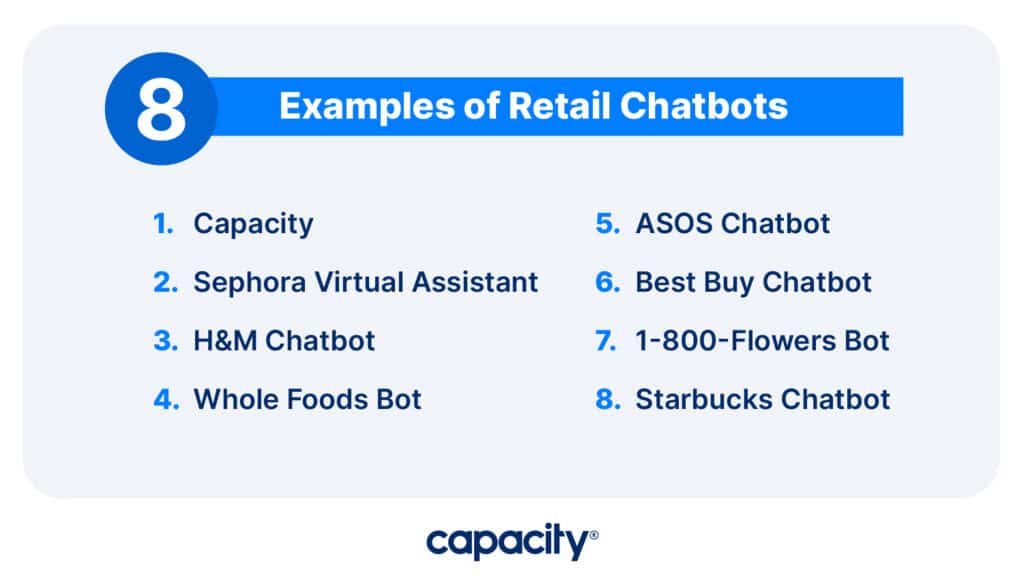
Examples of retail chatbots
Here are various uses for retail chatbots, along with examples:
Capacity
Capacity is an all-in-one support automation platform that offers a conversational AI interface to enable smooth human handoffs and task management through its workflow automation suite, developer platform, and flexible database. It allows businesses to automate repetitive support tasks and build solutions for any challenge.
The platform’s low-code capabilities make it easy for teams to integrate their tech stack, answer questions, and streamline business processes. By using AI chatbots like Capacity, retail businesses can improve their customer experience and optimize operations.
Sephora Virtual Assistant
A chatbot for Kik was introduced by the cosmetic shop Sephora to give its consumers advice on makeup and other beauty products. Customers may try on various beauty looks and colors, get product recommendations, and make purchases right in chat by using the Sephora Virtual Artist chatbot.
Customers may enjoy a virtual try-on with the bot using augmented reality, allowing them to preview how beauty goods appear on their faces before purchasing.
H&M Chatbot
A chatbot was introduced by the fashion store H&M to provide clients with individualized fashion advice. The H&M Fashionbot chatbot quizzes users on their preferred fashions before suggesting outfits and specific items. Additionally, customers can make purchases right in the chat.
By making it more straightforward for users to identify and buy things that complement their unique styles, the bot enhances their shopping experience by using machine learning to comprehend user preferences and offer customized recommendations.
Whole Foods Bot
A chatbot on Facebook Messenger to give customers recipe suggestions and culinary advice. The Whole Foods Market Bot is a chatbot that asks clients about their dietary habits and offers tips for dishes and components. Additionally, customers can conduct product searches and instantly complete transactions within the conversation.
The bot employs natural language processing to comprehend client inquiries and deliver pertinent answers, enhancing the shopping experience for customers by offering individualized recommendations and assistance.
ASOS Chatbot
A chatbot on Facebook Messenger was introduced by the fashion store ASOS to assist shoppers in finding products based on their personal style preferences. Customers can upload photos of an outfit they like or describe the style they seek using the bot ASOS Style Match.
The bot then makes suggestions for related items offered on the ASOS website. It has enhanced the shopping experience for customers by making it simpler to locate goods that complement each customer’s distinct sense of style.
Best Buy Chatbot
Electronics company Best Buy developed a chatbot for Facebook Messenger to assist customers with product selection and purchases. The chatbot, Best Buy Assured Living, provides advice on home health care goods such as blood pressure monitors and prescription reminders.
Additionally, customers can make purchases right in the chat. Offering specialized advice and help for a particular product area has enhanced customers’ purchasing experience.
1-800-Flowers Bot
The flower and gift company 1-800-Flowers introduced a chatbot on Facebook Messenger to provide customers with gift suggestions and purchase assistance. The GWYN (Gifts When You Need) bot quizzes users on the recipient and occasion before recommending gifts and floral arrangements.
Additionally, customers can make purchases right in the chat. It has enhanced the shopping experience for customers by offering individualized suggestions and assistance for gift-giving occasions.
Starbucks Chatbot
Starbucks, a retailer of coffee, introduced a chatbot on Facebook Messenger so that customers could place orders and make payments for their coffee immediately. Customers can place an order and pay using their Starbucks account or a credit card using the bot known as Starbucks Barista. Additionally, the bot offers customers special discounts and bargains. It has enhanced the shopping experience for customers by making ordering coffee more accessible and seamless.
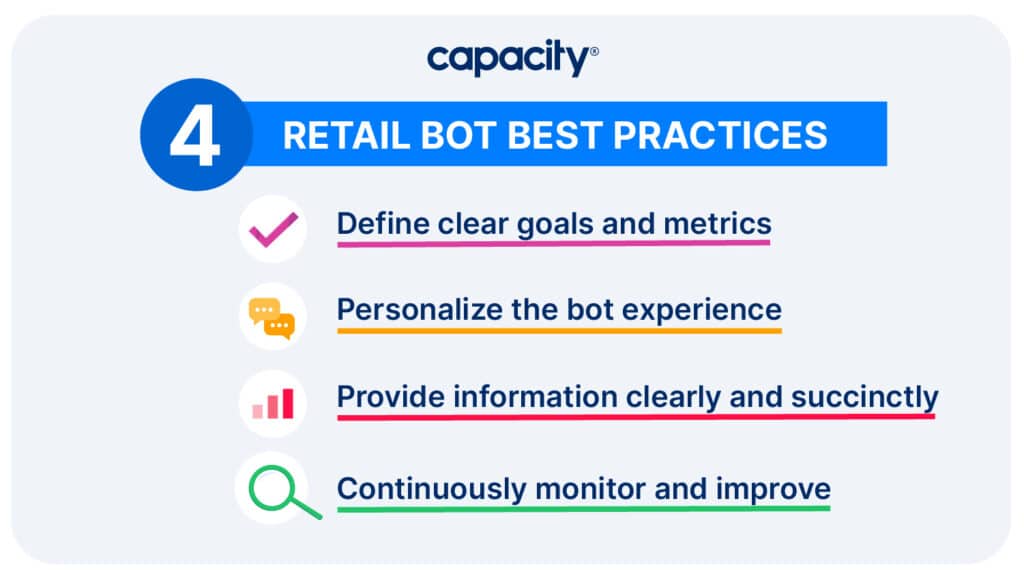
Retail bot best practices
Here are some best practices for implementing and managing retail bots:
1. Define clear goals and metrics
Before using an AI chatbot, clearly outline your objectives and success criteria. Choose key performance indicators (KPIs) to track your progress toward your goals, such as raising sales or enhancing customer satisfaction, after deciding what you want the bot to accomplish.
2. Personalize the bot experience
A successful bot relies on personalization. Personalize the bot experience to customer preferences and behavior using data and analytics. For instance, offer tailored promotions based on consumer preferences or recommend products based on prior purchases.
3. Provide information clearly and succinctly
Retail bots should be taught to provide information simply and concisely, using plain language and avoiding jargon. You should lead customers through the dialogue via prompts and buttons, and the bot should carefully provide clear directions for the next move.
4. Continuously monitor and improve
Monitor the Retail chatbot performance and adjust based on user input and data analytics. Refine the bot’s algorithms and language over time to enhance its functionality and better serve users.
The TL;DR
Retail bots are becoming increasingly popular with businesses of all sizes, and they can be a powerful tool to improve customer service and boost sales. By following the steps outlined in this guide, you can successfully implement a retail bot that will enhance the online shopping experience for your customers. Ensuring the bot is personalized, offers clear information succinctly, and is continuously monitored will help you maximize its effectiveness. With a well-designed and adequately implemented retail bot, your business can expect a significant increase in sales and customer satisfaction!
Capacity can help transform the way your team handles support. Deflect and prevent over 90% of inquires from hitting your team with Capacity. Try it for free today!














































