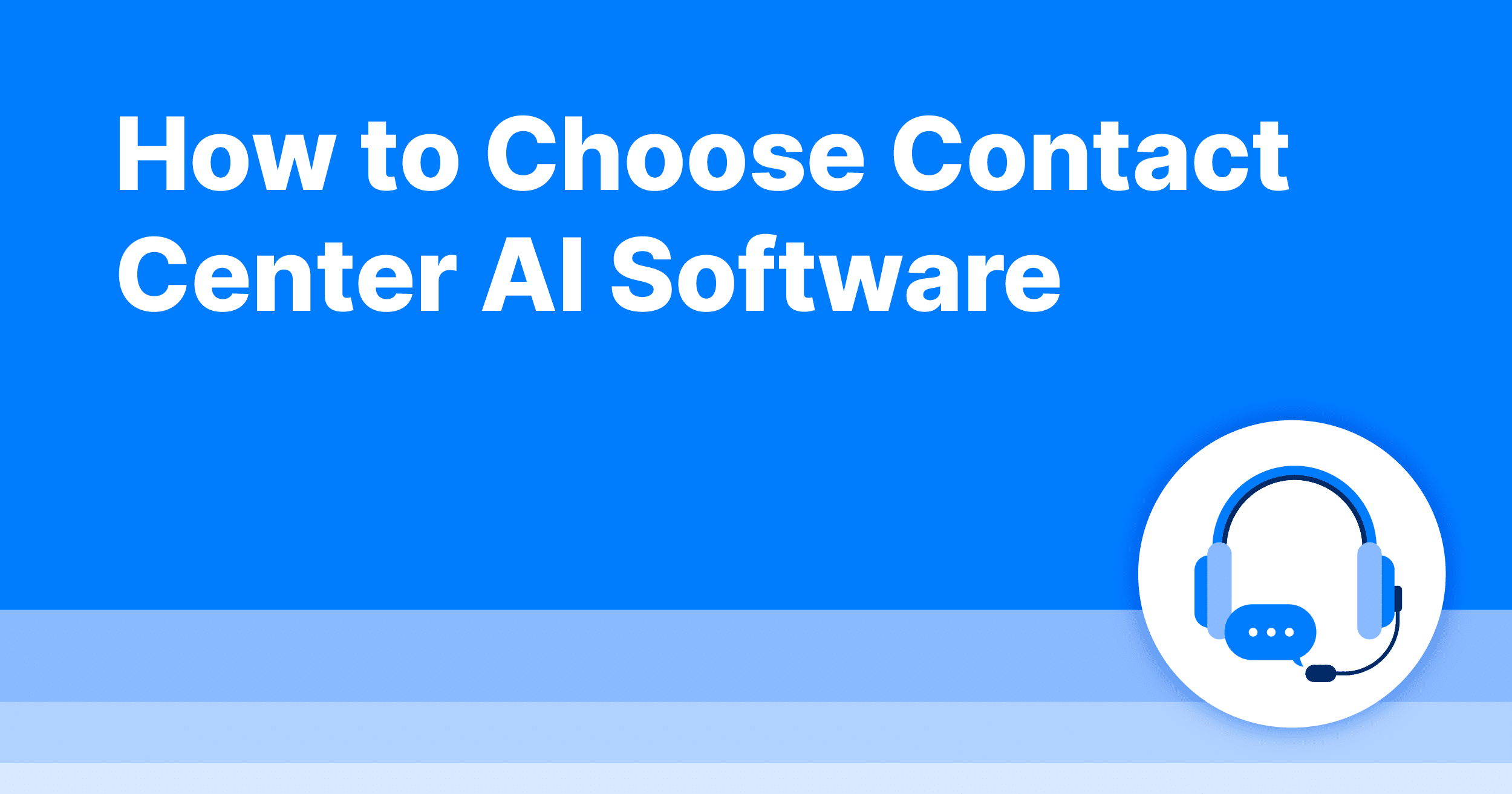Contact center AI software is here to revolutionize how businesses handle customer interactions—boosting efficiency, cutting response times, and personalizing experiences.
But with so many options out there, how do you find the perfect fit for your business? Don’t worry; we’ve got you covered. Here’s how to choose the best contact center AI software for your business:
1. Clearly Define Your Objectives
Before you embark on your search for the perfect contact center AI software, identify your specific goals. Here are some common objectives:
- Improve Response Times: Are your customers waiting too long for answers?
- Reduce Repetitive Tasks: Are your support agents bogged down with the same questions over and over?
- Boost Customer Satisfaction: Are you aiming to create more positive customer experiences?
- Gain Deeper Insights: Do you want to understand your customer interactions better?
Write down your top priorities. This will serve as your guiding light throughout the selection process.
2. Must-Have Features
Not all contact center AI software is created equal. Here are key features to ensure you get a robust and efficient system:
Automated Responses
Provide customers with quick answers to common questions. Automated responses save time and keep everyone happy. Look for software that can handle various inquiries without human intervention.
Natural Language Understanding (NLU)
Forget robo-talk. NLU ensures the software understands and responds naturally, just like a human. The more natural the interaction, the more satisfied your customers will be. It helps in understanding the context and nuances in customer queries.
Omnichannel Support
Customers use various channels to communicate—email, chat, social media, and phone. Your software should seamlessly integrate all these channels for a unified and consistent customer experience. This is crucial for tracking all interactions in one place and maintaining a coherent customer history.
Sentiment Analysis
Understanding a customer’s mood can make all the difference. Sentiment analysis helps tailor responses based on their emotional state, making interactions more effective and empathetic. It’s like having an emotional thermometer, helping you gauge whether a customer is happy, annoyed, or somewhere in between.
Analytics and Reporting
Data is your best friend. Comprehensive analytics and reporting features allow you to evaluate performance and make informed, data-driven decisions. Metrics such as response time, customer satisfaction, and query resolution rates can help you continuously improve your service.
3. Integration with Existing Systems
Your new AI software should integrate seamlessly with your current tech stack. Whether it’s your CRM, help desk, or other crucial software, smooth integration minimizes disruptions and ensures operations run smoothly.
CRM Integration
A flawless CRM integration means your customer service agents have immediate access to all customer data, past interactions, and previous issues or resolutions. This leads to more personalized service and quicker problem-solving.
Help Desk Integration
Look for software that works well with your existing help desk solutions, so every customer query is filed and tracked properly. This ensures no issue falls through the cracks and enhances team collaboration.
4. Customizability
Every business is unique. Look for software that offers a high degree of customization, allowing you to tweak responses, create custom reports, and integrate niche tools as needed. A customizable platform ensures the software adapts to fit your specific needs.
5. Scalability
Your business isn’t static, and neither should your software be. As your business grows, so should your software. Choose a solution that can easily scale to accommodate increased customer interactions and more support agents. Scalability ensures that the software remains effective regardless of the volume of interactions.
Handling Increased Traffic
A scalable system will efficiently manage peak times and increased traffic without slowing down or crashing. This is essential for maintaining service quality during busy periods or as your customer base expands.
6. Vendor Support and Training
Even the best AI needs a little human touch now and then. Opt for vendors that offer strong support and comprehensive training to ensure your team can fully utilize all the software’s features.
24/7 Support
Choose a vendor that provides round-the-clock support, ensuring that any issues are promptly addressed and your system runs smoothly all the time.
Comprehensive Training
Ensure the vendor offers detailed training sessions for your team. This ensures everyone knows how to use the software to its full potential, minimizing downtime and maximizing efficiency.
7. Budget Considerations
Ah, the almighty dollar. Balance your needs with your budget. Many platforms offer tiered pricing, allowing you to start small and upgrade as your needs grow. Budgeting ensures you get the best bang for your buck without sacrificing essential features.
Cost vs. Features
Assess whether the cost justifies the features offered. Sometimes a slightly pricier option pays off in the long run with better support and more advanced capabilities.
8. Security and Compliance
Security isn’t just a buzzword; it’s a necessity. Ensure your chosen software complies with industry standards and regulations like GDPR. Your customers trust you with their data, and maintaining that trust is crucial.
Data Protection
Ensure the software has robust data protection measures in place, including encryption and regular security audits.
Regulatory Compliance
Ensure the platform complies with relevant laws and regulations to avoid any legal hiccups. This is especially crucial if you’re operating in multiple regions with differing legal requirements.
9. User Feedback and Reviews
Before making a final decision, read user reviews and feedback. Real-world experiences can provide valuable insights into the software’s strengths and weaknesses, helping you make an informed choice.
Forums and Review Sites
Browse through forums and review sites for honest opinions about the software. Look for consistent patterns in feedback, both positive and negative.
Case Studies
Request case studies from the vendor to see how other businesses similar to yours have benefited from their software. Case studies can provide a clearer picture of potential ROI.
10. Trial Periods and Demos
Why not take the software for a spin? Many vendors offer trial periods or demos. Use this opportunity to see how well the software meets your needs and integrates with your operations.
Hands-On Experience
A demo or trial allows your team to interact with the software firsthand, providing a feel for its usability and features.
Assess Fit
Check if the software truly aligns with your business processes and whether your team feels comfortable using it. This can save you from making a costly mistake.
Bringing It All Together
Choosing the right contact center AI software might feel like finding a needle in a haystack, but with a clear understanding of your goals and a checklist of essential features, you’re well on your way. The ideal software should address your current challenges, offer flexibility, scalability, and support your business as it grows.