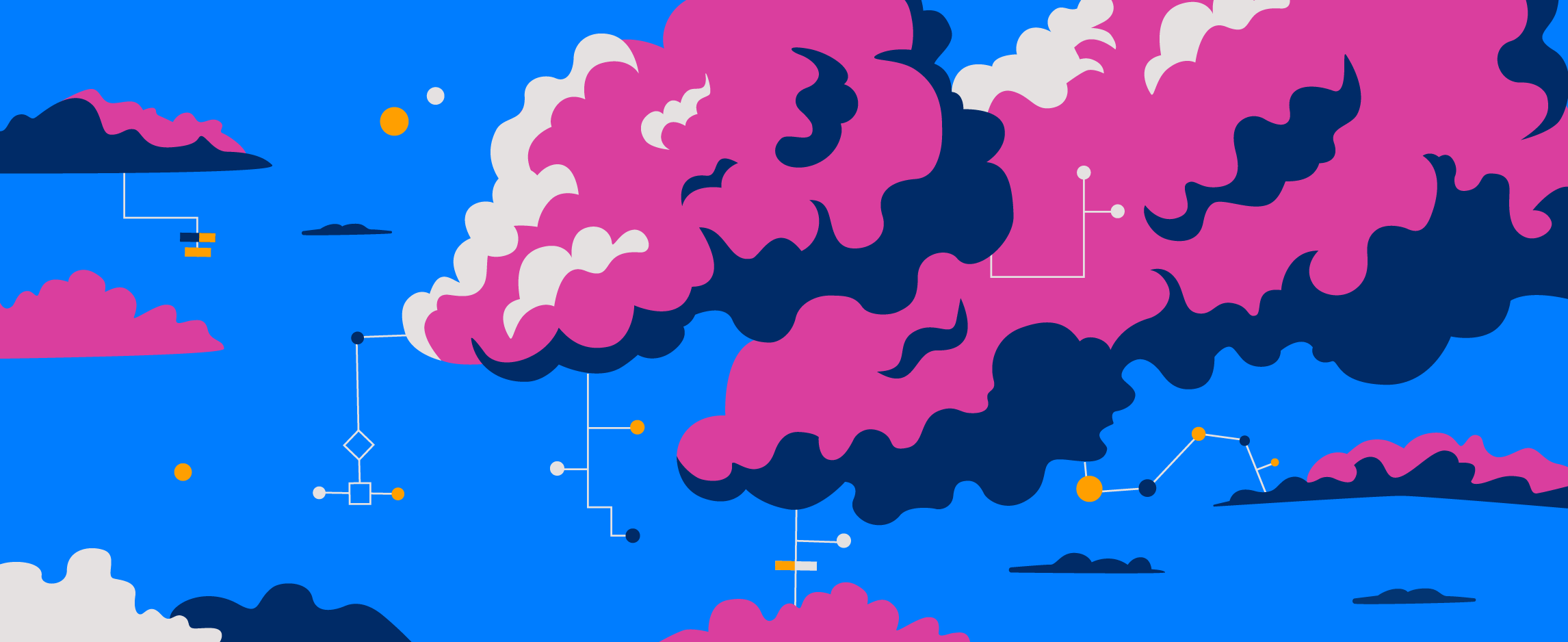It’s important to thoughtfully manage your cloud drive selection process. There are many significant factors to consider, which is why we have prepared this handy buyer’s guide below. We’ll tell you what to look for, and some of the most important aspects you might forget.
Security: Certain storage systems include strong security features which can be ideal for business plans. Some cloud systems may provide two-factor authentication, meaning you must pass two questions (for example, signing in with username and password then having a code sent to the phone number on the account to be used to gain access to the data). It is up to you to determine the amount of security you will need, and which system will be the best. Cloud storage systems also use encryption keys to ensure that uploaded files are only viewed by authorized users.
Space: Typically, the more space you want/need means the more you will pay for it. Plans starting at a low price or freemium entry point may offer storage space of a few gigabytes. Cloud storage services may offer limited storage plans, such as 10-100 gigabytes. Others may offer 1-2 terabytes and even unlimited storage. Compare the space you need with the amount offered on each platform. Different file sizes will take up different amounts of space, so ensure that your files will not overpower the storage plan you are considering.
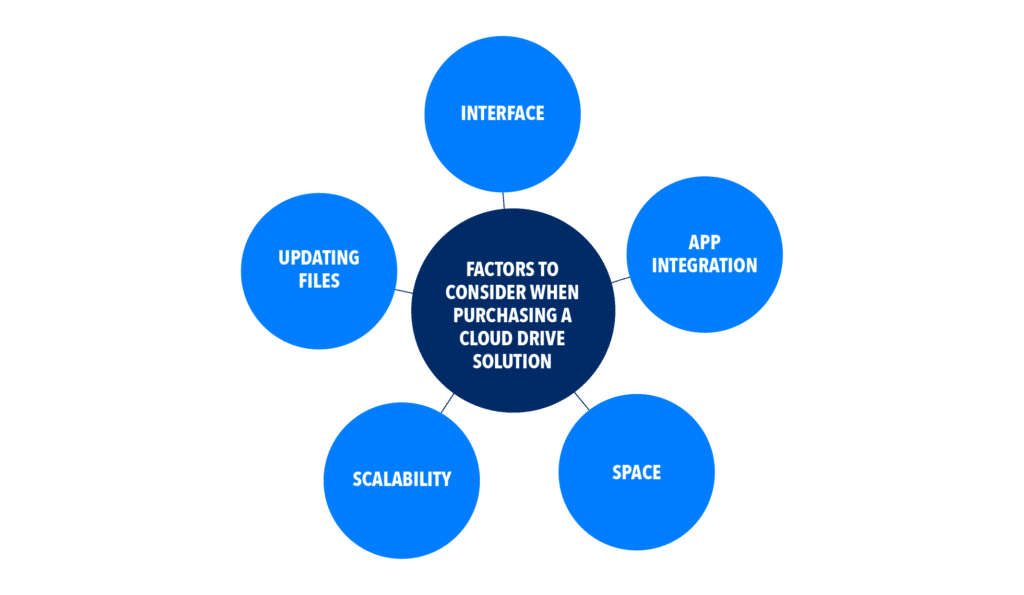
Updating files from different platforms: Data can be uploaded to online storage systems through mobile and/or desktop methods. Most cloud storage systems even offer mobile apps to access the data on-the-go. Cloud storage systems can be used on all major desktop and mobile operating systems to files and folders set by the owner. You can simply drag and drop files into different folders on the storage system.
App integration: Cloud systems may be used with other apps. Some apps, such as Microsoft Office and Office 365, can be used to upload data to the storage system with a built-in option. Google Drive, for example, can interact with Google Docs, Google Sheets, Gmail, and more. Make sure that the cloud storage system you are researching can talk to apps you already use to obtain the most efficient integration.
Interface: Cloud storage solutions take different approaches regarding their interfaces. If the interface is not intuitive, ensure they have a support platform available for help with all issues. Check the availability of the support staff as well to ensure they are reachable at the times when you may need them the most.
Scalability: Cloud storage systems should be able to change with your needs. During a slow month of a business, you could decrease to a lower storage space to save money. It also needs to be able to increase during busier times to meet dynamic demands.