These days everyone in business is feeling the pressure to deliver big results. Protracted inflation, supply chain disruptions, mass layoffs, market volatility, and of course, looming recession fears are driving sliced budgets and boosted efficiency. Meanwhile, you’re still on the hook to serve up the very best customer experience faster than ever.
Every company is on the hook to deliver more, faster.
But how can you maintain the speed and quality of your support without non-stop hiring?
The answer is, of course, to automate as much of your customer journey as is responsibly possible. Investing in customer success automation improves efficiency and productivity across every department. It reduces the repetitive, monotonous tasks by relegating those to software. And typically, that means customers are getting a better experience while you see fewer errors, lower stress, and improved compliance.
According to a study from Salesforce, more than 90% of workers say automation increased their productivity. Workers also say they trust automation to do more without errors and help them make decisions faster.

In this article, we’ll look at the seven top customer support automation use cases to help you scale your best experiences. We’ll also dig into a few tools and best practices.
But, first thing first –
What is customer success automation?
Customer success automation is the technology or software you use to streamline and optimize the customer journey. It reduces the need for human involvement. And it solves some customer issues, leaving room for your agents to focus on the more complex interactions. For some, this might look like adding chatbots and automated emails to your processes. And for others, it may involve automated routing and ticket assignments, conversational AI, or generative AI inside your helpdesk.
Obviously, your customers see huge benefits from customer success automation. Because you can give them faster, more consistent support, they’ll be more prone to make repeat purchases. But also, your agents get wild gains. A survey from Salesforce found 89% of full-time workers are more satisfied at work because of automation. And 91% said automation saves them time and gives them a better work-life balance.
Automation also reduces the time and effort it takes for agents to complete routine tasks. That means, they can focus on more complex interactions and provide better experiences. What’s more, agents can use automation to get more data and insights into customer behavior and needs. And that lets them personalize interactions and provide more effective support.
A few (more) benefits of customer success automation
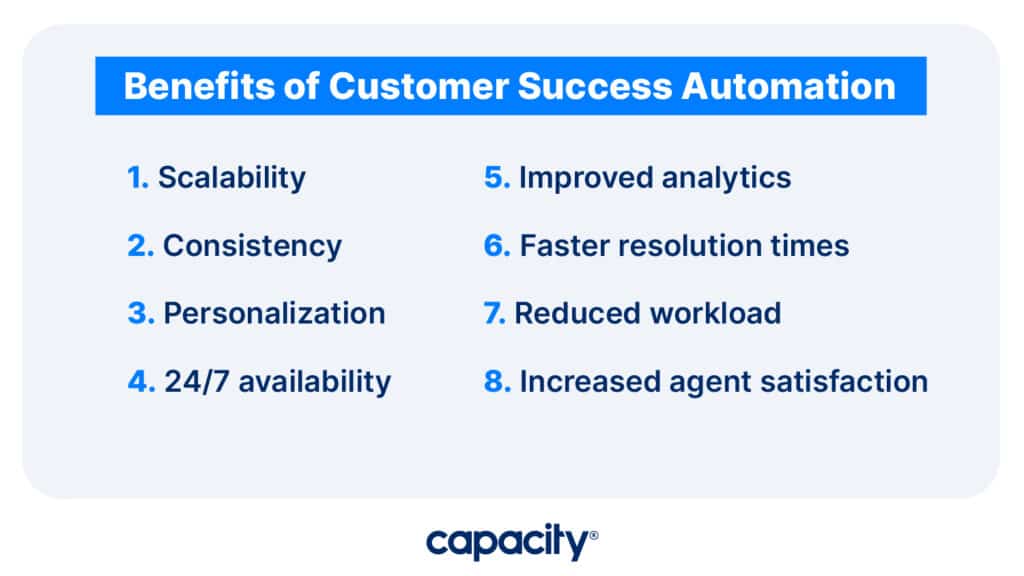
There are a whole host of benefits to customer success automation for the contact center aside from just the efficiency and cost reduction talk tracks. Here are a few:
1. Scalability
Customer success automation can help contact centers scale their operations. Automation tools can handle increasing customer interactions. And, they can do it without requiring a corresponding increase in staffing levels.
2. Consistency
Automation ensures that every interaction is consistent. This is super important because it helps improve the quality of service and cuts back on human error.
3. Personalization
While automation can help standardize interactions, it can also help you personalize customer interactions. You can provide tailored support and recommendations based on customer behavior and preferences.
4. 24/7 availability
Automation tools can support customers around the clock, even outside regular business hours. This can help improve customer satisfaction and loyalty.
5. Improved analytics
Use automation for insight into customer behavior, needs, and preferences. This data can inform your business decisions and optimize customer success strategies.
6. Faster resolution times
For every 1% boost in FCR, you’ll see a 1% boost in CSAT. Plus, companies who focus on this metrics have lower operating costs and higher employee satisfaction. Automation can answer questions without a human. Or it can route inquires to the right agent or team for faster answers.
7. Reduced workload
Cut your agents some slack. No really. They work crazy hard and are constantly yelled at by customers who aren’t having the best of days. Automation can take tasks off your agents’ plates and free up their time. This lets them focus on more complex interactions and tasks that actually need their attention.
8. Increased agent satisfaction
It’s no surprise, but if you reduce your agent workload and give them work that’s shows benefit to the company’s bottom line, they’ll be happier. What’s more, automation can also reduce burnout.
Okay, now that you have the gist of what and why customer success automation, let’s look at the how.
7 ways to use customer success automation to scale your best experiences

1. Automated customer onboarding
Give your customers a seamless experience when they sign up for your product/service with automation. This could include welcome emails and video tutorials. Or it could be a link to a knowledge base that’ll help customers get up and running fast.
2. Personalized customer interactions
Another way to use customer success automation in a contact center is to personalize customer interactions. Create personalized messaging that speaks to each customer’s preferences using data and analytics. This can help improve your overall customer experience and increase customer satisfaction.
3. Predictive analytics
With predictive analytics, you can anticipate customer needs before they even reach out. This lets you better prepare for customer inquiries and provide more personalized support. You can also use predictive analytics to ID potential issues before they become major problems.
4. Automated self-service
Automated self-service options can reduce wait times and improve customer satisfaction. By offering self-service options (like chatbots), customers can find the information they need without waiting on hold or talking to an agent. This can also free up your center’s staff to handle more complex inquiries.
5. Automated routing
Automated routing connects customers to the right agent or department, without human intervention. This helps you boost your FCR and CSAT.
6. Automated quality assurance
Automated quality assurance can help managers know what to coach on. By monitoring and analyzing calls and transcripts, you can call out awesome behavior. And you can also ID areas for improvement for targeted coaching and training.
7. Integrated omnichannel support
Finally, integrating omnichannel support can provide a seamless customer experience across all channels. By combining phone, email, chat, SMS and social channels, you get a single pane of glass view into your reporting. Plus, it lets your customers switch between channels without having to repeat info. This helps to improve customer satisfaction and reduce frustration.

Automate Your Work
Capacity’s enterprise AI chatbot can help:
- Answer FAQs anytime, anywhere
- Find relevant documents within seconds
- Give surveys and collect feedback
Some tools to explore for customer success automation
1. Capacity
No shock here – we’re pretty good at customer success automation. We can help you add a chatbot that intuitively guides conversations. Or try out a knowledge base populated with real-life questions. And then, use a helpdesk with generative AI to help answer inquiries faster.
2. Gainsight
Gainsight is a customer success platform that automates engagement, retention, and expansion. It gives you insights into customer behavior and needs. And it automates tasks to save time and measure performance.
3. Salesforce
Salesforce is a CRM platform with features for managing customer relationships and automating customer success. It includes tools for automated customer onboarding, customer segmentation, and analytics.
4. UserIQ
UserIQ helps companies automate customer onboarding and segmentation. And it helps you understand user behavior and then measure engagement. It also provides tools for customer feedback, success tracking, and insights.
Best practices for implementing customer success automation

1. Start small
Only bite off what you can chew. Start with a small sample size to measure results, optimize then scale over time.
2. Document everything
Make sure you document every process in detail so everyone is on the same page. This will help ensure that your customer success automation is implemented correctly and won’t cause any disruption to existing processes.
3. Establish clear goals and KPIs
Clearly define your goals for each automation tool. Then, think through the measurable key performance indicators that’ll help you track the success of your automation efforts.
4. Focus on the customer
When implementing new customer success automation processes, it’s important to focus on the customer and make sure that they are still getting the personalized support they need.
5. Involve stakeholders and team members
Involve key stakeholders and team members in the process from the very beginning. This will ensure that everyone is on board with the customer success automation system and any changes or updates made over time.
6. Invest in training
It’s important to invest in training for your team members and ensure they have the skills they need to use and manage customer success automation tools.
7. Test, test, and test some more
Before you launch any automation tool or process, make sure to conduct thorough testing to ensure that it is working correctly and delivering the expected results. This will help reduce the risk of errors or disruptions in service.
8. Track performance regularly
Watch your customer success automation tools regularly. This will let you make sure they are performing as expected. If you notice any issues, take the necessary steps to address them quickly and efficiently.
9. Be open to feedback
Finally, be open to customer, team members, and stakeholders feedback. Invite their input on how the customer success automation process can be improved or optimized for better results.
Customer success automation is an essential part of scaling your best experiences. Automation can streamline processes, improve customer service, reduce costs, and increase customer satisfaction – but only when used responsibly. By following these best practices and implementing the right tools, you can ensure that customer success automation is used to its fullest potential.

Automate Your Work
Capacity’s enterprise AI chatbot can help:
- Answer FAQs anytime, anywhere
- Find relevant documents within seconds
- Give surveys and collect feedback














































