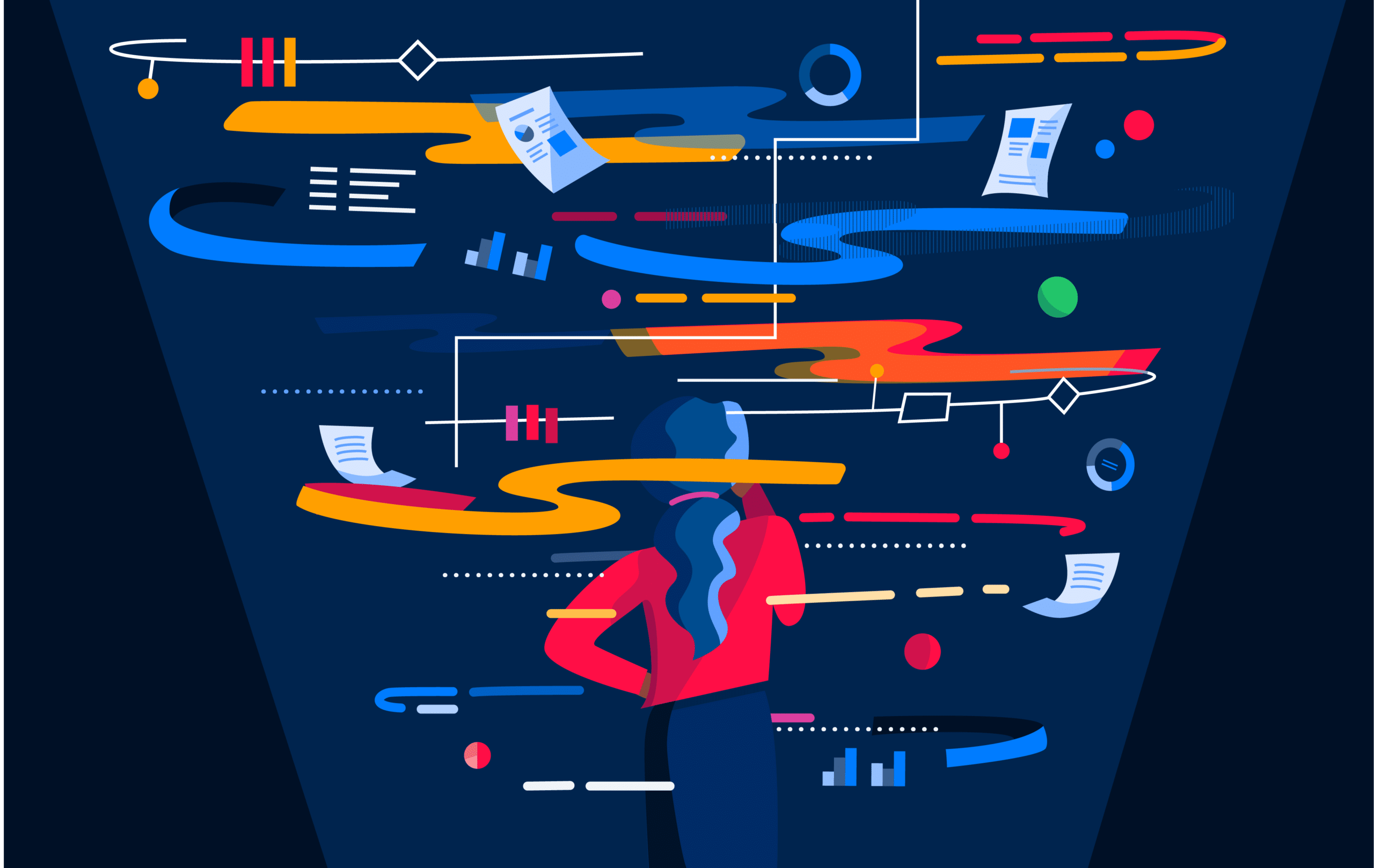You, a visionary, can already see your org’s enterprise search-enabled future. Lighting-fast onboarding, neatly managed appointment schedules, punctual project management, and free-flowing knowledge abound
Collaboration fills the air, high-fives ricochet off the walls, and best of all, profits flourish.
Sound like a bit of a stretch? We promise that scenario is more fact than fiction. Thanks to emerging SaaS vendors, company-specific search engines are becoming standard practice across a wide range of industries—yours included.
From mortgage firms to universities, this tech tool is empowering teams with crucial data and tacit knowledge like never before. Instead of a useless results page, artificial intelligence (AI) and machine learning (ML) are enabling enterprise search solutions to learn from user feedback and adopt new information without any human intervention.
That’s great, but what do I need?
Though we already built a free buyer’s guide discussing this very topic, we wanted to take a deep-dive on the need-to-know vernacular with regard to purchasing an enterprise search tool. With so many companies promising the best experience and most useful results, cutting through the noise can feel like a futile effort.
If you’re shopping for an improved search experience, hyperventilation is an acceptable response. New technology is announced daily (if not hourly), and each sales pitch is slicker than the last. Which, at the risk of tooting our own horn (toot toot), is exactly why content like this matters.
Naturally, Capacity is armed with all the important attributes highlighted here. But, there are other class-leading solutions that offer similar functionality. Whatever system you end up with, this blog can serve as a reference and guide you to the highest ROI for your enterprise search dollars.
If you’re ready to impress the exec team with enterprise search know-how, keep reading.
Understanding enterprise search terminology.
Before getting into the weeds on what features to look for, let’s take a beat, and clarify what some of this silicon valley-esque jargon even means. While sales people on LinkedIn would be happy to offer definitions, we’ve taken it upon ourselves to provide must-know terms to keep you away from those high-pressure convos (you’re welcome).
Artificial intelligence:
A facet of computer science where machines are able to demonstrate intelligence similar to human intelligence—decision making, understanding natural language, translating, and learning over time without human intervention.
Databases:
When data is compiled, organized, and stored on a local or remote server, it is referred to as a database—or, a “base,” for data storage.
Enterprise search engine:
A business-owned search engine, used to catalogue organizational data to satisfy inquiries relevant to company jobs, tacit knowledge, and more.
Entity extraction:
Identifying and submitting specified elements into predefined categories.
Machine learning:
The automation of analytical model building. Machine learning is a subsection of AI that expands on the idea that software systems can recognize patterns and learn from data and knowledge with minimal human intervention.
Natural language processing:
Another branch of AI and a subfield of linguistics, NLP describes how computers can process and analyze natural language data.
Scalability:
Scalability is the ability to accommodate an increasing or evolving organizational workload.
User role:
Users can perform tasks based on their user role, which defines the permissions that are granted. For instance, a user role might be an “administrator” or a “contributor.”
What are the basic categories of enterprise search systems?
Now that we’ve defined the must-know lingo, let’s take a look at what’s going on behind the scenes with various enterprise search systems. As you hunt for a one-stop solution to your structured and unstructured data, identifying the type of search tool you’re looking at is crucial.
Legacy systems:
As the name implies, legacy systems are dated enterprise search tools from vendors that aren’t in business anymore. For orgs with a legacy search system, the idea of quickly and easily obtaining knowledge from anywhere in the world may sound like a pipe dream.
As you might’ve suspected, legacy systems offer little in the way of mobility. Despite more than 43% of the global workforce going mobile by the end of 2023, many SMBs still use enterprise search systems that constrain information to local networks. In short, you have to be at work to access knowledge.
To make matters worse, AI and ML aren’t typically available as upgrades for these previous-generation tools. If that wasn’t enough, upkeep of a legacy search system often requires multiple IT personnel to debug and manually update the search results as the business evolves.
And that’s not the end of it. Unlike SaaS subscription services, legacy enterprise search software cannot efficiently scale as a business grows. At best, experienced IT staff can keep a legacy system functioning until a more modern solution is put in place.
The good:
- Typically already paid for.
- Usually contain vast amounts of historical data.
- Teammates are likely to be proficient with search functions, despite being dated.
The not-so-good:
- AI and ML cannot be integrated.
- Maintenance costs add-up quickly.
- Rarely mobile friendly, limiting search tools to in-office users.
Application-specific systems:
An application-specific search solution is built into a majority of applications. However, it offers limited functionality because it’s built to search one application, and that application alone. A few examples of tools that your organization uses that have application-specific search includes CRM, ERP, and HRIS.
Because these search tools can only access the knowledge and data within the native application, employees have to open a new program for every search that goes beyond the scope of whatever app they currently have open.
Applications that don’t feature a native search tool aren’t completely left in the dark. Third-party search tools known as “plug-ins” can be integrated to an existing content management system, but typically at the business’s expense.
The good:
- Comes standard in most modern applications.
- The application vendor is usually well-versed in troubleshooting.
- Doesn’t typically require modification.
The not-so-good:
- Search functionality is limited to each specific application.
- Each software system requires a unique search.
- Research shows the average employee switches between apps 1,100 times per day.
Cloud-based systems:
Built and maintained off-site, cloud search systems range from simple indexing tools to more complex multi-application custom solutions. While these tools are decidedly more capable than legacy systems, they aren’t as comprehensive as some make it out to be.
The good:
- Can be scaled as a business grows.
- Doesn’t require on-site IT support.
The not-so-good:
- Lacks a single point of search.
Comprehensive systems:
Last but certainly not least is the comprehensive enterprise search system. Depending on the vendor, comprehensive solutions provide the most functionality and the best user experience of any search tool. As these are typically offered via the SaaS model, SMBs and Fortune 500-size organizations alike can scale and deploy as needed.
If equipped with state-of-the-art features like AI and ML, these enterprise search systems will continually update the knowledge base as your business evolves. As various data sources are fed new information, a comprehensive tool will mine for updates via app integrations.
App integrations consolidate every organizational knowledge inquiry to a single search.
But that’s not to say these tools completely remove the human element. Human in the loop (HITL) technology routes complex search inquiries to designated teammates in-the-know. Then, ML automatically adds their response to the searchable index for all future inquiries.
And the AI benefits don’t stop there. Similarly to HITL, expert finder tools are becoming standard in class-leading enterprise search software. When a search calls for a high degree of expertise, the inquiry is automatically routed to an internal SME. As you’d expect, their answer is also automatically added to the searchable knowledge base for all future inquiries.
The good:
- AI and ML make searching intuitive and user-friendly.
- New knowledge is automatically updated via document mining.
- Completely scalable to the size of the org.
The not-so-good:
- Can cost more upfront than other more simplistic systems.
- May spark resistance among technology hold-outs.
What are the next steps?
Hopefully, you’re feeling informed and empowered for your enterprise search search (see what we did there?). Using the term definitions and system classifications above should make choosing the right system for your team significantly less stressful.
After all, that vision of productivity and collaboration sounded pretty fantastic, right? If our crew at Capacity can answer any lingering questions, feel free to give us a shout.
And if we successfully inspire you to take the next steps, our team will be happy to schedule a no-pressure demo of Capacity’s enterprise search abilities.