In terms of robotic process automation (RPA), you want to make a smart investment. Our evaluation guide below will help you narrow down your choices with answers to many of the questions that must be asked prior to signing on the dotted line.
Does the solution require any coding?
RPA software uses developer tools that can define the instructions needed to perform specified processes. These developer tools can be used without prior coding experience, meaning it allows low-code automation.
Low-code automation is a way to develop and design software applications with limited hand-coding. As a result, RPA is relatively easy to deploy. Generally, deployment of RPA requires little IT skill and complexity. The best way to deploy RPA depends on what it is going to be used for.

Regardless of what RPA will be used for, the implementation time and costs are usually budget-friendly and necessary. Deployment time can take anywhere from a few days to a few weeks. This shows the ease of use with RPA for both IT and regular business users. An enhanced RPA, however, may require weeks to months for full implementation, in addition to IT assistance.
How easily are tasks and workflows created?
RPA software is used to streamline workplace tasks. With RPA, it is easy to create tasks and workflows. Workflow builders can be used to conveniently transform daily, manual tasks into automated processes. Plus, tasks and workflows from normal daily activities can be implemented into RPA.
A workflow template feature ensures relative ease in creating tasks and workflows. RPA can take tedious and repetitive jobs that employees perform daily. For example, a bank teller may have to repetitively type the dollar sign symbol. Instead, the bank could implement an RPA that would automatically put the money sign in a certain location as needed.
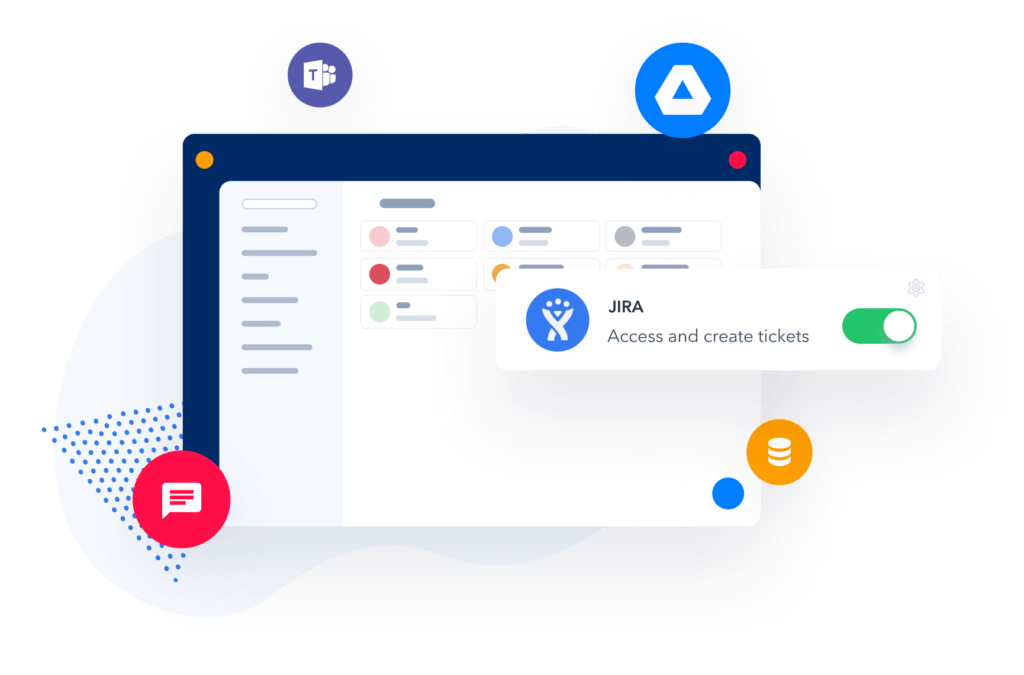
What security features does the solution offer?
Some employees may see RPA as a threat to their job security because it will replace some of the more tedious daily operations. However, when used appropriately, robotic process automation can empower the employee with more time on their hands to focus on their core job functions.
In addition, an enterprise-class RPA solution can provide security to protect data, as well as the organization. It can house both credentials and sensitive data. It can also log all user and system activities, as well as any data modifications.
Can you set user access permissions?
Yes, RPA includes a robot controller. This robot controller is capable of assigning roles and permissions to designated users. It allows certain users the ability to change and view specified data sets, while blocking other from the same data.
Moreover, RPA utilizes artificial intelligence (AI) in many ways. The platforms are designed to be as smart and as quick to comprehend as the employees who use it. Further, RPA can use AI to assist employee performance by performing various jobs, such as image and handwriting recognition.
Does the solution have API backend automation capabilities?
RPA can connect to system APIs. RPA can be used via the user interface. However, it may be more effective if used behind the scenes. Not to mention, RPA does not need a complex API—it is user-friendly enough for businesses without extensive developer platforms.
Developer platforms are protocols and tools to build software applications. Developer platforms can be integrated with other workflow processes and applications with RPA assistance, which also allows for backend automation capabilities.
What workflow and task auditing options are available?
Workflow reporting involves scheduling and organizing tasks, then monitoring progress and completion. RPA can be used in automation strategies that include workflow reporting, with more planning involved around the process of all inputs and outputs.
Auditing of all system and user activities can also be achieved with RPA. In fact, RPA can send error alerts, notifying administrators when needed. So, detailed data capture can be monitored and recorded by RPA, providing an audit trail that can help with future improvements and even compliance.
What kind of enhanced reporting does the solution offer?
RPA will collect information on users, data, and any associated changes. Keeping a record of all actions that take place makes detailed reporting on almost any aspect of the workflow possible. For example, if RPA counts every error that occurs during a certain process, the organization could run an error report for more detailed information.
RPA can also be used for monitoring compliance in the workplace. RPA reporting assures that operations are going as planned. If unexpected situations occur, or a staff member is inputting the wrong data, RPA can both record and report it.
How are workflows managed across multiple machines?
The choice between a desktop or a cloud RPA solution depends on the number of end-users. Robotic desktop automation can be used for businesses deploying this type of solution for the first time. The desktop version can be scaled down for one single user. On the other hand, cloud-based RPA can be scaled for any number of end users, and cloud-based RPA can access and store data from any location with real-time updates.
The large scalability increases the access for end users based out of varying locations. It can also decrease operation costs. Moreover, since it is in the cloud, implementation is often quick and easy.
Is there a centralized repository to store tasks and workflows?
Yes. RPA can provide a master repository for certain jobs. For instance, the robot controller repository is used to house detailed instructions and workflow templates for robotic execution.








































