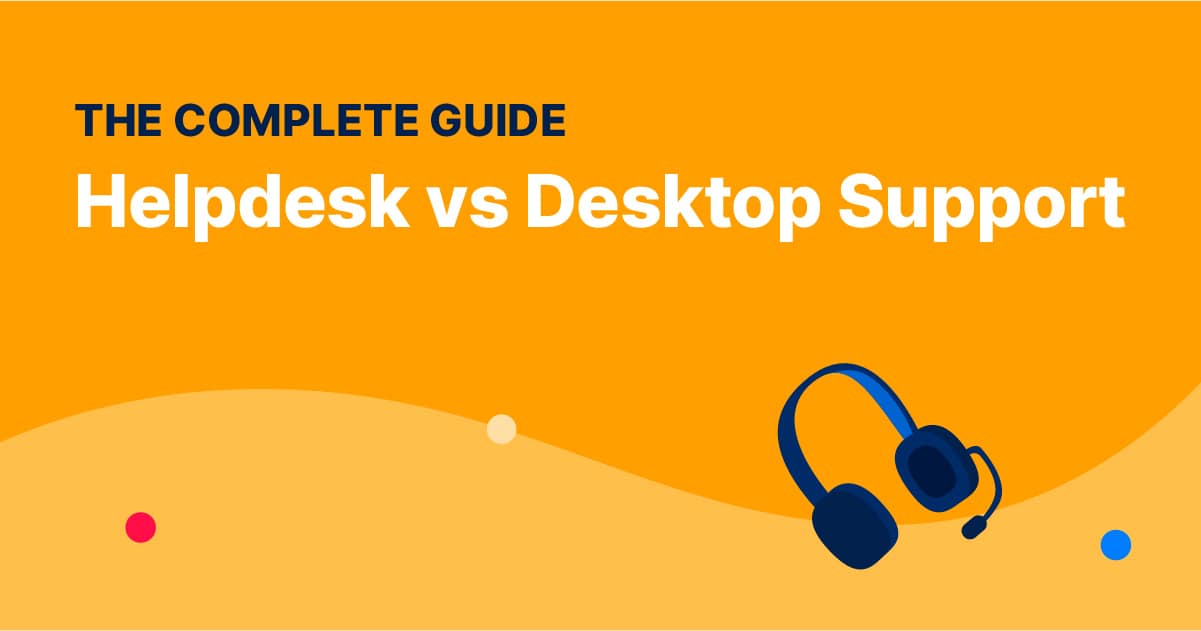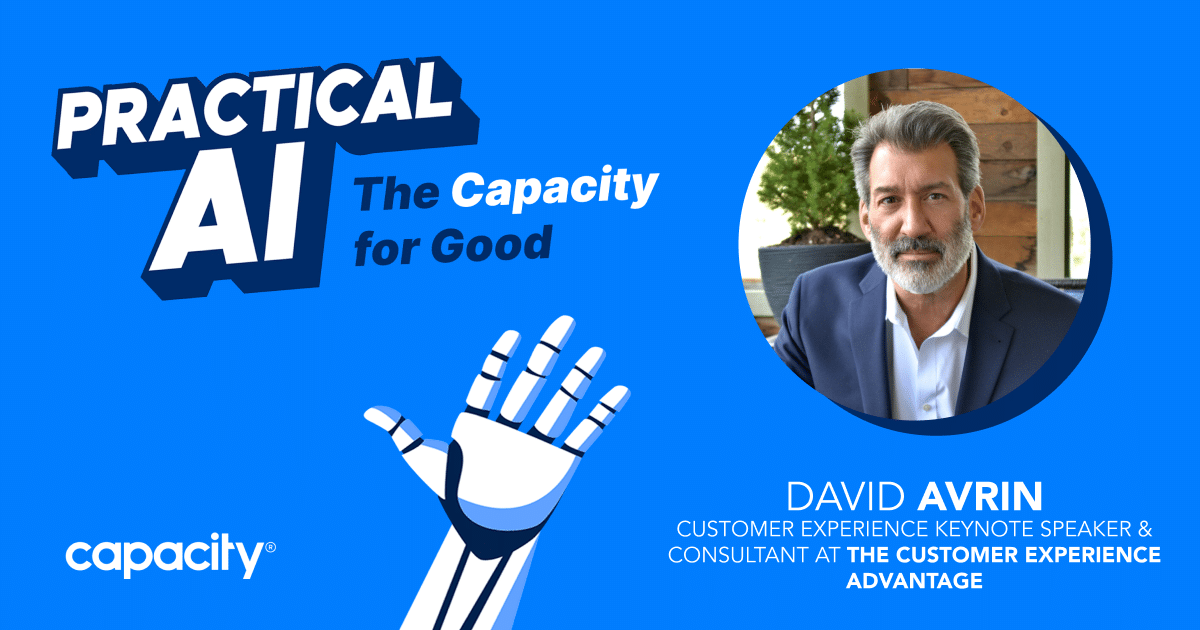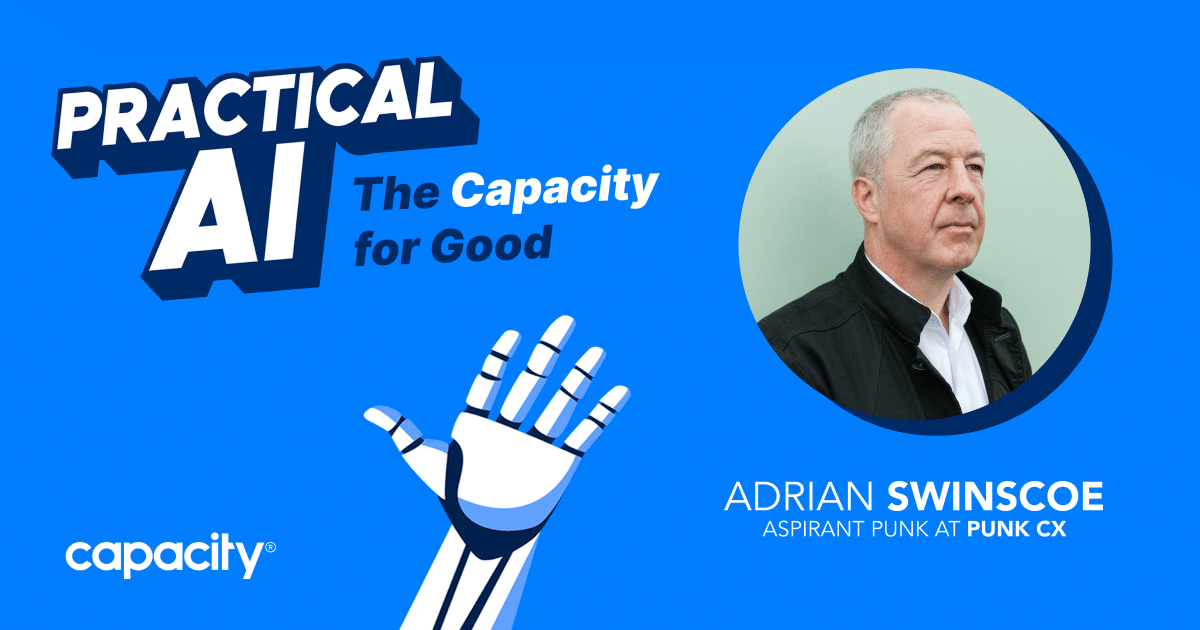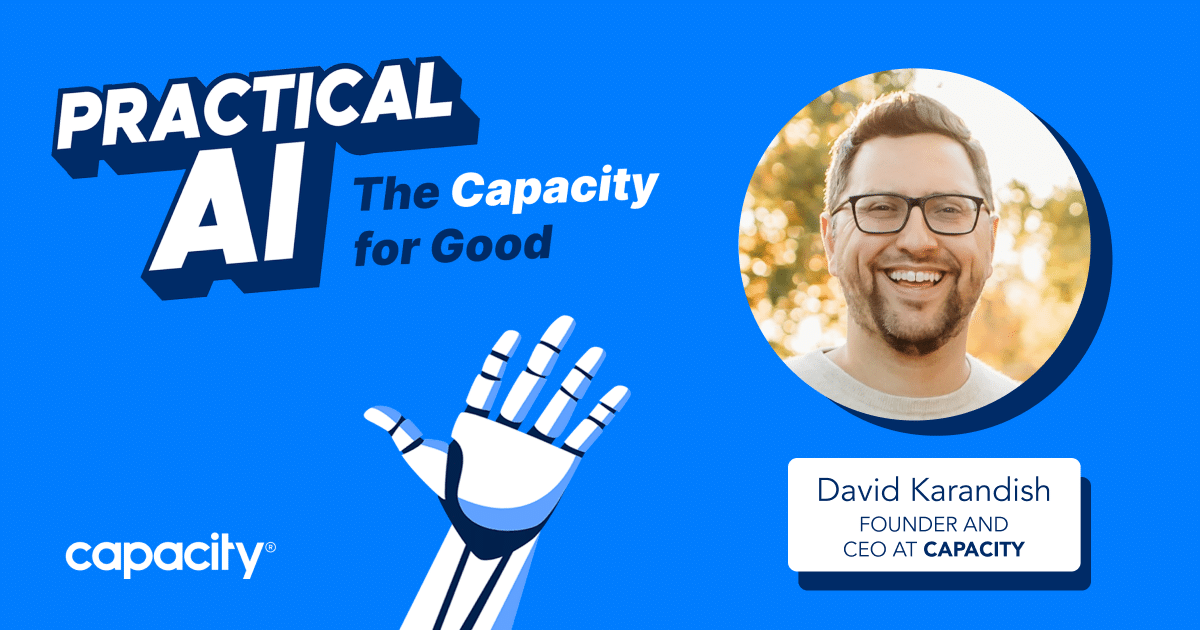Desktop support and helpdesk support teams are crucial IT departments for any business. This guide provides an in-depth comparison of both services to comprehensively understand their roles, responsibilities, responsibilities, and differences so that you can make informed decisions when choosing between desktop support and helpdesk support. With this knowledge, users can ensure their business receives the best service. So let’s dive in and explore the world of desktop and helpdesk support:
What is helpdesk support?
Helpdesk support is a type of customer service that assists your customer base. Helpdesk support staff answer customer inquiries, troubleshoot technical issues and provide solutions to customer problems through a distributed team or a traditional call center. Suppose you’ve ever had the unpleasant scenario of trying to get your internet back up and running at your house. In that case, you may have contacted the helpdesk support staff for your internet provider. Helpdesk support staff may also provide guidance and training to customers on how to use a product or service.
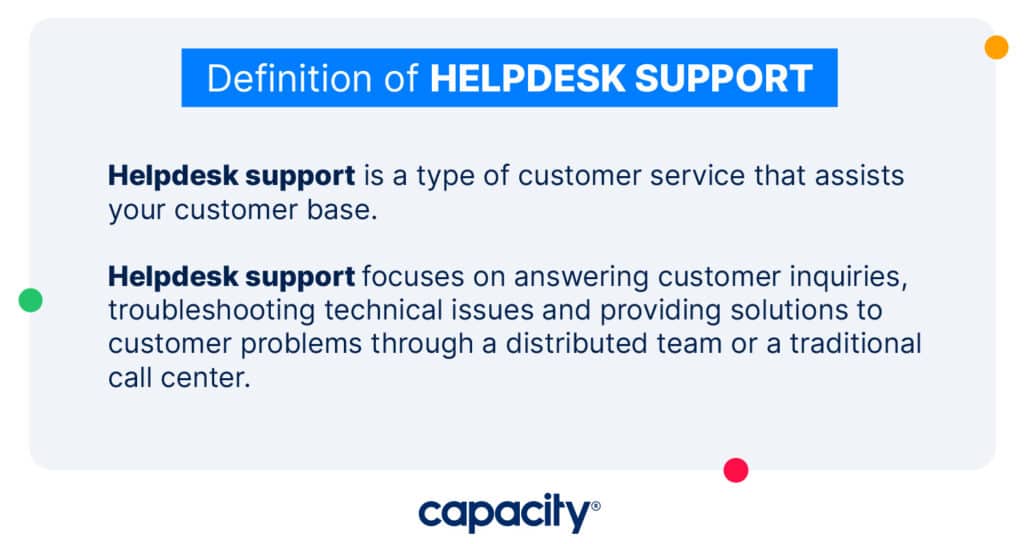
What is desktop support?
Desktop support is the process of assisting a team. This includes configuring your laptop, troubleshooting software and hardware issues, answering support tickets, and providing guidance on using your organization’s technology. The desktop support team may also offer training and support to users. Desktop support is often conducted in-house or via a third-party service provider. Desktop support staff are usually part of the IT department, and their role is to ensure that computers, software, and networks are in good standing so that employees can be productive.
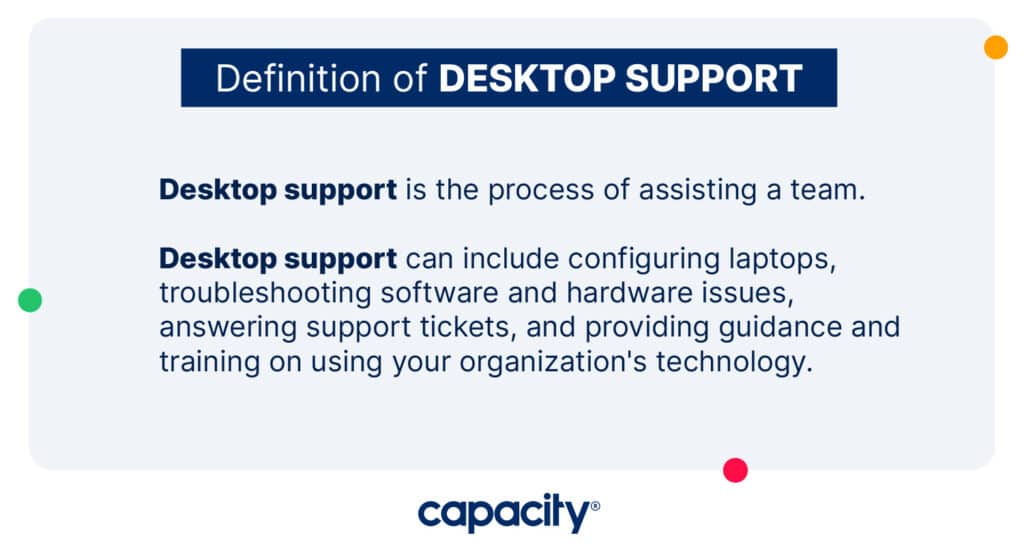
What’s the difference between helpdesk vs desktop support
Helpdesk support and Desktop support are similar in many ways, making them a powerful combination. Maybe not as similar as flammable and inflammable, but there is sure to be a lot of overlap.
Generally speaking, helpdesk support is more closely associated with offering assistance to customers external of an organization by phone, email, or SMS from customer service representatives. Meanwhile, desktop support typically concentrates on aiding team members within the company through text messages or direct contact via phone and email from IT/HR divisions. These terms often need clarification; customer support is sometimes conflated with helpdesk support, whereas IT HelpDesk Support can be mistaken as Desktop Support.
This support is often used to troubleshoot software or hardware issues, answer questions, and provide general advice. Desktop support is focused on providing technical assistance to customers in person. This support is often used to install and configure hardware and software, troubleshoot hardware and software issues, and provide general advice.
How to get the most out of helpdesk and desktop support
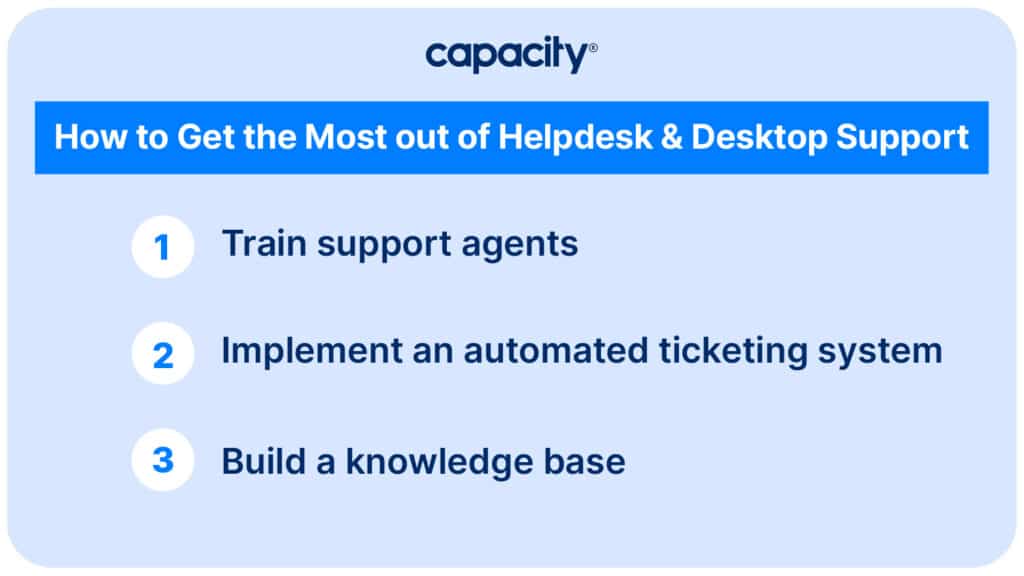
1. Train support agents
Whether you are trying to support your team or your customers, developing a comprehensive training program for your support staff is integral. Let’s face it: no matter how many support services your organization provides, it would only be possible for employees to remember all the training material. Enhance your customer and desktop support by leveraging an AI-powered bot, so they don’t need to memorize each detail.
2. Implement an automated ticketing system
Transform how your team and customers interact by utilizing a SaaS helpdesk ticketing system to organize, track, and manage support requests. An automated ticketing system helps streamline support efforts and enhances the efficiency of customer and desktop support teams. This system allows customers or team members to submit a request in real-time, which is then assigned to an agent who can address their issue.
3. Build a knowledge base
Organize all of your data in one place with an intelligent knowledge base. Add top frequently asked questions and essential information that agents can find instantly. You can also add guided conversations to help triage the low-hanging fruit of typical helpdesk and desktop support issues.
4 steps to implement helpdesk and desktop support

1. Break up with email
The first step in implementing help desk and desktop support is to get your helpdesk out of your shared inbox. Establish your helpdesk/desktop support by setting up a ticketing system to route all questions. This will ensure that you have complete visibility into all support inquiries.
2. Train helpdesk agents
Next, it’s essential to train agents to provide excellent help desk and desktop support – you should never have to answer the same question twice. The default should store support questions in the knowledge base rather than providing one-off answers.
3. Review support inquiries
Once the IT or customer helpdesk is up and running, it’s important to see what people are asking. Do customers expect to get answers that don’t exist on your website? Do they get different answers based on which support channels they spend time in? Are they turning to their points of contact first instead of automated means? Does your internal team send more emails rather than talk with the chatbot? Understanding the behavior is critical. This means you should track customer satisfaction, employee satisfaction, escalation levels, ticket average handle time, and other metrics to ensure that your support team provides the best possible service.
4. Automate like crazy
Do you have a different workflow for premium tier vs freemium customers? You can automate that. Do you have additional support needs for your team based on geography? You can automate that too. Automation can streamline the entire process and provide real-time support rather than waiting for a ticket to be resolved.
Wrap Up
Whether you are supporting your team members or supporting your customers, helpdesk and desktop support is essential for a smooth functioning organization. Utilizing automated ticketing systems, training agents on best practices, and building a comprehensive knowledge base can help ensure that your support teams are efficient and effective. Finally, remember the power of automation; automation tech can simplify processes requiring manual effort. By following these steps, you can create a helpdesk and desktop support system that is efficient, organized, and supports your team’s needs.
Capacity is the perfect solution for your helpdesk and desktop support needs. With Capacity’s intuitive ticketing system, you can assign real-time tickets to agents and track progress and performance metrics for better insights into customer satisfaction and team proficiency. Users can also automate manual processes such as routing requests to appropriate teams and departments, building a comprehensive knowledge base with frequently asked questions, and using AI-powered chatbots to answer helpdesk and desktop support inquiries instantly.
Automate your helpdesk with Capacity. Try it for free today, or schedule a personalized demo.