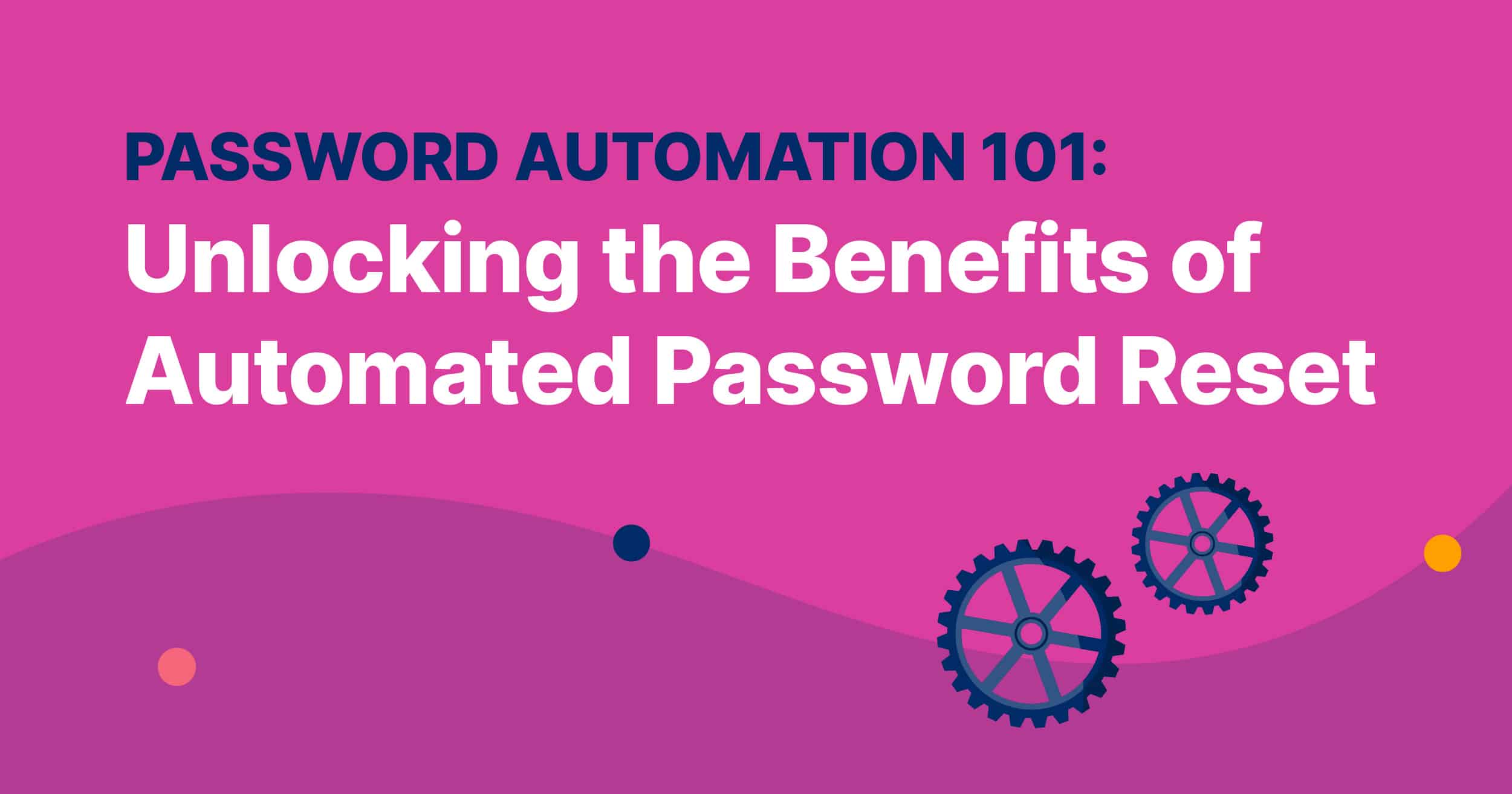You know that feeling when you’re faced with yet another “Forgot Password” prompt? The sinking realization that you’ve lost your master key to all your digital locks and now have to go through the (miserable) journey of password recovery? It’s a frustrating dance we’ve all tapped, hopping from one login screen to another, desperately attempting to resurrect our digital lives.
It’s the worst.
But you can avoid the password reset rumba with a little automation. In this article, we’ll walk through ways you can bid adieu to the shackles of forgotten passwords. We’ll look at the benefits of automation, and a few automated password reset tools. And then, we’ll dive into tips to get the most out of your tool.

Automate Your Work
Capacity’s enterprise AI chatbot can help:
- Answer FAQs anytime, anywhere
- Find relevant documents within seconds
- Give surveys and collect feedback
What is password automation?
Password automation is the use of tools or software to simplify the management of your passwords. It uses special programs to securely store, generate and fill in passwords for you. So, it takes away the need to manually remember or input your passwords. Which then, of course, leads to more efficient, productive work (and life).
At work, an automated password reset tool lets team members change their passwords without waiting for help from Ops. And it helps your whole org stay compliant.
The importance of automated password solutions
Automated password reset tools are simplification hacks. They make it easier and faster to recover access to your accounts when you’re logged out. And they save you time and frustration by handling the whole process for you.
What’s more, these tools help make your accounts more secure by generating strong passwords and storing them safely.
Here are a few other reasons they’re super important to your productivity (and sanity):
1. Efficiency and time-savings
Manually going through the process of password reset is tedious and time-consuming. But automated password reset tools streamline the entire process. With just a few clicks, users can start the password reset procedure and then save major time and effort.
2. Reduced user frustration
Forgetting passwords or getting locked out of accounts can be super frustrating. Automated password reset tools simplify the whole process. You don’t have to deal with the hassle of filling out lengthy forms or going through complex verification steps. The tool takes care of it.
3. Enhanced security
Password automation tools often use robust security measures to protect your sensitive information. They have features like encryption, secure storage, and multifactor authentication.. So, with the tools, you’re strengthening your security and cutting back the risk of unauthorized access to your accounts.
4. Password Complexity and Randomization.
Automated password reset tools often include password generation capabilities. They can create strong, randomized passwords that are tough to crack. This lets you use better password practices by generating complex passwords. And that then reduces your reliance on weak and easily guessed passwords.
5. Centralized Password Management.
With several online accounts, keeping track of all your passwords can be challenging. (Err…impossible?) But automated password reset tools give you a place to manage all your passwords. This totally eliminates your need to remember a bunch of passwords. And it prevents you from using the same password for different accounts, which is super risky. (From experience…your IT and Ops teams would NOT be happy if you used the same password over and over again.)
6. Audit Trails and Compliance.
This is another swoon-worthy mention for your IT and Ops folks. Most automated password reset tools can keep an audit trail. This lets you have a record of all reset activity. When you’re going through compliance audits, often you’ll need to show proper password management practices. And a password trail will definitely fit that bill.
4 benefits of password automation

1. Increased security
Automated password reset solutions help to increase security by reducing the risk of password theft. With password automation, users can set a password that meets their company’s password complexity requirements, change it regularly and keep it in one secure place. This reduces the chances of password-related security breaches due to weak passwords or password reuse.
2. Watch productivity soar
Automating the password reset process helps to improve productivity within an organization as employees no longer have to wait for IT support response times or manually enter new passwords into several systems when they forget them. This frees up valuable time, which agents can use more productively elsewhere.
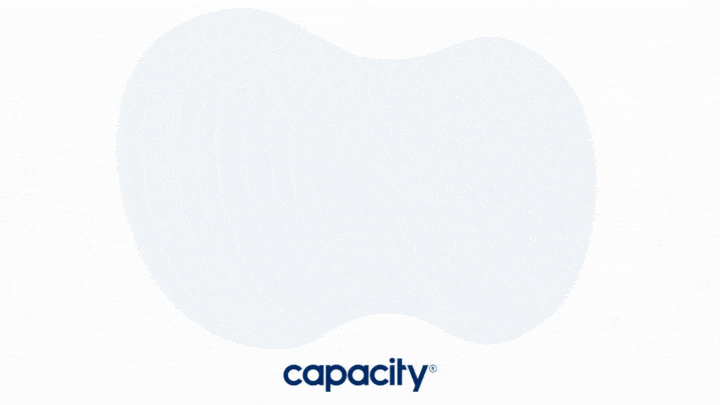
When businesses use an AI-powered IT helpdesk platform, intelligent chatbots can automatically help customers reset their passwords. For example, a customer could send an inquiry about forgetting their password. The AI chatbot responds in seconds, and that then lets you recover your lost account information.
3. Reduced business costs
Adding automated password reset solutions helps to reduce costs associated with password resets. Manual password reset processes take significant time and resources. But you can add automated password reset tools quickly and easily at a fraction of the cost.
4. Improved customer service
Boost your customer experience and sentiment by letting folks self-serve. Automated password reset tools give customers the chance to fix their own issues, without tagging in your support team. And then that reduces wait times and increases FCR. Plus, password automation tools often also offer an added layer of security with MFA.
4 automated password reset tools to consider
Here are four top-notch automated password reset tools:
1. LastPass.
LastPass is like a trusted digital vault for your passwords. It securely stores and manages your passwords. And it lets you access them across devices. Its standout feature is its user-friendly interface. It’s super easy to add, update, and auto-fill passwords for all your accounts. They also have a password generator that creates strong, unique passwords for better security. Plus, it can store other sensitive information like credit card details.
2. Dashlane.
Dashlane puts simplicity and security at the forefront. With its sleek interface, it lets you import, store, and autofill your passwords for a simple login experience. One of its standout features is its “Password Changer” functionality. This lets you change several passwords across different sites in a single click. And it has a built-in digital wallet for payment info, which makes online transactions a breeze.
3. 1Password.
Consider 1Password as your personal password bodyguard. It keeps your passwords locked up and accessible only to you. This tool stores your passwords, syncs them across devices, and even fills them in for you when needed. Its “Watchtower” feature keeps an eye on security breaches. And it’ll let you know if any of your accounts might be compromised. I also love that it lets you securely share passwords with trusted individuals or team members. That makes collaboration safer and way more convenient.
4. Keeper.
Keeper is your digital fortress, protecting your passwords and sensitive data. It offers robust encryption and multi-factor authentication to ensure total security. Its “BreachWatch” scans the dark web for any compromised credentials associated with your accounts. And it lets you share passwords with others and offers encrypted file storage.
Remember, each of these automated password reset tools excels in its own way. So, it’s worth exploring their unique features and interfaces to find the one that suits your needs best.
Meet Capacity: Your password automation solution
At Capacity, we understand the importance of password management. That’s why we’ve created an AI-powered password automation solution that helps to reset passwords quickly and securely – for internal and external teams.
The Capacity platform has many robust features, including a dynamic helpdesk, live chat, a knowledge base, and custom integrations. With our intelligent chatbot, customers can send an inquiry about their password and receive a response within seconds without a human agent getting involved.

Automate Your Work
Capacity’s enterprise AI chatbot can help:
- Answer FAQs anytime, anywhere
- Find relevant documents within seconds
- Give surveys and collect feedback