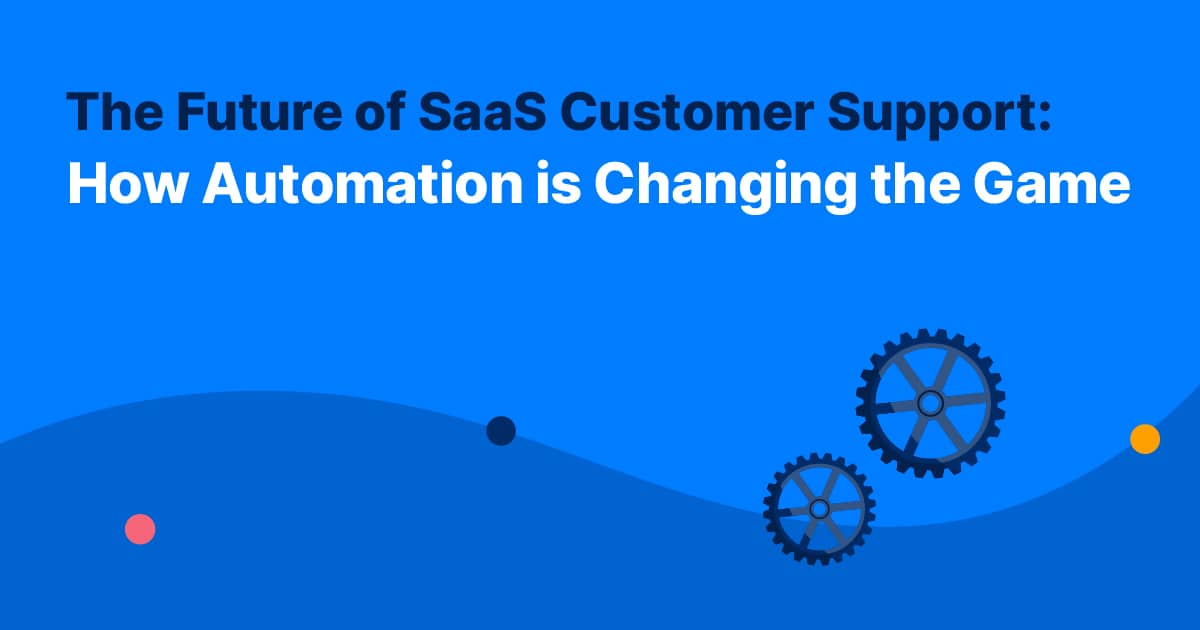In the rapidly growing Software as a Service (SaaS) world, customer support has become vital to every SaaS company’s success. A customer-centric approach can mean the difference between long-term success and failure. As a result, SaaS support teams are constantly evolving to meet the demands of their customers. In recent years, automation has emerged as a game-changer in the industry, allowing companies to provide more efficient and practical support.
In this article, we’ll discuss how automation and AI technologies are changing SaaS customer support.
What is SaaS Support?
Before we dive into the impact of automation on SaaS support, it is important to understand what SaaS support is.
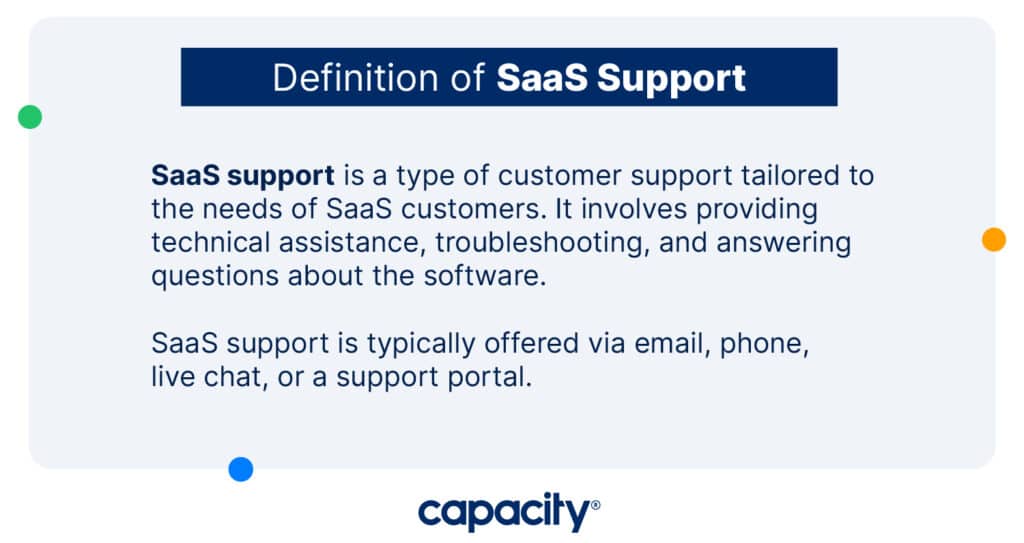
SaaS support is a type of customer support tailored to the needs of SaaS customers. It involves providing technical assistance, troubleshooting, and answering questions about the software. SaaS support is typically offered via email, phone, live chat, or a support portal.
As the world becomes more automated and driven by artificial intelligence, SaaS companies are seeing unprecedented growth and expansion. But with that growth comes a new set of challenges. SaaS support provides the critical infrastructure that allows these companies to scale, maintain uptime, and quickly respond to the changing needs of businesses. Without a better support solution, these companies could quickly become overwhelmed and unable to keep up with the market’s demands.
In short, SaaS support is the backbone of any successful SaaS company, and it’s essential for those seeking to stay ahead of the curve in the rapidly evolving world of AI and automation technology.

Automate Your Work
Capacity’s enterprise AI chatbot can help:
- Answer FAQs anytime, anywhere
- Find relevant documents within seconds
- Give surveys and collect feedback
Importance of Customer Support in the SaaS Industry
Customer support is crucial in building and maintaining customer relationships in the SaaS industry. A SaaS company’s success relies heavily on customer satisfaction, and providing excellent support is critical to achieving this.
SaaS companies are unique because they offer their products and services on a subscription basis, meaning customers can cancel their subscriptions anytime. This puts a lot of pressure on SaaS companies to provide excellent customer support to retain their customers. Effective customer support in the SaaS industry involves more than just answering customer inquiries and resolving issues. It also builds customer relationships and ensures they feel valued and heard.
Support automation platforms like Capacity can help streamline customer support for SaaS companies (We talk more about this towards the end of the article).
How to Structure a SaaS Support Team in 6 Steps

Structuring a SaaS support team is essential for efficient and effective customer support. Here are some steps to help you structure a successful SaaS support team:
Step 1. Determine the size of your team
Your team’s size will depend on your company’s size and your number of customers. You should aim to have enough support agents to handle the volume of inquiries while ensuring each agent has a manageable workload.
Step 2. Define the roles and responsibilities
You should clearly define the roles and responsibilities of each support team member. Typical roles include support agents, managers, and technical experts. Support agents are responsible for responding to customer inquiries, troubleshooting issues, and providing solutions.
Managers oversee the team and ensure that support operations are running smoothly. Technical experts provide specialized technical support to customers and support agents.
Step 3. Establish communication channels
Your team should have clear communication channels for internal communication and customer communication. You should determine which communication channels you will use, such as email, phone, live chat, or a support portal, and ensure your team is trained to use them effectively.
Step 4. Invest in training
It is essential to invest in the training of your support team. This includes both technical training and training in customer service and communication skills. Your support agents should have a deep understanding of your product and be able to troubleshoot issues effectively.
They should also be trained in customer service best practices, such as active listening and empathetic communication.
Step 5. Implement tools and software
There are several tools and software available that can help you manage your support team effectively. These include customer support automation platforms, ticketing systems, and customer relationship management (CRM) software. Investing in these tools can help streamline your customer support processes, saving time and resources.
For example, you can use ticketing systems to track customer inquiries and ensure each question is assigned to the most appropriate support agent. You can also use analytics tools to track response times and customer satisfaction.
Step 6. Foster a positive team culture
It is essential to foster a positive team culture within your support team. This can be achieved by recognizing and rewarding good performance, providing growth and development opportunities, and promoting open communication and collaboration.
By following these steps, you can build a strong support team capable of delivering excellent customer support.
SaaS Customer Support Best Practices
Providing exceptional customer support is essential for the success of a SaaS company.
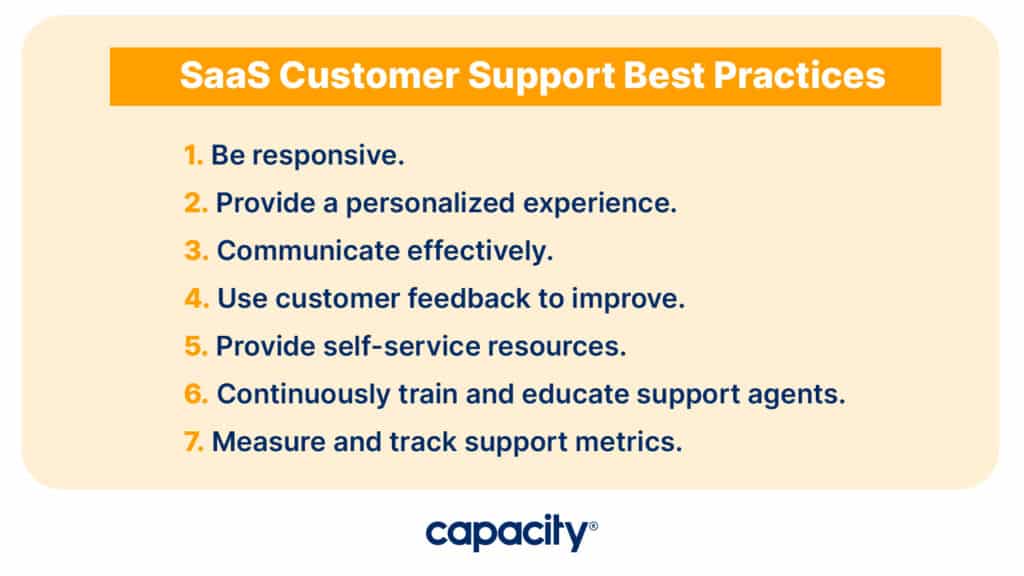
Here are some best practices to help you provide excellent support to your customers:
Be responsive
Customers expect a prompt response when they reach out to customer support. You should respond to inquiries quickly, ideally within a few hours. Implementing an automated response to acknowledge customer inquiries can help manage customer expectations while you work on resolving their issue.
AI-powered platforms like Capacity use conversational AI to respond to inquiries using human-like language instantly. Capacity’s AI chatbot can understand slang, acronyms, and even typos. It provides 24/7 support and responds within minutes – No more waiting on hold for hours and hours!
Provide a personalized experience
Customers want to feel valued and heard. When responding to customer inquiries, use their name and be empathetic. Tailor your responses to their specific issue and provide relevant solutions to their needs.
Communicate effectively
Excellent customer support requires effective communication. Ensure your support agents are trained in effective communication, active listening, and clear and concise language. Use plain language and avoid technical jargon that may confuse customers.
Use customer feedback to improve
Gathering feedback from customers is a great way to improve your support operations. Use surveys or other feedback tools to gather insights into customer satisfaction and identify areas for improvement. Use this feedback to change your support operations and improve the customer experience.
Provide self-service resources
Customers often prefer to find solutions to their problems rather than contact customer support. Self-service resources, such as a knowledge base or FAQ section, can help customers find answers quickly and easily. This can also help reduce the volume of inquiries your support team receives.
Continuously train and educate support agents
SaaS products constantly evolve, and support agents must be up-to-date on the latest features and functionalities. Continuous training and education can help support agents stay informed and better equipped to assist customers.
Measure and track support metrics
Measuring and tracking support metrics, such as response time and customer satisfaction, can help you identify improvement areas and measure your support operations’ success. Use these metrics to set goals and benchmarks for your support team.
Top 4 SaaS Automation Benefits
SaaS automation plays a vital role in the success of any SaaS company. It provides several essential benefits for streamlining support operations and enhancing the customer experience:
- Increased efficiency: SaaS automation can increase efficiency by automating repetitive tasks, such as data entry or ticket assignment, which allows support agents to focus on more complex tasks.
- Improved accuracy: It can also improve accuracy by reducing errors with manual processes. SaaS automation can ensure consistency by enforcing predefined rules and processes, which is especially important for compliance and regulatory requirements.
- Scalability: It can enable scalability by handling large volumes of data and inquiries, making it easier to manage support operations as your customer base grows.
- Saves cost: It can save costs by reducing the need for additional staff or resources. By implementing SaaS automation, you can improve support operations and provide an exceptional customer experience that can lead to long-term customer loyalty and business growth.
5 Steps to Implement SaaS Automation

The process of implementing SaaS automation involves several steps:
Step #1. Identify areas for automation
The first step is to identify areas where automation can be beneficial. This may include repetitive tasks, such as data entry or ticket assignment, or complex processes that can be streamlined with technology.
Step #2. Choose the right tools
Once you have identified areas for automation, you must choose the right tools to implement automation. Many tools and software available can help automate processes, such as chatbots, ticketing systems, and analytics tools.
Step #3. Develop workflows
After choosing the right tools, you must develop workflows that automate processes. Workflows define the steps and rules for how automation tools should handle tasks.
Step #4. Train support agents
Training support agents on how to use automated tools and workflows is essential. This includes technical training and training on using the tools effectively to provide excellent customer support.
Step #5. Monitor and optimize
After implementing automation, monitoring the process to ensure it works effectively is important. Use metrics such as response time and customer satisfaction to optimize the automation process and ensure it meets customer needs.
What is the Best Software to help You Automate SaaS?
Capacity is the best software to help you automate SaaS. This AI-powered support automation platform connects your entire tech stack to answer questions, automate repetitive support tasks, and build solutions to any business challenge. Capacity provides everything you need to automate support and business processes in one powerful platform.
Hear from Capacity CEO David Karandish as he discusses the challenges the SaaS industry faces and how Capacity can help solve them:
Ready to see Capacity in action? Try it for free today!