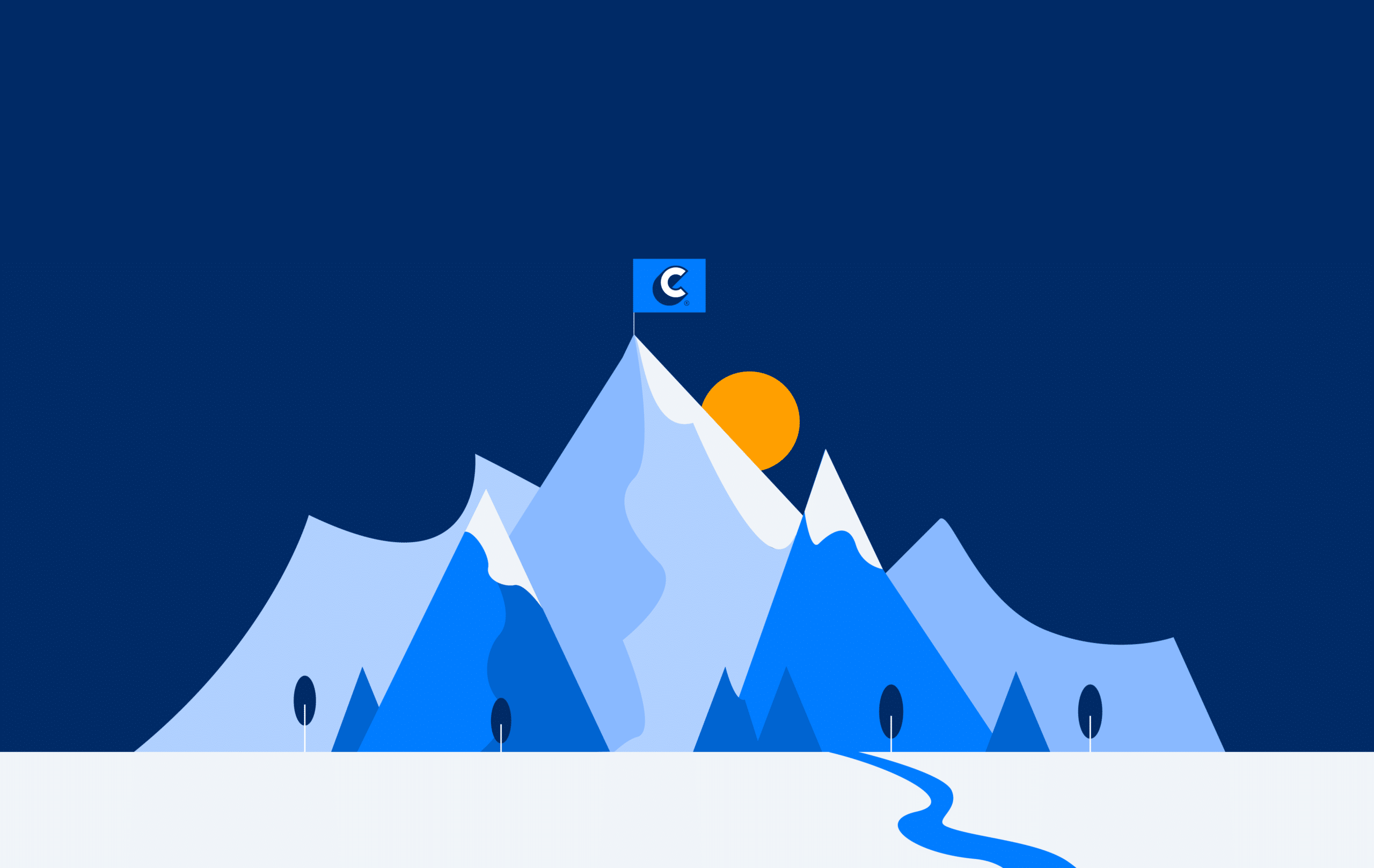Coming across a new product that appears to have everything your company needs can be exciting. However, regardless of how perfect the tool may be, it’s necessary to get to the nitty-gritty, ask questions, and ensure the product stands up to your expectation before making a commitment. We get it, and we want to be transparent by listing the most common questions we receive from our potential customers and providing quality information to defuse any concerns that go along with them.
Integrations available.
Technology has become the norm in the modern-day workforce. We use so many different apps, so many times a day that it causes a productivity problem in the workplace. In a recent study, it was found that employees switch apps more than 1,100 times a day. Which would mean, on average, employees switch between mission-critical applications 35 times a minute.
It’s no surprise why we get so many questions about integrations. As a software provider, we understand the need to reduce app switching during the day and the importance of accessing all of your information in a single location. That’s why we make it easy for customers to access knowledge and automate workflows by integrating with your most important day-to-day tools.
Capacity has a portfolio of more than 50 app integrations that we have pre-built due to our current customers’ needs. The more customers we get, the more app integrations we build. These integrations include commands that simplify how users find information and complete simple tasks. Here are a few examples of the many skills Capacity knows.
| The Software | The Command |
| HRIS system | -What training do I need? -Locate my training modules. |
| CRM | -When is the next call with the [COMPANY] opportunity? -How many leads did we add in [MONTH]? |
| Ticketing | -Create a ticket. -Show all tickets with the status “Open”. |
All of the app integrations that we have are built with our in-house Developer Platform that enables any Capacity user, regardless of technical skill, to connect applications with an API to the Capacity product suite. That means once a customer comes on board, they have free reign to create as many integrations that they need to do their best work.
See how easy it is to use the Developer Platform with this video from our Senior Product Manager, Soumya Patro.
But we don’t just throw our customers to the wolves. We have dedicated App Integration Specialists to set up multiple integration endpoints for each app that our customer works with, so there’s a secure and proper connection with Capacity for the product launch.
Download our onboarding guide if you’d like to see how we streamline the app integration process.
Helpdesk management and features.
“Helpdesk” is a broad term that many people use in different ways, which means features can vary as well. At Capacity, our Helpdesk is a console that displays incoming questions and requests (we call these tickets) from your internal and/or external users.
Capacity is built with AI, so more than 84% of all tickets are answered without any human involvement.
When the remaining ~16% of tickets that Capacity can’t answer (yet) come through, the tickets get escalated to experts on our customers’ team—we call them CoPilots. The CoPilots solve the ticket in the Helpdesk and save the correct response or workflow in the Helpdesk, so Capacity can correctly answer the question the next time it is asked.
CoPilots are responsible for managing your helpdesk and monitoring incoming tickets, so they’re aware of the trending information. CoPilots will know exactly what information needs to be added or updated in the Helpdesk or Knowledge Base.
Upon implementation, we provide instructor-led training to show CoPilots how to load information into the Knowledge Base, create folders, manage the Helpdesk, find and use our Analytics, and update settings.
Within the Helpdesk, you’ll find the following features:
| Helpdesk Feature | Description |
| Tickets | A list-view of tickets that shows information like: -Ticket name -Time/date created -Person or team assigned to the ticket |
| Boards | A task board that teams and individuals can use to move tickets assigned to them through stages of completion: -To-do -In-progress -Done -Dismiss as spam -In-review |
| Live Chats | Where agents go to communicate directly with users who request to speak to a representative or provide feedback. |
| Chat Archives | When LiveChat ends, all completed conversations are saved here to refer back to for quality assurance. |
Implementation timing and resources.
We know that AI training isn’t something that many of our customers are prepared for. And we also understand that every rollout is different for every customer due to timing, needs, and priorities. We make it our duty to expedite the implementation process so that it’s as seamless as possible by working with our customers from beginning to end.
Our implementation process actually starts during the sales cycle. Our team of experts will work with customers to define the requirements and scope of the project early in the sales process. This allows customers to get up and running in as quickly as 30 to 45 days of signing their service order.
How we do it:
- We meet regularly to set expectations and to keep the project on track.
- We prep the team to submit the necessary knowledge for your use case and integrations.
- Our expert Customer Support team will quickly and efficiently load information into the Knowledge Base to train Capacity.
- Our Integration Specialist will connect apps to Capacity (if applicable).
- Customers and CoPilots will train on the system with guidance from your Customer Success Manager.
- We will test everything with your implementation team.
- We will release Capacity to the designated end users.
Because we understand that implementing AI is a new concept, we’re aware that it isn’t common to have a clean repository of knowledge easily accessible to load into the software. We already have pre-built knowledge repositories based on the industry. These include FAQs and acronyms that we share with customers to add to Capacity’s Knowledge Base, and we have an in-depth, comprehensive list of places where knowledge probably already lies in a given company, so you don’t have to search high and low.
In terms of the number of CoPilots or people dedicated to implementing and working in Capacity, there is no standard for what works best. This depends on your company’s preferences and size. We’ve seen companies succeed with a dedicated CoPilot for each area of knowledge, and we’ve also seen companies succeed with a pair of CoPilots who are responsible for managing the entire system.
We understand that these three topics don’t cover all of the potential concerns that a potential customer may have, but being transparent is important to us, so we’re always happy to answer additional questions or address concerns.