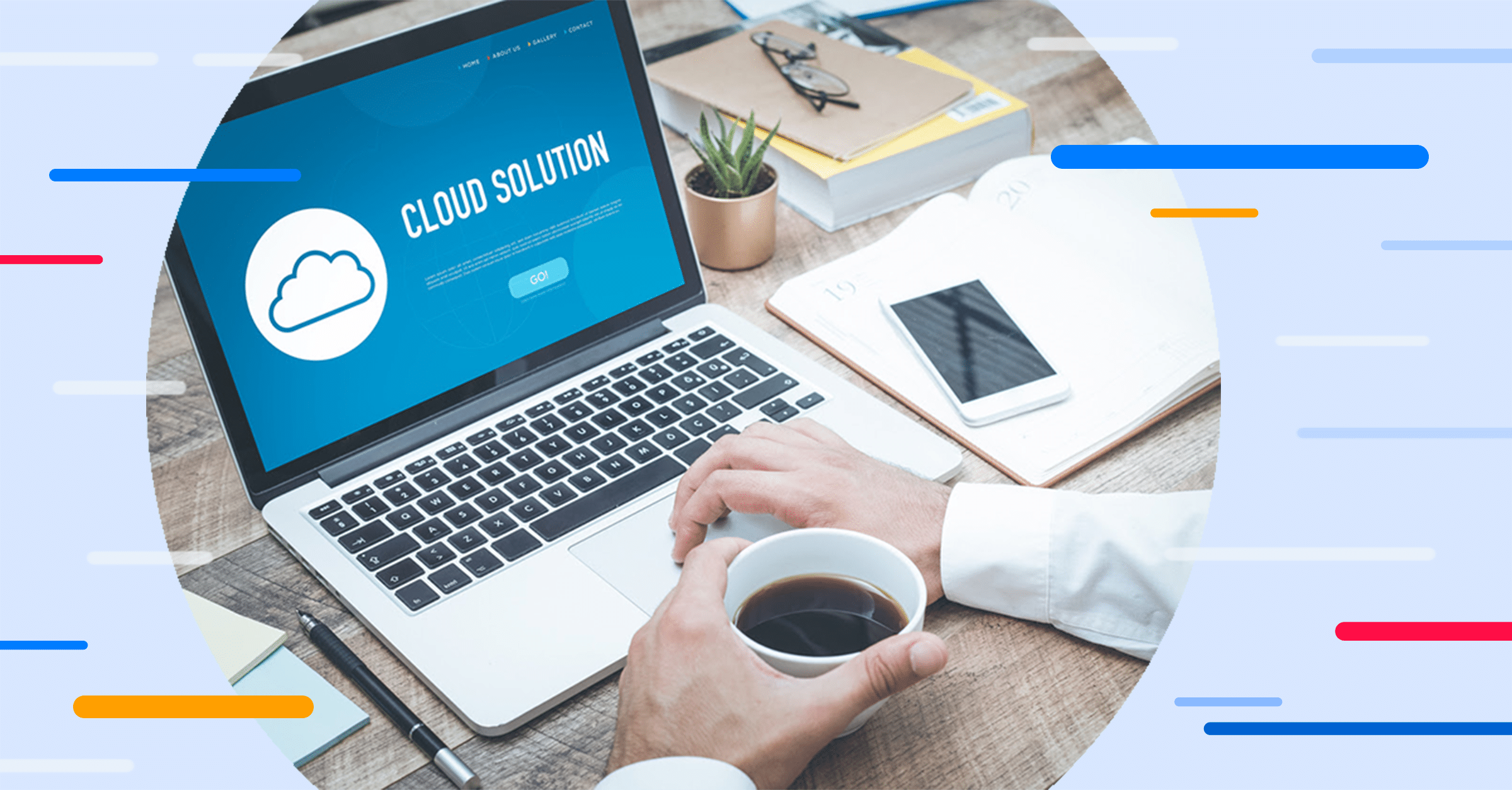Before the cloud, businesses stored their data on servers located on-premise or at a data center. With the introduction of cloud technology, more businesses are storing their data in the cloud. But, what should a company look for when evaluating cloud storage providers?
File versioning.
File versioning is a digital file system that allows multiple versions of a file to exist at the same time. With file versioning, there’s always a prior copy of the file available. An updated file does not overwrite existing files.
Most cloud storage providers offer some type of versioning, but they may vary in the number of versions or the length of time they retain older versions. For example, one provider may retain the last five versions while another retains the previous ten. In some cases, a provider may delete files older than a specific date.
The longer files are retained, the more storage space is required. Businesses need to balance the length of time against the cost to determine what the best solution is for their situation.
File synchronization.
Some cloud storage services will automatically synchronize files. This syncing can be in real-time or at set intervals. Other providers require the user to sync files manually. The best form of synchronization depends on the business.
For most companies, manual syncing is not feasible. Asking every employee to sync files before leaving for the day usually results in some files not being synchronized. Then, there’s the problem of accessing current files when working remotely.
Automatic capabilities are essential for businesses that use the cloud for daily operations. Services that offer automatic syncing can update files in real-time, ensuring that the latest version is available. For the fastest operation, uploads should only include the portions of the file that have changed and not the entire file.
Some cloud storage providers allow users to schedule permanent backups that can be stored at a different location to comply with disaster recovery plans. These backups can be performed during off-hours when usage is low.
Collaboration tools.
Sharing files is a critical feature of a cloud storage provider, but the sharing must be secure. Collaboration features vary by provider, but users should be able to share files with authorized users from any device. File sharing should be performed quickly with few delays while files are downloaded.
Part of collaboration is security. Password protection should be available at the folder and sub-folder levels. Access control should be available at the content level to minimize the risk of unauthorized access. Users should be able to protect links, set permissions, and limit access to specific times.
Some providers offer tools that are native to the service; others provide third-party integrations for collaborative tools. Be sure to evaluate the collaboration tools to ensure they will fit with workflows.
File editing.
Sending files via email or creating a shared folder on a server is time-consuming and inconvenient. Businesses need access to data anytime from anywhere. They can’t wait for a file to arrive in an email. Any cloud storage provider should allow file editing.
Most providers allow users to view and edit files stored in the cloud from any internet-connected device. Whether it’s a smartphone, tablet, or laptop, users should be able to make edits and have them available across all devices.
Companies should ensure that file editing can be performed without downloading the file and uploading it after changes have been made. The process of uploading and downloading files can impact productivity, especially if line speeds are slow.
File encryption.
Security should begin before data leaves a device for the cloud. Data should be encrypted while in transit from on-premise servers or individual devices. Without encryption, data could be compromised. Businesses should be allowed to choose their encryption method and generate an encryption key that is used to send files to the cloud. By creating their own encryption key, businesses eliminate the risk of cloud providers viewing their data.
Cybersecurity measures should include password-protected files and granular access levels for employees. Cloud providers should also encrypt data that is stored in the cloud. For organizations that must adhere to regulatory compliance, be sure that the cloud storage meets the requirements.
Flexible storage.
Cloud storage providers offer a range of storage plans. Some providers offer limited data storage at an introductory rate. Although the entry costs are minimal, the cost for additional storage can increase quickly. Businesses need to look at how much storage they need now and what they will need in the future. As companies grow, they don’t want to be hampered by expensive storage fees.
Some providers position their storage plans to become more cost-effective as companies scale up. Businesses need to carefully analyze their needs as storage rates can vary from hundreds to thousands of dollars for the same storage space. No one wants to be locked into a storage provider that cannot grow with the company.
Technical support.
Technical support is crucial if businesses depend on cloud storage for daily operations. If there’s a problem accessing files, companies can’t wait hours to have the problem addressed. They need an immediate resolution so productivity doesn’t suffer.
The types and levels of support can vary significantly. When looking at technical support, consider the following:
- Do they offer support 24/7?
- Do they provide phone support or live chat?
- Do support requests have to be sent via email?
- Do they have a knowledge base for self-service support?
- Do they have an escalation process?
Be sure to check that the support terms are included in the service agreement.
Integration.
Cloud storage needs to integrate with existing systems and workflows. Most providers either support third-party tools through API interfaces or provide integrated solutions. Organizations need to evaluate integration capabilities to determine what applications can be added to the cloud storage platform. They also need to look at what additional capabilities are available such as support for workflows or intelligent document retrieval.
The best cloud storage solution for any business is the one that meets its needs, but determining those needs can be challenging.