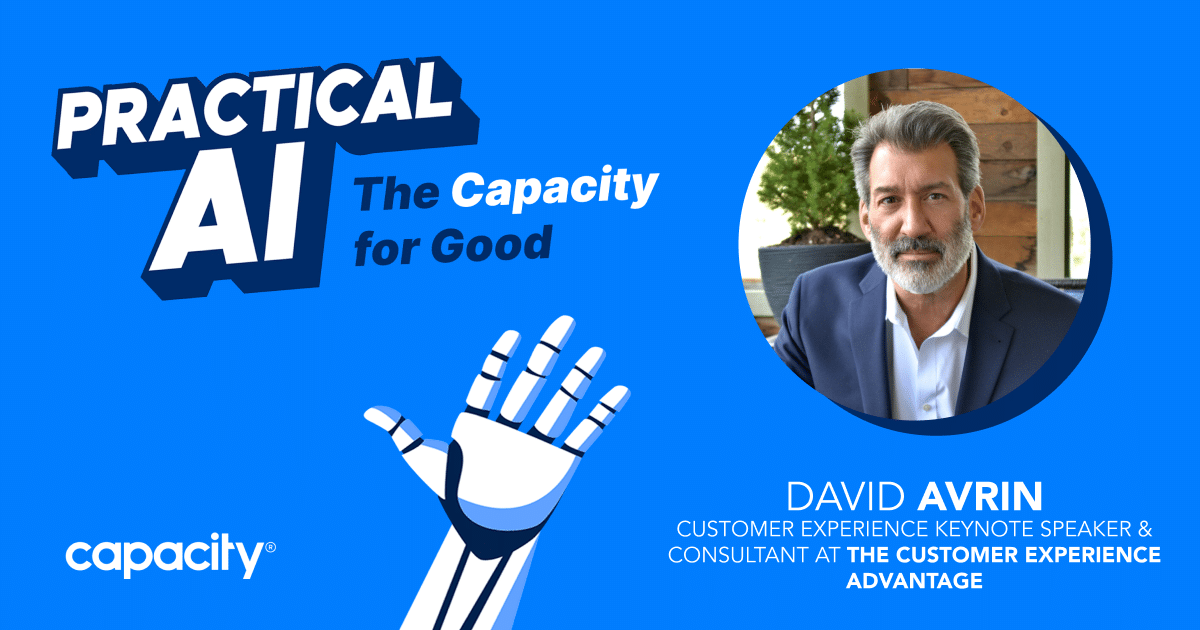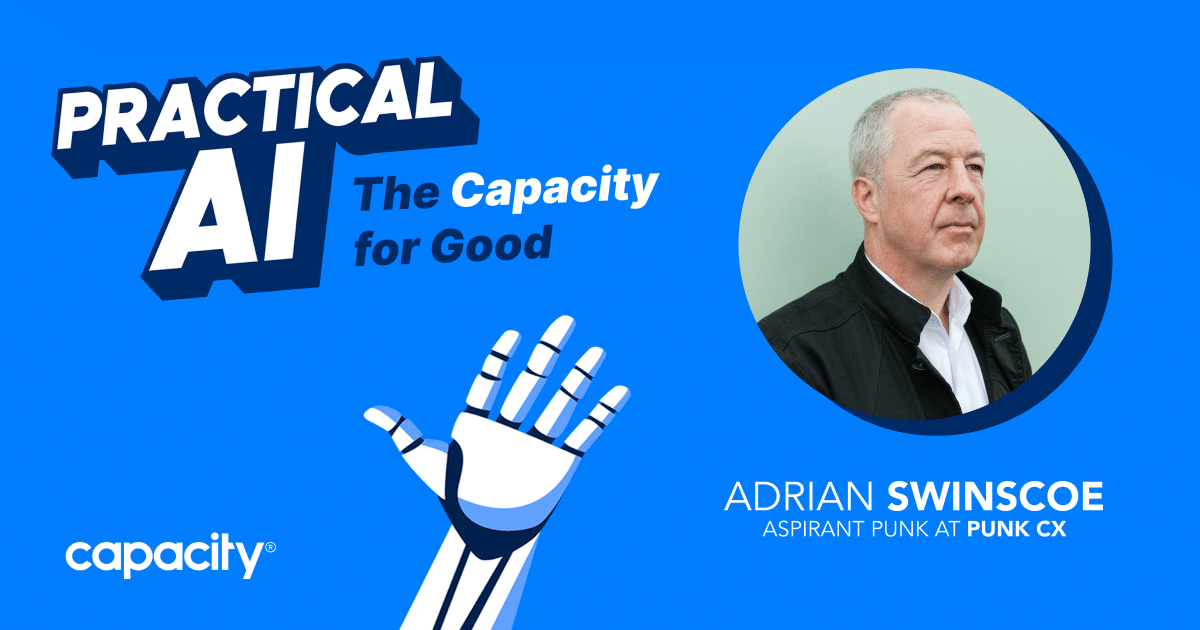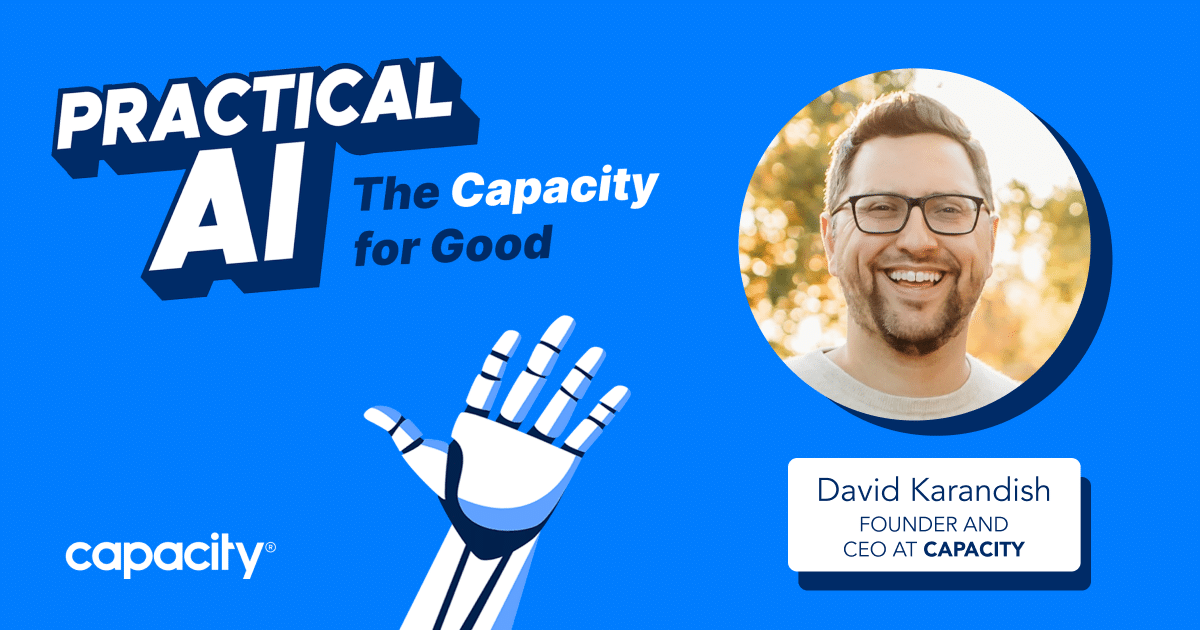Let’s be real. Nowadays, if we can avoid making a phone call, we will. I’ll always check for a way to order food delivery online or book a doctor’s appointment using my patient portal. If I need to find an answer to a question, I will scour a website for a solid 30 minutes before I choose to email or call the customer service line.
And I’m not alone in this. Some 92% of consumers say they’d use a knowledge base ticket system for self-service support if it were available. And 79% claim they expect organizations to provide self-service support tools to help customers find answers without contacting support.
A knowledge base ticket system combines the benefits of self-service with the power of automated support. The result? Your customers get what they want (a chance to avoid the phone!). And your agents get what they need (reduced call volume). So let’s break down what you need to establish a strong knowledge base ticket system and look at the effect – instant support for your customers.
How do a knowledge base and a ticket system work together?
First, what is a knowledge base? A knowledge base is a centralized repository of information. Basically, your knowledge base is a database full of anything your customers or employees may need to know about your product and service. Often, this information comes in the form of FAQs, how-to guides, troubleshooting articles, or any other documentation that offers insight into your product or service.
On the other hand, a ticket system is a tool customer support teams use to track and manage customer inquiries. Integrating a knowledge base with a ticket system lets you automate your help with AI tools. Customers get access to searchable self-service options to find answers. Then, if they can’t find what they’re looking for, a ticket automatically gets created for your support team so an agent can provide help.
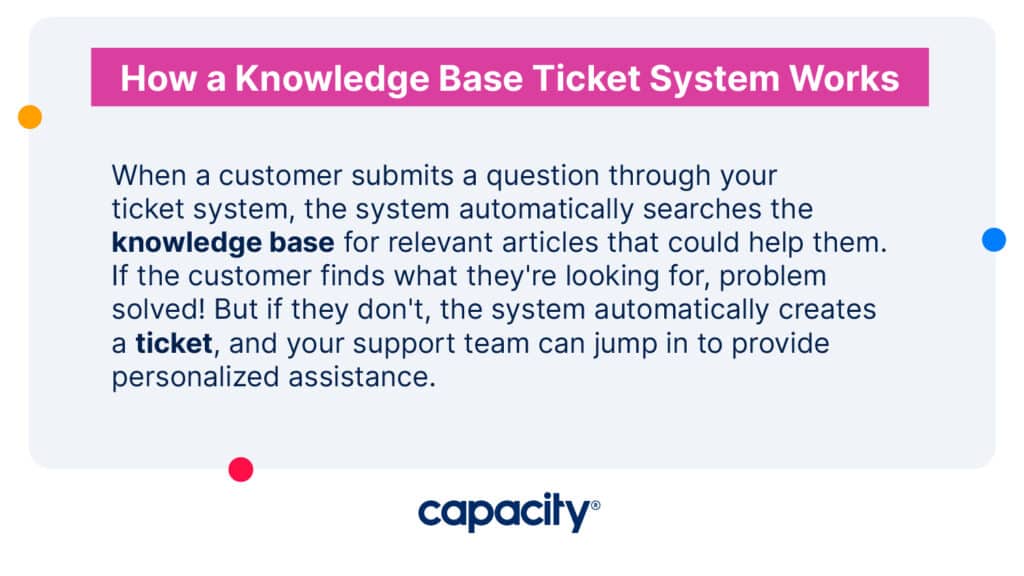
Here’s how it works: when a customer submits a question through your ticket system, the system automatically searches the knowledge base for relevant articles that could help them. If the customer finds what they’re looking for, problem solved! But if they don’t, the system automatically creates a ticket. And then your support team can jump in to provide personalized assistance.
Think of a ticketing system as a digital concierge service at a hotel. Just like guests submit requests (tickets) to the concierge, customers submit their issues (tickets) to the system. The concierge then assigns the requests to relevant staff members who resolve them.
Really, it’s a win on all sides. Let’s see why.
The top 4 benefits of a knowledge base ticket system
Self-service is about giving your customers the freedom and resources to help themselves. It saves time, empowers them with knowledge, and allows for faster resolution of issues while reducing dependency on others. It’s like having a toolbox filled with everything your customers need to fix things on their terms. A solid knowledge base offers instant service to your customers and frees your team to focus on more complex and valuable projects.
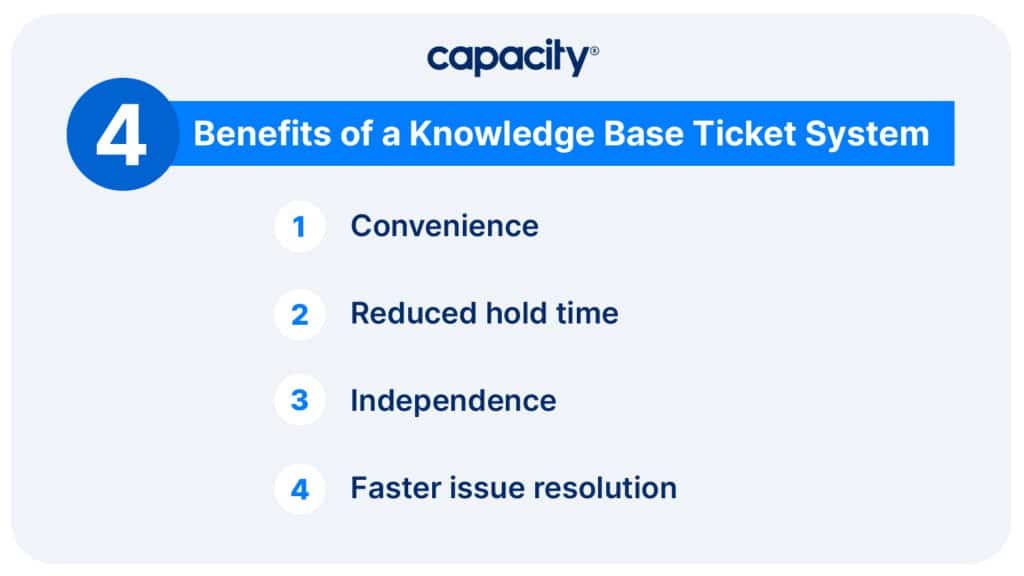
Let’s consider the benefits of offering self-service through a knowledge base ticket system:
Convenience:
This benefit deserves to be number one. Self-service gives your customers the power to find what they need at their own pace, whenever they want. It’s like having a 24/7 convenience store where you can get answers or resolve issues without waiting for assistance. Customers today want convenience over nearly everything else. And a well-organized knowledge base that makes searching and finding information easy can directly support customer happiness.
Reduced hold time:
Hold time is directly proportional to call abandonment and lower customer satisfaction levels. According to a study by Arise, two-thirds of customers are willing to wait for only 2 minutes before hanging up the call. Moreover, 13% of customers said hold time is unacceptable. But a knowledge base ticket system can significantly reduce hold time. Instead of waiting in line or being put on hold, self-service allows customers to find the information or solution they’re looking for quickly. It’s like having a fast lane where they can get things done efficiently.
Independence:
With self-service, customers don’t have to rely on others to help them. They’re in control and can handle things themselves. It’s like having the ability to fix minor problems in your home without calling a professional. This independence for customers means more autonomy for your agents too.
If customers can answer simple questions independently, your agents have more time to grow professionally, tackle big projects, or help customers with more complex issues. And, with an internal knowledge base, your team can independently learn your product and service better, simplifying training and coaching.
Faster issue resolution:
Customers want faster resolutions and want their issues handled in one interaction. By using self-service options and a knowledge base ticket system, customers can troubleshoot or find answers to common problems without contacting customer support. It saves time and allows your team to resolve issues quickly. It’s like having a self-help guide that provides instant solutions.
Then, with an integrated automated ticket system, your team can move a customer from searching your knowledge base directly into interacting with a human agent. With the help of AI and automation, the agent gets full context in the form of a ticket and can solve customers’ problems more quickly.
Your guide to implementing and managing your knowledge base ticket system
A knowledge base ticket system has the potential to save your team time and money and improve your customer experience along the way. We want to help you get started by providing the necessary information to add and manage your knowledge base ticket system. Follow these steps, and you’ll have mastery in no time.
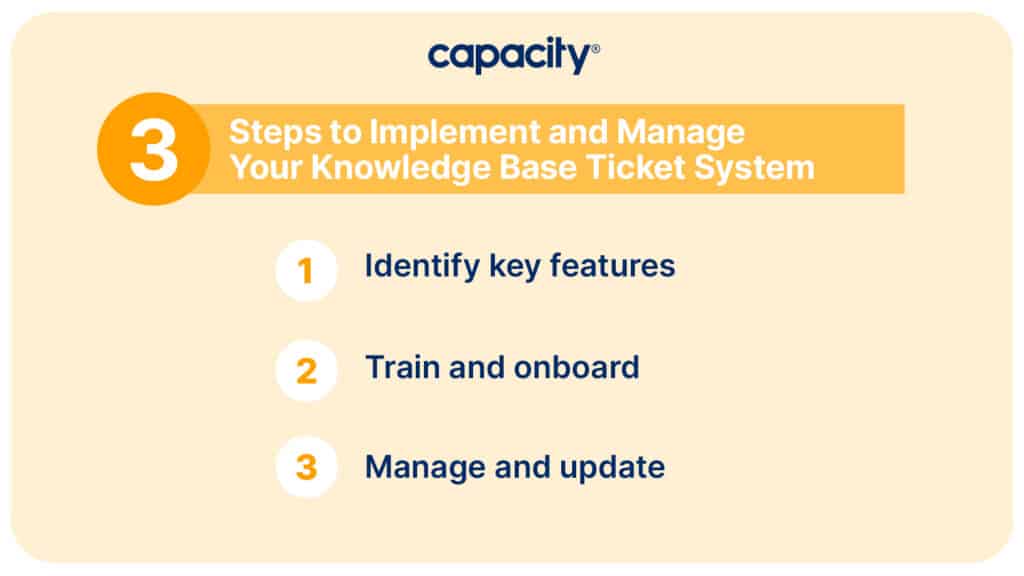
Step 1: Identify key features you need in your knowledge base ticket system:
Any new tech is a significant investment. If you add a knowledge base ticket system, you want to be sure you’re getting the proper feature set for your team. Consider the following as you research to find the right platform:
- What are your team’s specific needs and requirements?
- Consider general factors like ease of use, customization options, and vendor support.
- Evaluate different systems based on features, scalability, and integrations.
- Look for a platform that automates ticket creation, tracking, and assignment.
- Find a knowledge base that makes organization and management simple and customizable.
- Find a system that includes communication and collaboration tools for better work within your team.
- Prioritize a system that has robust compliance and privacy standards.
- Look for a platform with solid reporting and analytics capabilities.
Step 2: Train and onboard your team to use the knowledge base ticket system:
Once you’ve committed to a vendor and implemented your knowledge base, invest time in onboarding and training your team. Adopting new systems and platforms can be challenging. Without proper training, you’ll likely meet resistance from your team. That’s why change management is so important and why effective training matters. Before you start using the knowledge base ticket system:
- Develop training materials for agents and end-users. Work with your vendor to see what documentation they offer so you don’t have to start from scratch.
- Conduct onboarding sessions and user training. If your vendor provides free training, take advantage of it.
- Encourage adoption and promote self-service usage. Ensure your customers and agents can easily find your knowledge base and understand how to submit a ticket. You can even embed an AI chatbot that makes searching through your database as easy as sending a chat or a text.
Step 3: Manage and update the knowledge base:
Explore creating and managing a knowledge base. You’ll want to keep articles organized, keep content up-to-date, and ensure relevance. Think of your knowledge base like it’s a library. Each article is like a book with valuable information. Just as librarians categorize books, you organize articles into sections and update them regularly. This lets customers and agents find the correct info easily. To stay on top of this:
- Establish processes for ongoing maintenance and content updates.
- Implement a review and approval workflow so only the most qualified users add information.
- Track article performance and user feedback to ensure the articles are effective and helpful.
- Analyze your ticket data and metrics to identify areas for improvement.
- Implement customer feedback loops for knowledge base enhancements.
Need a place to start searching for a vendor that does all of the above? Check out Capacity to get a robust knowledge base, an AI-powered ticket system, and automated workflows all in one place.