Data is a crucial building block for any organization and its daily processes. One of the most prominent challenges is how to intelligently filter and use the data in an aligned and relevant way to meet objectives. Further, there aren’t enough hours in the day — or enough human employees — to handle the data deluge. Yet, technological advances have paved the way for intelligent algorithms to scan and understand paper documents similarly to humans. What do you call this technology? It’s called Intelligent Data Processing (IDP), and we’ll explore its capabilities here.
What is IDP?
IDP enhances human comprehension of unstructured data using data science tools such as machine learning (ML), Optical Character Recognition (OCR), computer vision, and Natural Language Processing (NLP).
IDP is designed to capture designated data intelligently and to streamline the workflow of processing document-related activities. While OCR has been around for decades, IDP takes OCR further by combining it with data science tools onto a centralized platform to create more relevant business results.
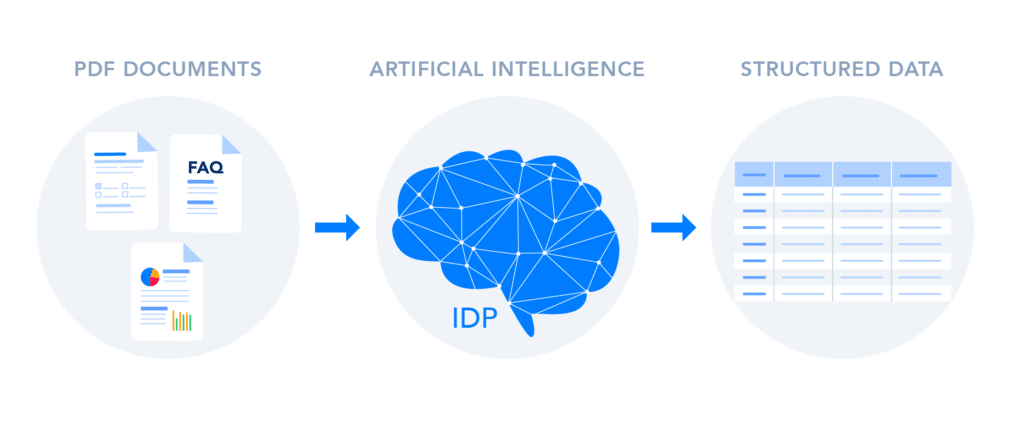
Whether a document is digital, structured, unstructured, or even long-form, IDP works to extract and organize data. Central to any organization is data, so it must be managed efficiently. IDP takes document processing to an intelligent level and often improves company agility and productivity in the process.
How does IDP differ from OCR?
OCR plays a small role in the overall IDP process. As the name suggests, IDP is AI-driven and can manage various document formats while providing greater accuracy in extraction. Over time, AI can learn from human actions so that the accuracy and straight through processing (STP) rates continuously improve.
Moreover, IDP deployment is much more straightforward relative to traditional OCR solutions. In fact, IT doesn’t need to get involved when there are any changes to the format or a new document needs processing. IDP goes beyond traditional OCR by adding AI and data science to classify and extract data. In addition, IDP can feed the data into organizational processes to help minimize human-related errors and improve end-to-end workflows.
How does IDP work?
For the most part, it’s critical to determine where extracted information would come from: Structured data or unstructured data. Next, it’s essential to understand the format. Is it fax? An email? Microsoft Office file? Is it a paper document? Any of these files can come from various devices such as laptops, desktops, or mobile phones. As a result, it makes sense why an IDP solution is ideal for extracting data from multiple formats and various types.
To better comprehend how IDP works, let’s dive into the four phases of an IDP solution:
- Pre-processing:
Before IDP begins, the user will determine the purpose of the extraction and create a template. At this point, documents can be batch uploaded, which triggers a workflow to classify and mine documents. It’s important to note that documents can have differing levels of quality, which may affect extraction results. - Classification
It’s time to classify the format to determine where to start the data extraction and where to end it. One document might be digital, while the other could be a physical file. The classification utilizes OCR technology to recognize characters and symbols, scan the images, and interpret the data. Barcode Recognition, Intelligent Character Recognition (ICR), and Optical Mark Recognition (OMR) may also be utilized for classification. - Extraction
Both ML and OCR will digitize the files to ensure more accurate extraction. Usually, IDP platforms provide a library of extraction models which are already pre-populated with exacting fields for extraction. Then, only relevant data is extracted before testing for accuracy. - Post-processing
At this stage, extracted files are reviewed. If missing fields are detected, a human CoPilot, also known as a human-in-the-loop (HITL), will manually add data to the missing fields. HITLs are available to enhance data and monitor exceptions. At this point, documents will be prepared for e-signatures, or can be used as inputs in another process.


