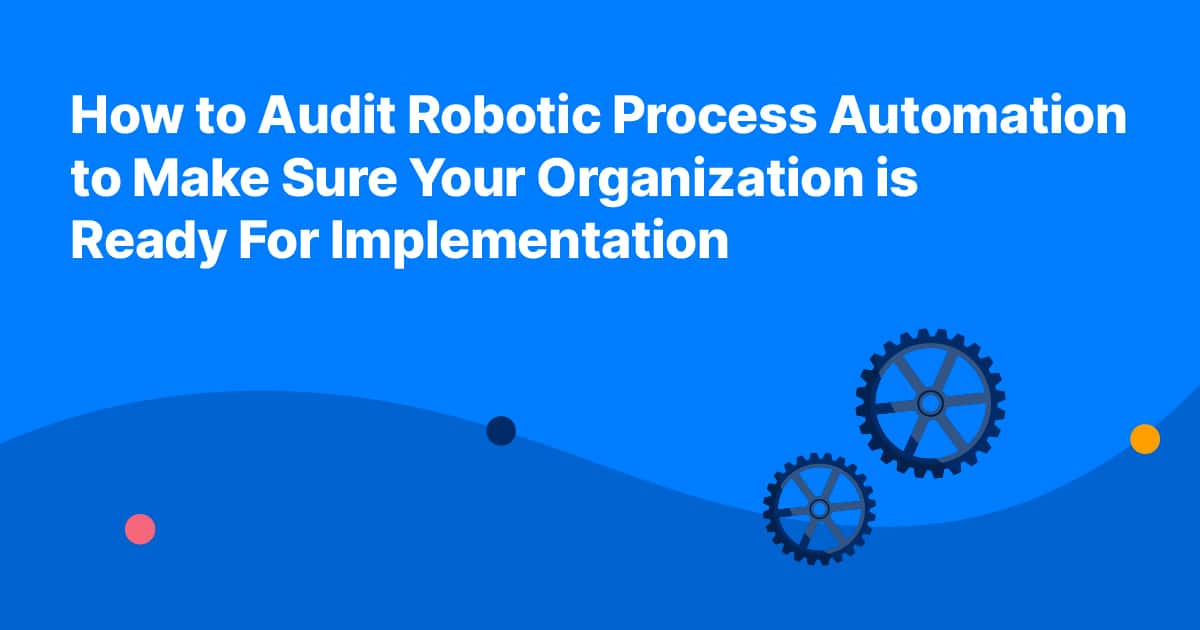Automation is the buzzword du jour. But, in reality, it’s revolutionized the way businesses operate. Robotic Process Automation can complete mundane yet critical tasks in a matter of minutes. What’s more, it can streamline your processes, improve customer experiences, and cut down costs.
In fact, it’s estimated that automation can save $2 trillion in global workforce costs, according to PwC.

By deploying automation, companies can use RPA to automate manual tasks like copying and pasting data between applications or reconciling and cross-referencing data to ensure a single source of truth.
But, for RPA to be successful, it has to be audited for your organization. Here are four steps on how to audit robotic process automation to see if automation is right for your organization.
How to Audit Robotic Process Automation for Your Org in 4 Steps
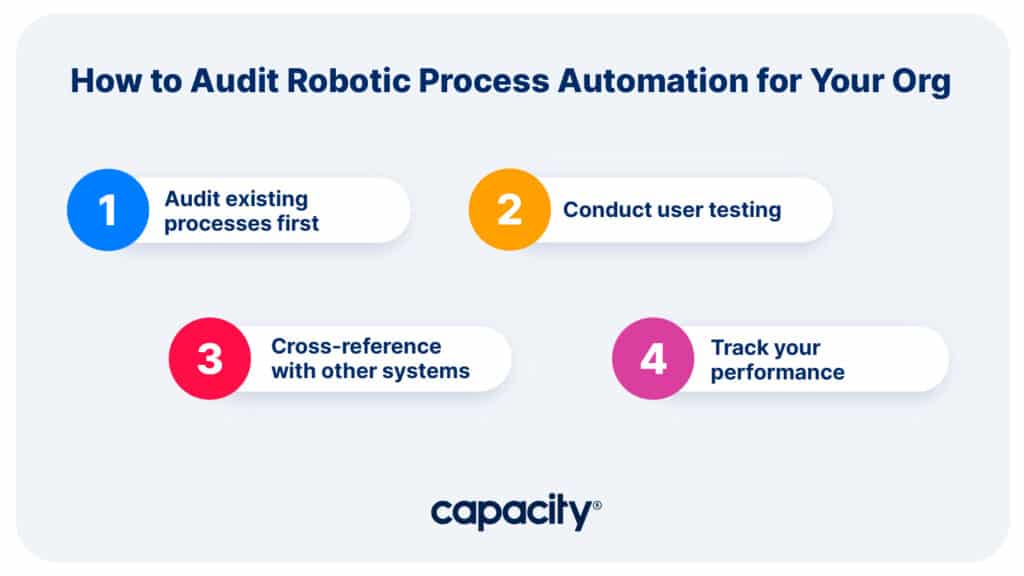
1. Audit your existing processes first
Before you launch RPA, take a look at the processes you have in place today. Then, see which tasks are most suitable for automation. You may be stuck doing a manual process involving the same input or output with a system over and over. Or, you have a ton of data to process. These are prime tasks for automation.
Here are a few other questions you can ask yourself to find out if a task is suitable for automation:
- Does the task consist of repeating rules-based activities?
- Is the task labor-intensive and time-consuming?
- Is the data manipulated by this task structured and consistent?
- Are there large volumes of data to process quickly or in bulk?
- Do manual processes involve the same input/output interactions with a system over and over?
- Can users save time, money, or resources and increase accuracy through automation?
By taking an inventory of your processes and their related activities, you can see which ones will benefit most from RPA.

Automate Your Work
Capacity’s enterprise AI chatbot can help:
- Answer FAQs anytime, anywhere
- Find relevant documents within seconds
- Give surveys and collect feedback
2. Conduct user testing
Now that you’ve IDed the processes best suited for RPA, it’s time to run a test. During testing, you can see how the machine handles a task and compare it to the manual process. You’ll also want to check for errors or anomalies in data handling and make sure all necessary cybersecurity protocols are in place.
If the automation is successful during user testing, you can move on to full implementation with confidence.
The goal of testing RPA before you roll it out to your whole org is to ensure accuracy and prevent any issues. You can see if the task is suitable for automation and if it’s performing as expected. And you can find any areas that need improvement or further development.
This way, you can adjust accordingly to ensure a smooth transition from your manual to automated tasks company-wide. And it offers up a nice safety net to make sure all security protocols are in place before launching.
3. Cross-reference with other systems
After you’ve tested and implemented your RPA system, cross-reference it with other systems in your org. This helps ensure it’s both accurate and optimized. And, it lets you verify the data is up-to-date, consistent, and in line with the same data from other systems.
One option to cross-reference is to use a multi-layer validation method. This involves creating a hierarchy of checks that are in place before the RPA system can process it. These checks might include things like static data, transactional data, and analytical data. This way, any mistakes or problems with the source data will be noticed before it’s processed by the RPA.
Another way to cross-reference your RPA system is to cross-validate its results against similar tasks performed manually. This lets you compare the results from manual processes with those from automated ones, ensuring accuracy and consistency across both paths. You should regularly check for any anomalies or errors that may be occurring as a result of how your RPA system interacts with other systems or applications.
Keep track of changes made during the development or execution of your automated processes through change management logs. These logs show what changes were made to an automated task so they can easily be identified if there are issues later on down the line. They can also help you detect suspicious activities within automated tasks since all changes are logged for review as needed.
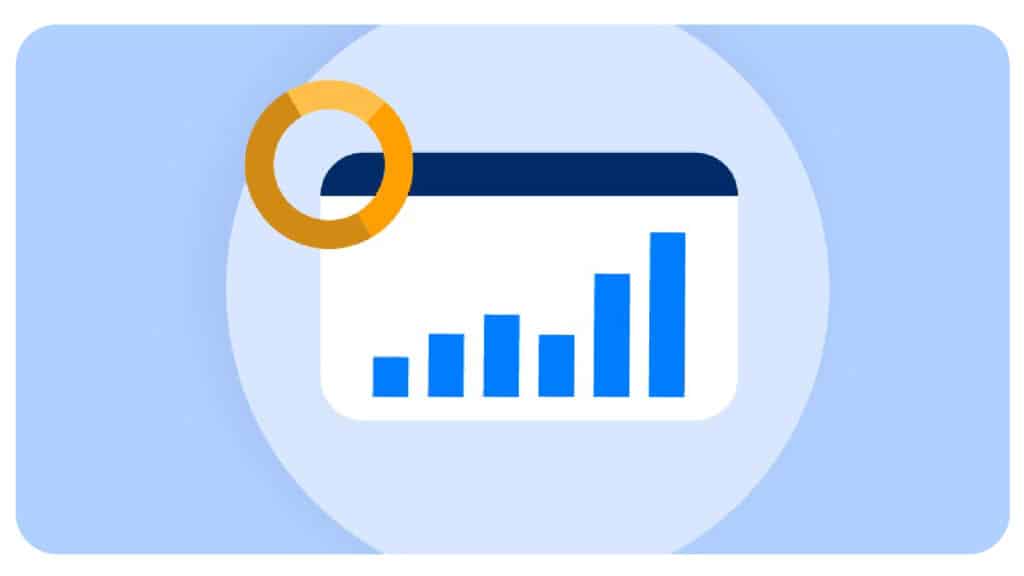
4. Track your performance
Keep tabs on how your RPA system performs after implementation to ensure no errors or discrepancies arise. Start by regularly checking the accuracy of the data being processed and ensuring that tasks are completed in a timely manner without any errors. Note that your monitoring should consider potential changes in the environment or parameters of the system.
For optimal performance of your RPA systems, create robust analytics dashboards to provide visibility into your system’s performance. These dashboards should track key metrics such as error rates, execution times, and process completion rates over an established period. This process will let you find any discrepancies or anomalies in the automation processes and adjust them accordingly. Then, keep up-to-date on advances in technology and best practices related to RPA so you always know how to audit robotic process automation and optimize it for your use case.
By following these tips, you can ensure that your RPA system is running smoothly, automated processes are being completed efficiently, and that the data they collect is accurate and reliable. When you know how to audit robotic process automation, you can use the technology to its fullest potential.
Want to bring RPA tech to your team? Try Capacity for free and get started today!