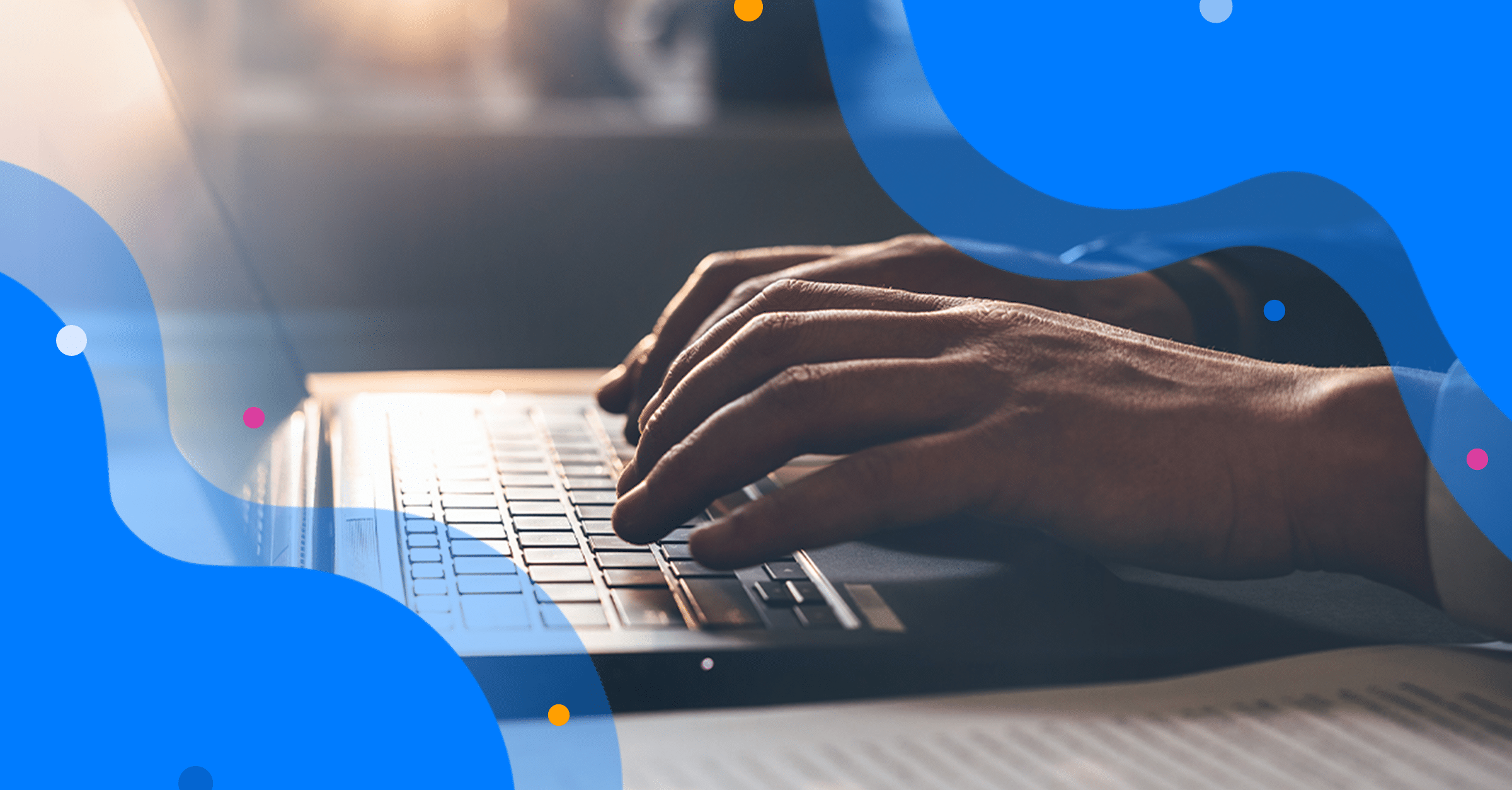Every day, customer support teams are inundated with questions. How do companies answer them all? Wouldn’t it be great if the answers were automated? In this article, we’ll cover the benefits of automation technology and how it can be properly implemented at scale.
What are the benefits of support automation?
With support automation, teams can save hours per week by eliminating repetitive tasks, like answering the same question repeatedly. Automation also benefits the customer experience by meeting the demand for 24/7 support that uses natural language processing, allowing customers to benefit from receiving instant access to information via self-service.
What are the benefits of deploying automation at scale?
Many companies implement automation initiatives, but the fast development of these new technologies can make it difficult to see the full potential and business value. That means that organizations can implement this type of digital transformation in fragmented departments or piecemeal approaches rather than at a full scale.
However, automation at scale can become an integral part of business processes and create value for the customer, employee, and entire organization.
Here’s how: intelligent automation uses artificial intelligence (AI), robotic process automation (RPA), and machine learning (ML) to transform existing processes into automated workflows, support new business opportunities, and explore the potential for increased revenue.
How do companies achieve automation at scale?
Automation at scale requires a process that enables companies to create many different types of automation quickly and easily without waiting on slow development teams.
We’ve found there are five key considerations to ensure success when deploying support automation at scale.
Set clear objectives.
It’s easy for companies to get lost when they don’t know where they’re heading. Organizations should define clear, measurable automation goals. Examples of clear, measurable goals are ‘automating a specific process’ and ‘automation for 100 percent of customers.’
Know the customer.
Automation works best when it’s put in place to meet the individual needs of customers. Build automation based on customer data to improve the accuracy of answers and increase satisfaction rates.
Automation tools can be designed to incorporate big data automation, machine learning automation, and automation advisors, so the platform can provide individualized automation for every customer. The automation should be trained on customer feedback and responses to refine its understanding of language or behavior based on new conversations with customers.
Accurately measure progress.
It’s impossible to know that automation is working if it’s not being measured. Companies should use automation KPIs to track progress. These should be created before automation is deployed and include metrics like average handle time, abandonment rate, customer satisfaction. At Capacity, our chatbot accurately answers 90% of customers’ questions without human involvement.
Establish an automation Center of Excellence.
An automation Center of Excellence (CoE) comprises solution architects who are experts in automation development and deployment. This can be part of a larger digital transformation team, but the automation CoE should have different members, like developers or product managers. They’re responsible for implementing automation projects at scale and making sure these projects are successful.
The automation CoE is responsible for ensuring automation is quick to create and follows standards that enable automation solutions to be deployed easily in various situations. This CoE should have the power to deploy automation themselves, but they are not necessarily the only ones who can do automation at scale.
Use the right tools.
Automation leaders need to find the right tools for their business. Here are a few questions to ask when evaluating automation tools:
- How does it support large teams? Companies can’t scale automation if they don’t empower employees to have input. Many automated workflows merge manual tasks with RPA tools, so it’s not a question of using them to replace team members. The greatest gains will come from using automation technologies to create new business models.
- Does it support context-aware automation? Context-awareness is crucial when automating conversations at scale. Automation written based on past experiences can improve customer experience by giving relevant answers for every conversation.
- How does it support knowledge bases? An automation platform should have an internal knowledge base for users to share.
- How does it scale? Can automation be deployed at a massive company, or is everything limited by internal restrictions?
- Does the tool support automation creation without coding knowledge? Can users create automation for large databases or complex integrations within automation?
Drive support automation at scale with Capacity.
Support automation at scale is a must for companies looking to save time and make the most out of each customer interaction. The tips we’ve provided will help organizations ensure compliance, streamline processes, free up team members for higher-value tasks, and more.
Capacity is an AI-powered support automation platform that gives businesses the ability to go live with support automation within 30 days.
Our low-code platform, accessible through conversational AI, enables graceful human handoffs and intuitive task management via a powerful workflow automation suite, robust developer platform, and flexible database that can be deployed anywhere.