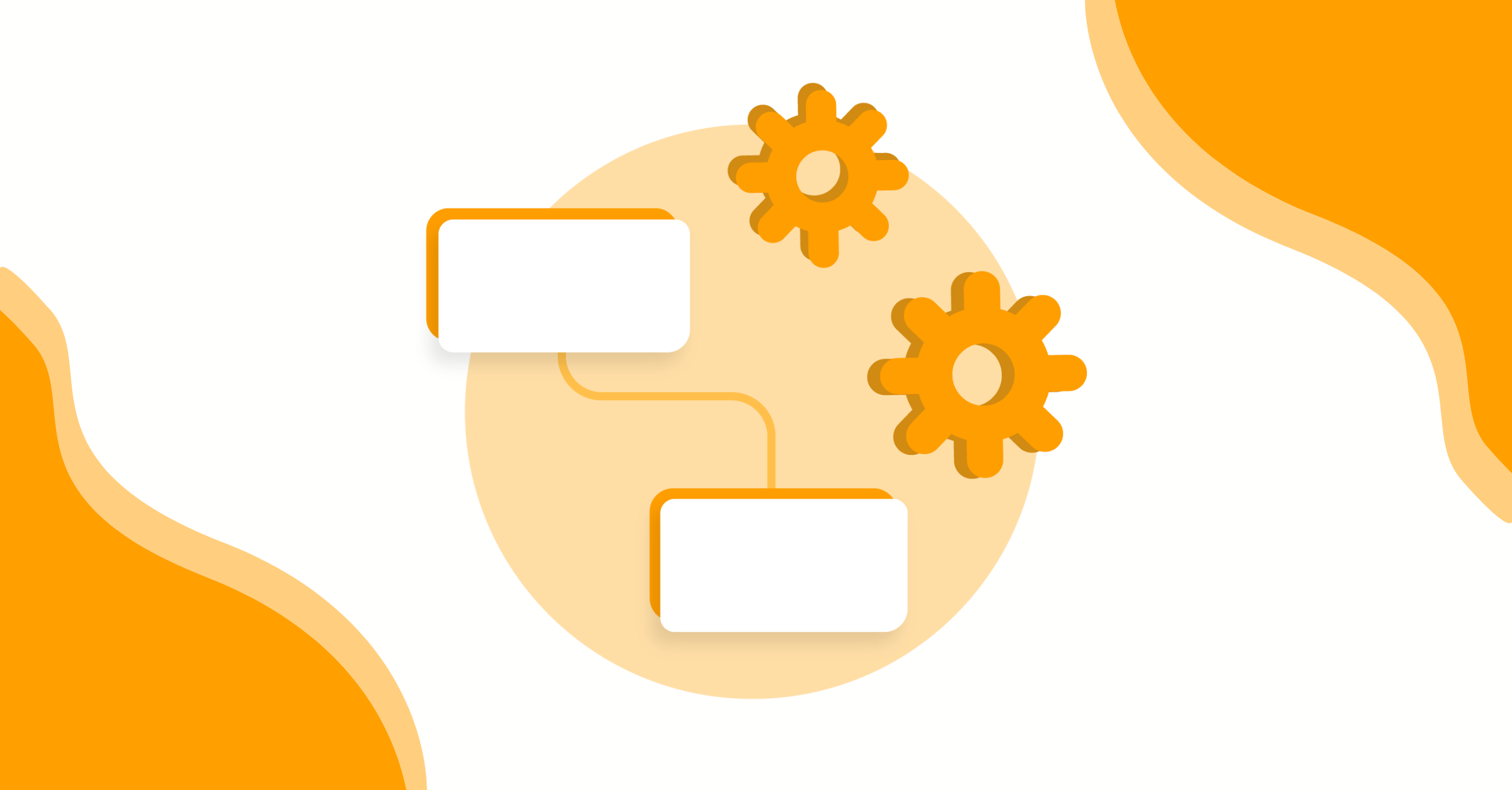There’s no doubt that business process automation is a hot topic right now. That’s because automating business processes can save organizations time and money. But, despite the clear benefits of business process automation, many organizations struggle to do it properly. In this guide, we’ll show you how to automate business processes the right way.
What does a process automation system do?
Process automation tools can streamline processes by automating business tasks such as knowledge management, customer support workflows, and more. This can help businesses to improve efficiency and productivity while freeing employees to focus on higher-value tasks.
What are the benefits of business process automation?
There are many benefits of business process automation, including:
Improved efficiency and productivity.
By automating repetitive tasks, businesses can free up employees to focus on higher-value tasks. For example, automating repetitive processes can help reduce the time employees spend on tasks such as data entry and analysis. Also, business process automation can help to improve communication and collaboration between employees by providing a central repository for business information. Employees can find information quickly, ultimately improving the employee and customer experiences.
Improved quality of data.
Automating business processes also helps to improve the quality of data by reducing the risk of human error. Businesses can be sure that data is entered correctly and consistently. This can reduce the number of processing errors and improve the accuracy of reports and inventory management.
Improved customer satisfaction.
Automating business processes can also help to improve customer service. By automating tasks such as data entry and customer support workflows, businesses can ensure that customers are always serviced in a timely and efficient manner.
Even better, automation can help customers find instant answers to questions 24/7. This can be a major advantage for businesses that operate in global markets or are short-staffed.
Reduced costs.
Business process automation can also help businesses to reduce costs. Automated business processes typically require fewer resources than manual business processes. This can lead to reduced labor costs and improved operational efficiency.
Improved compliance.
Automating business processes can also help businesses to improve their compliance with regulatory requirements. By automating tasks such as document management and record-keeping, businesses can ensure that recurring processes are completed, corrected, and always compliant with relevant regulations.
What are the challenges of business process automation?
There are also some challenges to business process automation, including:
Integration.
Automating business processes can often require the integration of multiple systems. This can be a challenge for businesses that do not have the resources or technical expertise to implement and manage such an integration.
Change management.
Business process automation leads to changes in the way that business is conducted. This can be a challenge for businesses that are not prepared to make such changes.
Training.
Automating business processes often requires employees to be trained to use the new system. This can be a challenge for businesses that do not have the resources or time to provide such training.
What are the key features of support automation?
Support automation offers many benefits for businesses looking to automate their business processes. Key features of support automation include a knowledge base, workflows, and robotic process automation (RPA).
Knowledge Base.
A central repository for information relevant to your business so that employees can quickly find answers to common questions.
Employees typically spend too much time looking for information that’s scattered all over the internet and intranet.
It can be incredibly frustrating for them to spend hours searching for a single piece of information they know exists but just can’t seem to find.
A good knowledge base stores business information in one central location so employees can quickly and easily find what they need when they need it.
Capacity’s chatbot functionality makes it easy for employees to search the knowledge base. Its friendly user interface can be integrated with existing systems such as Slack or Microsoft Teams and used on mobile devices as well as desktops. It also uses natural language processing so that existing and new employees can ask questions in the same way that they would ask a colleague or manager.
Workflows.
Workflows automate business operations and manual tasks, allowing employees to complete and manage these tasks in an easy-to-use interface. It makes coordinating multiple tasks across different departments much simpler and helps ensure that tasks are completed on time.
Many different repetitive tasks can be automated with workflow automation. Some common examples include:
- Adding new customers to a CRM system
- Creating new customer accounts
- Filling out purchase orders
- Processing invoices
- Training employees
- Employee onboarding
- Compliance and audit trails
Robotic Process Automation (RPA).
RPA is a type of business process automation that uses software bots to automate repetitive, rules-based tasks. RPA can be used to automate any business task that is currently being done manually.
Some common examples of recurring processes that can be automated with RPA include:
- Data entry
- Form filling
- Generating reports
- Managing calendar appointments
- Sending emails
Request a demo of Capacity.
Powered by artificial intelligence, Capacity is a leading business process automation platform for mortgage providers and educational institutions.