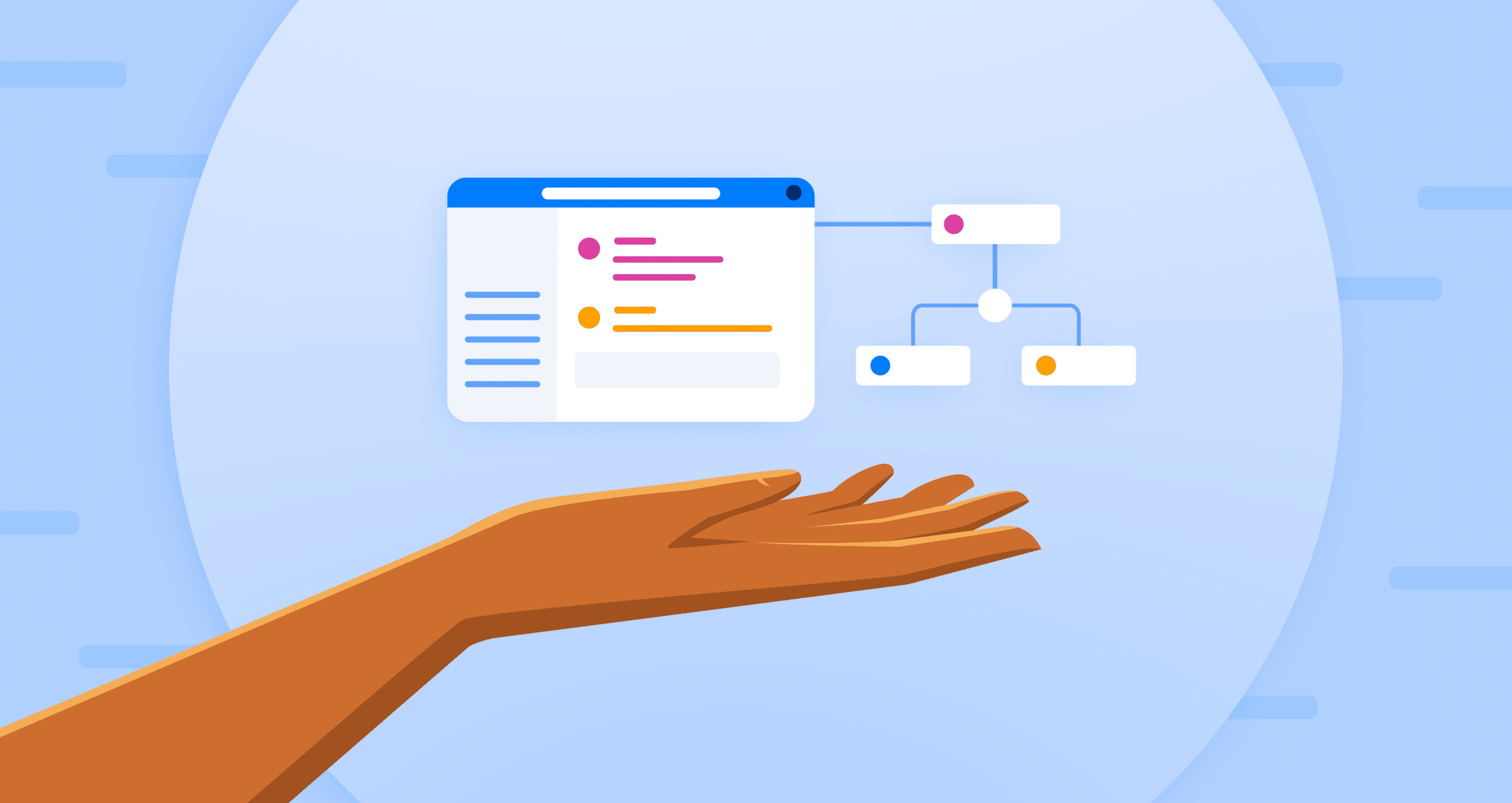Many people think that only managers have a say in the technology a company implements. However, we believe that the members of the team who use the solution should have the most say. In this article, we’ll share how to get a manager’s buy-in on the implementation of AI-powered technology that can help your team do their best work.
If you don’t have a solution in mind yet, we recommend checking out our Support Automation Workbook. We’ll guide you through simple steps to make your evaluation process significantly less painful.
Ask teammates if they’re experiencing a similar situation in their workflow.
When making a case for technology, it is important to understand if the problem that you’re experiencing is a common inconvenience for others around the company. Start with co-workers who are in similar roles. If you notice a trend, branch out to other departments that perform similar tasks. The more people who relate to the problem, the more likely you are to get buy-in.
When working remotely you might not have the luxury of water-cooler conversation to get this intel. However, you can still gather information by sending an email or chatting through a messaging platform. Instead of jumping straight to the question, share the problems that you’re experiencing, and ask if they have any advice on dealing with them. You might discover information that can help you get buy-in.
Here’s an example:
Hi! I’ve noticed that I’ve been spending a lot of time answering the same questions over and over again. Have you seen an uptick in repetitive questions? If so, what have you done to streamline your day?
Thoroughly identify the problem that the technology will solve.
To convince your team and manager that a specific solution is necessary, it’s important to be clear about the problems the technology will solve and exactly how it will do so. The technology that you’re considering should have plenty of resources on its website that explains its capabilities and the problems that it solves for its current customers.
By finding use cases that are similar to yours, it will be much easier to convey the value of the solution. If the technology doesn’t have any similar use cases listed, all is not lost. Reach out to their sales team for more information.
When reaching out, introduce yourself, the company you work for, and the problem that you want to solve. Make sure to consider asking the following questions:
- “Do you have experience working with the X industry?”
- “Does your company have experience solving X problems? Can you connect me with this client or individual?”
- “What is the pricing model for a company this size?”
- “Can you share additional resources on this topic?”
Explore Capacity’s Customer Success Stories
Bring the problem and the solution to your manager’s attention.
After doing research on the technology and building a case on the exact reasons that your team can use the solution, it’s time to bring it to your manager’s attention. There is a good chance that your manager is already aware of the issue, but they might not have had the time to look for solutions. By coming to them with a problem and a solution, you’re removing work from their plate while helping them accomplish more tasks—which they should appreciate.
We recommend setting a separate meeting to bring up this topic. If it is brought up during a regularly scheduled meeting, there might not be enough time to get your point across. And the message might blend in with other topics of conversation. Make sure to set the agenda on the calendar invite as well, so they know what to expect.
Here’s an example:
Hi Dave, thanks for taking the time to connect today. I have noticed an uptick in phone calls and emails lately from customers with basic questions. I asked around and Matt, Brooke, and Alexis are experiencing similar issues. I started researching technology that can centralize our knowledge base and provide automated answers to FAQs. I narrowed it down to my top three vendors: X, Y, Z. Here is a spreadsheet that outlines the similarities and differences as well as the cost structure. I would recommend going with Y. What are your thoughts?
After presenting your case, you should ask some questions to gauge their interest:
- “Do you see our team benefiting from a tool like this?”
- “Based on the pricing model, would this fit in our budget now or in the future?”
- “Is there any more information that you would like to know before moving forward?”
- “If you think this would be beneficial, what would be the next steps?”
Follow up with an email.
Anticipate sending a follow-up email to cover the points that are most valuable about the solution before you even go to the meeting. Below are a few things you should consider including.
- Thank them for their time.
- Include any resources that might be helpful, like a one-pager.
- Restate the reasons why you want to implement the solution.
- Share a list of to-dos that you may have discussed during the meeting.
Once you’ve pitched the solution and sent the follow-up email don’t be afraid to check in with your manager. If the timing isn’t right, you’ve still proved yourself to be a valuable resource when it comes to change management.
Here’s an example:
Dave,
Thank you again for connecting with me today to discuss a solution to our ongoing issue of being bogged down with FAQs. My contact at Y company sent over a one-page overview that I wanted to pass along. As a next step, would you like for me to set up a time for us all to go over the benefits of working together? I know our entire team would benefit from this technology, and it would allow us to focus on relationship building and more complex issues, which will ultimately help with customer retention.
Thanks,
Kaitlyn