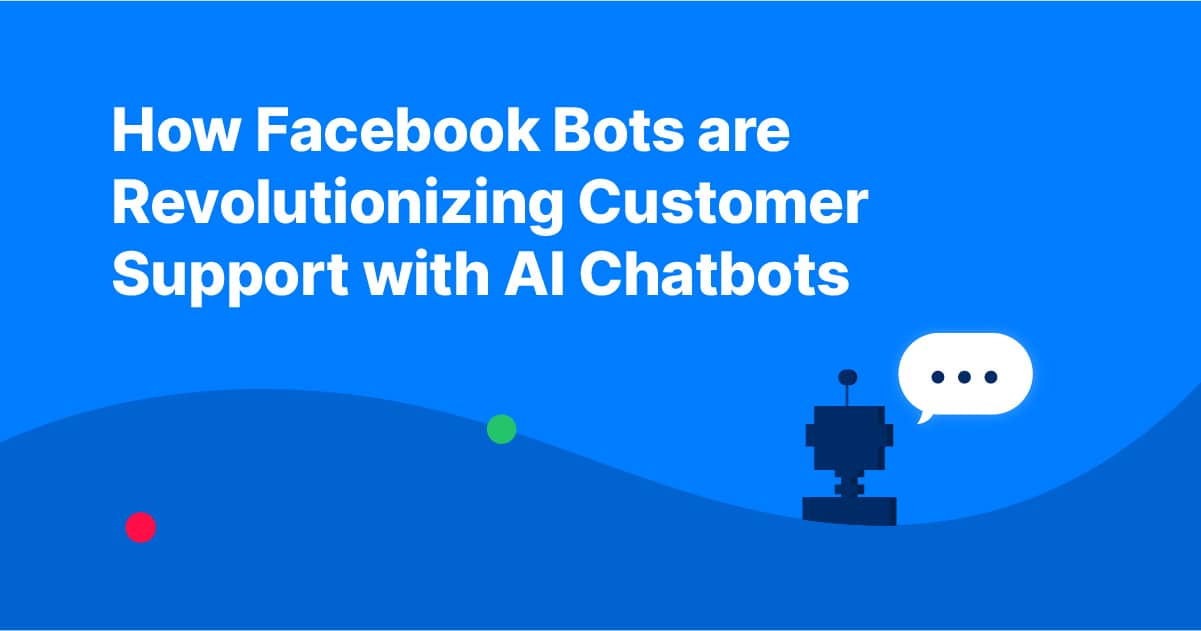In today’s digital age, customer support is critical to any business. Providing excellent customer service and support has become a competitive advantage, and companies are constantly looking for innovative ways to enhance their customer support strategies.
One cutting-edge technology transforming the customer support landscape are Facebook bots powered by artificial intelligence (AI) chatbots. These bots are changing how businesses interact with their customers on social media, offering instant and personalized support and improving overall customer experience.
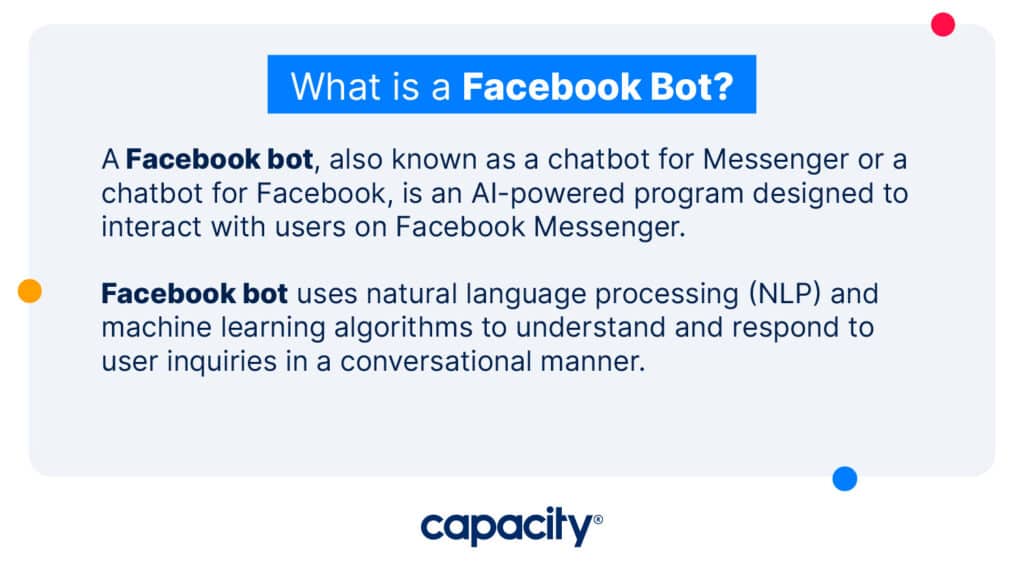
What is a Facebook Bot?
A Facebook bot, also known as a chatbot for Messenger or a chatbot for Facebook, is an AI-powered program designed to interact with users on Facebook Messenger. It uses natural language processing (NLP) and machine learning algorithms to understand and respond to user inquiries in a conversational manner.
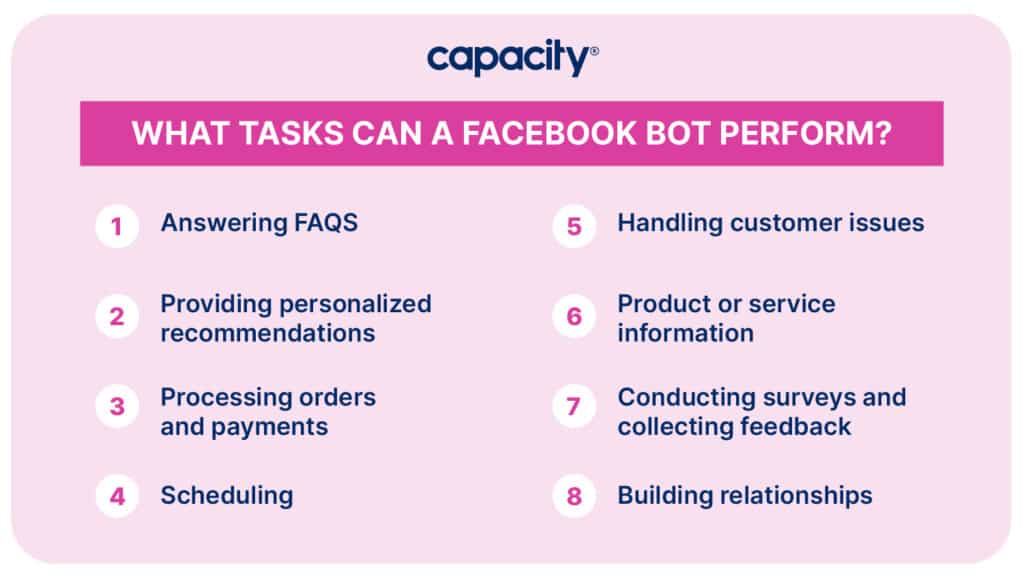
What Tasks Can Facebook Bot Perform?
Facebook bots powered by AI chatbots can perform various tasks to enhance customer support and streamline business operations. Some of the common tasks that Facebook bots can perform include:
Answering Frequently Asked Questions (FAQs):
Facebook bots can be trained with a database of FAQs and provide instant responses to common customer inquiries, such as product information, pricing, shipping details, and more. This helps save time and resources for customer support teams and provides quick and accurate information to users.
Providing personalized recommendations:
Facebook bots can analyze user preferences and behavior data to offer personalized products, services, or content recommendations. This helps deliver a personalized user experience, increasing engagement and driving conversions.
Processing orders and payments:
Facebook bots can handle order processing tasks, such as capturing order details, processing payments, and sending confirmation receipts. This enables businesses to automate their sales processes and provide a seamless purchasing experience for users.
Scheduling appointments and bookings:
Facebook bots can schedule appointments, bookings, or reservations based on user preferences and availability. This eliminates the need for manual scheduling and coordination, saving time for both businesses and users.
Handling customer complaints and issues:
Facebook bots can triage and address customer complaints or issues by providing relevant information, escalating to human agents when necessary, and tracking the resolution status. This helps in the timely resolution of customer issues and enhances customer satisfaction.
Product or service information:
Facebook bots can provide detailed information about products, services, or promotions, including specifications, features, pricing, and availability. This helps users make informed decisions and enhances their overall experience with the business.
Conducting surveys and collecting feedback:
Facebook bots can conduct surveys, collect feedback, and gather customer insights to help businesses understand user preferences, satisfaction levels, and areas for improvement. This valuable data can be used to optimize products, services, and customer support strategies.
Engaging in small talk and building relationships:
Facebook bots can engage in small talk, share interesting content, and build relationships with users to enhance user engagement, loyalty, and brand perception. This creates a personalized and conversational user experience, fostering a positive relationship between the business and its customers.
It’s important to note that the tasks performed by a Facebook bot will depend on its capabilities, training data, and integration with other systems or APIs. It’s crucial to design and train the bot to align with the specific needs and goals of the business and regularly update and optimize its performance to ensure it provides accurate and relevant responses to users.

Automate Your Work
Capacity’s enterprise AI chatbot can help:
- Answer FAQs anytime, anywhere
- Find relevant documents within seconds
- Give surveys and collect feedback
How to Automate Customer Support with AI Facebook Bots?
Automation of customer support with AI Facebook bots can greatly streamline the customer service process, increase efficiency, and enhance customer satisfaction. Here are the steps to automate customer support using AI Facebook bots:
Step 1. Define your customer support goals
Before implementing AI Facebook bots, it’s essential to identify your customer support goals. What are the specific tasks or processes you want to automate?
For example, it could be handling frequently asked questions, providing product information, processing returns or refunds, or scheduling appointments. Defining your goals will help you determine the right approach and design the bot accordingly.
Step 2. Choose the right chatbot platform
Various bot-building platforms can help you create AI Facebook bots without the need for extensive coding skills. Choose a platform that aligns with your requirements, budget, and technical expertise.
Check out our list of best chatbot software companies to learn more!
Step 3. Design the conversation flow
The conversation flow is the backbone of your AI Facebook bot. It determines how the bot interacts with customers and guides them through support.
Design a conversation flow that is natural, user-friendly, and aligns with your customer support goals. Consider scenarios and potential customer queries to ensure the bot can handle various interactions effectively.
Step 4. Train the bot with AI capabilities
AI capabilities, such as natural language processing (NLP) and machine learning, enable the bot to understand and respond to customer queries just like a human.
Train your bot with relevant data, customer interactions, and responses to improve its accuracy and effectiveness. Continuously monitor and update the bot to stay updated with the latest customer needs and preferences.
Step 5. Test the bot thoroughly
Before deploying your AI Facebook bot for customer support, thoroughly test it to ensure it functions as intended.
Test various scenarios, inputs, and responses to identify and fix any issues or errors. Solicit your team’s and potential users’ feedback to gather insights and make necessary improvements.
Step 6. Integrate with Facebook Messenger
Facebook Messenger is a popular messaging platform used by billions of people worldwide. Integrate your AI Facebook bot with Facebook Messenger to use its extensive user base and reach.
This lets customers interact with the bot directly through Messenger, making it convenient and accessible.
Step 7. Monitor and analyze the performance
Once your AI Facebook bot is live, continuously monitor its performance and analyze its effectiveness.
Track key metrics, such as response time, customer satisfaction, and issue resolution rate, to evaluate the bot’s performance and make data-driven decisions for improvements.
Gather customer feedback and analyze user interactions to gain insights into customer preferences and pain points.
Step 8. Keep evolving and improving
Customer needs and preferences constantly change, so it’s important to keep evolving and improving your AI Facebook bot. Regularly update the bot with new information, refine the conversation flow, and train it with new data to ensure it stays relevant and effectively provides customer support. With automation platforms like Capacity, your important data is automatically updated without lifting a finger!
Following these steps, you can successfully automate your customer support with AI Facebook bots, providing a more efficient and convenient experience while freeing your human agents to focus on more complex tasks.
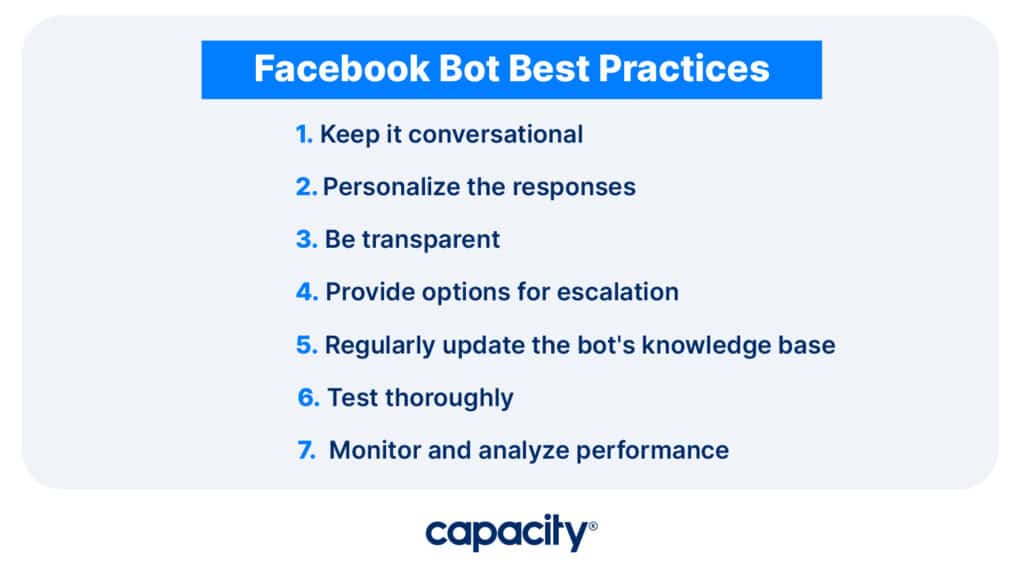
Facebook Bot Best Practices
To ensure the successful implementation of Facebook bots for customer support, here are some best practices to follow:
- Keep it conversational: Facebook bots should be designed to provide an everyday experience to users. Avoid using complex jargon or technical language that may confuse customers. The bot’s responses should be simple, clear, and understandable.
- Personalize the responses: Use the bot’s capabilities to personalize responses based on user data, such as their name, order history, or preferences. This helps create a more personalized customer experience, making them feel valued and appreciated.
- Be transparent: Make it clear to users that they interact with a bot, not a human agent. Transparency builds trust and sets appropriate expectations for users. If the bot cannot handle a particular request, inform the user and provide alternative options.
- Provide options for escalation: Allow users to easily escalate to a human agent if they have a complex issue or require further assistance. This ensures that customers feel comfortable interacting with the bot.
- Regularly update the bot’s knowledge base: Customer inquiries and needs can change over time, and it’s important to keep the bot’s knowledge base up-to-date. Regularly review and update the bot’s training data, FAQs, and product information to ensure accurate and relevant responses.
- Test thoroughly: Before deploying the Facebook bot for customer support, thoroughly test its functionality and responses in a controlled environment. Identify and fix potential issues or errors to ensure a smooth user experience.
- Monitor and analyze performance: Once the Facebook bot is live, closely monitor its performance using analytics and metrics. Analyze customer interactions, feedback, and usage data to identify areas for improvement and make necessary adjustments to optimize its performance.
Learn How Capacity Can Integrate with Facebook Messenger.
Capacity, a leading AI-powered knowledge automation platform, offers seamless integration with Facebook Messenger, letting businesses harness the power of Facebook bots for customer support.
With Capacity’s advanced NLP capabilities and machine learning algorithms, it can understand user inquiries, provide personalized responses, and automate routine tasks, freeing human agents to handle more complex issues.
Capacity can be easily trained with your existing customer support data, including FAQs, product information, and order processing steps to provide accurate and relevant responses.
Its conversational interface and personalized interactions create a seamless user experience, enhancing customer satisfaction and loyalty. Additionally, Capacity’s analytics and reporting features provide valuable insights into the bot’s performance, helping businesses identify areas for improvement and optimize its performance over time.
With Capacity’s integration with Facebook Messenger, businesses can elevate their customer support strategy, enhance customer experience, and achieve operational efficiency.
Try Capacity’s platform for free today!