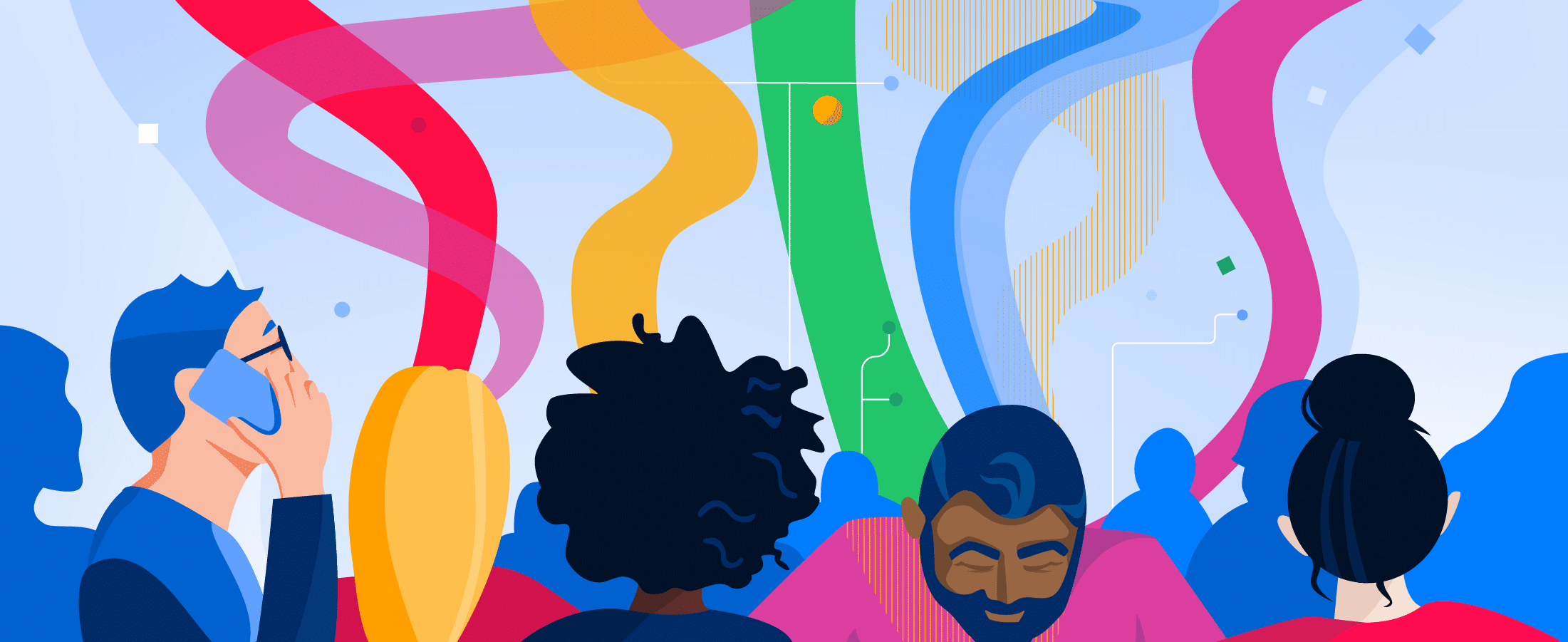What is a knowledge base?
A knowledge base is the self-serve central repository where your company stores and manages all its organizational knowledge. As we’ve previously covered, this knowledge is the result of a multitude of sources, although it’s mostly derived from key contributors who are designated with understanding the subjects and providing the relevant details—e.g., a Knowledge Manager.
A Knowledge Manager or similar administrator would be responsible for collecting both your company’s internal and external knowledge, and storing it in a fashion where employees and/or customers can find quick and relevant answers to their questions. For any knowledge management system, knowledge bases play an integral role, a role that’s been enhanced with the advent of artificial intelligence.
Knowledge bases can come in different formats and serve various purposes. For example, here are a few knowledge base formats that might be familiar:
- How-to articles
- Frequently asked questions (FAQs)
- Troubleshooting guides
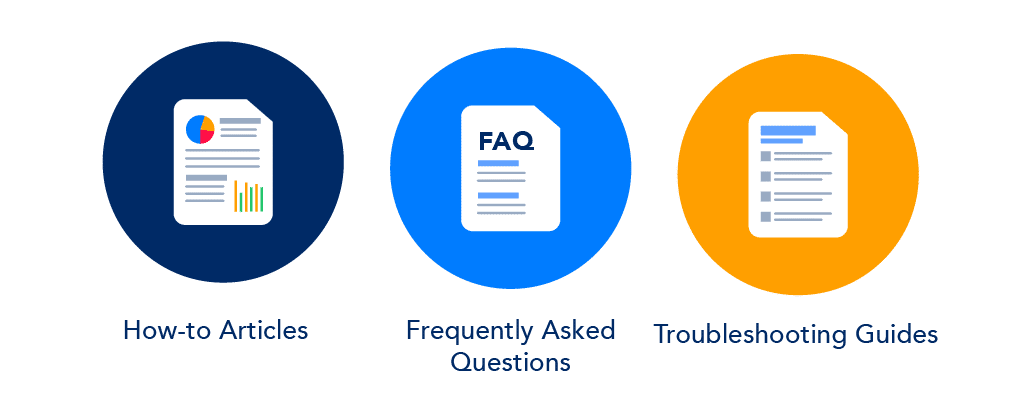
A robust, up-to-date knowledge base can help your employees perform their jobs more effectively. In addition, knowledge bases can be segmented based on functionality. Let’s say you’ve hired two inside sales reps for your company, and they have completed both onboarding and your organization’s two-week training program.
Everyone is still in the honeymoon phase of the hiring. Now, it’s time to get down to brass tacks. They’re about to reach out to customers or prospects, and they’ve forgotten their scripts or how to successfully describe the benefits of your company’s products. What now? They passed all their training tests. This is where an internal knowledge base—in this instance, for sales teams—can assist new employees and continue their onboarding process.
Such a knowledge base might have a series of sales scripts, various responses depending on the customer’s questions, information on how to describe your products, and what to say in almost any scenario. Wouldn’t that be helpful? The new sales staff now feels empowered to do their best work.
Here are some additional use cases for internal knowledge bases:
- Company policies
- Best practices for accounts receivable
- Marketing guidelines
- Internal processes for quotes and RFPs
As you can see, the choices are almost infinite for what type of knowledge base(s) would add value for your company. To start, you might even use a cloud-based folder to store internal knowledge. Once your knowledge needs expand, you can always change the scope and the storage system.
Other types of knowledge bases are those created for external use. These are portals of knowledge that are easily found by your customers and website visitors. You can think of them as customer bases filled with resolved FAQs.
The ideal placement for these external knowledge bases are right on your company’s website, usually accessed via hyperlinks in the footer area. Having human readable knowledge bases can improve the customer experience, as they can find exactly what they need, when they need it, without having to make a phone call.
There are a myriad of key performance indicators (KPIs) for internal and external knowledge bases. For starters, an internal knowledge base can increase productivity. If an employee has a question about a company procedure or policy, the employee is empowered to find the answer on their own, without having to distract one of their coworkers
Consider the time it takes for experienced staff to help new employees. It can take up to 30 minutes to achieve the same level of focus after transitioning from one task to another. With an internal knowledge base, your newer employees can find the answers they need, and your more senior staff members can continue on with their projects at hand.
Internal knowledge bases are also helpful for new employees even after the onboarding process. Getting bombarded with new information each and every day can be overwhelming to green recruits, and retention of knowledge is often difficult. Employees will still need to put their lessons learned into practice, and that will necessarily take some time.
Depending on their level of experience, some new employees may panic when they don’t know what to do. Instead of worrying, they can easily log-in to the internal knowledge base to search for whatever knowledge they need.
In terms of external knowledge bases, they can certainly be more cost-effective than hiring new customer support staff. Moreover, they will decrease the number of support tickets your employees have to handle.
We live in a self-serve world. Customers would rather search for the answers themselves. When you provide customers with a knowledge base, customer wait times decrease, and customer retention increases—which makes for instant ROI.
Once you have good internal and external knowledge bases in place, along with a comprehensive knowledge management strategy for support, both employees and customers can benefit from the self-served answers. Your employees will get to focus on the most important aspects of their jobs rather than spending time answering other employees’ questions, and your customers will be able to support themselves on their own terms.
Knowledge base features.
By now, it should be clear that your company needs some sort of knowledge base—without one, you’ll likely fail to give your employees and customers the knowledge they need. Still, it’s critical to have one with all the right features. The following are a few essential aspects of a successful knowledge base:
A friendly engagement section.
Always give your customer base the opportunity to not only ask questions, but to also leave comments. You will be pleasantly surprised to see how much future content can be created just through feedback from your audience. You can then use this feedback to improve your knowledge content moving forward.
A search engine.
This is an essential feature for a knowledge management effort. Knowledge bases can be massive in size and nature. This is especially true with the passage of time. When the business grows, so does its knowledge repository. Thus, a crucial feature is a search engine to ensure end users can easily find the right article.
The right people have access.
This could mean everyone. For your intended user group, it’s important that all associated individuals get access. What else does this entail? It means you must make it easy for people to find and visit. Otherwise, they will be forced to search for knowledge elsewhere.
A Q&A portal.
Like the feedback section, a Q&A section should also be included. This is where you can use the knowledge base to enable direct lines of communication. More than that, you can also share answers to commonly asked questions that people may have about the knowledge base. This is the place where you want to add instructions for how to use your knowledge base.
Additional forms of knowledge management software.
Intranet.
An intranet is a private network that offers a passive style of information sharing. Essentially, a user has to “pull” the data. Intranets are unique to each organization. Unlike the Internet, an intranet is only available for company employees and on company-approved devices. The intranet can be used to organize explicit knowledge found in each department. With an intranet’s inherent hypertext structure, linked navigation can lead to new topics or concepts.
Another way an intranet can enable knowledge sharing is through company blogs and wikis. Employees can contribute insights to their wikis and blogs, which then helps to transfer the tacit knowledge of an organization. Also, when these blogs are dispersed company-wide, they help to break down the information silos that are all-too-common in many enterprises. The value is in promoting a common sense of company purpose and community identity sharing.
Company wikis.
Is a corporate wiki the best option for your business? It depends if your current system is messy. A corporate wiki performs well in terms of company collaboration and document management.
To reiterate, a corporate wiki is a page that lets the company community add, edit, and manage content segmented by subject. There are several ways a wiki can be leveraged, such as:
- To create a document for distribution.
- As a forum for discussion.
- A tool for for company-wide comments.
- A place to edit information instantly.
However, one of the disadvantages of a wiki is the fact that your company’s knowledge can be modified with little oversight. All edits are live until someone else makes another.
Electronic document management (EDM).
Electronic Document Management (EDM) systems are repositories used to store company documents. Many companies have more documents than they know what to do with, and this is where an EDM system can be quite handy. Plus, an EDM system can offer a better way to store and manage documents with features like indexing and cataloging.
Additionally, the company can take advantage of easier retrieval, improved backup, and disaster recovery.
Groupware.
Groupware can help worldwide teams work better, together. Groupware features a “push style” of information distribution. Additionally, it employs a mix of tools similar to chat, e-mail, and e-groups. If you work on a project team, you might use groupware. It might also be the right choice for a global kickoff meeting.
The intent of groupware is to facilitate casual communication. People can feel comfortable sharing opinions. As a result, it’s a popular application for creating chats and discussion groups. Examples of groupware include Lotus Notes and Microsoft Exchange.
Usually, every iteration of groupware will include document versioning and a change management system. You can also share calendars and tasks.
Knowledge map systems.
Examples of knowledge map systems include Lotus Discovery Server and Trivium Gingo. Knowledge map software was intended to be used in knowledge management. Although, it doesn’t store knowledge. In contrast, knowledge maps point users in the right direction to find out “who knows what.”
The objective is to gather explicit knowledge which can support the tacit knowledge of new relationships. It’s an agile system that improves organizational knowledge transparency, as well.
Innovative support tools.
These are the tools which help generate knowledge and improve insights, usually found in the Research and Development (R&D) environment. It might be a technical database that holds documents such as patents and recorded research projects.
Innovative support tools might also be comprised of graphic simulations or software that help present the unique outcomes of varying design innovations.
Competitive intelligence tools.
Simply put, competitive intelligence (CI) is a collection of qualitative information, and the end result is the ability to make better decisions. Some examples of CI software include VigiPro and Knowledge Works. The CI cycle can be broken down into the following important steps:
- Planning and direction
- Published information collection
- Primary source collection
- Analysis and production
- Report and inform
Knowledge sharing platforms.
As the name implies, a knowledge sharing platform (KSP) is a system that lets employees share and contribute both formal and informal knowledge. In a sense, it provides a system where unhindered data can flow about products, deliverables, services, and organizational operations. It can be used to improve employee satisfaction, as personnel can contribute their knowledge about a topic and feel that they are part of the company while receiving recognition and appreciation for their expert feedback.